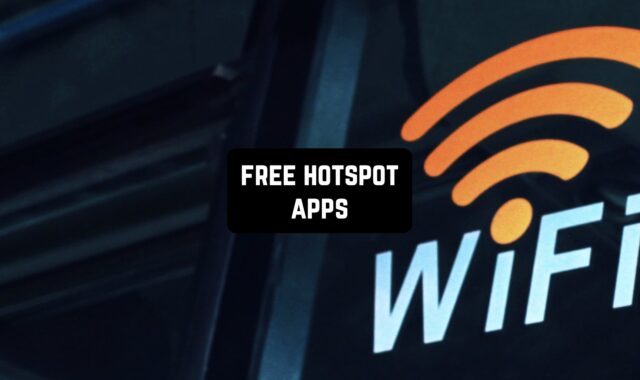Looking for a handy app to learn and practice Python coding? This article got you covered!
We’ve picked up the best Python apps for iPhone & iPad that every coding enthusiast should try. These apps will guide you through a code-learning journey and let you practice your skills. These apps are suitable for both newbies and pros, so whether you want to learn the basics or skill up, there’s something for you. Let’s dive in!
Sololearn

If you’re on the hunt for a solid educational coding app, this is the one.
This app is one of the best ways to learn to code on the go, regardless of your current programming skills. It covers multiple courses for experts and beginners, so you can use it to learn the basics or enhance your skills. It needs to be said, that the app is not fully focused on Python, it covers over 20 coding languages as well. You’ll get to learn Java, Kotlin, SQL, and much more.
Besides, there are special courses dedicated to web development, machine learning, and even design patterns, so you’re all the way covered. The learning happens in a semi-gamified form, as you actually need to solve a code example to unlock the new pack of study materials. All lessons end up with a query to check out how well you’ve learned the material.
Of course, the app wouldn’t be as effective without practicing, so it comes with a full-on code editor. The editor lets you run codes and view the output in real time. It runs offline, so you can practice wherever you are. You may also participate in challenges and compete with other members if needed.
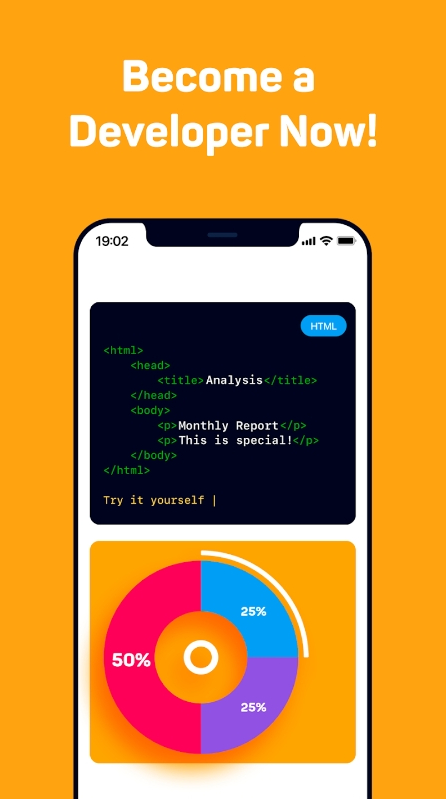


You may also like: 8 Best Java Compiler Apps
Mimo

Next, there’s an app that lets you get into coding without spending hours per day.
It’s a nice option for busy people as all the lessons here are bite-sized and practically take 5 mins of your daily time. But don’t get confused before you try it: the lessons may be short, but you’ll get all the essential coding concepts explained in a simple way. There are courses for both experts and amateurs, so there’s smth for everyone.
Just like the previous one, this app covers multiple languages like Python, Java, HTML, and so on. There’s even a program for web development if you’re interested. Each course consists of study materials and practice, so you’ll get to rehearse codes right away. There’s a built-in editor that works just like an IDE and lets you check out code outputs in real-time.
The app runs as a community, and there is a bunch of challenges you may join to compete with other members and test out your skills. These challenges let you create projects to add to your portfolio, which is pleasant. Besides, you’ll get a verified certificate after finishing each course, which is a great addition to your resume.



Encode

If you’re looking for an app that lets you learn coding at your own pace, this might be the perfect option for you.
This app will become your personal coding guide that won’t take too much of your time. It is filled with bite-sized lessons that are perfect for people with busy schedules. The app covers a bunch of courses dedicated to different aspects of coding, you just need to pick the one you’re interested in most.
You may also log your current programming level to make sure you get all the crucial info. The app is suitable for newbies and experts, so you can use it to learn the principle or level up. Although the classes are quite short, they are filled with easy-to-understand info and cover all the Python concepts you may need.
Besides, there’s a base of tutorials and code examples along with short summaries. The app also comes with an interactive editor that lets you run codes and view the output right away. And if you want to test out your skills, make sure to join contests against other users. It also runs offline, so you can learn and practice wherever you want.



Programiz

That’s a Python learning app that will teach you how to code.
This app is all about simplicity and efficiency, so you get all the important info along with practice. Herewith, it’s perfect for busy people, as all the lessons are quite short in time (but still effective) and incorporated into any routine easily. You start learning Python from the very basics, and each lesson ends with a set of questions to make sure you’ve got the material right.
Along with that, there are practices for both beginners and experts, so you can also use them to skill up. Besides, the app comes with a built-in compiler, so you’ll get to practice the code as well. The editor lets you run codes and view outputs right away, even if you’re not web-connected.
The app also covers a bunch of tutorials and code examples you can check out at any time needed. And if that’s not cool enough: you get to participate in quizzes and challenges with a bunch of other users. There are over 200 challenges by now, and more are on the way, so you won’t get bored.



Check also: 7 Best CISSP Exam Preparation Apps
Pyto

Here’s a Python editor that lets you run codes right on your mobile.
The app provides you with a smooth IDE-style experience and a bunch of useful features. It’s suitable for both newbies who want to test their skills and experts who need a handy tool for practicing. The app works nicely on iPhones and iPads, which is pleasant. The app comes with a solid editor with code completion, a terminal, a debugger, and more.
The terminal covers all the UNIX commands, and the debugger lets you set breakpoints on scripts easily. It supports various libraries Panda, SciPy, and so on, so you’re all the way covered. The app also lets you run shortcuts wherever you are, even if you’re offline.
Besides, it covers a smart code completion tool, which is handy. With this app, you’ll get to access your scripts everywhere, code UI, and even code your own widgets for the home screen without much effort. Some tools are for pro subs only, so keep that in mind.



Juno

This is a notebook editor app that works like an IDE.
This app lets you practice Python on the go and gives you some extra packs you won’t find in similar apps. Yeah, it’s not free to install, but it provides you with a solid coding experience and comes with a sleek iPad interface. The app lets you view and edit ipynb files on your phone (or tablet).
The app supports various libraries such as NumPy, Seaborn, Panda, and more. Plus, you get a full keyboard with shortcut support and all the symbols you may need for coding. The app is fast and responsive, and it also lets you open files right from cloud services.
You may also import extra libraries if required. You may also import various extension packages from the web, which is pleasant. In case you find the app a bit confusing, don’t worry: there are built-in tooltips to guide you through it.



Pythoni

And lastly, there is an app that lets you write and run Python codes without much effort.
If you’re a Python learner who wants more practice, this is a perfect way to do so. It’s fast and easy to use, so even if you’re inexperienced, you’ll be able to cope with it. The app is fully compatible with iPads, so no worries here. As for the tools, the editor covers auto-complete and auto-indent, which makes programming much easier for newbies.
More to that, you may set up the app, so the codes could appear in different colors. The same goes for backgrounds, fonts, and all that. And if you’re a newbie, you’ll appreciate a wide range of code templates you may use as a base. There’s also a pack of tutorials and examples to learn from.
Plus, you get to adjust and change written codes in real-time if needed. There’s also no need to run the code manually. All you need to do is to tap on it, and it will run automatically. You may also share the code on your socials with a couple of taps.



You may also check: 12 Best Coding Apps for Kids
Python3 IDE

It’s an all-in-one app that lets you learn how to code and practice writing might away. The UI may seem a bit overwhelming if you’re a complete newbie to the world of programming, but once you’ve figured it out, it will feel like a breeze.
The app comes with a handy, fully functional compiler for you to run code examples on the go. It’s a great way to test your ideas and try things out differently at any time required.
In fact, the compiler covers some cool tools that are incredibly useful for both pros and newbies. For instance, it has syntax highlights that make learning and an overall exp a lot easier. You’ll get to fully test your code and efficiently share it with anyone you may need. You can also save codes for further use and open files you’ve already had on your device. The app is perfectly adapted to iPads too, so no worries here.



Carnets

And lastly, there’s an app that lets you test small snippets right on your phone. It’s ideal for those on the go and lets you write code wherever you go. It also operates as an offline Python interpreter and lets you send notes to other apps with just a few taps.
Furthermore, it’s a powerful tool for both education and research, so whatever your skill level is, this app will surely come in handy. The app shows results right on your screen, and you even get to combine several paragraphs if required.
Plus, it has tons of packages like Pandas, Sympy, and more pre-installed, so you won’t have to do it manually. You can easily add those you need, though, so no worries here. It only works if the packages are pure Python, so keep that in mind.
The app also lets you open the notes from other apps (as well as share the ones you make here). A few formats are available too, so you’re all the way covered.