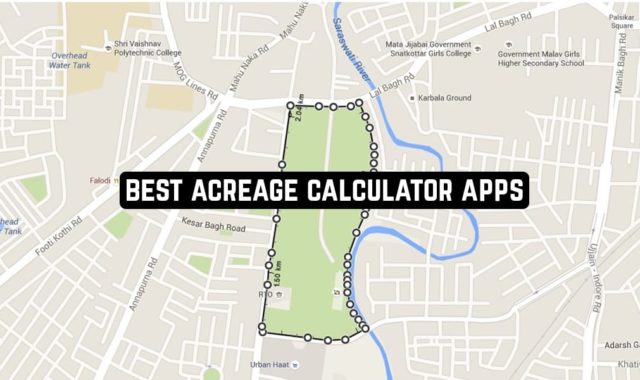If you’re sick of playing mobile games with endless lags and pins, this article may come in handy.
We’ve picked up the best gaming booster apps for Android to help you get the best experience ever. These apps improve gaming performance by tracking and boosting the FPS of the games. With these apps, you’ll get to stabilize network connection, clean cache, and free up some memory space for the games. One way or another, these apps will help you reach the real gaming potential of your device. Let’s dive in!
Richie Games – Play & Earn
It’s one of the original game booster apps that has been around for quite a while. It lets you improve the performance of the games on mobile with a single tap. Once installed, the app automatically detects all the games on your device and puts them on the list. Then, all you need to do is to click “boost”, and the performance will enhance immediately.
You’ll also get to load the games right from the app, which saves even more time. You’ll get to manage your game collections and sort them by genre if needed. Plus, you can put your fave games on a dashboard for quick access.
Along with that, the app lets you track the FPS of the game to see where the problems lie. It automatically detects all the eggs, speed issues, and all that. However, this tool won’t work with all the games, so keep that in mind. The app even displays the temperature of your device, and you’ll get to see if it gets overheated or not.
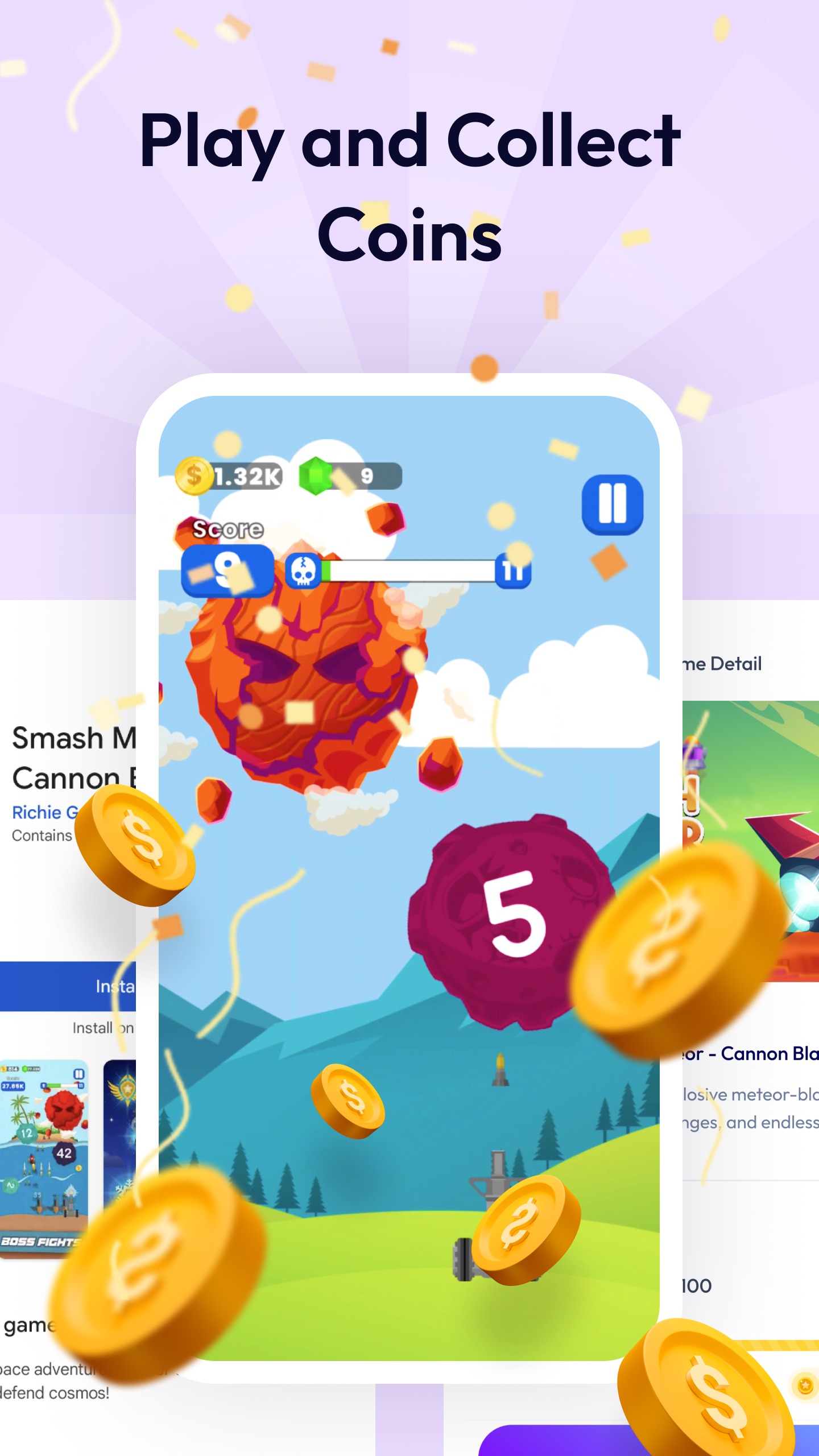


You may also like: 9 Best FPS Counter Apps
Game Booster: Game Turbo
If you’re into mobile gaming and want smoother, faster, and more responsive gameplay, Game Booster: Game Turbo is a must-try tool. It’s designed for gamers who want to focus on performance, manage gameplay settings, and analyze technical details—all from one place.
One of the standout features is the Real-Time Performance Listener. While you’re playing, this tool runs in the background, showing live stats about your device’s performance—like FPS (frames per second), CPU/GPU usage, and network latency.
It’s super helpful if you want to catch and fix performance drops or connection lags instantly. After gaming, you can also review the data to understand what went wrong and how to improve.
The Game Turbo Controller is another powerful feature. Mobile games with high-quality graphics can put a lot of pressure on your device, especially the GPU. That’s when things like frame drops and overheating can happen.
With Game Turbo, you can control and adjust settings right from a single screen to keep things cool and stable. It’s like having a performance dashboard for your games.
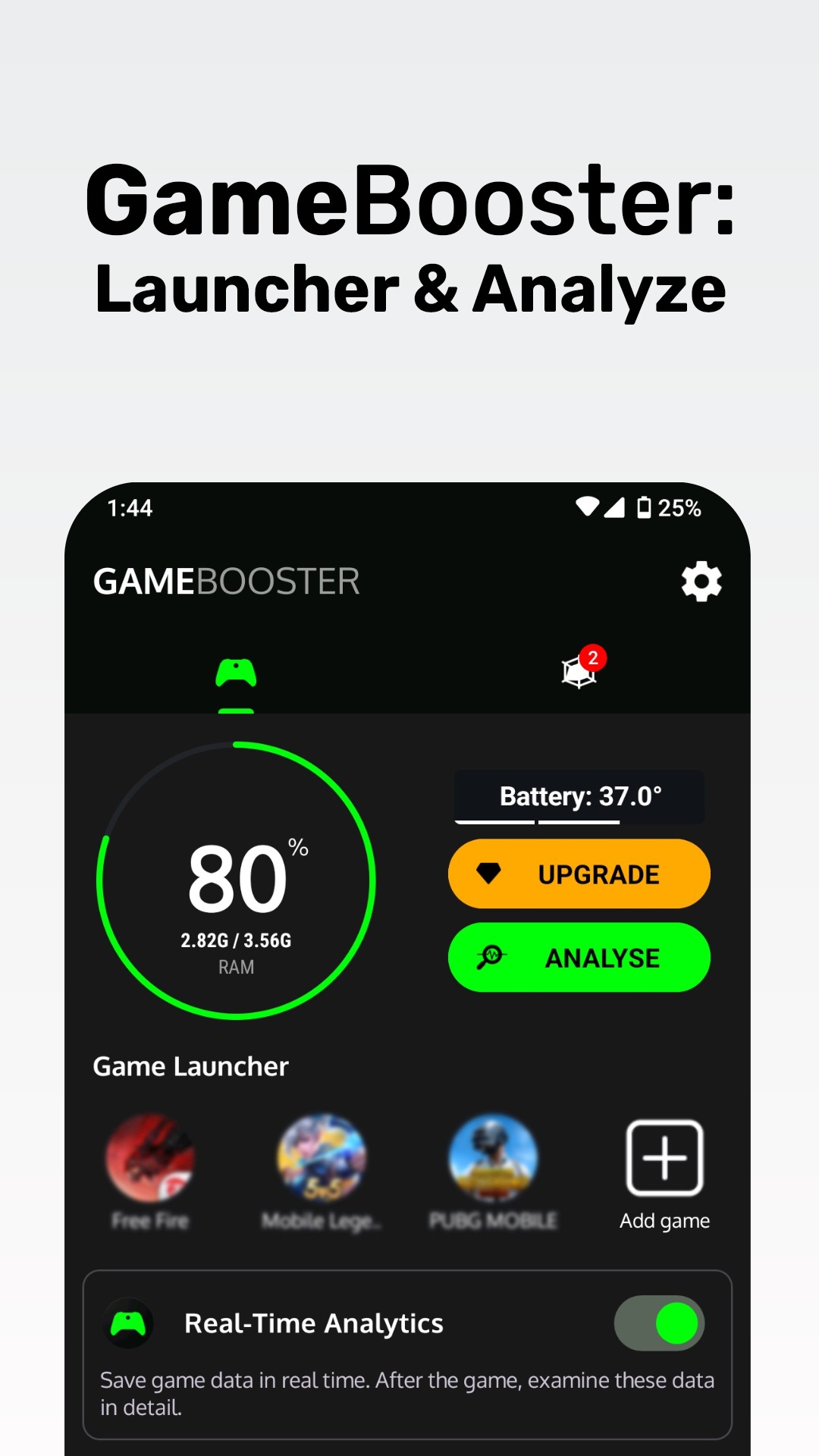
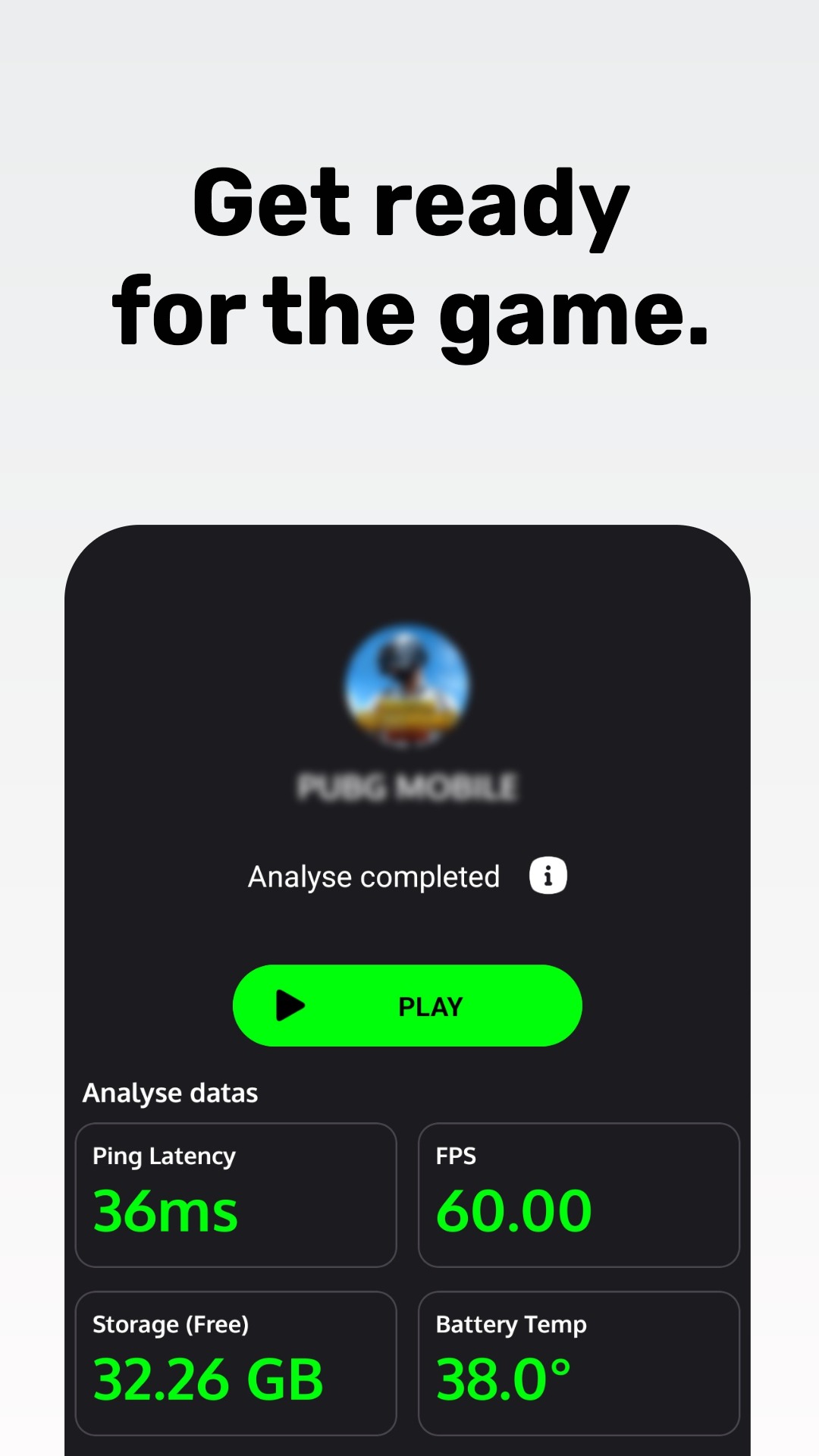

Gaming Mode
Next, there’s an app that lets you play mobile games like a pro. It increases the performance of any game and lets you get rid of lags and bugs of all kinds. The game is incredibly easy to use, and the mechanics are quite intuitive. You only need to configure it once, and it will be done automatically ever since.
There are several settings for you to adjust, and some of them let you block all the calls and notifications if needed. The call blocking may not affect the game performance directly, but it lets you play without interruptions. The same thing goes for notifications. You’ll get to adjust the list o apps to block notifications from, which is handy.
Plus, you’ll get to regulate the auto-brightness tool and change the Wi-Fi state if needed. The app automatically detects all the games on your device and puts them on a list. You’ll be able to launch the games right from the app, and it also lets you create widgets to open the games from the home screen.

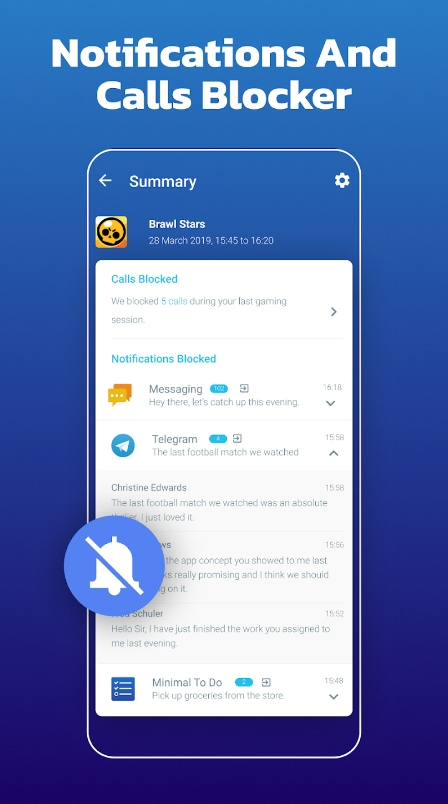

GearUP
That’s a game booster that lets you get rid of the game latency once and for all. The main goal of this app is to help you unleash the real potential of the game. It stabilizes the game performance and enhances the speed in just a few secs. The app uses special technology that actually reduces game lags and doesn’t consume additional data (or battery).
It works well with the major mobile games, including the newest ones, so the chances to have an issue here are minimal. As for the mechanics, all you need to do is to find the game you wanna play and tap one button. That’s right, it only takes one click.
The app detects all the games automatically, and you’ll get to rearrange the list for better navigation. The app also uses VPN tech that transmits your data to the server much more quickly. Herewith, the data gets under a high level of security and encryption, and none of it gets collected in any way.



Check also: 9 Best Benchmark Apps
Game Booster VIP Lag Fix & GFX
This app provide options such as enhancing device operation for games, solving delay problems, upgrading visual settings for clearer images, and even tweaking frame rates (FPS) for smoother game play.
This app is designed with easy-to-use controls, usually with natural settings. It possess stylish themes, simplifying game navigation and personalizing in-game actions.
Acquiring and applying such apps usually requires downloading and setting them up, investigating different features, and then adjusting settings to match your gaming likes. You might see options to tweak visual details, control background tasks to give more power to games, and employ gaming modes for the best performance.
Its design targets problems such as slow games, boosts visual appeal, and guarantees smooth game operations. This offers users an optimized and enjoyable gaming setting.
When you want a gaming enhancement app, it helps to check the app’s details, feedback, and scores on the app store. These elements give insight into its capabilities and user reactions. It’s essential to confirm if the app works with your device.



Game Booster Power Lag Fix
With this app, you’ll get a faster and smoother gaming experience right away. It’s an intuitive booster that you’ll figure out how to use at first glance. The app covers various features: launcher, booster, and lag analyzer. Well, first things first, the app detects all the games on your device and lets you get to launch them straight away with one tap.
The boosting tool optimizes the speed of the game and closes all the background apps to avoid potential issues. Herewith, the app constantly monitors memory usage, battery power, and web connection. It even tracks battery temperature and tells you if it’s too high and needs fixing.
The web connection analyzer studies the network latency and tells you if there are any issues here as well. It will also detect lags and let you know if there are any problems that need to be addressed. Plus, you’ll get to use turbo mode which will automatically clean the cache of our device, ensuring that any temporary files are removed, and your connection is running optimally.



You may also check: 15 Best 120 FPS Android Games
Game Booster 4x Faster
This app is designed with an aim to better your gaming experience. It offer multiple features. For instance, this app could boost your device’s performance for smoother gaming.
Game Booster 4x Faster might also manage the tasks running in the background, helping your device distribute its resources more efficiently. Additionally, it could even adjust your settings to improve the game’s graphics or FPS (frames per second).
Main features:
- Boost your gaming experience with just one touch
- The Most Advanced Game Booster for optimising gaming experience
- Auto Gaming Mode
Once installed, explore its unique features which can enhance gaming performance. This could mean using gaming modes, tweaking the visual settings for fluid graphics, or organizing system resources for improved gameplay.
Game Booster 4x Faster’s main mission is to improve mobile gaming. It tackles problems such as lags, improves the visuals, and creates smoother gameplay. This provides users a better gaming experience.



GFX Tool Pro – Game Booster
GFX Tool Pro – Game Booster is great for improving mobile gaming.
Initially, the core features aim to enhance game execution. They help you adjust image adjustments for particular games, tweaking resolution, FPS (frames per second), and additional visuals to align with your gadget’s potential.
This type of optimization typically leads to unbroken gameplay and superior visuals without causing your device to heat up or deplete your battery too much.
The app’s visuals are simple and direct, user-friendly indeed. Its layout is organized and easy to understand, leading you smoothly through diverse settings and choices for personalization. It’s not loaded with unnecessary flourishes; however, its plainness efficiently serves its function.
After downloading, pick your preferred game from the app’s overview. Tweak the settings to your liking. You’ll merely decide on the right graphics and performance parameters and apply them within your game.
The aim is to ramp up your mobile gaming. Be it enhancing FPS for fluid play or tailoring graphic settings to your device’s limits, this app works to make gaming fun. It boosts performance, keeping your device steady.
In sum, GFX Tool Pro – Game Booster is a useful app for mobile gamers. It lets you improve your gaming without getting into difficult device settings.



Gaming mode – Game Booster PRO
Gaming Mode – Game Booster PRO is a treasure for players wanting to boost their mobile game play.
This app’s key aspects aim to boost your gaming experience. It does this by stopping tasks running in the background and alerts, focusing all attention on your game. As a result, it helps to cut down on delays, increase FPS, and make gameplay smoother overall.
Besides, it has cool tools like screen capturing and flexible gaming modes cut out for various game types.
The app’s visuals are neat and contemporary. It’s easy to get through its many options and settings because of the user-friendly interface. The style isn’t too showy, but it does its work smoothly.
Once you’ve downloaded it, choose the game you’re interested to perk up. The app promptly sets up a gaming mode tailored for your chosen game. With just a few taps, you can adjust settings or turn on extra features such as screen recording.
The main aim of this app is to make your phone an ideal game hub. It stops distractions, better utilizes phone qualities, and lets you adjust game settings. Thus, it’s designed for smooth, non-stop gaming fun.
All in all, Gaming Mode – Game Booster PRO appears to be a nice extra for game lovers who are looking for a seamless, unbroken gaming time on their mobiles. It’s absolutely worth trying if you enjoy mobile gaming and aim to raise your play.