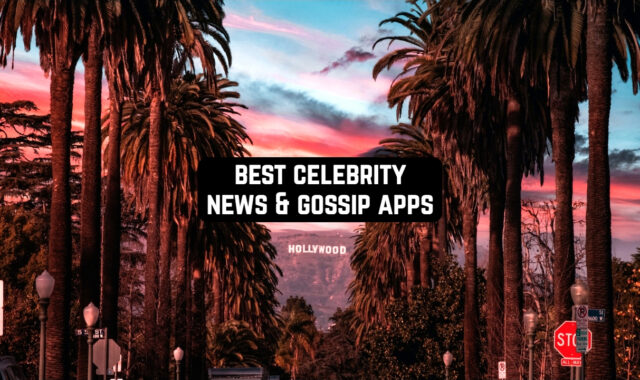We always look for new ways to perpetuate our love. What about adding cute love frames to your pics? It’s so simple, but if you’re in love it could be a nice gesture for your couple. Therefore, down below you will discover free love photo frame apps.
And if you are willing to add that extra sweetness to your pics, check also the best cake photo frame apps that you can use!
PicFrame
PicFrame’s love frames collection is sure to ignite a spark in your heart! Whether you prefer cheesy hearts, cuddly teddy bears, or classic couple silhouettes, this app has something that will catch your eye. Step into a world of romance where you can indulge in endless love designs.
Choose from a variety of frames that scream “I’m in love” louder than your favorite 80s ballad, and select the perfect photos.
The process of using the PicFrame app is quite simple. After downloading it, you just need to launch the app to explore countless lovey-dovey options and create captivating frames.
You can select your preferred frame layout, adjust the photo size and spacing, or even include a text caption expressing your undying affection. Essentially, with this app installed on your smartphone, you become an amateur cupid all set to spread some love.
Its interface is so user-friendly that even those who aren’t tech-savvy can use it with ease. At the same time, occasional glitches and crashes can be frustrating when you’re in the middle of creating a special project.
In summary, PicFrame is an app with a love theme that provides a range of frames to help you create romantic photos.



You may also like: 7 Best Live Frame Apps for Android & iOS
Photo Director
The app called Photo Director gives you access to a plethora of romantic frames that may elicit different reactions. From heart-shaped borders to rose-themed decorations and corny love proclamations, this software has it all covered.
Photo Director makes creating love and romantic pictures an effortless task, allowing anyone to turn their favorite photos into stunning works of art.
The user simply selects the desired photo and chooses a love frame before adding text overlays, stickers, filters, and any other cheesy embellishments needed to complete the transformation.
The app’s convenience is like a mixed bag, its interface greets you with warmth and comfort, providing an easy-to-navigate editing tool.
When it comes to the flaws, some users have pointed out that despite its efforts to provide a robust editing experience, the editing tools of the app fall short – leaving much to be desired in terms of their power and range.
Aside from this, ads tend to appear frequently, prompting users to question whether they’re actually utilizing an editing app or operating inside an advertising platform.
The Photo Director app provides a range of love frames and editing tools to help create sentimental photos. Although the app is relatively user-friendly, it does have its share of limitations that can be an inconvenience at times.



Picsart
PicsArt is the app everyone’s talking about – the coolest kid on the digital block with a user base in the millions. There are the delightful love frames PicsArt has to offer. Their collection ranges from heart-shaped borders to cheesy romantic themes that might make your heart flutter or cringe a little.
All you need to do is pick your favorite love frame and select a photo of your significant other (or even your furry friend – our lips are sealed!). Once you hit that magically create button, sprinkle some virtual glitter, and add adorable stickers.
You can even write sweet nothings to make your picture scream “romance.” Thanks to PicsArt’s virtual cupid skills, the possibilities for cheesy cuteness are endless.
With a user-friendly interface, navigating through its myriad of tools and effects has never been easier. One can easily become enamored with the app’s numerous artistic tools – it’s no wonder that selfie enthusiasts and aspiring artists alike flock to it for their photo editing needs.
Besides the multitude of love-themed edits, it boasts a wealth of other entertaining features that can keep anyone engaged for hours.
Let’s acknowledge that PicsArt can be quite vexing when you come across glitches at inopportune moments! Furthermore, the app’s free version inundates you with advertisements to the point where editing photos feels like being trapped in a labyrinth of ads.
PicsArt is a photo editing app that has become the go-to choice for many users of all ages. Its wide selection of love frames will certainly spark your romantic side, while its user-friendly interface and plethora of creative features ensure that you never run out of things to try.



You may also like: 11 Best Polaroid Frame Apps for Android & iOS
Framify
Framify might be something special waiting to be discovered – a hidden gem like finding a treasure map in your own closet.
Framify’s love frames are quite the visual delight. The collection features a diverse array of designs that include heart-shaped borders, roses, and even some questionable clip art – providing a reminiscent glimpse into the era of cheesy romance, bad poetry, and awkward first dates.
With Framify, creating love and romantic pictures is effortless. All you need to do is select your favorite love frame and upload a photo of yourself with your sweetheart or even just your preferred food. Then, let the magic happen as you adjust the size, and position, and even add some fancy filters to create the perfect mood.
Simply open it up and browse through the stunning collection of frames, prepared to be impressed. Once you’ve found one that captures your imagination, customize it by adjusting its thickness and adding some text for a personal touch.
The Framify software is not limited to love frames only. In fact, it has a plethora of other features to keep you amused. With Framify you can explore diverse themes such as birthdays, holidays, and even some funny frames to add an extra spark of joy to your pictures.
Although Framify may add some vintage charm and romantic vibes to your photos, its pesky ads pop up at inconvenient moments, disrupting what could be a perfect moment.
Framify may not be the most well-known application around, but it offers a satisfactory selection of love frames to elevate your photographs.



YouCam Perfect
The popular app, YouCam Perfect, has become a selfie sensation among many. It seems like everyone and even their pets have given it a try. It’s no surprise that people flock to this app for its ability to enhance their beauty through filters and effects.
The love frames offered by YouCam Perfect are truly impressive. The collection includes heart-shaped borders, roses, and even glitter and sparkles that will make you feel like you’re in a world full of romance.
First, choose your favorite love frame, then strike a pose that exudes self-love. Let the app work its magic by smoothing out any imperfections, adjusting brightness levels, and adding a touch of blush to your cheeks.
From striking filters to adorable stickers, this app has it all, letting you delve deeper into a world of digital fantasy where beauty knows no bounds.
The YouCam Perfect app has more to offer than just love frames and perfect selfies. With a wide range of features, it keeps its users entertained by letting them experiment with different makeup looks and hairstyles or even reshape their facial features if they’re feeling daring.
Despite having a solid fan base, many users have reported occasional lags and crashes along with an overwhelming amount of ads that disrupt editing flow.
If you’re looking to create those romantic pictures that make your heart skip a beat, then this app won’t disappoint.



Meitu
Meitu has a stunning collection of love frames that are absolutely mesmerizing. Choose your favorite love frame, strike a pose that screams “hopelessly in love,” and watch the magic happen.
The app works wonders by enhancing your features, smoothing out your skin, and imbuing an ethereal glow with each click. It’s akin to casting a love spell on your own image.
Choose a photo from your gallery or snap a fresh selfie, and let the editing extravaganza begin. You can explore an array of filters, stickers, and even beauty tools that allow you to reshape your face and create the illusion of perfection.
Meitu offers more than just love frames and appearance enhancement. It provides a diverse range of features to keep users engaged, such as collage creation, text overlays, and photo doodling.
But unfortunately, there’s a never-ending stream of ads that can interrupt the creative flow and make it feels like attending an unwanted marketing convention. Such uninvited disruptions can ruin an otherwise exciting experience.



You may also like: 11 Best Christmas Frame Apps for Android & iOS
InFrame
Last but not least we have the InFrame app, that also provides some possibilities in terms of photo editing.
As you enter the premises, love takes center stage with heart-shaped borders, roses, and all things lovey-dovey in a parallel universe of enchanting clichés.
You need to just select a photo from your gallery, choose a love frame that screams “romance,” and ta-da! Your picture now has all the amorous elements you desire. Think of it as adding an extra sprinkle of sweetness to your already lovable images.
As usual – simply select a photo and choose from a variety of frames to give your pictures an elegant touch. You can play around with the frame by resizing, rotating, and adjusting it however you please, without any of the mess that comes with traditional framing methods.
InFrame has so much more to offer than just love frames! If you’re looking to elevate your photo-editing experience, you’ll be excited by the range of features available. In addition to stunning filters, you can add text and stickers and even create beautiful collages that showcase multiple images.
There have been reports of occasional crashes and minor bugs that can interrupt the creative process, but they are not that significant.