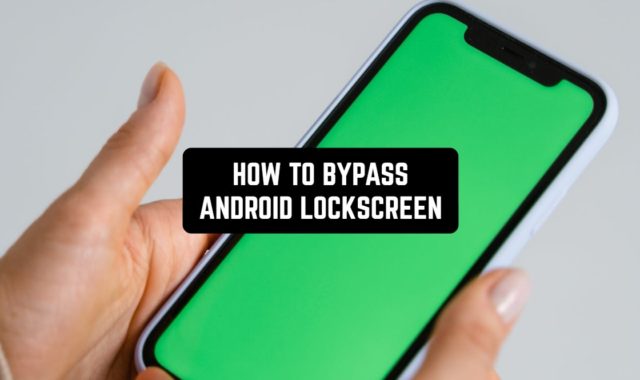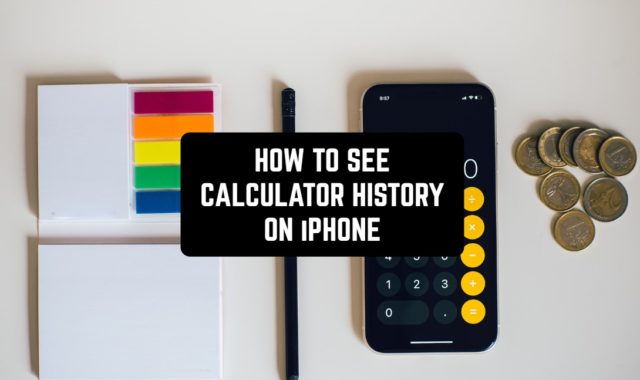Images in digital media spaces, like social media, are key in attracting viewers. That old saying “a picture is worth a thousand words” is vital today. Clear, high-quality images are what we all want. But how do we upload great images without losing quality? The answer is AI image upscaling tools.
What is more, you can not only expand images but also make them transparent. Explore the best transparent images apps and see how creative you can get.
The Problem with Low-Quality Images
Do you become sad when your carefully picked images lose their sparkle because of poor resolution? Whether it’s sharing special memories on social media or displaying things for sale on your website, image quality affects how people engage. A blurry, low-resolution image can’t show your message well and may turn away viewers or customers.
That’s where the age of AI image enlargement tools comes in. These tools use smart AI formulas to enlarge images, improving resolution and keeping quality high. Traditional methods often cause pixelation and lose clarity, but AI tools examine images carefully to preserve their original quality.

There are not only AI editors for images currently on the market. You can also explore free batch photo editors.
Unlocking the Power of Image Augmentation with AI
AI image enlargers use AI strategies to enhance an image’s resolution. Traditional methods would simply stretch pixel, but AI smartly reviews the patterns, colors, and details of an image. This ensures a smarter enlargement approach and improves clarity without losing quality.
Expanding images in the past often meant using complex software that needed technical knowledge. But AI’s arrival has simplified the image enlargement process, allowing all sorts of users. Now, anyone can improve the resolution of their digital art, portraits, blurry images, and profile pictures with just a few clicks.
AI Image Expanders: An Overview
AI Image Expanders have distinct features that set them apart from other image tools. Knowing these characteristics can guide users when choosing an AI image-expanding tool. Let’s look at the four main features.
1. Speed
AI image expanders work fast. Where some tools may take a long time, AI quickly upscales images. So, users can touch up their photos, such as digital art and profile pictures, much faster. These can be used online straight away, which keeps the content fresh for viewers.
2. Compatibility
You can use these expanders with any image. So, you don’t need different tools for each image format. They can handle intricate pictures and minimalist graphics. They evaluate and upscale images based on their specific features.
3. User-friendly interface
These image expanders are very easy to use. You don’t need specialist skills to improve your images. Both beginners and specialists can use AI image extension efficiently. The interface ensures anybody can enhance their images, making the technology accessible to more people.
4. Additional enhancements
These expanders don’t just upscale images. Users can adjust the pixels, resolution, lighting, and colors. They can even set the image’s mood. This turns AI image expanders into fully capable editing tools. Every user can put their creative touch on their visuals, making them fit their specific need. As such, AI image expanders are a great addition to a digital content creator’s toolkit.
Top 10 Free AI Image Upscaling Tools
Online AI image upscaling is on the rise. Free online tools make it all the more reachable. These online aids beat offline ones in many ways, and here’s why:
Web Accessibility
It’s easy to find online image upscalers on the net through any web browser. You’ll find them on any device: your computer or mobile. There’s no need to download heavyweight apps, making it smooth to switch from one platform to another.

Save Time and Money
Offline software tends to take an eternity to install. Online tools are different. They save not only time but also money and storage on your device. There is no need for complex setups; begin your work right away!
Regular Upgrades and Fixes
Online tools keep getting better by their makers. They fix any issues or enhance any feature without needing any action from you. Now, understanding why online tools are loved, let’s delve into the cream of the crop – the top 10 free online AI image upscalers:
- Fotor
- Media.io
- Aiseesoft
- Img2go
- Zyro
- Icons8
- Bigjpg
- Img.Upscaler
- MindOnMap
- ClipDrop
If you want to explore more AI image generators, here is an example: free anime AI generators from photo (Apps & Websites).
1. Media.io
Media.io, a web-based image upgrader, easily boosts pictures to higher quality. Its AI-enhanced tool inflates images to 4K resolution without losing detail.
Features include:
- Amplifying pictures 2x, 4x, or 8x.
- Expanding image size with no quality drop.

2. Fotor
Fotor offers a free-of-charge image upgrader using AI to improve images instantly. Its batch functionality and side-by-side results view offer easy, high-quality results.
Features include:
- Group editing for improving images.
- Direct comparison with the original image.



3. Aiseesoft
Aiseesoft utilizes an AI tool to correct blurred or low-pixel images. This tool supports various file formats and heightens image quality for print and digital use.
Features include:
- Boosting pictures by 200%, 400%, 600%, or 800%.
- Supports various image file types.

4. Img2go
Img2go provides an easy-to-use AI tool for online image enhancement without cost. Users can upload broader source images, and the tool processes the images instantly.
Features include:
- Uploading images from storage, URLs, Dropbox, or Google Drive.
- Option to adjust the result image size.

5. Zyro
Zyro, a leading image improver, improves low-quality images to premium level artwork. This image booster offers quick, free, and auto image amplification.
Features include:
- Increase or amplify photos without a quality drop.
- Costs nothing and no limits.

6. Icons8
Icons8’s sound online image booster uses AI for image embellishment. Its tool uses super-resolution reconstruction to enlarge images while ensuring sharp, high-resolution images.
Features include:
- Can process multiple images at once.
- Background removal or face swapping is possible.

7. Bigjpg
Bigjpg.com reduces noise and serration in digital photos using AI. It enables users to increase image size without losing quality and enhances digital art and animation resolution.
Features include:
- Supports up to 50 MB image upload (paid version).
- History of upscaling for easy past work access.


8. Img.Upscaler
Img.Upscaler enhances image resolution with the latest AI technology. Its swift upscale process and batch ability make it versatile for various image types.
Features include:
- Boosting images up to 400%.
- Multiple images batch processing.

9. MindOnMap
MindOnMap.com offers user-friendly tools to enhance images. Users can inflate pictures online for free, up to 800%, efficiently and without watermarks.
Features include:
- Quick-operating interface for fast results.
- No watermark output images.

10. ClipDrop
ClipDrop enhances photos easily, removing compression and noise, sharpening them without a quality drop. It ensures easy operation and instant outcomes.
Features include:
- Offering sharper and clearer images.
- Removing objects, text, or defects in pictures.


And after you will generate all the AO images you can use the best apps for combining photos.
Let’s Learn to Improve Pictures with Media.io
Media.io is a top-notch online AI picture-improving application for budget-friendly, high-quality image upgrades. It works with multiple file types such as JPG and PNG. For up to 8x resolution boost, Media.io is awesome for those aiming to better their picture quality. Here’s an easy guide on how to better a photo using Media.io:
Step 1: Add your picture
Open Media.io Picture Improver on your web browser. Click on “Add Picture” or pull your photo into the webpage.
Step 2: Pick how to improve
When your photo is in, select the improvement – 2x, 4x, or 8x. The application will start enhancing.
Step 3: Look and save your improved picture
Once finished, see the result. Like it? Click “Download” to save your upgraded photo.
By these steps, you can digitally better your picture’s quality using an online picture improver. With many tools to try, find the one that works for your pictures.
The time when poor-quality photos affect your online image is gone. AI-picture improvement is to thank. You can make your snaps high-quality visuals that grab attention with the tools of online AI picture improvers. Whether you pick Media.io or different tools, improving photo resolution is now easy.