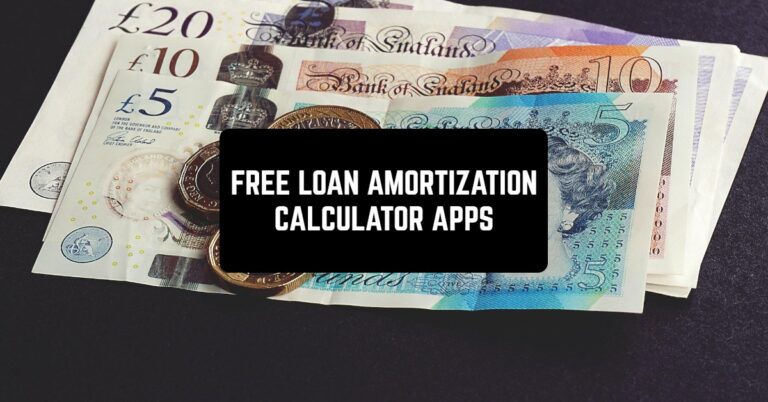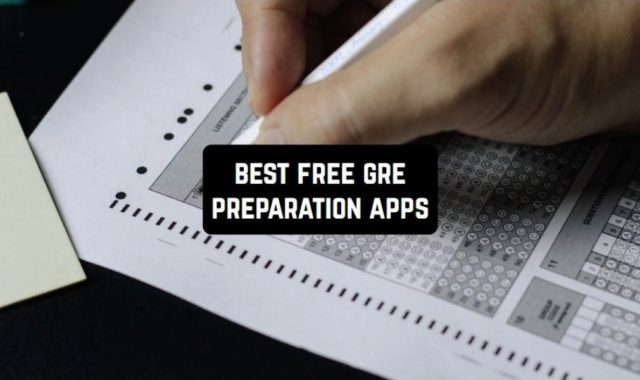Today, loans have become common practice. Indeed, it helps people achieve their dreams and buy goods without waiting for ages.
However, loans can be dangerous if you don’t fully realize how much and how often you need to pay. The good news is that you can delegate such a boring thing to the best loan amortization calculator applications.
Amortization Loan Calculator
This is a simple app with a minimalist UI. It contains only one core feature – a loan calculator itself. To use it, just add the amount of money you got from the bank, the interest, and your payment period.
This data will be enough to calculate amortization. You can visualize it via a table or chart.
There are some additional features as well:
- You can add some extra payments (from another loan or unexpected expenses, for example) to your schedule.
- You can calculate total interest to understand how much you had to overpay.
- When you have to export data, you may just send your payment schedule to email.
- The size of this amortization loan calculator is super small – it requires about 10 MB.
- The app works offline.
There are no serious disadvantages, except for an old-fashioned user interface.
All the listed options are free. The app contains ads.
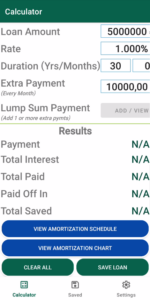
You may also like: 11 Free Credit Score Checker Apps & Websites
Loan Amortization Calculator by RedTracker
This is a primitive but effective app with quite a dated design. Still, its core function works properly; that’s why it deserves to be mentioned here.
Here is what you can do with the help of this loan amortization calculator:
- Input all the details of your loan and payments. Thanks to a primitive interface, it takes less than a minute.
- Calculate the amortization of your loan and then share it. This feature allows you to give access to your calculations to your family members.
- The app is universal, meaning it is not connected to the type of loan. It can be a small loan to buy a new phone or a mortgage; it doesn’t affect calculations.
Another pleasant thing is that all the options are available for free. There are no in-app purchases to broaden the functionality.


Karl’s Mortgage Calculator
This is another simple loan amortization calculator with a minimalist design and great functionality. What’s more, this is one of a few loan apps with dark mode.
This is the list of functions you will get after the download:
- Perform calculations easily. Put in the data about your loan and wait for a beautiful visualization to be generated.
- Add extra payments to your loan. It will be added to your total payment.
- Visualize the amortization schedule. Choose a pie chart, a graph, or a table.
- Karl’s calculator supports many currencies and specific loan types, such as Canadian mortgages.
The app’s size is about 20 MB, which is quite small for such an impressive set of options.
Please note that the app collects your info, such as your identifiers and usage data.
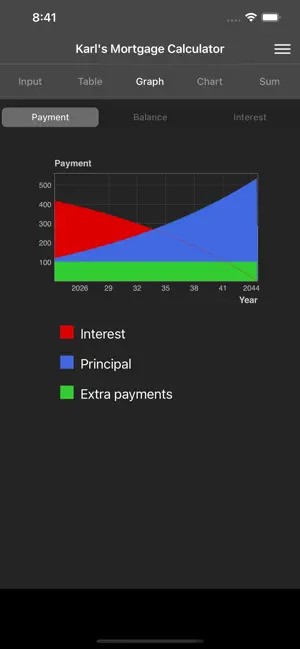
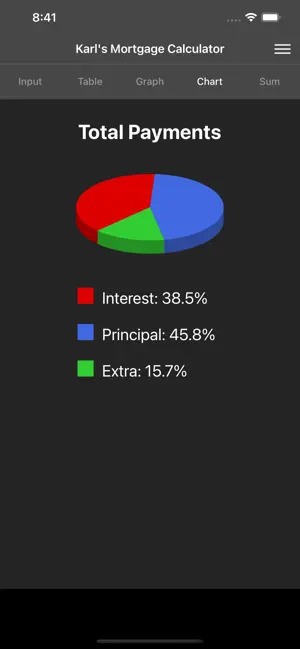
Loan Amortization Calculator
Here is one of the most powerful tools to estimate if you can make payments in time.
It has a friendly user interface with a small number of ads and redundant details, as well as an impressive set of features:
- An intuitive way of putting your data into the app. Just fill in the table with your loan amount, payment period, and interest rate, and add extra payments if you have any. Then tap on ‘calculate’ and enjoy full visualization.
- This calculator will generate a payment schedule for you. You can view it as a table as well as a pie chart.
Most of the basic features are available for free with ads. There is a trial period, which allows you to go premium for a few days.
The app is tiny – it needs less than 15 MB of your phone storage.
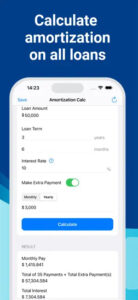
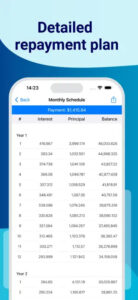
Loan and Mortgage Calculator
This is a powerful tool to boost your financial literacy. It can help you estimate and understand the consequences of your financial decisions. The app is useful for students, real estate estimators, buyers, and everybody who tries to plan their financial future.
Let’s see what this loan and mortgage calculator can give you:
- Create a payment schedule for multiple loans
- Visualize amortization with the help of tables and graphs
- Enjoy different calculators for mortgages, property evaluation, and other types of loans
- The app will choose your currency based on your region (you need to give the calculator access to your location)
- Access the app via your Apple Watch
- Export your calculations. Two formats are available – CSV (to open in Excel) and HTML (to open in any browser). This feature is especially great for complicated schedules.
All the features listed above are available for free with ads.
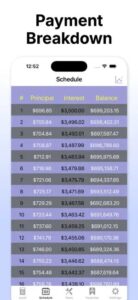

You can also check: 11 Best Micro Loan Apps for the USA
Loan Calculator – Loan2Me
This calculator will come in handy if you are looking for a tool to visualize your loan payments and export them later. All of its basic options are free. Here are the most striking of them:
- Simple calculations and fast data input — you need to give the amount of money, interest, and term. That’s it!
- There are advanced calculators as well. You can add the day you started paying and the amount of money you already paid. In case you had extra payments, you are free to add them too.
- Elegant dark theme, which looks perfect on every screen.
- The developers also cared about the accessibility of their product by adding VoiceOver and various color themes.
You can export the result of your amortization calculation in PDF or CSV, but this feature is premium.
Loan2Me will be a great tool for those who plan to do all the calculations and comparisons in the app. In this case, free features are enough.
The app doesn’t collect any data about you, which sounds safe.
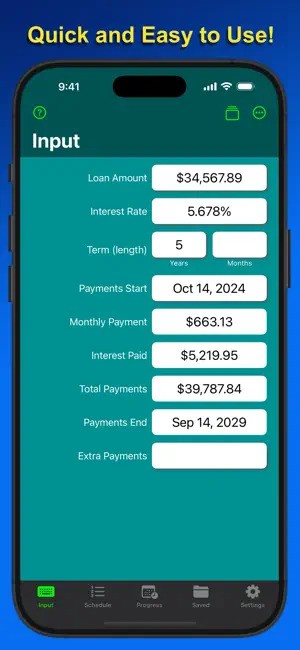
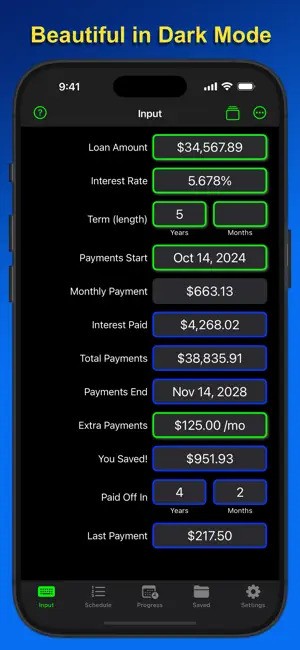
Loan Calculator
Here comes an app that can help you a lot when you are struggling to choose between loans and focus on the best option. This calculator is a simple tool with just a couple of features.
It will take you a few minutes to get started thanks to a primitive UI.
What can you do in the loan calculator?
- Choose the type of your loan. It can be a car loan, a mortgage, various loans for business, and personal loans.
- Fill in all the data the app asks for, such as the amount of money you borrowed, the interest, and the payment period. After you do it, just wait for the calculation to be done. It’s not going to take long; in most cases, it takes less than 30 seconds to get the result.
- Export your amortization data. You can get it as an Excel file to open on your PC later and study it properly.
- Compare two loans. There is a feature that allows you to calculate amortization for both of them to compare.
- The amortization schedule is easy to understand thanks to good visualization.
At the moment, this loan calculator is rated 4.6 on Google Play.
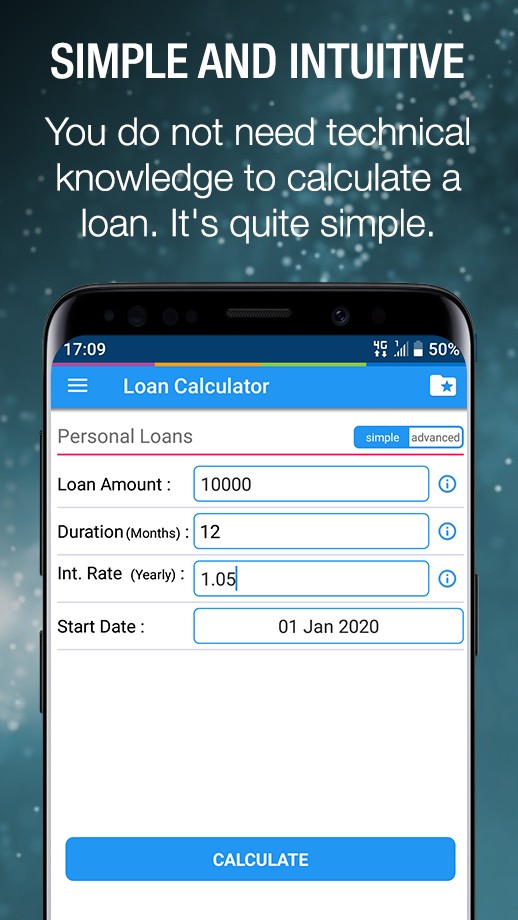
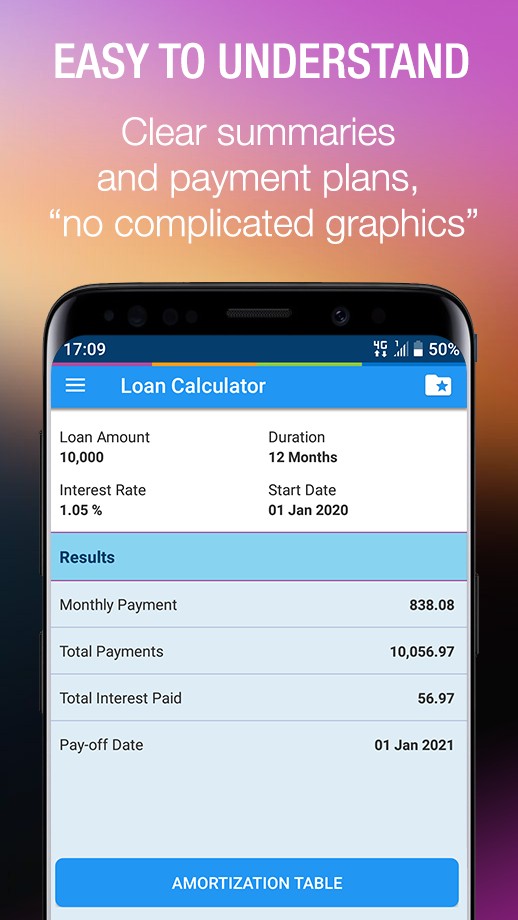
Loan Amortization Calculator by Akyno Apps
With this app, you can easily control your finances and make good decisions when getting a loan. It works like most of the calculators mentioned here – put in the data about your loan, and the application will generate an amortization schedule for you.
It will show you how much interest you will need to pay. You can see it on the table with total sum detalization, as well as on interactive charts.
The app contains some in-app purchases, but the basic features, such as the calculator itself, are available at no cost.
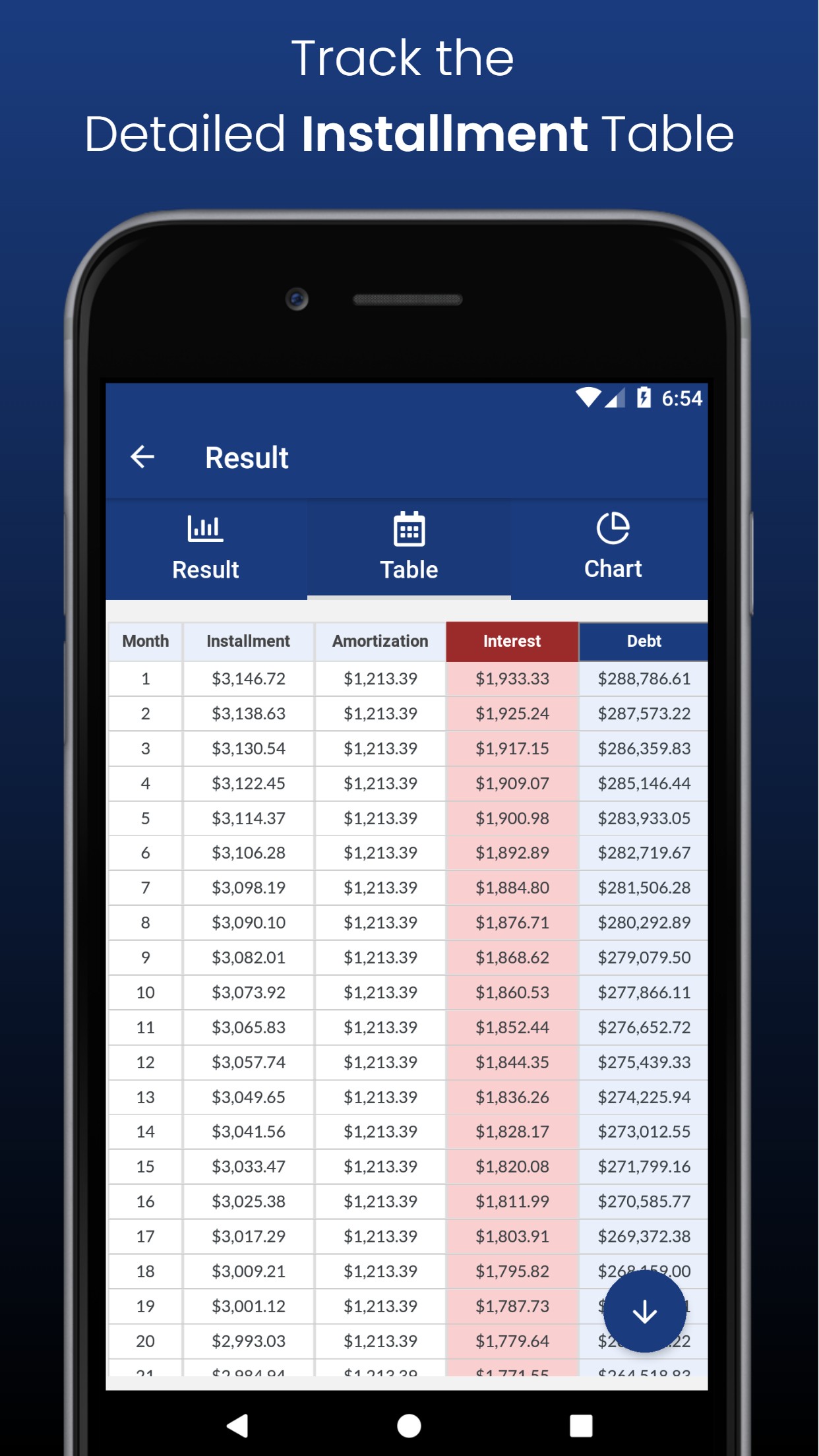
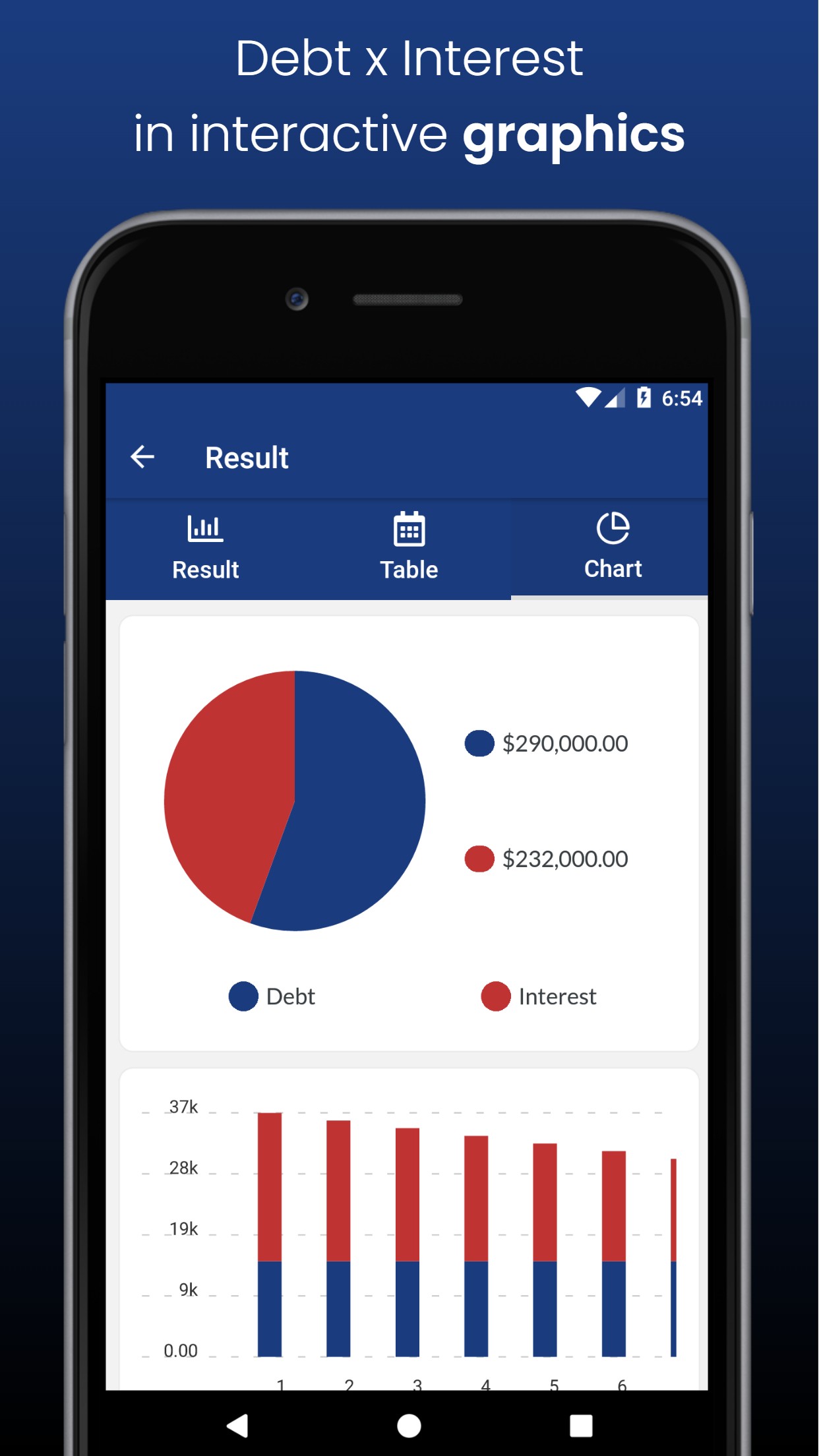
Amortization Loan Calculator
Here is a perfect calculator for those who have a big number of loans to pay. You need to put in all the loans you have, and the app will create a picturesque chart. This feature will allow you to estimate the percentage of each loan and the way it affects your budget.
It will also show you how much you overpay due to interest rates.
Another cool thing is that you can add taxes to your pie chart, even though it isn’t a part of the loan.
Most of the features are free with ads.
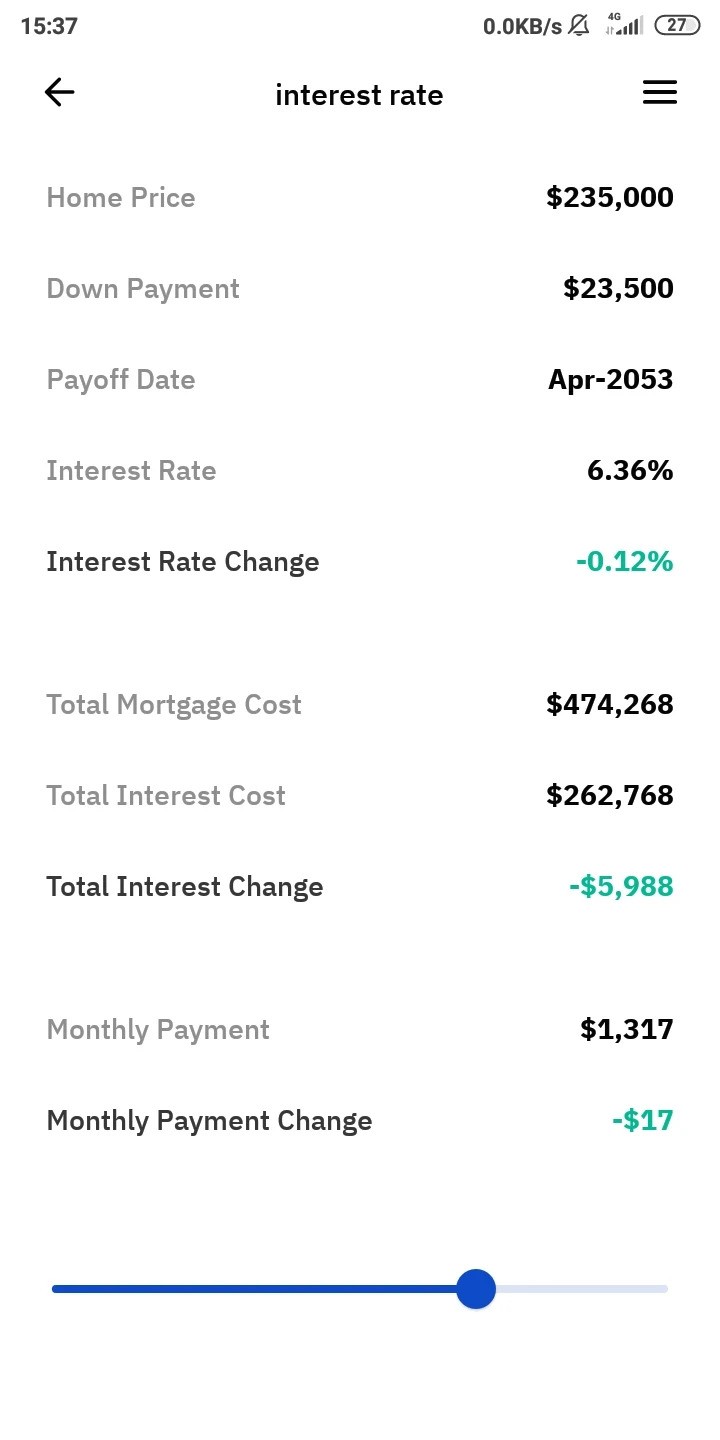
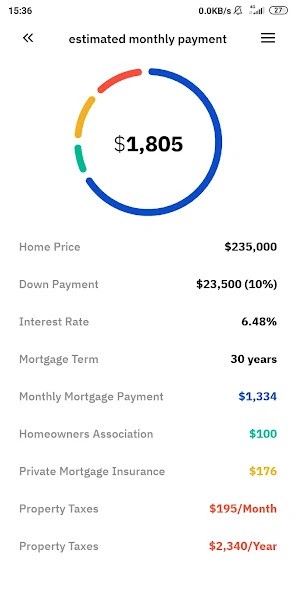
You may also like: 11 Best Subscription Management Apps