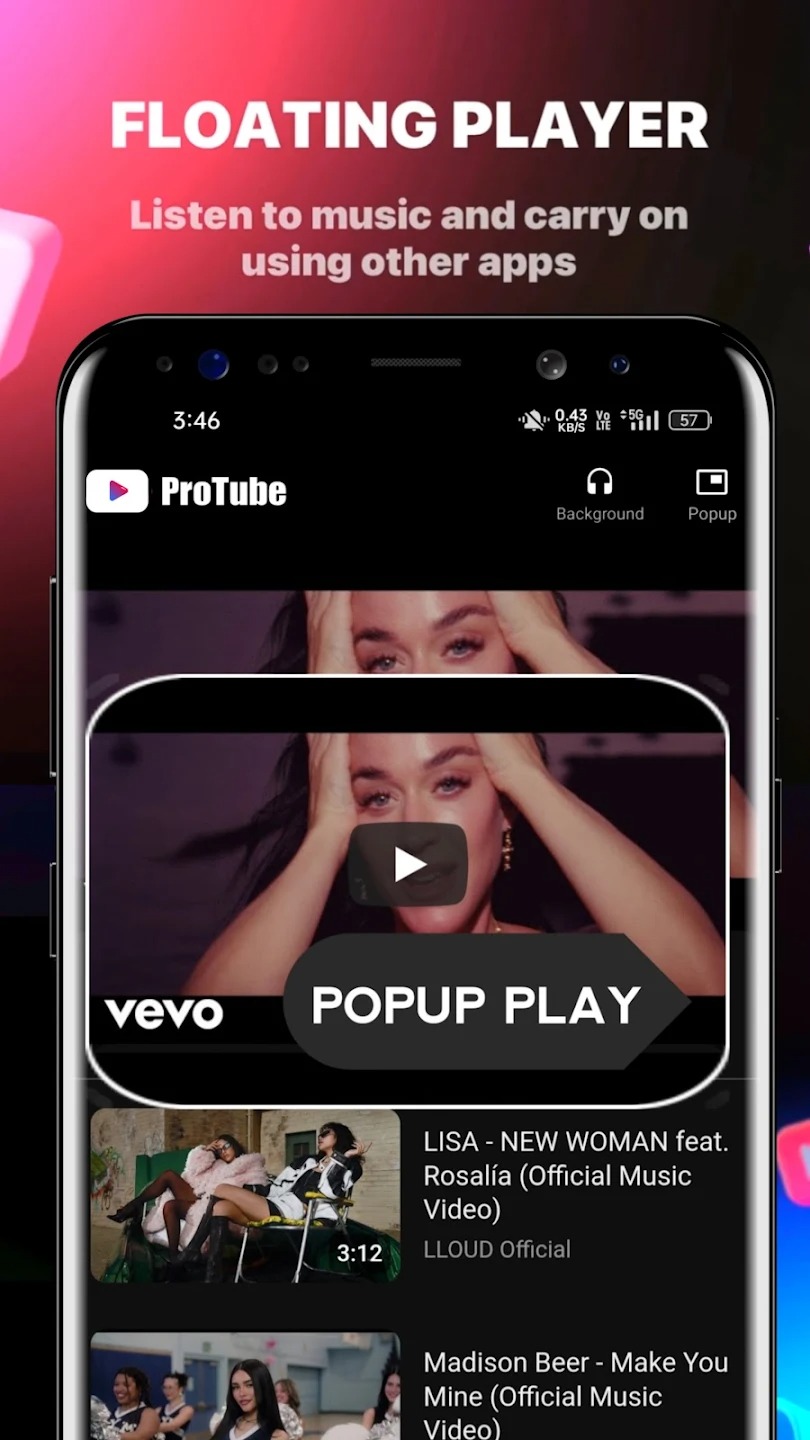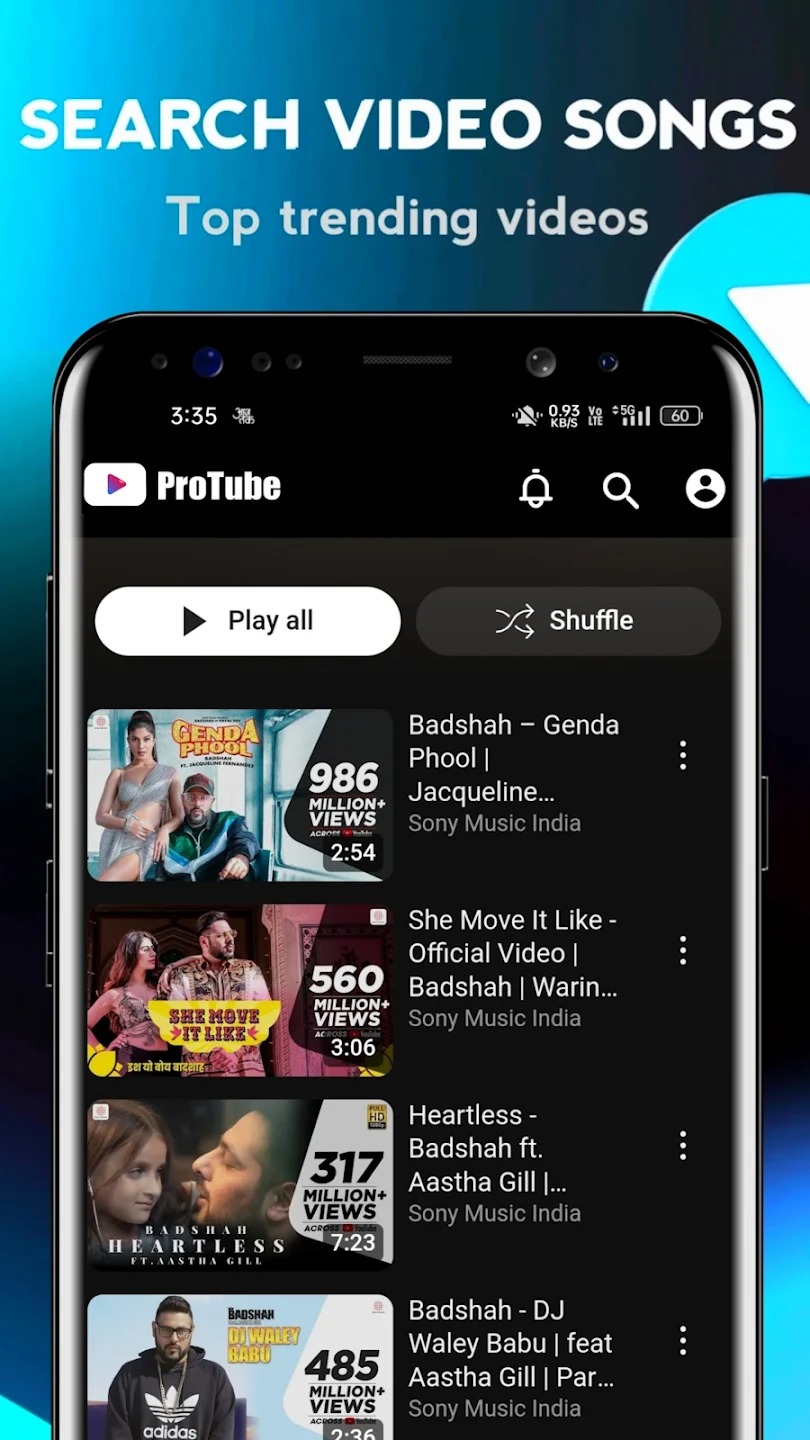On YouTube, one can find a lot of interesting and useful videos and audios. Many popular music artists upload their clips there, masters and coaches upload training videos, enthusiasts offer webinars and audiobooks.
Moreover, playing YouTube in the background in not the only option. You can also check free music channel apps to enjoy music whenever you want.
All of this can be not only watched but also just listened to, however, the standard YouTube mode does not include playback in the background. For continuous listening, you have to find a way how to keep the program running.
There are several ways how to do that and consume content on YouTube in the background. Today we’re going to look at the apps for Android and iOS that allow you to play YouTube in the background.
Chrome Browser
Actually, you can watch videos on YouTube in the background just by using the standard Youtube application, but in order to be able to do that, you need to buy a YouTube Red subscription or Premium. Most users don’t want to do that. If you don’t want to pay for the subscription, you can use the YouTube desktop version on the Chrome Browser.
This is probably the easiest way of how to play YouTube videos in the background. All you need to do is open Chrome, find YouTube in there – just make sure that you don’t open your YouTube app.
To do that, you should enter ‘https://m.youtube.com’ in the search engine. This way, with ‘m’, you’ll be able to remain in the Chrome application to do further shenanigans.
The further shenanigans are going to the three dots menu above and ticking ‘Desktop site‘. Now you can open the video the sound of which you want to listen in the background and play it. Having done that, leave the Chrome browser – either by tapping the home button or going to some other app you want to use.
Don’t be surprised if the audio stops. Now you need to scroll down the menu as it is shown on the second screen below and tap ‘play‘. That’s it! Now you can enjoy listening to YouTube videos while doing other stuff on your phone.




You may also like: 7 Free apps like Spotify (Android & iOS)
Brave Browser
The method described above might not work on iOS smartphones. In theory, it should work, but we must also consider the fact that most iOS users don’t have Chrome so they need to download it.
Well, they can download any other browser that supports background mode! One of them is Brave Browser. It allows you to play videos on the world’s most popular video hosting in the background both on Android and iOS.
It’s enough to just turn the desired video on and then hide the browser Brave. After that, the sound will continue to play in the background.
Even the control panel will remain active, which means that you can use such buttons as ‘play’ or ‘pause’ to stop or resume the playback. In other words, this special application turns all the videos on YouTube into musical compositions that you can listen to in the background through the speakers of your phone or headphones.
Although Google generally doesn’t allow adding apps that permit you to watch videos on YouTube in the background to the Google Play store, the Brave web browser kind of break these rules. The app’s users believe though that it won’t be removed from the store for violating the rules.
To make this application work, you need to open “Settings“, go to “Site Settings” and then to “Camera and Microphone“. There will be a special tumbler called “Video in the background“, which should be switched to the active position.
The Brave browser is completely free. In addition to the aforementioned advantage, it has a built-in ad blocker that allows you to browse the Internet without intrusive advertisements. Through this application, you can view videos in the background not only on YouTube but also on all the other websites, which is extremely useful!




Minimize for Youtube play in background
Minimize allows Android users to play YouTube videos not really in the background, but close, very close. Do you see that little window on the second screen?
This is how this app works. Basically, what you need to do is to open the app, turn on the video that you want to listen to, and hide the app. Don’t expect it to be completely hidden – it will be located in the left corner of your screen. This mode allows you to surf other apps and take a look at videos that you’re playing.
Surely, the app is quite convenient but there are some drawbacks that you need to take into account. First of all, if you lock your screen, you will turn the music off. Unlike browsers with background modes, Minimize doesn’t let you listen to the audio while holding the phone in the pocket.
It is made for those who like multitasking – texting while watching, going through an Instagram feed, editing photos, etc. The other drawback is that you need to watch a 5-second ad before using the app. Of course, YouTube is full of ads so it will hardly be a surprise. Still unpleasant though.
To sum up, Minimize is a great app for those who like using their phone’s potential to the fullest. Why watch a video and then reply to a message when you can do both? If you feel this is for you, go on and push that download button!



TuBee: Video player for Tube
Looking for a fast, simple, and feature-packed video player? Meet TuBee – the perfect app for streaming millions of free videos without signing in! No need to link accounts, no unnecessary logins – just press play and enjoy your favorite content hassle-free.
Why Choose TuBee?
No Account Required – Watch videos instantly without logging in.
Super Smooth Performance – A fast, stable, and lightweight player.
Picture-in-Picture Mode – Keep watching while using other apps!
Playlist Management – Create and import playlists with ease.
Easy History Control – Quickly browse and delete your viewing history.
Custom Themes – Choose between dark and light modes.
Works on Older Devices – Supports Android versions as old as 4.4 (API 19)!
Enjoy Your Videos, Your Way!
TuBee makes watching videos more convenient than ever. Whether you’re searching for content, creating custom playlists, or using floating video mode to multitask, this app adapts to your needs.
Bonus Features:
Playlist Shortcuts – Quickly access your favorite videos.
Experimental Video Alarm – Wake up to a video of your choice!
Favorites Section – Save and watch your top picks anytime.
No ads, no distractions – just pure entertainment at your fingertips. Download TuBee today and experience the freedom of video streaming without limits!



Tube Video Downloader & Video
With this application, you can view absolutely any clip or video from the YouTube channel in a pop-up window. The app gives you an ability to play videos in the background while you browse the mailbox, for example.
While you are running the Tube Video Downloader & Video application, your phone will not switch to the sleeping mode. You will have a music player that works right from your lock screen.
To control the player, use swipes from the center of the screen to the desired buttons.
Tube Video Downloader & Video is an excellent service for listening to your favorite songs and watching clips. It allows you to enjoy millions of songs from YouTube without any problems.



Firefox
Firefox is a handy browser that allows users to watch Youtube videos in the popup window while using other apps.
But how does it work?
The first thing you need to – paste the Youtube link in the search bar. Then, click on the three dots button and enable a View for PC option. Launch a preferred video and switch to a full-screen mode.
When the video starts playing, tap on the Home button. The video will appear on the screen in a modified size and you can start watching it in the background.
In case the picture-in-picture mode does not operate, make sure that you have enabled this option in the settings. Plus, the developer offers detailed guides on the official website.




You may also like: 22 Best Offline Music Apps for Android & iOS
Dolphin Browser
Dolphin Browser is a safe and fast tool that enables users to toggle between multiple web pages and watch videos from Youtube in the background.
As soon as you launch the application, paste the Youtube website in the search bar. Open an appropriate video and tap on the playback.
If the app asks you to open the video via the official app, click on the Cancel button.
Log out of the app and you can resume the background playback on the IOS Control Center.
As for the unique features, Dolphin Browser comes with one-tap share, tabbed browsing, cloud sync, sonar search, speed dial, etc.




Floating Minimizer Tube
With this app, you can play YouTube while you are using other apps on your phone.
It is very easy to download the app and start enjoying the fact that now you have the opportunity to listen to music or watch films or pranks (that are so popular on YouTube, of course) when you, for example, text with friends in messenger.
Just turn on a video, and then when you exit the service, you will realize that the audio continues to sound. It will follow you in every app.
What is more, you can also use the video Minimizer function. What does it look like? It is just a floating window that you can replace on the display as you wish.
However, it is important to mention that you cannot select videos from YouTube, only from Floating Minimizer Tube.
It has its version of YouTube. There are much fewer features in it, only the most necessary, such as a search bar, playlists, and more.
Advantages:
- It is possible to play videos in a window that can be placed directly upper of other apps.
- The service has a function to turn off ads.
Drawbacks:
- Sometimes there are errors with the video quality settings.
- There are too many ads until you purchase a special subscription.



Float Tube – Float Video Player
This service will allow you not to stop using YouTube even if you want to exit the app.
Although this function does not work directly with YouTube, this app supports all the videos you would find there. Log in and turn on your favorite playlist.
In addition, the service will offer you videos or music that would be interesting to you. After analyzing the viewing history, the system will be able to recommend you something that you like.
The control settings of the floating window will help users to manage it as they find it convenient.
Place the video window in any corner of the display and keeping to play games, surf the net, or working with documents without looking up from watching or listening to playlists.
Advantages:
- User-friendly app design similar to the original YouTube.
- There is a night mode.
- Convenient control settings of the floating window.
Drawbacks:
- There are a lot of ads that significantly worsen the quality of the video.
- Sometimes it is possible that the app freezes.



Music & Videos – Music Player
It is possible to use YouTube in a completely new way with this service. New and useful features are now available to you!
After you have installed the app on your smartphone, soon choose a music video that you would like to see.
The developers also provide a floating window function here, which allows you not to be distracted from other things that you are doing on your phone. A small window with a video will be nearby while you chat with friends on social networks or that sort of thing.
The app has a minimalistic and intuitive design. Although it differs from the standard YouTube appearance, it is quite modern.
You can effortlessly create your music playlists and listen to any music that is on YouTube using this service. But not only music clips are available, but also any video.
Advantages:
- There are many useful features for those who like listening to music.
- User-friendly app design.
- It is available to use a floating window to watch various YouTube videos.
Drawbacks:
- The service does not provide saving the history and the recommendation system.



Minimizer for YouTube Classic
Since floating small windows is the most convenient way to play the YouTube background, this app will be a great choice.
Of course, this service allows you to choose a video that you would like to watch, and then turn it into a window that will be displayed on the screen of your smartphone.
This window will accompany you everywhere: in the email app, in the browser, in social networks… You can move it to the corner you want.
Moreover, the developers have added such an option as resizing a floating window. Make it bigger if you don’t see the video well, or smaller if it bothers you. In addition, the floating window can become almost invisible.
This is the so-called “Ghost Mode”, which allows you to make the video more transparent, but still visible enough for you.
Advantages:
- You can change a window in a size.
- It is also possible to try the “Ghost Mod” to make the window more lucid.
Drawbacks:
- Users often face long download times.
- There are errors and freezes in the app.
- There are tons of ads. Playlist replay does not always work correctly.



Playback: background play
The app Playback distinguishes itself as a versatile music and video player. It enhances the media experience, particularly for YouTube fans who value background play. This app allows users to listen to favorite content while multitasking in a floating picture-in-picture mode.
This is especially useful when the screen is off or locked, making it ideal for listening to YouTube without an active device screen.
Furthermore, the distinctive app integrates a floating browser, enabling playback of videos shared from apps in the background.
This helps YouTube users who get videos via various platforms and want to listen while multitasking. Additionally, Playback allows playlist creation and sharing, useful for YouTube fans who enjoy curating and sharing content.
Though beneficial, Playback has flaws. The app lacks a loop feature to repeatedly play videos without intervention. Some users have also seen small lag issues, but these do not really impact main functions.
In summary, Playback assists YouTube users desiring flexibility to view videos in the background. Its floating browser and locked screen abilities, plus extensive music and personalization, make it valuable for improving the YouTube experience.


You may also like: 13 Best apps to play music from SD card for Android & iOS
CleanTube – Block Video Ads
CleanTube blocks ads during video playback, preventing interruptions from pop-ups and video ads. This ad-free streaming is useful for long hours of music across genres, enabling uninterrupted listening.
Users can also log in securely to existing accounts, ensuring accessibility of videos and playlists within CleanTube. This personalized viewing experience facilitates convenience for regular YouTube users. The app has a “floating” video mode that plays videos in a small, movable window. This lets users watch videos while multitasking – playing games or browsing other apps on their phone.
Moreover, CleanTube offers high-quality video playback. Users can adjust speeds up to 8K resolution. The music player allows users to bookmark and create playlists, enhancing customization.
An additional convenience is that CleanTube does not require installing other plug-ins like microG or Manager to play videos and audio. This standalone functionality simplifies use and reduces managing multiple apps or add-ons.
While promising an ad-free experience and background play, reviews indicate some drawbacks. Some users have experienced optimization issues, including problems with background tracking and page processing.
In short, CleanTube aims to improve the YouTube experience, especially for ad-free, multitasking users. Despite high-quality video and easy account integration, drawbacks exist like interface and background play issues, and occasional ads.



ProTube: Music YTB, MP3 Player
InLooking for a smooth, ad-free, and feature-packed way to watch videos and listen to music? ProTube is the perfect app for streaming high-quality videos and music in the background or with a floating popup player. Whether you’re multitasking, gaming, or just relaxing, ProTube ensures an uninterrupted entertainment experience!
Why You’ll Love ProTube
Floating Popup Video Player – Watch videos while using other apps!
Background Music Player – Keep listening even when the screen is off.
No Login Required – Play your favorite videos & create playlists with ease.
Customizable Video Quality – Choose from 240p, 360p, 720p, 1080p, even 4K (2160p)!
Multitasking Made Easy!
With ProTube’s floating player, you can keep watching videos while browsing the web, chatting with friends, or even working on other tasks. The resizable, movable popup lets you place the video anywhere on your screen.
Want to listen to music in the background? No problem! ProTube allows you to keep the audio playing while you use other apps or even lock your screen. Perfect for music lovers, podcast fans, and audiobook listeners!
No more interruptions, no more hassle – just pure entertainment at your fingertips. Download ProTube today and enjoy unlimited video and music streaming the way it was meant to be!