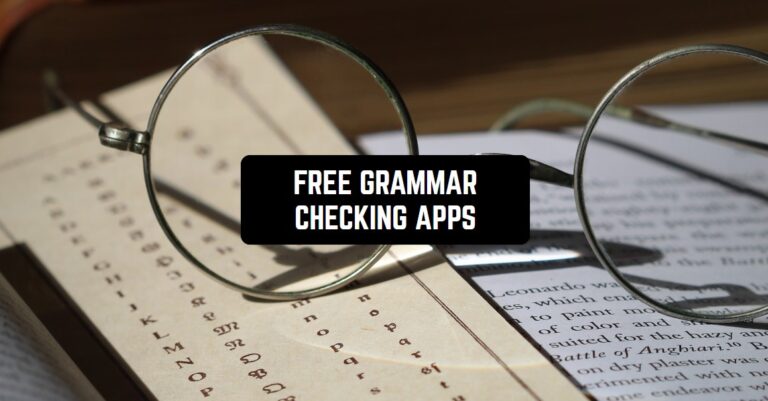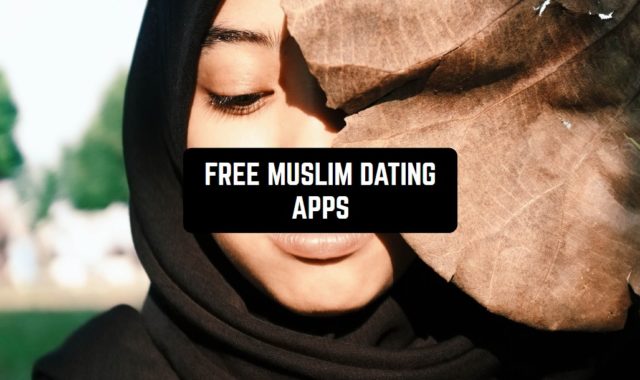Writing is a significant part of our daily routine. We have to write essays, articles, reports, drafts for different aims and occasions. It could be our school project or essay for a college assessment. Someone can have an internet blog with multiple articles on different subjects.
Generally, we all do mistakes in grammar or punctuation. Luckily an internet market offers a big variety of services for grammar and spells checking. Moreover, there are a number of apps that provide free grammar checking. By the way, on our website, we also have another very cool article about the best apps to practice spelling words.
In brief, you can save a lot of time and effort by delegating proofreading for an application. Below, there are 10 meticulously selected grammar checking apps for Android and iOS.
Grammarly Keyboard
Grammarly will help you correct all your spelling mistakes with one click on the go. You can type your essay or article and simultaneously has it checked. Words with mistakes will be underlined with red color. And not only words. if you have forgotten to use the correct article in front of the noun the app will notify you suggesting the right option. Likewise, Grammarly will suggest better lexis to be used in a sentence.
As a result, you will have a clear text that is ready to be posted or used. Along with its simplicity, the app is free but not without a paid subscription. Though it could be more than enough to use the free version. Needless to say that its the most popular app in its genre. The app is available for Android and iOS.




You may also like: 11 Best writing apps for iPad
eAngel
eAngel is a simple and unsophisticated, uncluttered application for text correction. It works fast displaying you all your mistakes on the go. Highlighted in red color grammar mistakes will be obvious with suggested corrections. Those who need to have free and simple writer assistant can find the app convenient and helpful.
It can be assumed that the app can be used by school and college students for essay writing or study. Any school project can require writing a summary or specification. This all would require to be better checked for grammatical mistakes. And the free app is the best help that can be obtained in a short time.



Ginger Online
Ginger writer assistant has been popular and favorite among writers during a long period of time. It works as many apps of this genre. You write your text and Ginger checks your grammar and spelling mistakes. It won’t let you feel shameful anytime someone points out on multiple inconsiderable mistakes in your texts.
The app examines texts for mistakes in spelling such as homophones or homonyms confusion. It could be also typing mistakes that are not easy to be noticed. As well as for writers the app will be handy for students. It’s free for Android but unfortunately paid for iOS.




AI Grammar Checker for English
This app’s main purpose is to assist you in enhancing your English grammar skills. It claims to correct any kind of grammatical errors, drawing upon its very own collection of real-life errors. Besides, it can analyse the context of the errors.
In terms of functionality, unfortunately, I did not find it super consistent. It didn’t crash in the middle of work, and the interface is rather sleek and easy to navigate. However, some of the corrections it suggested were downright weird. This app wouldn’t be my first choice in correcting an important paper.
Generally, it’s applicable for a variety of texts, from essays to emails. Additionally, it boasts an OCR scanner that can analyze printed text. Plus, there is a translation feature to over 100 languages.
However, there are a few ads that you can come across along the way. Surely you can get rid of them by obtaining a premium version of the app.
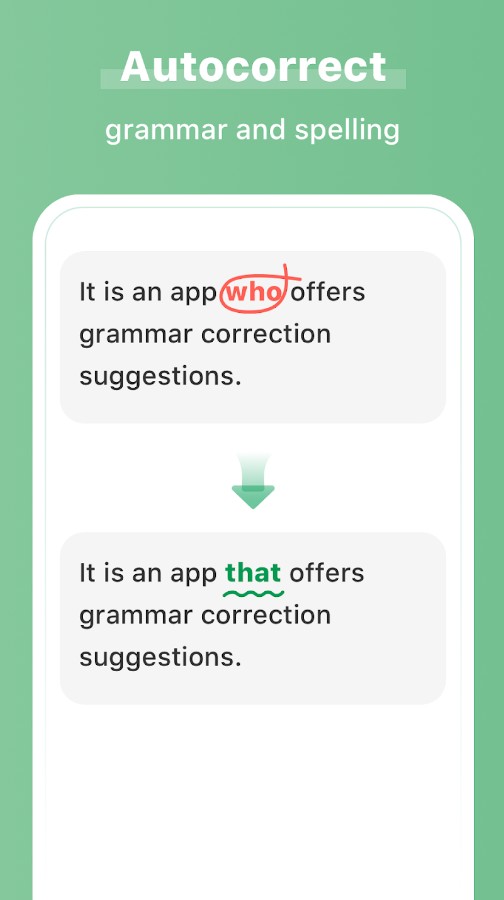



Proofreader Grammar Checker
One more proofreading app, this tool focuses on checking your English grammar and translations.
In terms of functionality, it does its job – it’s actually not too bad at checking grammar. Whether you’re writing an essay or composing an email, this tool has got you covered. It looks nice, too, with plain and vivid colours and easy navigation.
When it comes to memory usage, you won’t have to worry about it taking up a significant amount of your phone’s storage. The app takes your privacy seriously, too: it doesn’t require too many permissions, nor does it record your personal data.
The app also has a translation feature which includes over a hundred languages.
There’s a small catch: the free version is only available for 7 days. After that, you’ll have to splurge on the Pro version – which comes equipped with advanced corrections, style checks, and suggestions.




You may also like: 11 Free Alphabet Apps for Kids (Android & iOS)
Grammar Check
Grammar Check is yet another spell checker and grammar correction app that will cost you nothing except download time. Hence it deserves to be download in order to try the app.
Everyone who writes a lot will fin such a tool very helpful as not always we type without mistakes that can be not obvious. We can sen our works full of spelling mistakes or grammatical errors. Being blushed after comments about it will not add more positive to our mood. In order to avoid it, we would better use this light tool that won’t take much space on our device.



Correct me
Correct me is an iOS application for checking grammar an spelling mistakes in the text. It’s also free and easy to use. Of course, it’s not without in-app offers with extra payment. Copy and paste your text into the app and press the orange button to check grammar. You will find mistakes highlighted in red color with the right suggestion for you to choose. In addition, the app offers various synonyms for words that may be used alternatively. All this can help to enrich your writing.
The design and interface of the app are user-friendly and comprehensive for even schoolkid. Moreover, the app`s high rating proves the app to be worthy to download.



Spell Checker Editor
Spell Checker is a simple application for Android devices that supports dozens of languages. You can check any language mistake while you are writing. You can write inside of the app or call the app to check your text while you typing it in another application.
All grammatical or typing mistakes will be highlighted in red color. You have to choose the right possible correction. The app is popular and weight to few not to download it so as to try.



LanguageTool
LanguageTool proofreading app is a tool that implies spellchecking in apps like Twitter Facebook, telegram and WhatsApp. After installing it will be built in and wor automatically in different social media applications. So while you are typing the app corrects your mistakes.
The app is free and works with Android and iOS devices. It will definitely boost your productivity especially if you are in the process of learning a language. Whether it’s English of other language supported by the app. The developers are constantly working on updates adding new languages support. So by far, there are Portugal, Esperanto, French, Russian and a few more languages.


Typeright: Grammar Check App
Typeright is one more grammar checking app that functions like your personal editor. Performance-wise, it’s running pretty smoothly, without any bugs. I also enjoyed it being multilingual: all the features are available in English, Spanish, and German.
It becomes enjoyable when you realize that it also examines grammar, and performs reasonably well at it. This tool is versatile enough to be used for various types of texts, ranging from academic essays to work emails. It can even assist with text translation.
But it’s not without a little downside. While there is a free trial period, you’ll have to consider getting a subscription when it ends. And those are not cheap: prices range from $9.99 to a whopping $79.99 for an annual membership.




You may also like: 13 Best Exam Preparation Apps for Students (Android & iOS)
AI Spanish Grammar Checker
AI Spanish Grammar Checker, as the name suggests, concentrates on checking your Spanish grammar.
First off, it’s not exactly the most popular app in the segment: English grammar checkers are much more widespread. However, this is exactly the reason why this handy little app is quite valuable. It’s suitable for various types of text, from academic essays to passionate love letters in Spanish.
Not only can it fix your mistakes, it will explain to you what and why you did wrong. Also, it stores your correction history which comes in handy when doing the revisions.
In terms of reliability, it seemed to be pretty decent to me. Plus, it has a neat and simple interface: love the orange hues. The assistant can scan images as well.
Sure, the free version comes with ads, and there are in-app purchases available. But it’s not too expensive, compared with some of the similar apps.