Christmas is the main holiday every year. On this beautiful day, we have fun with friends or spend time with family. To preserve important memories, we take pictures.
How to make them more interesting? What will help to decorate your photo album? Or do you want to create an interesting photo card and congratulate your friends?
And we also have the coolest collection of free Christmas song apps.
For all these purposes you can use the Christmas framework. They are able to decorate all your photos and diversify the gallery. Use the applications from this list to enjoy unique photos at any time.
Christmas Photo Frames
Yay, it’s Christmas season again and nothing about this holiday can be extra! The memories we make during this period when all the family comes together and the friends come over to celebrate is always the special ones. Why don’t perpetuate them in the outstanding photos with the outstanding Christmas frames?
This app is made exactly for that. It’s one of the most popular ones in its category on Google Play. Here you will find the elegant and beautiful Christmas frames and stickers to make your picture look incredible. And here you can not only pick up cute frames for the pics but also apply filters and makes some editing.
You can also add the text to the photo and make the coolest Christmas cards for everyone. Moreover, who said that you cannot set up the Christmas pic that you created yourself as the wallpaper on your smartphone? Share those cool pics with all your friends and family!



You may also like: 8 Merry Christmas Apps for Android & iPhone
Christmas Photo Frames
Do you want to share fascinating postcards with your friends or relatives? Then, we have found the perfect solution for you – Xmas Photo Frames.
The application is pretty popular on the market and contains rave reviews. So, let’s have a look!
First of all, we have to admit that the application is extremely lightweight, so you will install it in a couple of seconds.
Once you have launched the app, you will stumble on a quick loading. After that, you will get to the menu page where you can instantly take a picture or download it from your media gallery.
If you pick the Camera mode, you can even fine-tune the skin tone.
So, when a necessary picture is selected, you will be transferred to the editing page. All the required tools will be located on the sidebar.
The entire process is very simple, as it includes only two steps. Plus, it will take just a few seconds!
There is a great diversity of photo frames specially designed for Christmas. Santa Claus, Red Nose Reindeer, Snowman, Christmas toys – all these things are waiting for you in this app.
Apart from superior frames, you can also apply various filters to your pictures. For example, you can make it black & white, sepia, grayscale, etc.
When everything is ready, click on the “Save” button or share with friends via the social nets.
As a whole, Xmas Photo Frames provides an excellent user experience. But it has a significant drawback – tons of irritating ads!



Xmas Photo Frames
In the Xmas Photo Frames application, you can wish your friends and relatives a Happy New Year or Merry Christmas. Send them personalized postcards made from their photos. The choice of frames is very large and you are sure to find something suitable. Also in the collection of 50 different effects. Create unusual and elegant postcards.
The creation process is very easy. Choose your favorite frame and effect. Then upload a photo from the gallery or take a snapshot. After that, you can add a congratulatory inscription. The image is ready. You can save it to your phone’s gallery or share it with friends.
You can wear Santa Claus hats or antlers for friends. The photo can also be decorated with New Year’s balls, garlands, and fireworks. Decorate your image with frost and ice patterns. In the Xmas Photo Frames application, you can also put your photo in a frame of numbers and create your own photo calendar.
You can send a card to friends using any social network or another convenient way. Also, the result of the photo frame can be saved in good quality. Set the image as a phone contact icon or update the desktop wallpaper.
All the functions of this program are very interesting and useful. You can even edit your photo before adding your favorite frame. The Xmas Photo Frames app allows you to decorate any photo for free. Besides, there are no annoying ads and in-app purchases.




Christmas Photo Editor
Add a Christmas atmosphere to your photo with the Christmas Photo Editor app. Create Christmas cards with Christmas frames. In this program, you will find a huge collection of various filters, stickers, and frames. You can also create collages from your best photos.
Send ready-made cards to your friends. So you can create an interesting and unusual greeting for the main holiday of the year. This app will allow you to supplement your story and photo gallery with a new Christmas picture.
In the application, frames with the image of the New Year tree, deer, and even Santa Claus are available. Add frames in the form of a Christmas wreath or frost patterns.
If you do not like the background of your photo, then you can replace it with this program. Add photos of a New Year’s party or image of a firework. So your photo will become a unique memory.
Various stickers are also available in the application. For example, you can add Christmas decorations or various characters. Arrange a meeting with Santa Claus or take a sleigh ride with deer. Everything is possible here.
Besides, in the collection of the application Christmas Photo Editor, you will find animated stickers. Here are a variety of images that will give your photo fun.
Add a hat of Santa Claus or a splash of champagne. Light the lights of the garland in your photo. This is a completely free application in which there is no built-in advertising. Create a Christmas atmosphere right in your photo.
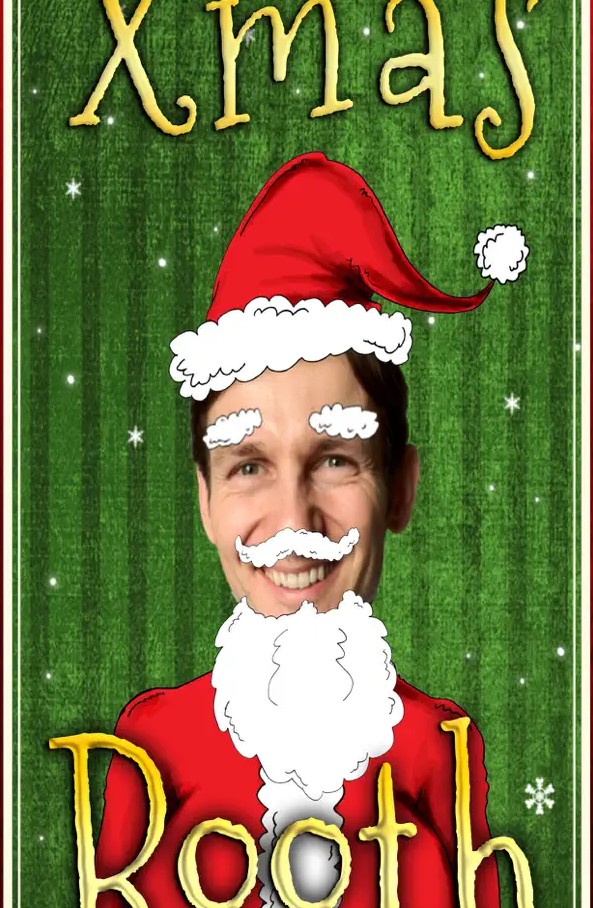


Christmas Photo Frame
Each holiday leaves behind unforgettable impressions and interesting photos. The Christmas Photo Frame application allows you to decorate your pictures with interesting frames.
Here is a large collection of different Christmas frames. You will find images of fir trees, Santa Claus, deer and much more. To get started, upload your photo to the application or create a new image. You can do this without leaving the Christmas Photo Frame application.
To do this, select the special button and use the camera of your mobile device. The photo is ready. Now you can start editing. First, you will see a list of filters. To apply a specific filter, just click on it.
If you want to adjust the filter intensity, click on its icon again. You can change the application intensity in 12 gradations. By default, about 10 filters are built into this program.
You can also resize the photo, rotate or flip it. You can choose from 15 Christmas frames. All of them are completely different and will give your photo a Christmas atmosphere.
You can also add various stickers. For example, fireworks, deer, or a Christmas tree. Ready photos can be saved to the gallery of your smartphone or sent to friends.
You can do this by e-mail, using social networks or any messengers. Add text to the photo to create a unique card. This is a great way to congratulate your friends and relatives.



Christmas Photo Frame 2023
Are you already getting prepared for the Christmas season of 2023? Well, then you definitely should check out this app! It will help you to create an amazing Christmas photo or a Christmas card with all the frames that it includes. By the way, this app is probably better for making Christmas cards.
You can choose from the number of interesting frames and backgrounds. There are specific backgrounds for adults, for kids, with Santa, deers, mistletoe, and many more.
Some of the frames are too simple, but if you browse the app a little bit you will find something decent. The best feature here is that all the frames contain the year of 2023 in them. In other words, this is one more cool Christmas frames app for your smartphone.


Snow Cam Effects
The Snow Cam Effects app will surely appeal to everyone who loves to create Christmas photos. Just one click can change you beyond recognition.
You can turn into Santa Claus or try on antlers. But the main feature of the application is a huge variety of Christmas frames. They will help you to decorate your image and create a festive atmosphere.
The application Snow Cam Effects has a desktop where all the functions that you can use are presented. In the “Editing” section there are settings with which you can edit your photo. So, you can change the contrast, and sharpness of the picture, enhance or smooth the shadows.
There is also a huge number of filters with which you can experiment endlessly. The built-in camera allows you to take “professional pictures”. This program contains more than 50 filters. Including separate portraits, landscapes, food, and other objects for shooting.
They are applied at the time of picture-taking. The camera also has a timer for three and six seconds. During this time, you can take the desired pose.
The “Clean” function allows you to remove unwanted backgrounds. So you can add a picture of a Christmas party or a winter landscape. Add Christmas stickers to your photo.
You can also create a birthday card and send it to friends. You can do this directly from the application Snow Cam Effects. To do this, add your accounts on social networks in the application.
This is a free application that easily paints all your pictures. After all, the memories of the main holiday of the year should please you and your friends.




You may also like: 11 Best Christmas Countdown Apps for Android & iOS
Christmas Frames and Effects
Christmas Photo Frames & Cards is a simple app aimed to add holiday fun to your pictures. It’s user-friendly, making Christmas magic easy to add to any photo.
This app has a lot of New Year and Christmas frames and effects. Using it is easy! Pick a template from a big collection, choose photos from your phone, and add words to make the card personal. The app has many Christmas hats, frames for the year 2024, winter backgrounds, decorations like ornaments, fireworks, and Christmas lights, and even adorable cartoon dragons for photo fun.
The app is well-liked for its easy use and many template and effect options for different tastes. But there are a few issues. Some users said loading and arranging pictures was hard. Also, the free version has watermarks, and you have to pay to get rid of them. Plus, once pictures are placed, they can’t be moved – which can limit creativity.
Overall, Christmas Photo Frames & Cards is a suitable choice for quickly making holiday pictures, with lots of fun and creative choices.



New Merry Christmas Photo Frames
Merry Christmas Photo Frames is a fantastic way to wish “Merry Christmas” to your beloved ones. The app combines plenty of frames, stickers, and patterns to create a unique Christmas postcard.
So, when you first open the app, you can get straight to the subject. The homepage consists of several sections on the bottom of the screen.
As in the traditional photo frames apps, you can download an existing picture from the library or snap a new one. Users can also pick a preferable photo size – 1:1, 3:2, 4:3, and so many others.
As soon as the desired picture is selected, you can start the editing process. On the next page, users can choose from a great variety of stickers and frames.
The application boasts extensive categories of stickers. Santa hats, Snowmen, Christmas trees, Gifts, or any other Christmas decorations – all these things you can add to your photo cards!
In case you want to write wishes on the pictures, just tap on the “Text” section. Thereafter, you will need to choose a preferred color, font, size, outline, etc.
By the way, the application allows users to colorize the picture, draw Christmas patterns, and even add additional pictures to the existing ones.
On the top of the screen, there are two buttons – Share and Save. When your creation is ready, choose an appropriate option.
The application comes with ads but it is not intrusive. The major disadvantage there – the app does not support all screens.



Christmas Photo Editor, Stickers & Collage Maker
Do you like to celebrate Christmas? Have fun with your friends at the New Year’s party. Have you accumulated a lot of family photos from the celebration of this holiday? Then you need to diversify them.
The Christmas Photo Editor, Stickers & Collage Maker application will help you with this. Here you will find an incredible number of Christmas frames that can be applied to any photo.
Turn your boring photos into wonderful memories. Decorate them with Christmas trees and balls. “Invite” Santa Claus or deer. Have a great Christmas party.
Create the atmosphere of a winter holiday with special effects. Add snowflakes or hoarfrost patterns to your shots. You can even decorate your photo with a picture of a firework or a snowman. Do everything to make your New Year photo collection unforgettable.
The application Christmas Photo Editor, Stickers & Collage Maker is very easy to use. But, it has rich functionality and many features.
To get started, add your photo to this program. Then you can choose the best winter filter or adjust some parameters. Crop a photo, rotate, or flip it. Adjust the light, contrast, or brightness.
Now you can begin to create a Christmas atmosphere. Choose the frame you like most from the 30 offered. Further, you can add various stickers or characters. This will greatly decorate your photo.
After receiving the finished result, you can save the image to the gallery of your smartphone. Besides, you can share pictures with your friends. Send them by email, using the messenger or social network. Done! Now you can enjoy the memories with your friends.




Christmas Photo Frames
Want to create a unique Christmas picture that you can share with your friends? Then use the Christmas Photo Frames app. It will help you convey all your emotions from this amazing holiday. Add interesting photo frames that diversify your shots. You can also add a variety of New Year stickers.
Create the atmosphere of a winter holiday right in your gallery. Admire the memories anytime. Enjoy all the shots decorated with Christmas items.
Besides, the Christmas Photo Frames application is a powerful photo editor. With it, you can significantly improve the quality of your photos. Such images will not be ashamed to share even on social networks.
The program has a tool for creating collages. You can combine the best pictures in one image. Choose the right effect. For example, frost or snow patterns. Now your photo definitely looks like Christmas.
The “Edit” function allows you to add various visual effects. Right here you can add various Christmas frames. Apply stickers or add a congratulatory inscription. Customize the fonts and send the finished postcard to your friends.
Add unusual effects. Want to create fireworks or add champagne? Do it with the help of this function. Set focus on your face to blur the background. Make your photo better and more beautiful.
You can also take a photo directly in the application Christmas Photo Frames. For this, there is a special button and a built-in camera. You can add frames right while creating the photo. Ready-made images can be sent to your friends via email or social networks. To do this, add your accounts in the application settings.


Girls Photo Editor Christmas Frames
This app jazzes up your pictures with holiday cheer. This useful tool has tons of Christmas frames. They’re all about holiday fun, featuring snowflakes, classic decorations, and more. As you can see from the name of this app, this is a cool Chrismas app for girls, and it allows to apply various types of makeup.
It’s super easy to use. First, I picked a Christmas frame from the long list in the app. Next, I grabbed a photo from my gallery. It has playful stickers and makeup choices, like Santa and reindeer. You can add them to make your photos more fun. Plus, you can craft your own special Christmas cards by adding loving words and cool designs.
The app also has special photo filters and effects. They make your pictures feel even more like Christmas. But it isn’t perfect. Some people had problems using it and weren’t happy about the ads. Although it has some issues, it’s still excellent if you want to add Christmas vibes to your pictures and design unique holiday cards.



Christmas Frames
by Hairstyle Photo Apps
Christmas Frames is a fun tool for dressing up your photos with holiday cheer. It has many different kinds of Christmas and New Year-frame designs. Some frames have pictures of Christmas trees, Santa Claus, baubles, and snowflakes. Other frames have a modern style.
It’s not hard to use the app. First, I chose a photo from my collection or snapped a new one. Next, I picked a Christmas or New Year frame from what the app had to offer. I adjusted the position of the photo in the frame and added words to make it special.
I even played around with a bunch of photo effects to make it pop.
For quick touch-ups and making unique holiday wishes, this app is handy. But some people might find it limiting. A few issues like trouble saving edited photos on their devices have been mentioned in reviews.
Still, this app makes it easy for anyone wanting to create holiday greetings which reflect their style or simply add some holiday sparkle to their photos. It’s a big hit with those who love sharing their festive projects on social media or digitally with loved ones.]



Christmas Photo Frames – New Year Frames
by Rapeto Apps
Christmas Photo Frames is another cool app to jazz up your pictures with holiday frames. It’s got 500+ templates – perfect for personalizing Christmas cards and festive mood.
One cool section of the app was the Christmas part. I found frames with Santa Claus, Christmas trees, ornaments, and snowflakes. Great for designing cards or making my pictures more festive.
Working the app was easy. Pick a Christmas frame from the many available. Next, select a photo from my gallery or snap a new one. I could move the photo within the frame and add text. Handy for custom messages on cards.
The algoryth of usage is rather ordinary. It had some ads – typical for a free app – but they didn’t ruin it. The variety of frames and the simple process of making custom cards were fun.
To sum up, Christmas Photo Frames is awesome for folks wanting to bring some festive flair to their pictures. It’s simple, has lots of frame choices, and helps make your own one-of-a-kind, Christmas-themed snaps.



You may also like: 15 Best framatic apps for Android & iOS
Christmas Photo Editor
by MexPro
Christmas Photo Editor app helps to brighten up photos with holiday cheer. It’s packed with Christmas picture frames, filters, stickers, and collage-making tools.
It has over 1000 Christmas frames and editing aids, 75+ festive categories, and 500+ fresh Christmas stickers. Plus, it features 50+ filters like Natural, Lomo, Vignette, PINK, Warm, Dew, Dark, and Cocoa. There are also options to fine-tune brightness, contrast, saturation, etc.
This app is easy to operate. I found it simple to pick a photo from my gallery, then decorate it with the plenty of Christmas frames and stickers. You can create a collage or social media story with their ready templates, too.
The design is user-friendly, no photographic or design skills required. Its interface makes it easy to select and apply frames and effects.
As usual, at times, it may run slowly or experience glitches, especially with high-resolution pictures or intricate filters. Plus, the ads can be quite annoying, which could impact the user experience.
All in all, the “Christmas Photo Editor” app brings fun and simplicity to your festive photos. Whether making personalised greetings or adding a touch of Christmas spirit to your snaps, this app is a useful tool in spite of its imperfections.








