Each new model of smartphone necessarily has an improved camera, a larger format mode of shooting, and sometimes even an additional camera compared to other models of this generation of phones (for example, the latest model of iPhone).
Accordingly, along with the improvement of the camera users should expect improved video and photo quality. If you have used your camera at least once, you have noticed the exact difference in data size when transferring images to electronic media.
Of course, improving the quality is great, but huge videos take up space on your smartphone. The way your cat plays, your kids sleep, or the way you and your friends are in the club are all your memories electronically, but you don’t have to watch them every day or use them in your daily life.
To free up your phone storage you can also try these best cloud storage apps.
People have come up with a way to keep electronic memory from clogging up and filling up at great speed by compressing files. Such programs exist not only for computers – you can also use them on your smartphone. We suggest you try to save memory by compressing video clips – for this you will need these best applications for video compression.
Panda Video

Funny animal, which is depicted on the logo of the application, immediately disposes to yourself. The YouTube icon it holds in its paws shows you what the panda will do with videos on your smartphone. If you think that the application is entertaining and not serious, then 5 million people who are already using the application, do not think so.
Panda Video has access to the memory of your device. This way you can easily select the source file from the gallery or just a folder in your smartphone. You just need to select the right video and start the compression process.
Panda Video reduces the size of files with almost no loss of quality and also allows you to save traffic when sending videos. It is worth noting that there are a lot of formats that the application can work with – their list includes both standard mkv and mp4 and mov.
After processing the video you can immediately send it by e-mail or even in social networks. Due to the fact that the file will weigh much less than the original one, you will be able to download it even with a weak connection signal – this is convenient, especially if you do not always have access to a good Internet.



You may also like: 7 Free Video Compressors for Large Files
Video Compressor – Fast Compress Photo & Video

Minimalism in the design of the application, neutral tones and a minimum of entertainment functionality – this application immediately causes the feeling of some serious or professional program. In fact, you can easily download it from the catalogue of applications and immediately start using it.
For compression you will need to choose the necessary video from your smartphone memory and go to the processing process. Video Compressor gives you the opportunity not only to compress videos, but also to change them – to extract a soundtrack, to compress in the accelerated mode, and as to use all the same functionality in relation to photos.
One of the advantages of this application is the ability to work with any quality of the original video. You can also choose the quality of the result yourself. Of course, no one guarantees you better quality, but if you need to make the quality lower – the application will give you a choice.
You can also share the result at once – for example, if you do not want to spend your mobile Internet traffic, but you think it is necessary to share the data with your friends. You can even compress files in packets to make the process even easier.



Compress Video Size Compressor by Inverse.AI

This is a handy tool for compressing video files on your mobile device. It allows you to reduce the size of your video without compromising its quality. Change the resolution of your video, depending on your personal preferences or the requirements of the platform where you want to publish it.
You can choose from a variety of preset resolutions or create your own. There is also a function to change the bitrate of the video in the app. Reducing the bitrate helps to reduce the size of the video file, but may result in loss of image quality.
In this editor, you can choose the optimal bitrate to achieve the desired balance between file size and video quality. Change the format of your video to upload it to any platform.
You can choose from the supported formats such as MP4, AVI, MKV, FLV, and others. View the result and edit the video in real-time. Save and export the finished videos to any available platforms directly from the app.




Video Compressor – Video to MP3 Converter

Already by the name you could understand that this application combines the functionality for both compression and conversion of clips. In addition to the features mentioned in the title, Video Compressor – Video to MP3 Converter can help you with many other questions you may have during the editing process.
For example, you can convert huge movies and clips from the mkv format to the most basic mp4 format, which is considered to be the most common format for smartphones. At the same time, a compression operation will be performed. So you don’t need to install additional applications, so you will save even more space in the device memory. You have the ability to compress and extract strictly defined areas of video clips – for example, the exact moment of the movie, clip or even 10-second video.
In addition to compression, you can also change the frame rate. Of course, this only applies to a decrease in this figure. Besides, you can create your own video clips in Video Compressor – Video to MP3 Converter – just by combining several clips from different videos. Different formats of output and input, different quality and even removal of audio – the developers tried to provide you with full functionality. The good news is that unlike many competitors, this application does not leave any watermarks on top of your video.

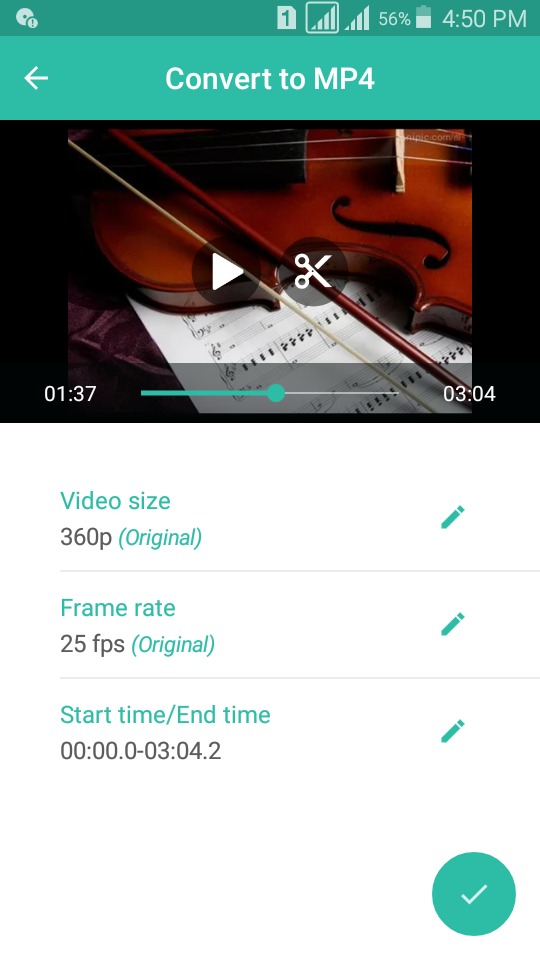

Video Shrinker

In case you need a good iPhone or iPad app that you can use to work with large video files, Video Shrinker is a great option for downloading. Of course, the application is not free, but it does not complicate the compression process and you will immediately understand its functionality.
Choose the material you want to work with from the catalog of your video files on your smartphone or tablet. When you open folders, you will immediately see their size and weight. Video Shrinker gives you the ability to reduce this weight by 80% or more, depending on how much space you need.
Once selected, you will need to determine the size, quality and frame rate of the result. You can also choose the processing speed yourself. There are special sliders in the Video Shrinker menu for all these parameters. You can easily identify the heaviest files in the memory of your smartphone and get rid of them, while leaving all the information.
With the help of this application you will be able to free up a lot of memory space – and in Apple technology it is very important, because for these devices there is no additional memory besides the built-in one.



Video Compress – Shrink Vids

Today’s iPhone and iPad can record movies as 4K, which is incredibly high for mobile devices. The only drawback that comes immediately after shooting is the weight of the files. Not everyone is ready to store their personal data in the cloud or to transfer it immediately from their smartphone to their laptop or other digital media. If you want to store all your data directly in your phone, Video Compress can help you.
You can view the amount of free space before and after compression directly through apps to see how efficient the results are. Ease of use, intuitive interface and only the necessary functions – the developers have tried to make it as easy as possible for you to use the service.
You can compress several videos or even a whole folder at once – but you should keep in mind that this process will last a little longer than usual. You can also set up instant deletion of the source file after it is compressed – however, such clips may remain in the “Recently deleted” folder for some time.
When configuring compression, you choose both the size and bitrate of the video. Video Compress will immediately calculate the weight of the final content, so you can see if you have compressed enough of your video. Note that new videos are stored in a separate folder and with a new date of creation – so if you are used to navigating by dates in your gallery, it will bring you some inconvenience.



You may also like: 8 Best Apps to Send Large Videos via iPhone / Android
Desqueeze – Batch Resizer

Many developers do not want to create highly specialized applications. That’s why you can often see multifunctional variants, such as Desqueeze, for example. In addition to video, the application also works with images. In any case, all these files are located in your gallery and have a common access path.
Bright and simple custom design will not inconvenience you, and may even speed up your understanding and perception. Since we’re talking about video compression, we’ll take a closer look at all of the features associated with it.
Desqueeze automatically detects clips in the memory of your phone and immediately displays exactly what you can compress. So, if you choose to compress video, the application simply does not show you photos or animations. Automatically detects formats such as MOV, MP4, M4V.
You can either use the built-in compression templates or set the bitrate and dimension of the resulting video yourself. All the results can be viewed before saving and reworked in case of malfunctions. If everything suits you – then send the result immediately in social networks – in messages or to your personal page. The Pro version of the app doesn’t have many features for movies, so if your goal is to simply compress the video, the free version will be enough for you.



Video to MP3 Converter,Video Compressor – VidCompact
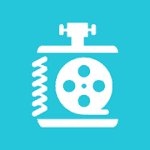
In case you don’t want to buy any applications, you’re ready to be pleased – VidCompact is a completely free application that doesn’t put any restrictions on the time of use or on the duration of downloaded files.
Since its developers create absolutely different applications for working with video, they know exactly how it will be better and more convenient. That’s why they don’t limit the functionality of their products – in addition to compression, you can find a few more basic features.
VidCompact can not only compress your clips, but also convert them to another format, cut or perform other basic processing. The application is easy to use and allows you to set the duration and resolution of the result yourself. You can edit, compress, and customize the video, all intuitively from the interface itself.
Right from VidCompact you can upload the video to YouTube or Facebook. This way you not only save space on your smartphone, but also reduce traffic and increase download speed. You should not lose video quality because of its compression – you should just use VidCompact.



Video Slimmer: Shrink, trim, merge, rotate movies

Happy owners of Apple appliances such as iPad, iPod or iPhone know that even a small 5-minute clip can weigh about 0.5 GB! What if you have more than one or two of these videos? What if you like to shoot videos all the time or even do blogging? In this case you will need a really functional application Video Slimmer from the App Store.
You can now edit videos right in your device. Also, the developers have created one convenient function, which also contributes to file compression. You can assemble several small clips into one and compress the combined version. If you do want to compress videos separately, you can do it in multithreaded mode.
Each of the clips can be customized individually – for example, to rotate or resize the image. If you don’t know anything about it, there are preset default settings at your service. They give you an average and standard option.
Video Slimmer automates your video, so when you play it on your computer, it plays it right away in the right orientation. It’s also easy to transfer files without additional equipment between your hardware devices in just a few seconds.

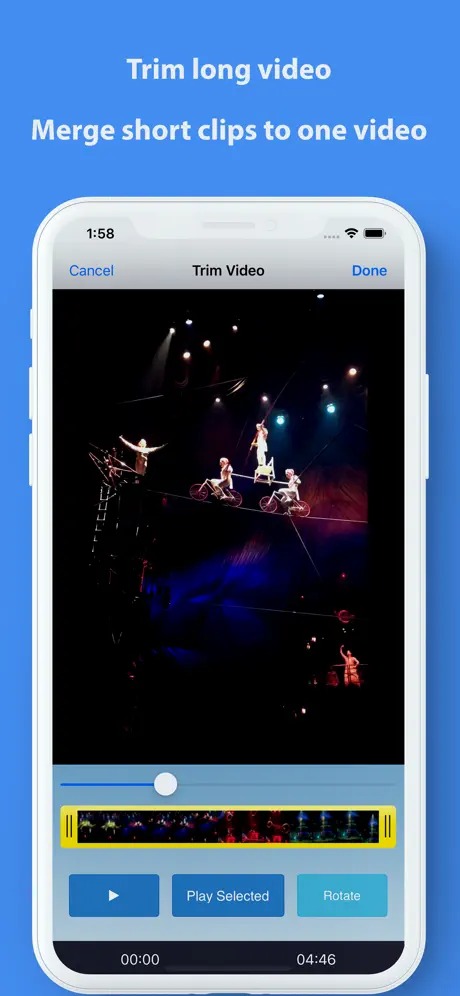

Video Compress by Mel studio

To reduce the amount of data used, Mel Studio decided to develop a special program. Video Compress is designed to make it easier for you to share your videos on social networks and YouTube. If you save your Internet traffic, you will definitely like this feature.
Sometimes you just need to extract MP3s from your videos. Video Compress will help you with this too – the user-friendly interface will tell you what to do right away. The whole process of both compression and extraction takes place very quickly, and you won’t even have time to notice that the application will do everything for you.
Unlike some other converters, Video Compress creates a copy of the material, leaving the original file unchanged. The application creates a separate folder in the memory of your smartphone and saves everything there.
The compression process is incredibly optimized. The application compresses the clips inversely proportional to their size – that is, the more the video weighs, the more it will be compressed. The quality will be transferred with minimal loss – so if you need to save space in your smartphone’s memory, pay attention to Video Compress.



Video Dieter 2 – trim & edit

A beautifully designed and handy app will help you to compress and process the video right in your smartphone. You get all the information about size, speed and resolution – you can check it all before you start the editing process.
In addition to compression, you get a video editor. It lets you apply background music, crop video, do some editing as a picture, or apply effects. Once you’ve finished processing, you just go into compression mode.
Video Dieter 2 preserves the quality of the video while reducing its informational weight and thus increasing the free space in your device. In general, the application is a very basic editing feature combined with compression capabilities.
You view all the videos on your smartphone and choose the one you want to process. You just open a window with a change of file. Change the duration of the video order by cropping or changing the playback speed. Unfortunately, sometimes the audio quality of the video suffers when you compress it – so if you want to impose a new sound, it’s better to do it after you compress the file.

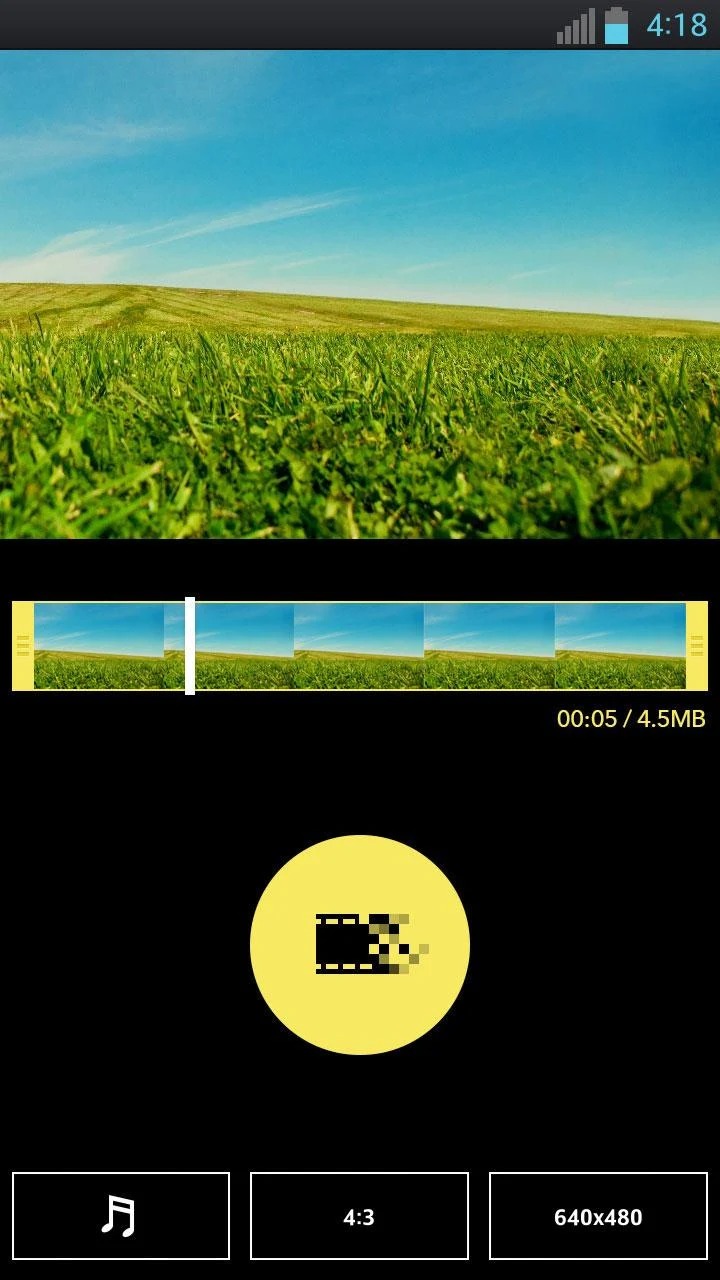

You may also like: 9 Best file compressor apps for Android
Video Compress – Reduce Movie Size,Shrink Video

A simple and convenient application for iOS devices that allows you to control all the space on your internal media. The intuitive and stylish design will tell you what to do and also allow you to watch videos before you start the compression process.
You can also view the video in compression mode. This way you can clearly see what happened to the image. Video Compress shows you the size of the source file and the result for comparison. You can use the slider to adjust the percentage of the video size yourself.
The whole compression process will take you a minimum of time. Video Compress exports your videos to other formats as you wish, and can also send the result via third-party applications. Sending the video via messengers, for example, via WhattsApp, will be significantly reduced in time and less demanding to the speed and quality of the Internet. Of course, the application does not have any additional functionality, but if you are only interested in compression – this option is suitable for you.



In case you are familiar with the problem of lack of space in the memory of the phone, then compress the files – really great solution. So you also will keep all information, and also save space. The main thing – you do not need to remove something, deprive yourself of memories or funny moments.
Besides, with the help of compression, you can store in your smartphone series, documentaries or just entertainment content, while not depriving yourself of the opportunity to shoot something yourself. Remember all the highlights of your life and keep them in your smartphone’s memory – it’s so easy.





