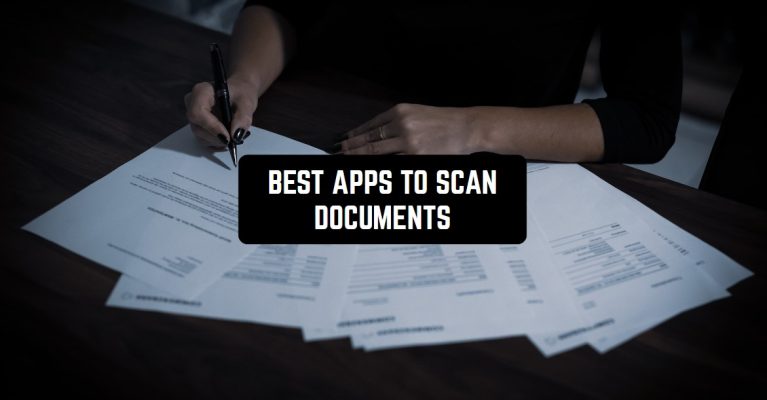In this age of information technology and electronic signatures, conventional paper documents did not lose their force.
Moreover, the real signature and seal with the personal presence of the two parties are the best guarantees of a voluntary agreement. However, if only the original paper document has the legal force, then copies will be enough to view its contents.
Some manufacturers offer mobile scanners for business people working with a large number of paper documents. Mobile applications will come on the revenue, that can “on the fly” recognize almost any text information, such as lectures, checks, and even business cards with the addition of a contact in your address’ book.
For you, we chose 10 Best iPhone apps to scan documents that are aimed to simplify your work!
You may also like: 11 Best document scanner apps for Android
Scanner Pro
Thanks to Scanner Pro, any document or the multi–page file can be scanned quickly. Then you can save, send it by e–mail or upload it to a cloud service in a format like PDF or JPEG. ‘Scanner Pro is the most superior application to quickly scanning and conservation a digital copy of the paper document’ – the New York Times printed.
Your iPhone transfers into a full–fledged scanner that is always at hand. And all the scanned copies can be mailed, uploaded to the system file photo, saved to cloud services (Dropbox, Evernote, etc.), printed, or sent a fax.
Moreover, the text identification feature affords you to copy and send the text from PDF documents. Algorithms for processing color images automatically eliminate shadows, retouch, and improve the property of the file to the maximum possible.
Features:
- rapid and secure scanning ;
- unique processes of treatment;
- the technology of text recognition (OCR);
- using templates;
- searching for documents in the folder Photo;
- sharing information;
- saving in cloud services.


You may also like: 9 Best Cross-Platform Note Taking Apps
Scanbot
Scanbot is the application that includes everything perfect: from functionality to the design. Scanbot has all the basic features inherent in this kind of application have.
There is various color presets that will help you achieve the best document imaging; the capability to export to PDF with 200 dpi resolution; integration with a variety of cloud services (including Dropbox and Google Drive).
In additives, the app is able to work with multipage documents and has built–in editing tools to trim the page, to customize fields, and add annotations. A lot of other applications have the same functionality, and some even surpass the Sacanbot, but Scanbot is valued especially for the attention to detail and impeccable design.
In shooting mode, the app will display a screen tip in when you should rotate the camera for a better grip, or use an additional light source due to poor lighting. The buttons at the bottom of the screen allow you to enable multi–scan mode, use ready–made images from the camera roll or turn on the flash.
Scanbot’ highlight is that you generally can not press the shutter button for a successful scan, the application itself will determine the boundaries of the document. In Scanbot you feel the attention to detail that is so fond of users.


TinyScan Pro
TinyScan transfers your smartphone into a portable scanner. Scanned files are stored in your smartphone as an image or PDF–files. You can call the scanned documents and distribute them to folders, or impart them via E–mail, Dropbox, Evernote, Google Drive, etc. Use Wi–fi to load scanned files directly into your computer.
Features:
- scanning to “color” mode, “shades of gray” or “black and white“;
- automatic identification of page edges;
- 5 levels of contrast for crisp monochrome texts;
- selection of a page size for PDF (Letter, Legal, A4, etc.);
- viewing of scans as thumbnails or lists, sorting of scans by date or title;
- rapid searching by document’s title;
- security of documents using a secret code;
- versatile – it works both on smartphones and tablets!


CamScanner
Do you often work with scanned documents? CamScanner is an excellent scanner. Using the CamScanner app, you can quickly create a virtual copy of the required document or multiple documents.
In addition, the application has a convenient file manager.
In CamScanner you can create documents on one or several pages. Scanning can be done in two ways: you can download the desired image from your phone’s memory card, or simply take a picture of it on the camera. As soon as the page loads, the application will be analyzed, after which you will be able to choose how best to crop the photo to the edges of a document.
If necessary, the user can make adjustments. The adjustment of picture contrast will be done automatically. The operation ends with a photo, and you get a high–quality, easy–to–read document.
It creates PDF files. Multiple files can be combined into one document. It is also possible to store your documents on the server, or the cloud.


Genius Scan
Genius Scan is a useful program. It transforms any mobile device into a handheld scanner. Simplicity and easy– using add convenience to owners of the application.
The program affords you to scan any document in seconds. The resulting image can be saved to the gallery with the file extension like JPEG or PDF.
This application has another useful function – it is a sending of scanned documents to e–mail, as well as Dropbox, Evernote, and other applications. The scanned image is stored on the mobile device in good quality. Upon receipt of the scan, the software automatically improves its quality, shall adjust and post–processing of the received image.


You may also like: 17 Best Apps to View Documents on Android & iOS
Evernote Scannable
The process of scanning with your phone is now easier than ever. Scannable instantly recognizes business cards, checks, and other documents as well as the board for writing! Scanned copies are automatically processed, transformed into high–quality digital documents.
With Scannable business cards are transformed into business relations. Business cards are not just a card, it is an important source of information. Scannable transforms business cards into contacts details, completing them with information and photos of the LinkedIn profile.
You can save the digitized business cards in the phone’s contacts.
Scannable help you in your work. Deliver your documents to the destination without leaving the application. Save scanned paper to Evernote and other applications, share them with colleagues via email and SMS.
Scannable is the ideal scanner for the office. Scannable associated with the scanner via WiFi, providing access to scanning for all employees. Your colleagues only need to put a paper in the scanner and press the button on the screen.
The program has an effective approach to paper documents. Take care of important documents in the office or on the road. Scannable will deliver any papers on time and to the destination!


FineScanner
FineScanner is a universal mobile scanner that generates electronic copies of images to PDF and JPEG formats, and recognize text in the image (OCR) to preserve formatting. The app conveniently handles small (in a few pages) as well as multi–volume files, such as contracts, presentation slides, etc.
The program makes the scanner copy to be the high visual quality with the help of filters. On the image of the document, the text is recognized in any of 44 languages with the issue of the result in 12 file formats to choose from.
Scans can be saved in the application or sent directly to colleagues, clients, or friends. For example, to load the document in storage online services, to send the information on the e–mail, to publish on Facebook, and to transfer to a computer or to print documents directly from your mobile device.


Notes
You know, sometimes simplicity is the key. Usually, you have the Notes app already pre-installed on your phone, so if you don’t you should fix the situation. And for those who had it all the time, you probably didn’t know that you can scan documents with this app as well?
This feature was invented just recently and if you upgraded your system, you should have it in Notes. The convenience of scanning the documents via Notes is that you can have everything in one place – all of your notes and important documents and you won’t forget anything.


TurboScan
TurboScan turns your device into a fully functional and powerful multi–page scanner for any documents, receipts, marker boards, and others.
Scan documents with excellent quality and save, print or send them by email as a PDF, or the JPEG. TurboSkan uses the best and fast document processing algorithms for trimming, leveling, removing shadows, and installing the perfect contrast – black on white.
SureScan mode produces sharp images without blurring from camera movement. In this mode, TurboScan cellphone the document 3 times, and a special algorithm produces a very sharp result (SureScan is especially useful in dim light).
A convenient function named “Send Me” allows you to send an email to a predefined address quickly. This may be your email address or a special address for downloading the documents on different sites of storing documents.


You may also like: 15 Free SMS Apps for iPhone like iMessage
Microsoft Office Lens|PDF Scan
Microsoft is still the largest corporation in the world and the largest producer of computer software, so it is always beneficial to have an app made by it on your phone. Even though some products by this company don’t really do a good job, Microsoft Lens is a pretty decent app that is convenient in usage.
First of all, here you can choose how exactly you want to scan the document – you can just take a simple picture of it, you can scan it as a business card, several documents, and so on. All the scans will have high quality. After you made a picture you can edit it and adjust the shades or clarify the image.