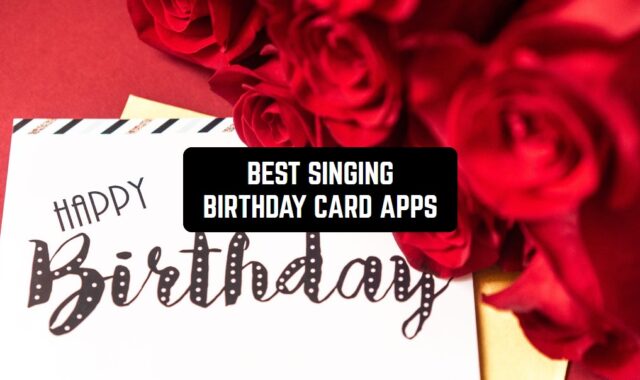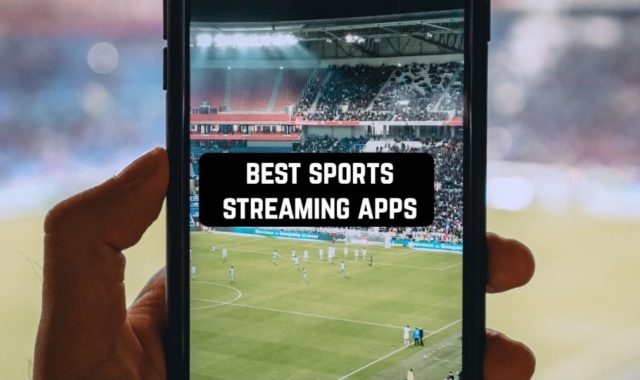The possibilities of modern smartphones are really limitless. Some time ago you couldn’t even imagine that you could play high-tech games with excellent graphics on your smartphone, and now cloud gaming is also becoming more popular. You can also play games that were not even designed for smartphones via the 7 Free PSP Emulators for Android.
In fact, this feature turns your smartphone into a powerful pocket PC – you don’t even need to buy a real laptop or PC, because the phone can handle everything.
However, many fans of computer games do not hurry to give up the PC – after all, only they can launch such cool and popular games as The Witcher 3 or World of Warcraft. In fact, they can’t find analogs among mobile games, but you won’t need to do it if you have a cloud gaming application.
It will turn your Android-based smartphone into a real station for the most powerful and modern games. The principle of operation of this technology is simple – you use a remote server for the game so that the main process of downloading occurs with a real computer. So, we present you with the 9 Best Cloud Gaming Apps for Android.
Netboom -Play Cloud Gaming
Netboom is loved by all players who, for whatever reason, can not play on the computer. Here you can play in mobile mode in those games that are not supported on smartphones – it can be as popular games from Steam, and the real bestsellers Blizzard.
It is worth noting that Netboom is not a simple library of games – in this application, you will really play, without using your laptop.
Some people use the Netboom service not only for smartphones. This is due to the high graphics performance of the service – you can play in a resolution of up to 4K, which is unattainable for most computer monitors.
You do not need to install the game or other application on your smartphone and update it further – Netboom will do everything for you, you only need to select the game itself.
Of course, Netboom with this functionality is paid, but the service often gives its users discounts. It is worth noting that the payment is hourly and flexible – you will only pay for the time that you really played.


You may also like: 13 Best high graphic games for Android & iOS
NVIDIA GeForce NOW
NVIDIA GeForce NOW is a legendary gaming service that has long helped players use really good gaming hardware. Previously, the service was limited to computers, so if you lacked the power of your device, you just used the NVIDIA GeForce NOW.
Now you can install the application on your smartphone, check the stability of the Internet connection, and start playing.
First, you will need to register on the platform – if you used NVIDIA GeForce NOW before, you won’t need to change or create a new account. The developers also recommend using Bluetooth gamepads for comfortable gaming, which greatly simplifies the control in the game.
It is also worth noting that NVIDIA GeForce NOW requires a stable connection to the network, without sharp shutdowns – otherwise you simply can not resume the game from the same moment at which you stopped during the previous session.



Vortex Cloud Gaming (Early Access)
Do you want to leave the game at home or interrupt when you need to go somewhere? In this case, just take the computer game with you using Vortex Cloud Gaming service.
Here you can play on any of your devices that support Cloud Gaming – it can be an old computer, TV, and of course, your smartphone. Using a special application, you will not need to regret when leaving home that you have not had time to enjoy the game.
Also note that Vortex Cloud Gaming allows you to save money – as you do not need an expensive gaming laptop, console or computer. All the work will take place on a cloud server, while your device will only display what is happening in the game on the screen.
Vortex Cloud Gaming contains more than 80 different computer games, but in order to play, you will not need to download them. All updates and downloads also occur on the server, not on your smartphone.


GeForce NOW Cloud Gaming
GeForce NOW allows you to experience the thrill of PC gaming without the need for expensive hardware, making it a game-changer for both casual players and avid enthusiasts.
The app boasts an extensive collection of games, covering a diverse range of genres to cater to every gaming preference. From action-packed shooters to immersive RPGs, GeForce NOW offers something for everyone.
By tapping into the power of cloud gaming, users can enjoy smooth gameplay and high-quality graphics, even on older or less powerful devices. Plus, with the ability to sync game progress across multiple devices, the gaming experience becomes seamless and versatile.
GeForce NOW also offers real-time access to game updates and patches, ensuring you stay up-to-date with the latest content and features. Additionally, the app supports various input methods, including touch controls and Bluetooth gamepads, providing users with flexible gameplay options.
Overall, GeForce NOW Cloud Gaming sets a new standard for mobile gaming, offering a premium experience that blurs the line between PC and mobile.



Ztream- Cloud Gaming
Streaming applications that allow you to play computer games on other devices often require high-speed internet. This is because transferring a picture in time is much easier with a quality connection.
But Ztream will not require you to have the perfect Internet – 100 Kbps is enough and you can already start playing. However, to start with, you will either need to log in to your existing account or register.
Ztream provides players with more than 30 different games, all of which can be played with high quality on any smartphone. You can even get exclusive games that are hard to find on the Internet and even play them.
Also, your friends will be able to join you in multiplayer mode – and they can play both with a smartphone and on your computer. In Ztream you will also play and communicate with your company, as it would be in the case of a normal game.



You may also like: 11 Best Cloud Storage Apps for Android & iOS
Torq: Cloud Gaming. Play PC Games (Early Access)
Since platforms for cloud gaming are most often paid, users are looking for the most profitable options for themselves. Torq can be called one of the most inexpensive gaming platforms, which will be affordable even for a student or schoolboy.
Here you can afford all your favorite or desired games, which were previously unavailable due to the technical characteristics of the computer. Now you can play even from your smartphone!
The reason why Torq has a very low price is the small popularity and small development team. In fact, the application is a product from a small indie company that just decided to help other players and provided their servers.
You can enjoy the game at really low prices, which are difficult to find on other services. The user interface, in which you will choose the game or other options, is simple and friendly enough, so you can immediately understand what you need.


Steam Link
Steam Link positions itself as the one that can transfer your video games from your PC to your Android device. All you have to do is to tie the Bluetooth Gamepad or the Steam controller to your device, then you will need to connect to your PC while this team software is already in active mode.
This all should be happening in the same network, and that’s how you will be able to play your Steam games on your Android device. In order to enhance the quality of functioning of the app it’s better that both the app and PC are connected to the same network.
And, of course, it’s important that the speed of your Wi-Fi is decent so that transferring works fast. According to the user’s reviews, this app works quite well for various kinds of devices.
Another advantage of this app is the cool user interface that it provides it is designed pretty straightforwardly so any user of any level will orientate themselves quickly.


JoyArk Cloud Gaming
Here we have another cloud gaming service that you can use as well if you create your account there. The app claims, that it has gathered the most popular and high-quality games, however, its library is quite limited.
With JoyArk you will be able to play your PC games on any device, including Android phones. One of the disadvantages of this app is that it doesn’t provide the initial guide when you just start using it.
Therefore, you might spend some time figuring things out, when all you want to do is to enjoy your favorite games. On the other hand, JoyArk provides quite a stable network connection, and bugs and hang-ups are quite rare cases here. Of course, they have some issues from time to time, but which app in this category doesn’t have them?


Mogul Cloud Game-Play PC Games
We were hesitant at first about including this app on our list because it has a relatively low rate of users in digital stores. However, it provides quite a decent diversity of PC games that it makes possible to play on your Android device which is, undoubtfully, the advantage.
With the usage of this platform, you will be enabled to transfer your PC games right from the server to your Android device and play your favorite video games at any time. Mobile Cloud games is a collection of games from either Steam or Origin or Epic. There are games of any genre.
It will be suitable for players of all levels. The app is easy to use and it takes very little time to actually go from opening the app and starting the actual game. In addition, the app costs less than its competitors.
And, most games on this platform have the modes of the Bluetooth gamepad and virtual keyboard. You will also be enabled to configure your own buttons on the virtual keyboard as you like.
Probably one of the reasons why users gave it such a low score is that the app has various bags with the advertisement system, with a trial period, with payments, and other aspects.


Chikii-Play PC Games
With Chikii, you can enjoy a wide variety of games from different genres, transforming your mobile device into a powerful gaming console.
The app allows users to play popular PC games on their Android devices, eliminating the need for expensive gaming rigs and delivering high-quality graphics. From action-packed shooters to immersive RPGs, Chikii offers a diverse selection of games to cater to every gaming preference.
The cloud-based gaming service enables users to access and play their favorite PC games from anywhere, anytime. With the power of cloud technology, users can enjoy seamless gaming sessions without the hassle of downloads or installations.
The app also allows for game progress synchronization, allowing you to pick up where you left off on any device. Also, Chikii offers real-time access to game updates and patches, ensuring that players stay up-to-date with the latest content and features.
All in all, this cloud gaming platform can become your best friend for a very long time.


Rainway
Rainway can be called one of the popular services for streaming games, whose team was able to attract a huge amount of investment. This service has captured the attention of many large investors who are interested in new offers and features.
For example, Rainway was one of the first to introduce the “Party” mode on its platform – so you can create a virtual lobby with friends, which will allow all of you to play the same game on different devices.
Rainway is free to install and download, and the service catalog contains games from Steam, itch.io, Uplay, and other services. If, for example, you decided to play Rainway not on your smartphone, but on your computer, then in case of a purchased game you can run it on a cloud server.
This service also differs from other services in that you can even stream from the application to any site, as Rainway supports all services. For the application to work optimally, you will need a really good and fast internet connection, otherwise, you risk being interrupted and distracted from your game all the time.



Moonlight Game Streaming
If you do not need new equipment and can easily use your own computer, but want to play on your smartphone, you can use the Moonlight Game Streaming application. It is designed to broadcast the game from your computer to your smartphone over the Internet – respectively, all control is also done from your smartphone.
Mouse, keyboard, or additional controllers will be just necessary for you – touch control of your smartphone will not be able to give you a complete gaming experience.
Moonlight Game Streaming supports all games that are already purchased on any of your devices. You can also play the free options offered in the application.
It is worth saying once again about the controllers: Moonlight Game Streaming also supports the Stylus, and in general, can simultaneously work with less than 4 different controllers. The main thing is that when using this service on your computer there is a video card from NVIDIA.


Sora Stream – Cloud Gaming
It is not much is known about this app. From the outside, it looks like another cloud gaming app and, it seems like it is. The only thing is its library is not as wide as in the case of other cloud gaming apps and the quality of all the gaming connections is quite questionable here.
The app comes with a free trial period. And the price of the subscription is quite reasonable. One of the advantages of Sora Stream is that it allows you to create up to four different profiles and play various games at the same time.
In addition, there is a parental control option. Here you can play online with your friends in the Virtual room. Moreover, you can activate the paving function to connect your gamepad or use your mobile phone to play games. And, this is a cross-platform app.



Nware
Nware is attempting to be presented as the cloud game service app of a new generation. This is a new Cloud platform that will allow you to play games without the necessity of having other gadgets, such as PC or game consoles. It will be able to play any games at any place.
You will be able to play your favorite video games in real-time, all you need for that is this table internet connection. If you already have games purchased in other digital stores here you can continue playing those games for free.
Among the interesting features of Nware, we would like to talk about is the Launchers feature – this is basically a space, digital space, which is reserved specifically for you, and there you have the access to Steam, Epic Games, Ubisoft, Roblox, Minecraft servers.
And keep in mind that in order to run this app you will need to have quite a powerful device. However, the app received quite a low score from users on Google Play because it’s still in a state of development. It has numerous bags and misconceptions which developers have to work on in the future.


Parsec (Early Access)
Many cooperative games allow you to play online with your friends. However, this can cause some difficulties and problems, and you need to sit at a single computer. To solve this problem, there is a service Parsec, which allows you to display the screen while playing games and play together.
It is worth noting that at the moment the application is being finalized and is in early access, but the service itself has been operating for a long time.
Parsec will require from you not only your smartphone and installed application but also the host, which would provide the game to your friends. It will manage the main process of the game – for example, its launch.
The host should have a good and stable connection to the Internet, while other participants need a more usual connection. In order to play with your friends, you will need to register in Parsec and add them to your trusted list – just like in any social network. Then you can start playing in the cloud!


Boosteroid Cloud Gaming TV
Boosteroid offers a huge variety of game genres, ranging from action-packed shooters and adrenaline-pumping racing games to immersive RPGs and mind-bending puzzles.
It eliminates the need for high-end gaming hardware, making it accessible to a broader audience with lower-spec devices. Players can enjoy smooth and lag-free gameplay, as the games are processed on powerful remote servers and streamed to your device in real time.
The app also allows you to play your favorite games anytime, anywhere, as long as you have a stable internet connection.
In addition, Boosteroid Cloud Gaming TV offers a subscription-based model, providing unlimited access to a vast library of games without the need for individual purchases. This cost-effective approach makes gaming more affordable and accessible for players of all budgets.
So, download the app now and try this great platform for cloud gaming.


You may also like: 7 Free apps for streaming using Android or iOS gadget
Utomik – PC and cloud gaming
Utomik – PC and cloud gaming app brings an extensive library of PC games to your fingertips, offering a seamless and immersive gaming experience.
Its hybrid cloud gaming approach allows for lightning-fast game streaming and minimal buffering, resulting in smooth and lag-free gameplay. Moreover, Utomik offers a unique “Play as you Download” feature, enabling users to start playing games while they are still being downloaded in the background.
Also, Utomik includes a personalized recommendation system that suggests games based on your preferences and playing history, helping you discover new titles that align with your interests.
In general, you can bravely download this app to enjoy games even if you do not have powerful PC.



In fact, cloud gaming is not only suitable for smartphones. This service allows you to use the server to play from any device – even a TV or an old computer. At the same time, Android smartphones are great for playing games with a remote server, as most of them provide a client for this system.
Note that most applications have restrictions on the version of Android – the best fit those devices, the version of which is not less than 5.0, as well as with a few gigabytes of RAM.
Now you can play on your phone any computer games, even the newest, without buying a new computer or parts for it – just use the functions of cloud gaming.