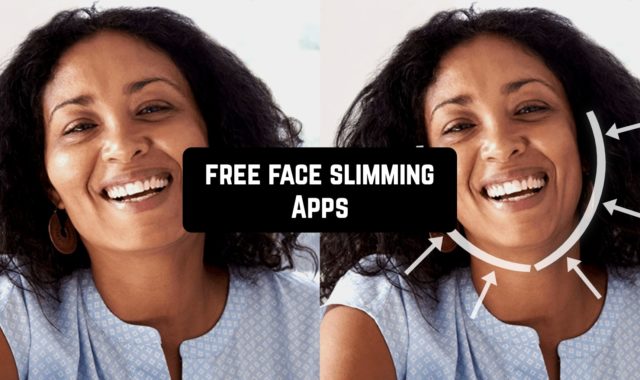Sometimes even the small glare in the wrong place can ruin a good photo. Lucky for you, there’s a simple way to get rid of this problem without many efforts!
There are lots of apps to remove glare from photos (Android and iOS) that will erase any imperfections from your pics. These apps have instruments that can cope with various types of flashes so you can be sure your pics will look stunning.
In case you want to learn how to erase backdrop from your images, check these best background remover apps.
Here’s the list of the best apps in that category you should try. Have a look!
Retouch Me – Body & Face editor. Skinny app
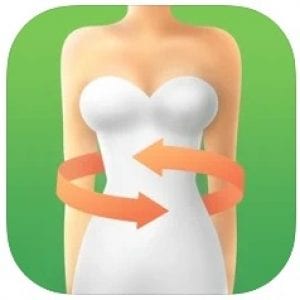
Let’s start with an app called Retouch Me. This is an app that can help you cope with everything when it comes to precise photo editing.
Sometimes it feels like this app tops all the lists related to modifications on pics. And we might admit — this app deserved all the laurels it gets. So as it was already mentioned, the app can deal with multiple things — from body and face modifications to objects removal. But our today’s topic is glare erasing and the app can help you with it too.
So if the deal is the skin flash, you will need to go to the face pack. Then, you will need to pick the tool called anti-glare (obviously). This tool is automatic so you won’t have to do anything else — just wait a couple of secs and your pic will be fully retouched and still look pretty realistic.
Because the previous engine is not tunable, you will need another one when it comes to other types of flashes. Let’s say — you have an annoying glare on your glasses and it ruins the whole picture. Here’s how to fix it — go to the face pack again and pick the self-titled instruments (it’s literally called “erase dazzle from glasses”, no joke).




You may also like: 11 Free Apps to Add Tan to Your Photos (Android & iOS)
Adobe Photoshop Express: Photo Editor Collage Maker

Another obvious app you can use to get rid of dazzles is Adobe Photoshop Express.
As every pro photographer would suggest you to use Photoshop to erase all the glares, nothing can stop you from using its mobile version. This is a multipurpose app that gives you a pro editing experience on the go.
In the case of this app, you will need a retouching engine. This tool refers to precise ones and you will need to tap on all the dazzles one by one to remove them. Yeah, that might take longer but you can use it with any type of glares. But that’s not all — there are other instruments you can use for the same purpose and it’s called Heal spots.
The Heal spots engine is automatic and it won’t need much effort from you. The app will identify all the flashes and imperfections and remove them in secs. And if you’re not quite happy with the results you can set up the intercity for it to look more natural. Plus, you can tune other metrics such as sharpness, colors, and more.




Retouch Remove Objects Editor

Retouch is an app for removing any objects on your photo with the editor function. No need to get rid of defective images, now it is enough to fix them.
Use your fingertip and an eraser to get rid of an ugly post, logo, signature, and even a person from the photo. You can also change the background. Highlight it in its original version, cut it out, and add a new one from the gallery. It won’t take long.
Have you never been to Paris? Just cut out your image on the outline and paste it on the background of the Eiffel Tower. Travelling has never been easier.
You can clone people and create original jokes the same way. To make your photo irresistible, use retouching. Blotches, wrinkles, bags under the eyes, and pimples will disappear in a single touch.
Then apply filters, and effects, resize and add highlights and texture. Edit brightness, contrast, sharpness, and saturation, all in one app. Create the perfect content for social media.



PhotoDirector Photo Editor: Edit & Create Stories

PhotoDirector is another app that will help you to erase all the undesired dazzles from your pics. Along with the previous apps, this one also has multiple features and tools for photo editing including the glare removing one. It needs to be said, the app is very intuitive so don’t be scared to get lost in its instruments before actually trying it.
Plus, most of the tools in this app are highly tunable so you can make them look perfect on any pic. So, the most obvious choice of tool for erasing the glares is the retouching one. You will need to set the size of the retouching brush, its intensity, and then tap on all the flashes individually. In case the outcomes will look too unrealistic for your taste you can use other correcting tools to make it perfectly natural.
Beyond that, the app has a special tool that erases flash from glasses. The name of this tool fully recreates its purpose so you’ll find it quickly. And if these two tools won’t be enough you can go the hardest way and use the color cloning tool. This tool basically clones pixels and you can exchange all the glared ones.




Photo Retouch – AI Remove

Photo Retouch is an app for removing objects from a photo. Get rid of glare, watermarks, captions, and even crowds of people. Then edit the image and prepare it for sharing on social media.
It’s easy to remove objects with a single tap. Retouch skin imperfections in the same way. Pimples, bags under the eyes, and age spots won’t embarrass you anymore.
Also, move objects in the photo from place to place. Pinch it with your finger and then point to the place of relocation. If you need to blur the background or object, apply the appropriate tool. The blur will be uniform or mosaic-like.
In case of a wrong step, remove your mistakes with the eraser and go back to the original version. The last step is to adjust the contrast, brightness, and sharpness or apply a suitable filter, and add highlights and light.
Still unclear about something? Check out the video tutorials in the app. In the end, share the result on social networks and messengers with a couple of clicks.



AirBrush: Easy Photo Editor

AirBrush is an app that can help you cope with all types of body modifications and imperfections including flashes.
So the first type of glares we’re gonna talk about is skin glare. And it’s not about beautiful dewy skin, it’s about when you look like you’ve just got out of the shower. In this case, you will need to go to the face part and pick the anti-glare tool.
The big advantage of this tool is that you get to decide if it will be automatic or manual. So if you’ll want to control every little step and make sure your pic looks perfect nothing will stop you. Plus, even when you’ll finish with this tool you can always come back and adjust its intensity and all that.
In case you want to erase flashes from other stuff and not just your face you will need to grab the retouch brush. You can set its size, intercity, and tap on all the unneeded glares on your pic. Once you’re done you can play with color corrections to make the image look more realistic.




Lensa

Lensa is a universal photo editor. With it, any camera becomes professional. Edit your photos quickly and with pleasure!
Tormented by skin problems? It does not mean that they will be in the photo. Smooth out wrinkles, get rid of acne and disguise black eyes. Give your skin any shade, from peach to tan. You can also change the color of your hair.
At any time, ask for help from AI, which will automatically correct all flaws and emphasize the advantages. Next, the eyebrows – give the desired shape and color. Then you can proceed to make-up. It will be natural – indistinguishable from the real thing. Do not forget to whiten and polish your smile.
Adjust the brightness, contrast, and sharpness. Add a filter, apply effects, and add highlights. Sometimes a photo is good, but the background spoils it.
Make it blurry in two seconds, and stress yourself. Show your personality and post aesthetically pleasing photos regularly.




You may also like: 11 Free Apps to Remove Braces from Your Photos (Android & iOS)
Snapseed

Snapseed is another multifunctional app that is widely used for all types of photo editing.
Above all, this app is perfect for working on small details on your pics and perfecting them. Plus, the app is all about precise editing so it’s perfect for glare removal. As the most common problem is face flash, let’s start with that.
In this case, you will need a face to enhance toll. This instrument is automatic and it basically corrects your face by erasing dazzles, altering the light, and smoothing the skin. Once it’s done you can set the intensity of the engine and play with color correcting.
And if your problem is the flashes on glasses and other shiny objects you will need to go through several steps. First is the details to make the pic more sharpened. Next, go to the contrast to boost the shadows.
And the last step is to tap on the glare and darken it. The result you get should be pretty natural and accurate but if you want to match it with the whole pic, even more, try any filter from the apps’ compilation.




EnhanceFox

EnhanceFox is an editor for your photos. Use the app’s algorithms to get quality images. Pictures taken on your phone with poor quality are often blurry. Fix it in a couple of clicks.
Give old cards new life: restore color, sharpness, and contrast. Remove yellowing, side noise, and time damage. Your photos will look as good as they look today.
You can also give your face a facial expression, and actually bring the image in the photo to life. Let the memory of significant events play with new colors.
The app is perfect for retouching your selfies and snapshots to the level of a professional photo shoot. All these features are available thanks to artificial intelligence.




Fotogenic: Face & Body tune and Retouch Editor

And lastly, Fotogenic is an app bundled with multiple photo editing tools.
In case you have annoying glass on your face you can get rid of them with the smoothing tool. As you can guess by its name, the tool will smooth your skin and erases all the glares at the same time. If you’ll consider your skin looks too smooth and unrealistic you can set the intensity of it.
As for the flashes on other stuff, the app has its cover as well. Although there’s no outstanding tool to get rid of flashes automatically, you can follow some steps. You can try the focusing tool, sharpening one, and the ones that settle the shadows.
Besides, the app has a cloning instrument that clones pixels. You can use this tool to replace all the flash parts on the pic. It takes some time but the outcome makes up for it. Once you will be done with that you can use any other tool to make it look more natural.




PhotoRoom Studio Photo Editor

Photoroom is a professional and versatile photo editor. Remove unnecessary objects from images, cut backgrounds, and add your own. Insert text, and stickers and adjust contrast, sharpness, and lighting.
All these operations are done in one free app. Create logos, account photos, covers, collages, publications, stories, and more.
Using the editor is intuitive. Upload a photo from the gallery or take one without leaving the app. Pick a background yourself or from templates. Change the contrast, lighting, and sharpness. Accentuate with text, and add emoticons. Confirm credibility with a watermark. Share the result with your subscribers.
The app is handy for the work of photo editors, and creators of stickers and collages. Entrepreneurs will be happy to use it to promote products to subscribers, and website visitors.
Content creators can easily create templates for any site. The paid version of the app will improve the quality, remove the watermark and open a huge library of templates.




Adobe Photoshop Fix

Adobe Photoshop Fix is a mobile app for photo editing with modern and convenient tools. With its help, users can easily retouch and clean up photos, making them more professional and beautiful.
One of the main features of the app is its clear and user-friendly interface, which allows users to quickly learn all the features of the app. Also, this app has a wide range of tools and features that are designed to modify the pictures and their settings.
Here you will be able to remove various flaws and imperfections in the photos. With the tools of the program, users can easily remove blemishes, acne, wrinkles, and other imperfections on their faces. They can also remove unwanted objects from photos, correct cropping, and adjust brightness, contrast, and glare.
The app also allows users to enhance the details in photos by utilizing smoothing and detail restoration features. It offers several color editing tools such as color correction and saturation to create bright and vibrant images.
With the program, users can change face shape, eye size, and nose shape to create a perfect portrait.



You may also like: 11 Free Apps to Blur Faces on Photos (Android & iOS)
Facetune AI Photo/Video Editor

Facetune is an easy-to-use and user-friendly app for editing portrait photos. With its help, you can quickly and easily improve the quality of your photos, make visual corrections and add various effects.
The app has a pretty clear interface that allows you to easily customize and change the parameters of your photos. It provides you with a rich selection of editing tools and features.
You can use it to remove wrinkles, align teeth, remove blemishes and other imperfections on the skin, edit the shape and size of eyes, make your makeup and tan look more expressive, and much more. All effects and filters are located on a handy control panel that makes it quick and easy to find the right tool.
The app also allows you to customize the lighting and shadows in your photos. You can easily change the brightness, contrast, and color saturation.
There are also tools available here to edit the background and extra elements in the photo. You can take photos directly in the app or import existing photos from your device’s gallery.