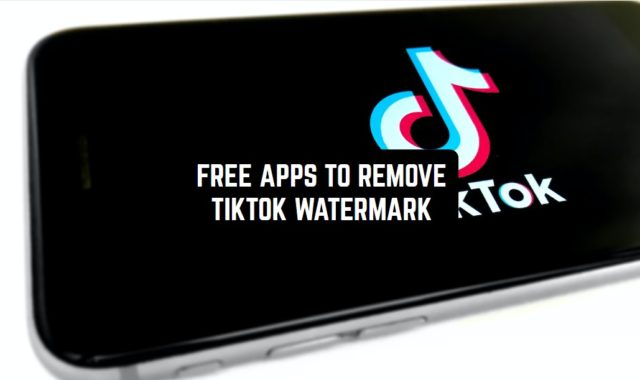If you are a very creative person, you might need some cool fonts. Many designers draw the fonts (or any pictures, letters, and symbols) themselves, using pencil and paper or some special programs or applications.
However, it is quite hard to make new fonts yourself. Today there are many brilliant typography apps that can easily do it instead of you, helping you save your time and energy.
In this list, we have collected the best typography applications for iOS and Android. Most of them are free or at least they have a free trial period.
By the way, if you are interested in fonts, make sure you check 15 Best Font Style Apps for Android & iOS.
PicLab – Photo Editor
This is a very powerful tool for creating any kind of typography. However, it is not just a typography app but a full design studio. This is why it will give you a big set of tools for any purpose.
For example, you can edit your photos, create bright and expressing infographics, add cool fonts, use interesting stickers. This will help you create unique designs and use them for work.
Let’s look at the basic functions of PicLab:
- Typography features. You will have a wide variety of options to choose from. There are many fonts created by professionals. Discover this beautiful collection and add new elements to the design. What is more, you can change the size of the font, rotate letters, add some new drop-shadows to create the best typography.
- Use stickers. There is a huge collection of stickers to choose from. The stickers are divided into groups according to the topic they represent.
- Use photo filters and effects. This is not a typography feature but it can come in handy. There are more than 100 cool filters you can try for free. Experiment with various effects, using textures, gradients, and leaks of light.
- Custom stickers and artworks. If you are not satisfied with the stickers and artworks you already have in the app, you can create your stickers.
- Try drawing and collage tools. If you fail to find what you need in the collection, it’s not a problem. Create your drawings, using the tools provided by the app.
The only possible disadvantage is the size of PicLab. It is 309 MB, which is much more than the average app size. However, it isn’t too big for such a full photo editor.
The developer also gives us no information about its privacy policy. So we can’t guarantee your data will be safe and it won’t be given to a third party.
The basic version of PicLab is free. To get access to the premium features, go for in-app purchases. What is more, there are no ads that will distract you from editing your photos.
You can get the application for free on Google Play and iOS.




You may also like: 11 Free Fonts for Instagram Apps (Android & iOS)
Adobe Capture: Pattern, Vector, Color Creator
Discover a new creative kit! This isn’t a typography application only but it has a set of tools that make it possible to create and edit unique fonts.
Adobe Capture is one of the most powerful programs that can easily turn your device into a creation machine. In fact, it’s a mixture of Adobe Photoshop, Adobe Illustrator, Adobe Fresco, and many other good services.
Let’s look at the best features of the application:
- Vectorize easily. Use the shapes provided by the app to create unique designs. This option will be especially cool for creating logos or stickers.
- Work with typography. This will be very useful if you need to create your font from scratch. If you want your font to look like some font from the photograph or magazine, take a picture of them and download it to the app. Adobe Capture will help you create the same font.
- Use all the tools provided by the app. Use cool color themes, try magic gradients, enjoy digital brushes.
- Create cool 3D textures and use them in your projects. Play with shadows and light.
- If you often create new fonts, you will need more memory. In this case, you can get some extra memory. (This is a premium function, in the basic version you will be given 2 GB). You pay 1.99$ once, and you get 20 GB of memory to store your projects.
- Adobe Capture supports various languages, including English, Finnish, French, Italian, German, Korean, Japanese, and Russian.
Adobe Capture links data to you. It will store the data about your location, usage data, your projects, and contacts.
The app is quite big, its size is almost 320 MB. And this is the initial size without your projects!
Adobe Capture is available for iOS, as well as Android users. The basic version can be downloaded for free.




iFont: find, install any font
Are you working on a very interesting project and you need some new fonts? If yes, iFont will be a perfect solution!
iFont will help you do two important things – choose the font you need for your purpose or create your own unique font and share it with others.
Once you have created your font, you can download it on your device or share it with others using all the Microsoft services, such as Photoshop, Word, Excel. The app is also compatible with Keynote and Pages.
iFont is free with ads. However, if you can’t put up with them, you can always go for in-app purchases and enjoy the content with no limitations.
You can also install the font you found somewhere on the Internet and edit it. Make sure you use the zoom (it can work up to 500%) to see all the details of the font.
There are some important privacy policy options you need to know about. First of all, the app collects data about your location using GPS technology. What is even worse, iFont links this data to you so it might be quite dangerous.
Secondly, the app collects information connected to your usage data. This info is also linked to your identity.
The app has a relatively small size – it’s a bit more than 50 MB for such a big app packed with various functions.
You can get the application for free on App Store.



AnyFont
Here comes a traditional typography application. It is aimed at creating, editing, and choosing various fonts.
AnyFont is very universal. It can work with every type of fonts, including TrueTypeFont, OpenTypeFont, TrueType Collection, and many others. This will give you complete freedom to express yourself.
Here are the basic functions of AnyFont:
- You can easily add any new font at the click of a button. Use the “open in” option to share the result in social networks and services like Dropbox and Mail.
- Once you have created your unique and interesting font, you can preview it. This is a very important option because your font might look great when you look at it without any context. So when you preview it, you will see how it looks when you apply it to real photos and videos.
- The app is fully compatible with many other services, such as Word, Excel, PowerPoint, Pages, Keynote, and many others. This will come in handy if you want to collaborate with others and share the result rapidly.
- Install your favorite fonts on your device so that you could use them even when your phone is disconnected from the Internet. By the way, the application can work offline but in this case, the set of tools will be limited.
- If you fail to understand how AnyFont works, feel free to watch tutorials. In these videos, the professionals will explain the basic principles of AnyFont to you.
- The app supports dark mode, which is especially good if you spend long hours looking at the screen.
Please notice that the app’s privacy policy is a bit unusual. The developer collects data that is linked to you. When you create an account in AnyFont, your identity will be generated too. So the data about your purchases, your contacts (phone number and emails), your finances will be linked to you. There is no way you can prohibit the app collect this information.
The app contains ads and in-app purchases. For example, you can buy bundled fonts. You pay once but the access remains forever.
AnyFont is rated 4.6 out of 5, which is a very high rating. The only disadvantage is that only iOS users can enjoy this application.



Font Candy: Photo & Text Editor
This is not a typography app but it has a great set of tools that can help you work with fonts. Font Candy is a photo and text editor, packed with functions that will help you create your custom designs.
To create your unique design, make sure you use all the options provided by the app – experiment with colors, shapes, emojis, stickers.
Let’s take a look at the basic functions of Font Candy:
- Discover cool fonts that are already there. It is always interesting to create something new. However, sometimes it’s enough to choose the best font and edit it a bit. In this case, you just save your time and energy and get the same result.
- Download the fonts that appeal to you. Play with shadows, text curvings, and opacity controls. Even if you don’t change the font itself, these little changes can make the font look different.
- Try built-in artworks and change them according to your needs and preferences.
- Create your designs (and fonts too) from scratch. To do it, use the empty template and all the tools we already mentioned.
- Make sure you check the collection of fun animations. This isn’t useful for a typography project but will come in handy if you are editing videos.
- Once you have finished working with your font (or any other project), you can share it at the click of a button. You can easily import your font via various social networks, such as Facebook, Twitter, or Instagram. If these options don’t appeal to you, you can always download the font and share it by email.
The app has a relatively big size – almost 173 MB. It’s not surprising for such a multifunctional application to be so big.
If you are interested in editing your videos, make sure you check 11 Best TikTok Video Editing Apps.
The app itself is free but in this case, the number of functions available for you will be strictly limited. If you want more, go premium. Buying all the features will cost you 2.99$.
Unfortunately, only iOS users can enjoy Font Candy.



Fontinator
Here is another nice typography application for iOS! This app is very small and it has a limited number of features. What is more, Fontinator is believed to be a very safe service.
However, all of them are aimed at working with typography. There are two main functions that the app can provide you with:
- Download the fonts from the Internet or any other resource.
- Edit the fonts you already have. To do it, import the apps from any website or upload them from your device.
The app has some tools to rotate the fonts, change their size, add new elements, play with light and shadows, add funny images, edit designs.
The app used to have many bugs but the developers are working on them.
They made a number of updates and now the app works quite well, it doesn’t crash or slow down when you’re working with its functions or doing something complicated.
Once you have finished your project, you can import it at the click of a button to other apps or download it on your device.
The app is very small – its size is a bit more than 2 MB. This is a great thing for those who try to save their device memory.
Another cool thing is that the app doesn’t collect your data at all. That’s why you can feel absolutely safe when using Fontinator.
The app is free of charge with no ads. Unfortunately, you can download the application on App Store only.
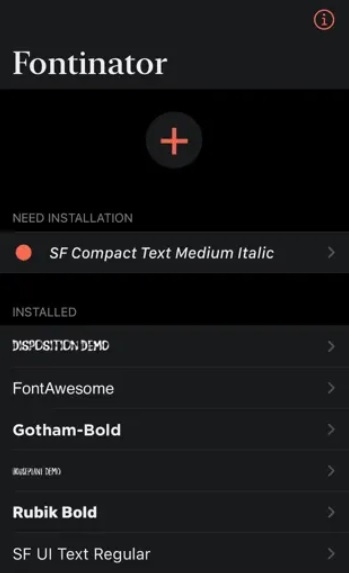


Creative Typography Design
Are you looking for a good app to create professional designs with cool and unique fonts? If yes, Creative Typography Design is the best option for you.
These features of the app will help you generate professional projects and make money:
- The app has all the photo editing features. You can import a photo from your gallery and edit it, using the tools provided by Creative Typography Design. Rotate your photo, add text and stickers, play with shadows and light, draw.
- Create designs from scratch. You can use an empty template or start with a clear canvas with gradients.
- Add unique text. Not only you will add unusual text but you can also create your fonts. There are many powerful tools to create and edit your new fonts.
- Enjoy modifiable stickers. You can choose the sticker that appeals to you most in a great collection. To make search easy, the stickers are divided into groups. You can modify the sticker you picked so that it fits your tastes. There are more than 2000 stickers available for free.
- Work with text efficiently. You can rotate it, highlight the most important words, try different colors and shadows, blend text with colors. Use the typography styles provided by the application. If you fail to find your favorite font, you can create it yourself, using different WordArt styles and effects (for example, you can add fire and water icons).
- The interface of the app is easy and intuitive. Follow simple steps to create a great design, even if it’s your first experience with such an app.
The app is rated 4.5 out of 5 on Google Play. Creative Typography Design keeps getting positive feedback from the users every day.
Unfortunately, the application is available for Android users only. You can get it on Google Play for free.



PixelLab – Text on Pictures
If you are an Android user and you are looking for a powerful font creating and editing app, PixelLab is for you.
This typography maker can help you create your unique font and use it for your purposes. What is more, PixelLab is a full Photo Editor with all of its typical functions. In the basic version, you will get access to the following features:
- Enjoy more than 100 cool text effects, such as shadows, rotation, gradients, and many others.
- Explore dozens of great stickers and use them to express yourself. Use search to find what you need.
- A huge number of nice image effects to edit your photos professionally.
- You can easily remove different objects from the photo’s background. This will be especially useful if you want to work in PixelLab and edit photos.
- This application will be the best option to generate cool memes and funny images.
- If you lack options, you can import and export them. The app works well with other apps and websites.
- Draw the elements yourself. You can easily create any type of sticker, image, or font using your device and your finger. Once you have created it, you can import your unique font and use it somewhere else.
The app is rated 4.5 out of 5 in Google Play, which is a very high rating. If you want to get more cool functions, go for in-app purchases and extend your opportunities.
The app is available for free on Google Play.



Fonty – Draw and Make Fonts
It’s high time you started creating your beautiful unique fonts! To do it, you can use a very powerful tool – the Fonty application.
This app is aimed at helping you create cool fonts and edit photos. There are hundreds of functions you can easily use even if you are not a professional:
- Advanced drawing tools. Enjoy full freedom and let your fantasy generate great ideas. You will be able to turn any of them into life, even the most complicated ones.
- Download the fonts that appeal to you and change them. For example, you can find your favorite font on the Internet, save it right in the application and then make changes, playing with colors, sizes, shapes, and shadows.
- Are you afraid to lose your projects? It’s time to forget about your fears and just enjoy the process. Auto-save will ensure that your works will never be lost, even if you close the app or it crashes for some reason.
- When you finish creating your unique font, make sure you check how it looks. To do it, use preview. This is a powerful method to find out if the font will fit the project.
- Export your fonts at the click of a button. You can create your new fonts on your tablet and then export them to your phone or personal computer.
- To make your typography fonts look simple and elegant at the same time. To enjoy this option, use brushes to edit your fonts.
- Explore a huge number of stickers. This will come in handy if you are going to use Fonty for editing photos and videos.
- The app supports up to 15 languages, including English, Spanish, French, Russian, and many others. The developers promise to add more languages and alphabets soon.
If you fail to understand how the application works, feel free to watch the tutorials. This is a set of videos that are aimed at explaining all the details of the service to users.
There are some disadvantages, though. One of them is a glitch, which appears when you are trying to create more than one project at a time. To avoid it, create your fonts one after another and contact the support.
Personalize the fonts or create your own ones. Unfortunately, only Android users can enjoy all the functions of Fonty.
Most of the functions are available for free. If you want to get more, you can always go premium and make in-app purchases. In this case, the ads will be removed from the application.



Phonto – Text on Photos
If you want to create something new but don’t know how to start, Phonto will be a good choice. This Android application is a professional typography tool, which can be used for editing photos and videos or just generating beautiful fonts for different projects.
Here are the most useful functions of Phonto:
- If you don’t feel like creating your typography font, feel free to use the collection of fonts provided by Phonto. There are 200+ cool fonts to choose from. You can use them without any changes or personalize the fonts by working with Phonto tools.
- If you fail to find your favorite font in the collection, you can go online and search for the font online. Then import it from the source to your application.
- Add various effects. Rotate your text, change the color of it, add shadows, use background colors, and combine various effects to make something new!
- Download the font on your device once you have finished creating it. If you are trying to save your phone memory, you can easily export your project from the app and share it via social networks, such as Facebook, Twitter, Instagram, Pinterest, or email.
If you want to use the application for free, you will have to put up with ads popping out of nowhere. To remove them, buy any in-app purchase- this simple option will remove the ads forever.
You can download Phonto for free on Google Play and finally start creating your unique fonts!



TENADA: 3D Animated Text Art
If you have an interest in typography, you’ll find some appealing features within the app. It allows for experimentation with fonts, style, and text effects, enabling you to create visually captivating text.
In addition, there are options to customize colors and backgrounds which can spark your creative side. Another advantage is that it supports multiple languages, catering to our global community of users!
Besides, the design could be more user-friendly, especially for those who aren’t particularly tech-savvy. There are numerous buttons and options that might confuse and disorient users who are less familiar with technology. So, having some technical skills definitely helps navigate through the system more smoothly.
In terms of functionality, it’s somewhat limited. While you can customize fonts and colors, don’t expect any groundbreaking features. It offers basic text editing capabilities. However, it’s worth noting that there are advertisements that occasionally appear on the interface.
Finally, I can recommend this typography app as it provides a few basic text customization features. It may be suitable for individuals who have a good understanding of technology and can tolerate frequent advertisements.
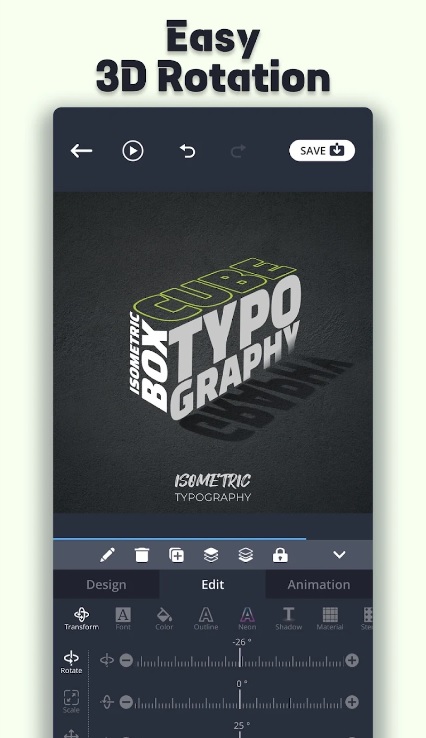



You can also check: 11 Best Color Texting Apps for Android & iOS
TypiMage – Typography Editor
It positions itself as a typography app, and it genuinely offers some interesting features. For those passionate about text styling, it provides a playground of possibilities. With this app, you can experiment with different fonts, styles, and text effects to customize your writing.
Moreover, the option to personalize your text with various colors adds a nice touch. If you have an affinity for typography, you might find this app quite entertaining.
The app is relatively user-friendly. The user interface design is… well, let’s say it’s vibrant. It may not be the most organized layout I’ve come across, but with a little exploration, you’ll be able to navigate through it.
In terms of functionality, its capabilities are somewhat limited. While you can experiment with different fonts and colors, it falls short of offering groundbreaking features. It’s not the ideal tool for creating impressive designs that would win awards.
In conclusion, I am sure you will appreciate this app as it is a great typography tool with a unique design and vibrant interface. While it offers basic text customization options, users may find the excess of ads disruptive to their experience.