Today it is too hard to keep all the important things in mind. You will forget most of the details because we live in a very busy world full of information.
We are not talking about the level of stress that is provoked by the constant memorizing of little facts. The good news is that you don’t need to keep everything in mind anymore.
To keep up with the fast rhythm of your life, you will need a reliable instrument you can trust. That’s why we decided to make a list of the best applications that will share reminders on Android & iOS.
Most of the apps are free or at least have a free trial period.
You may also like: 11 Best Timesheet Apps for Android & iOS
Google Keep – Notes and Lists
When you are trying to collaborate with others, be it your colleagues at work or your family members, it is crucial to have a good platform. Google Keep can serve as a good workspace.
It is proven that we tend to forget up to 30% of things that matter to us. So they should be delegated to a good application.
Let’s look at what you can do with the help of Google Keep:
- Create notes not to lose your ideas. You can edit it at any time. Share your notes with others. To add other people to your group, you will need their email addresses.
- Organize the information. When you have too many notes, you can differentiate them by adding colors and labels. This will help you to visualize the process.
- Set reminders one time and forget about it until you hear the alarm. It can be an alarm for one person only or it can be shared among a group of people.
- Communicate with each other. To do it, you can either use chats, add texts to the notes, and send voice messengers, which will be transcripted to a text if someone doesn’t want to listen.
- Use your location. If you want to remind yourself and your family of some repeating actions, such as going to the shop that is nearby, you can use location. It will remind you to visit the shop when you will be in its vicinity. This is a very powerful tool that will help you remember your plans.
- The app is 100% safe. Even though it will ask for a big number of permissions, such as your contacts, camera, microphone, location, and storage. However, you don’t need to worry, the developer won’t use your data or give it to others.
- Google Keep has a pretty simple and elegant design. You won’t struggle to understand how the service works. But even if you do, you can check the instructions that are very detailed and clear.
The app is being updated all the time. Should you find any bugs or other technical problems, feel free to contact support.
There are no distracting ads that can irritate you.



You may also like: 8 Best Do Not Disturb Apps for Android
Todoist
Here is a very popular application. And it is famous for a big number of reasons. The first reason is its simple and intuitive interface. The second one is a wide range of functions available at no cost.
Todoist can boast of a truly impressive set of tools, including shared reminders. It is being used by more than 25 million people from all around the world. They trust Todoist when collaborating with your colleagues at work or your family members.
What can you use Todoist for?
- When an idea comes to your mind, it needs to be stored somewhere. So you can create a note at the click of a button. After you create several tasks, you can organize them by using labels and titles.
- Use Kanban if you are dealing with a big project. This is a perfect way to display all the tasks on a board so that everyone can see them. It’s a big mistake to think that Kanban is an instrument for the teams at the office. In fact, it’s a universal tool you can use for practically any service, including organizing your family.
- Create recurring tasks to maintain good habits. If you are afraid to forget about it, make sure you set alarms and reminders. You can make up to 10 or even more repeating tasks, there are no limitations imposed on you.
- Create tasks and assign them to a person. He or she will receive a notification saying what needs to be done. This person can accept the task or leave a comment saying why it can’t be done.
- Prioritize your tasks. This is a vitally important step if you want to keep your working process in order. It’s proven that if you know well what really matters and what can be skipped or postponed, you will be successful.
- Enjoy a flexible system of reminders. Set reminders for one person or all members of the group. If you have to do some repeating tasks, make sure you try recurring reminders.
- You can integrate the service with a great number of apps, such as Gmail, Google Calendar, and many others.
How to use Todoist efficiently?
- Download the app and sign up. Then add the people you want to share reminders with.
- Tap on the plus icon to add a task. If you are afraid to miss it, make sure you set reminders.
- Add some details, such as text descriptions that can contain important things about the task.
- That’s it! Enjoy the system of shared reminders and plenty of other cool options.
These are the basic features available for free.
What is more, the app is famous for its speed. It works really fast, saving you time and energy.
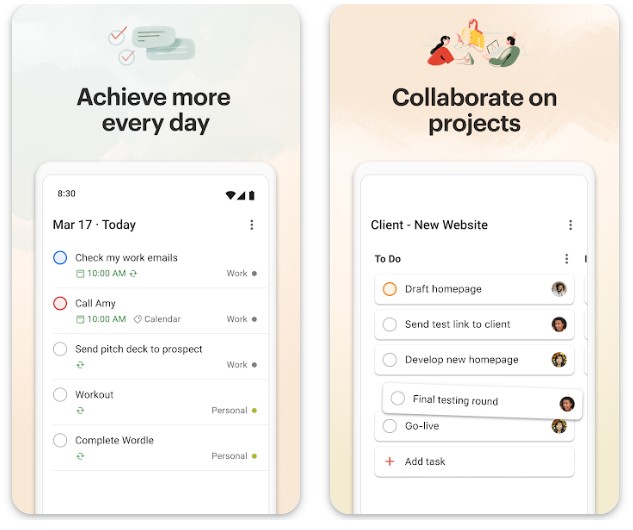


nTask
This isn’t a shared reminder app but it contains such a function. This is the best tool to organize any type of collaborative work, be it a project at work or managing your family life.
What is especially cool is that nTask is completely free of charge. You can use it right out of the box, just download nTask on your smartphone.
Let’s look at the most striking features of the application:
- Create tasks that need to be done. You can add an unlimited number of various tasks. You can later organize them by dividing them into groups or coloring them. What is more, you can add labels or make an outstanding title.
- Prioritize the tasks. It is highly important to understand what needs to be done in the first place and what can be neglected or postponed.
- Add other members to the group. When you do it, all the tasks, reminders, and details will be shared. Other users can view tasks or even edit them if you give them access to these functions.
- Set reminders not to forget about important things. If you have already created a group of members, all the reminders will be shared.
- Create recurring events for repeating actions, such as going to a shop or cleaning your flat. Set alarms not to miss all the tasks.
- If you use nTask for projects at work, make sure you try its risk management toolkit. Set deadlines and analyze the probability of failure to always be ready.
- View your tasks. It can be done as a to-do list or a timesheet. In the second case, you can see the timesheet in the Kanban-style.
- The app tracks your workflow. If you need to review the past timesheets, you can always do it, as nTask stores your data.
nTask is relatively big, to download it, you will need at least 96 MB of your phone memory. If you lack memory, using nTask isn’t the best idea. However, you can still use the web version of nTask. It can be done right from the browser, without downloading anything.



BZ Reminder
Here is another application aimed at reminding your about important events of your life, such as birthday parties, anniversaries, appointments, and many others.
In fact, the app has only one function – reminding you about what needs to be done or some upcoming events.
How to use the app efficiently?
- Download BZ Reminder. Then sign up, it’s a simple process that won’t require any personal information.
- Add a new task and set a reminder for it. This reminder can be recurring if you want it to.
- Share your reminders with others. To do it, add another person to a group. You will need to add his profile to the group.
- You can display your tasks as a timeline, a to-do list, or a calendar. This will help you to see the process of your work.
The app supports a big number of languages, such as French, German, Portuguese, Polish, Russian, and many others.
BZ Reminder has a pleasant privacy policy. It doesn’t collect and give your data to others so you can fully trust the app.
Should you lack functions, you can always go premium.
Still, if you choose to deal with the basic version of the app, you will have to put up with some ads that are not too frequent to appear.



You may also like: 9 Best Pill Reminder Apps for Android & iOS.
Microsoft To-Do: List, Task and Reminder
It’s time to start controlling your life. Do you often forget about important issues and appointments? If yes, you have a pretty serious problem with your life management.
However, there is good news. You can get the Microsoft To-Do app. Its main aim is to help people to set a flexible calendar where they can place their plans and set reminders.
Even though the app is created by Microsoft, there is also a mobile version that can be downloaded on the App Store and Google Play. The only operating system that can’t work with Microsoft To-Do is Linux.
Why Microsoft To-Do is so popular among users from all over the world?
- It will give you a wide range of functions, including to-do lists. This is a powerful function that helps you not to memorize little facts, such as shopping items.
- Set reminders not to miss what matters. You can easily customize the reminders, setting their frequency and giving them titles. Create a group of people to make the reminders shared. To build up a group of people, you will need to know their emails.
- Customize the app according to your tastes. You can play with colors, add emojis, try colorful fonts, and go for its elegant dark theme.
- Create a task not to forget about what needs to be done. Add comments to all the tasks.
- You will receive notifications when other members of the group create something new, be it a note, a task, or a list. When other people edit the schedule, you will be the first to know.
- The app supports up to 20 various foreign languages, including German, French, Greek, Japanese, Korean, and many others.
What can you use Microsoft To-Do for?
- Plan your bills.
- Create shopping lists not to forget about the items you need to buy.
- Use the app as your business calendar.
- Microsoft To-Do can also serve as a task tracker.
The app is relatively small for such a wide range of functions.



To-Do Reminder with Alarm
Have you ever missed a fairly important deadline? It’s a horrible feeling, especially if you forget about the birthday of your relative.
Now you can stop worrying about these things. What is more, you can enjoy a wide range of functions for free. You can always extend the number of available functions by going for in-app purchases.
How to increase your productivity by using this reminder? Well, just try all the key features of the app:
- Tap on the plus button to add a new reminder. It is extremely easy and quick. You can create as many reminders as you need.
- Customize all the things that are there in the application. You can set your background and play with colors to make the interface beautiful for you. You can customize the reminders as well, making them recurring and setting the time when your alarm will ring. Make sure you try the dark theme, it looks really elegant and smart.
- Are you afraid to forget about important events, such as birthdays? Then make sure you synchronize the app with your phone calendar or Google. All the dates will be automatically added to your app.
- You will never lose your data forever. You can just enjoy the service while it is doing a backup of your data. Even if you delete the app, you can download it once again and sign in. Your data will still be there.
- Create widgets. It will help you to access the functions at the click of a button.
- You can always view the past reminders you used to set. This is a powerful tool to analyze what you tend to forget.
The developers are fast to respond. Should you find any technical fault, don’t hesitate to contact the support.


To Do List
Here is another great application that can help you to make good life management. This app is pretty simple to use, even if it is your first experience with such an application.
However, this service can’t boast a great number of cool features. Still, it does all the things you will need to organize both work and private life.
To-Do List was downloaded more than 500 000 times by users from all around the world.
Let’s take a look at the best features of the To-Do List:
- Enjoy a friendly and simple interface. All the user design is done intuitively so you will understand how the service works at once.
- Create tasks and divide them into groups to keep order in your app and head.
- Set reminders not to miss important deadlines or appointments. You can make recurring alarms if there are some repeating tasks, such as cleaning your room.
- All of the tasks will be displayed in a quick taskbar so that you can see them at once. You can edit your tasks at any time.
- Prioritize your tasks to have a clear vision of your workflow. Highlight the most important things.
It has ads that keep the content free for you.
If you are trying to save your phone memory, To-Do List is the best option you can possibly find.


Countdown App – Remainders
This is a useful tool to keep track of important dates and events with countdowns and reminders. Also, you can share your tasks and reminders with your family members, friends, or colleagues.
It is available to add events by selecting a date, title, and optional description. Once an event is added, a countdown timer is automatically generated, allowing users to see at a glance how much time is left until the event.
- User-friendly interface.
- Easy to add events and set reminders.
- Reliable reminder system
- Limited customization options for countdown timers.
- Notifications can be inconsistent and difficult to customize.
The app also allows users to set reminders at specific intervals before an event, ensuring that they don’t miss any important dates.
While some users may find the lack of visual flair underwhelming, the app’s clean and uncluttered interface allows for easy navigation and quick access to important information.
However, there are not so many possibilities to customize the appearance of the countdown timer or add photos or other visuals to their events.
The app’s ease of use design makes it ideal for users who want a simple solution for keeping track of important dates and events.
The app’s popularity is a testament to its effectiveness, with thousands of satisfied users who rely on it to stay organized and on top of their schedules.


You can also check: 9 Free Team Management Apps (Android & iOS)
Tasks: to-do list & tasks
This mobile service can help users keep track of their daily tasks and to-do lists.
The app is easy to navigate, and users can quickly create and manage tasks without any hassle.
- User-friendly interface.
- Ability to sync across devices.
- Easy task creation and management.
- Lack of customization options.
- No integration with other productivity tools.
You have all the possibilities to create a to-do list, set deadlines, and prioritize tasks to ensure they don’t miss any important deadlines.
With the help of the sync feature, you can share all your tasks and reminders with other people. This way your family or co-workers will be always aware of your day.
However, it is impossible to change the color scheme or font, which may be a deal-breaker for some people.








