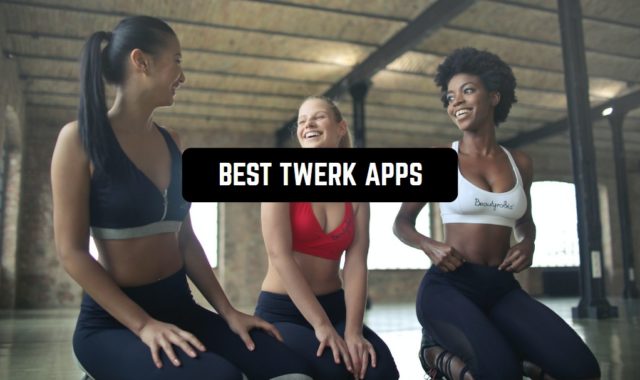Having a remote control that can rule over several devices at the same time is incredibly handy. And it gets even more comfortable when the controller is right on your smartphone’s screen.
There’re lots of Android remote control apps in 2026 that can serve as a universal appliance manager. These apps can cope with plenty of devices — from TVs to air-cons and security cams. The majority of these apps support lots of device manufacturers so lots of appliances are covered.
In case you’re into home assistant apps, check out this article: 9 Best home assistant apps for Android & iOS
Here’s the list of the best apps in that category you should try. Take a look!
SURE Universal Remote

Let’s start with an app called SURE Universal Remote. As its name suggests this is a one-stop remote app that works via IR and Wi-Fi at the same time.
The main goal of this app is it can rather handle some old-school devices with IR control and also manage smart home systems via Wi-Fi. Plus, for now, the app supports more than one million devices and its number is still growing.
The app even empowers you to manage your smart home instruments via adjustable voice commands if needed (no integration with other voice assistants is needed). Therewith, you can make custom systems out of several smart engines and regulate all of them with just one tap. For instance, you can make sets out of the devices in the same tool and turn them all on with one button.
Along with that, the app empowers you to stream photos and vids from your phone right on your TV with no extra supplies. It also needs to be mentioned that the app has a strict privacy policy that prevents any unauthorized access and notifies you about them. The interface of the app is user-friendly but if you’ll face any difficulties the app’s support team will be here for you 24/7.


You may also like: 15 Best Universal Remote Apps for Android & iOS
Android TV Remote Control

Android TV Remote Control is another is a universal remote control for all Android TVs that empowers you to manage all possible processes.
The interface of the app is quite minimalistic and not overloaded with buttons at all. Frankly speaking, the main page looks just like a regular remote control only on your screen. The app covers all the basic control elements such as D-Pad, touchpad, gamepad, and all the navigating options. Therewith, you can easily switch between all the elements with one tap.
Above that, the app also covers voice commands. Thus, you can make custom commands or use the ones offered by the app and manage your Android TV without any appliances but your voice. Besides, the app grants you to use your mobile keyboard for typing.
The app attaches to your TV through Bluetooth. Therewith, the developers claim to have a strict privacy policy so you can be sure no one will be able to regulate your TV or get into your phone. Although the app is very intuitive it still includes detailed guidance you can view before usage.


Mi Remote controller – for TV, STB, AC and more

Mi Remote controller is a multi-functional indirect control app that can work with a wide assortment of devices.
The name of this app may get you a bit confused but don’t let it trick you. You don’t need to own a Xiaomi smartphone to use it neither their Smart TV. This app will work with any mobile that has an IR built-in (which most of the modern smartphones do have). Plus, the app can control any type of TV despite the manufacturer.
What is more, you can not only manage TVs that have an IR but also the ones that support WI-Fi. Apart from smart TVs, the app can actually manage other appliances like air-cons, DVDs, projectors, cams, and set-top boxes. You can even manage your smart lighting system! All the elements you can control are placed on the app’s main page and you can access them all individually.
Therewith, you can rather use pre-made commands or make your own ones. Furthermore, the app can run on voice commands that can be adjusted as well. Thus, you manage all your smart devices with nothing but your speech without any extra voice assistants needed. You can also make command sets from groups of devices if needed.


Yonomi – Smart Home Automation

The app does everything in its power to make smart home control easy and intuitive. Thus, all the devices you have in your house will be placed on the main page and you can access them all individually. Plus, you can make custom commands for each appliance or set command systems for several devices.
In case you’ll get confused by the number of tools you can read some smart recommendations offered by the app. Along with that, you can set automatic routines that will launch according to the time of the day, your GPS, and more. Therewith, you can add the same routines to multiple devices or make lots of different ones. As for the TV remote tool, it basically imitates a classic remote switch but with the built-in gamepad and touchpad.


Amazon Fire TV
 As you can guess by the name, Amazon Fire TV is an app that intends to enhance your practice with Fire TV. The main goal of this app is to give you a one-stop tool to manage any process on your TV. Thus, the app provides you with simple navigation and a quick reach to all your fave games and applications.
As you can guess by the name, Amazon Fire TV is an app that intends to enhance your practice with Fire TV. The main goal of this app is to give you a one-stop tool to manage any process on your TV. Thus, the app provides you with simple navigation and a quick reach to all your fave games and applications.
Besides, the app emwpoers you to use your mobile’s keyboard to enter the text with is incredibly handy. You can even set voice commands to make a TV using experience as quick and easy as possible. Of course, the Fire TV box already has a Wi-Fi remote, this app takes it to a whole new level. Moreover, the app has a page with a detailed TV guide that covers all the channels.
As for the interface of the app, it completely imitates the look of regular remote control. Plus, there are not too many buttons so it won’t be hard to figure out how all the features work. However, if you’ll need help with that, you can test the support team or read the recommendations. The only problem with this app is it’s only suitable for Fire TVs and nothing else. But if you do own one this app will be your number one helper.


Check also: 9 Best DVD Remote Apps for Android & iOS
Google Home
 Google Home is an app that will give you ultimate control over all smart home devices from Google. The main purpose of this app is to give you an all-in-one command center for all the Google appliances. It needs to be said, the app supports quite a wide array of devices including light systems, security cams, and all that.
Google Home is an app that will give you ultimate control over all smart home devices from Google. The main purpose of this app is to give you an all-in-one command center for all the Google appliances. It needs to be said, the app supports quite a wide array of devices including light systems, security cams, and all that.
There, it will serve great even if you only have a smart TV. The trick here — you won’t see all engines the app may support on your main page only the ones you have at our place. Besides, all the devices can be accessed individually. Plus, all the features you use the most will be placed on top of the screen.
Speaking of a TV controller, you can view all the active streams right from the app and quickly switch to the next one. Therewith, you can regulate the volume and even change the brightness if needed. What is more, you can set up the routines attached to your GPS location, the time of the day, or whatever else. Thus, you can make your TV automatically launch as soon as you got home or your fave show stars.


ASmart Remote IR

ASmart Remote IR is a universal smart remote tool that empowers you to handle various smart devices from your mobile or tablet.
This app can cope with multiple devices from lots of different manufacturers (you can check the list on their website). Along with being a TV remote control, this app can also manage set-top boxes, air-cons, DVDs, and more. The app can even serve as a distance commander for your DSLR cams!
Plus, the new appliances supported by the app are being added quite frequently and you can suggest something that may be added to the app’s support list. The app has a nice minimalistic interface that imitates the look of the classic distance controller. Therewith, the app also tells you the weather and give recommendations on possible commands you may use.
As for the commands, you can rather use pre-set ones or add some of you own. You can also make the whole system of command for multiple devices. Besides, you can sort the remotes for different devices according to the rooms they’re placed in to make the user experience more comfortable.


Universal TV Remote Control
 Universal TV Remote Control is an app that transforms your mobile into a general controller for plenty of devices. Along with basic TV control, this app can also handle air-cons, DVDs, and much more. Therewith, the app can cope with lots of manufacturers and the list of those is growing with each app update.
Universal TV Remote Control is an app that transforms your mobile into a general controller for plenty of devices. Along with basic TV control, this app can also handle air-cons, DVDs, and much more. Therewith, the app can cope with lots of manufacturers and the list of those is growing with each app update.
The only condition you need to use this app is for your mobile to have an IR built-in (which is not a problem at all cause the majority of them do have one). The app itself comes with lots of command templates you can use. However, if you’ll feel like those are not enough you can always add some new ones. You can also organize all the devices by the rooms they’re placed in to ease navigation.
Besides, all the consoles you use the most will be placed on top of the others so you’ll be able to reach them quicker. Speaking of the remote TV options, the app empowers you to regulate volume control, mute the TV, switch between programs, and so on. It also has a built-in TV guide with channel lists and the shows that are currently streaming. The app does have some ads that can be removed by buying a sub pack, but those are not too annoying.


You may also check: 15 Best smart light apps for Android & iOS
SmartThings

And lastly, SmartThings is an app that serves as a one-stop command for all your smart devices.
Apart from TVs, this app can also manage security cams, motion sensors ad even outlets! Plus, the app can control fridges, ovens, and even the whole wine cellar if needed. Therewith, the app has a stylish interface that is incredibly easy to use.
The app automatically detects all the supportive devices via Bluetooth and Wi-Fi and place them on your main page. Therewith, the app has a strict privacy policy that prevents all unauthorized access attempts and reports to you on them. The app also has tutorials with recs on how to use it properly you can view whatever you need.
You can also check the condition of all the devices registered in the app wherever you are and turn them off remotely. Thereto, you can make the sets of commands attached to a particular time of the day, your GPS location. Besides, you can group several tools and give the same commands. It’s even possible to set notifications that will regularly report you on the condition of your appliances.