Have you ever played with Photoshop? It is a really funny thing, you know. Luckily, today a one does not need Photoshop to play with one’s photos! There are plenty of apps that can pretty much substitute all the features of the famous editor.
Below, you’ll find 11 apps to change eye color. Would those lenses suit you? Or what would you look like if you were an alien? Get one of the apps below to find out!
Read also: 8 Best apps to choose your head color (Android+iOS)
AirBrush
AirBrush is a multi-functional photo editor that doesn’t decrease the quality of the picture when you apply corrections on it and, on the contrary, makes any portrait look 10 times better than before. There are lots of possibilities to alter your image with AirBrush, including the change of eye color.
In order to do that, you need to go to the section “change eye color” – the app will detect the eye area automatically. Then just choose any color from the gallery of the app. The change will be most likely natural – the only problem that may occur if you have a very dark eye color but you want to turn them purple or light blue.
Apart from changing the eye color AirBrush allows you to change many facial features, polish the skin, decrease the size of your nose, make your eyes look bigger, make your teeth whiter, and so on. The best feature of AirBrush, once again, is that it makes all the changes look natural, without any trace of photoshop applied.



You may also like: 9 Best nose editing apps for Android & iOS
Adobe Photoshop Fix
Adobe Photoshop Fix is for those who appreciate traditions. Besides, Adobe has so long been on the market that they really do produce one of the best software for such things as changing eye color. This particular app though has a much wider functionality than just changing eye color.
You can use it to get rid of the drawbacks on your face, smooth uneven surfaces, heal, darken or lighten – anything to make your selfie look good. You can also play with the colors and other characteristics of the whole picture.
As for coloring eyes, you need to use the ‘Paint’ tool. It works in a tricky way, but if you have enough patience, the result will look so natural, that nobody will be able to say if you changed the eye color for real or just in the program.
The hardest part is choosing the right size of the brush. If you can do that quickly, then the overall process will not take you long. By the way, you can change not only the color of the eyes but also of hair and other details. The ‘paint’ tool is kind of universal here.
Just one tip before you rush into the creative process: changing the size or intensity of the brush requires you to tap on the tool and pull it up or down. This is pretty much intuitive, so I’m sure you’re going to learn it fast.
The app does not contain any ads but requires you to go through a quick procedure of signing up. On the whole, Adobe Photoshop Fix is a useful app to have regardless of whether you want to change eye color or get rid of that pimple. Definitely recommended for a trial!

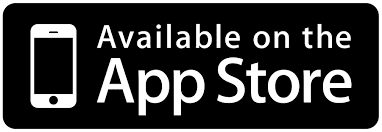

Persona
Currenly, Persona is one of the most trending face editing apps on the market. It has become known for its similarity to Facetune and Personal was winning in the sense that it was more affordable. But is it that affordable as it want to seem and how can it change the eye color on pictures? Let’s explore.
First of all, the app can alter the color of the eyes on the picture inside the beauty filters that automatically make the face look prettier and less natural. But there is also a section in the app, where you can add the manual adjustments to the portrait photo, and among all the sections you will find “eye color”.
Therefore, you will be able to change the colors of the eyes to the most dramatic and dreamy colors according to your choice, depending on how you want your pictures to look. After you’re done with the editing, you can save the pic to your gallery.
Another thing that you should know about Persona before committing is that first several times the app will allow you to save the edited picture to the gallery for free, but after few attempts it either aggressively starts offering paid plan or will allow you to only save pics with the watermarks.

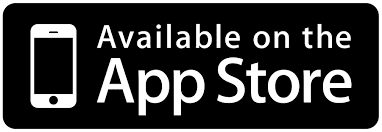

Facetune
Facetune is one more toolkit for making your selfie look perfect or, well, at least to get it rid of annoying drawbacks like blemishes, dark circles, yellow teeth, etc.
One of the features of the app is connected with the eyes. Actually, there are three things you can do with your eyes using the app: remove the red and white-eye effect, emphasize your gaze, and change the eye color.
Here, it is all done with a brush, so you got to be precise with your finger’s movements. In general, the eye-color changing tool lacks flexibility – it is round and no variations, as far as I am concerned, are pre-envisioned. The choice of colors is also limited, but at least they are all-natural and will certainly suit anyone.
So, if you like the apps to be versatile and are alright with a simple yet workable tool, then this app is for you! It might not offer much, but all the essentials are present. What more can one wish for?

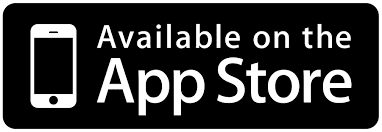

Eye Color Changer Makeup (iOS)
Eye Color Changer Makeup for iOS is a relatively new app for changing eye color. Actually, the app has been out there for 3 years, but its recent update was made in 2018, so we will consider it fresh. The app has over a hundred contact lenses to try on. Among those are some very simple ones and, on the contrary, very amusing ones.
What is remarkable about the app is its face recognition technology and calibration process. They let you make precise adjustments so that all the eye masks match the eyes just right.
The downside of the app is its size. Over a 100MB is too much for such a little feature, in my opinion. Also, the app has some ads that can be deleted by buying a premium annual subscription.
The price is not high, so if you really intend to use an eye coloring app that often, you can consider buying this one. As for all the other details, this iOS app is really great! The one that is worthwhile to our attention.

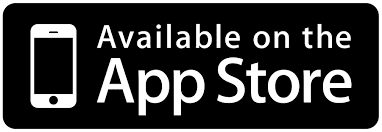
Eye Color Changer – Camera (Android)
Eye Color Changer for Android is both an editor for changing eye color and a camera, which means that it should be able to change the color of your eyes automatically – as soon as you turn on the front camera. In reality, however, this feature sucks.
It will take you an eternity to match your eyes with those colored circles, so it is better to take a photo first and then edit it. You can try the camera anyway – who knows, maybe you will enjoy it!
As an editor, the app provides you with a number of different eye masks. All the masks are grouped into special categories, such as orange, blue, green, grey, 2-tone, rainbow, and others. You can find the one you need after calibrating your photo.
Here, you need to both determine where your eyes are situated on the picture and adjust the eyeball size as well as the whole eye size. The app is quite sensitive, so sometimes you just need to approve the adjustments. After that, you can try on anything you want to. Apart from eye color filters, there are also eyeshadow and background filters.
Upon the whole, the app is simple and handy. As for me, there are two small drawbacks. The first one is, as usual, advertising – you can get rid of it by paying.
And the second one is that the app lacks naturally looking colors – most of the colors look artificial or unearthly. But if you are fine with that, then go for this download!


You may also like: 11 Best virtual tattoo photo apps for Android & iOS
Change Hair and Eye Color
This is a fun, easy, and multi-functional beauty app for everyone. Using this app you can get any hair and eye color that you want. To get the effect that you need, regulate the intensity of the color. There are more than 40 various colors for the eyes and more than 70 for the hair.
Another thing that you can do using the possibilities of this app is to blend the colors and her a unique one, for example, if you have blue eyes, you can layer on transparent red and get purple at the end. The same works for hair. The app has a little bit obsolete interface design, but it still works quite well. Available only for Android.
Also, the app is helpful in case you are planning to experiment with your image, but you want to try the new color digitally first, for example, if you want to get colored contact lenses.


Eye Color Changer Editor
There are lots of eye-changer apps, however, not all of them by far are capable to truly change the eye color on the picture. In most cases, that software just layers on the desirable colors on the natural color of your eyes and thus, mixing the colors while getting an absolutely indefinite result at the end.
This is of course something that developers are not going to tell you in the description. However, this one app is proven to be working and changing the color of the eyes (if you are editing the portrait photo and the person is close enough to the lens).
You can choose any crazy color – from green to red. Moreover, here you can alter the color of your hair and apply makeup.

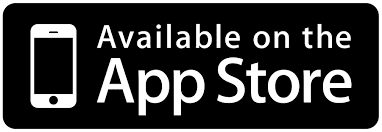
PicsArt
One more general photo editor that allows you to change your eye color. PicsArt has many features, among which you may find altering your facial shape, changing the size of eyes, nose, and lips, changing of the skin condition, changing the curves of your body, and so on.
Obviously, this app allows you to change the eye color as well. The only reason why PicsArt got such a low position on our list is that its capabilities in changing the eye color are quite limited.
If you have light eyes – there should be no problem with that. But if you have dark eyes and the photo is taken from some distance, it will be quite difficult to change eye color and in some cases impossible.

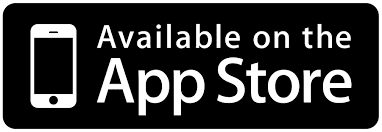

Eye Color Changer (Android)
This is an eye color changer for Android. It is absolutely not the same as the previous app. They are very different and created by different developers. The goal is the same though – to change the details of the eyes.
This one is able to maintain the realistic look of your ‘soul reflectors’ at the same time applying new colors and shapes to them. Always a great feature to have in this kind of apps is opacity regulator – it lets you fine-tune the necessary level of opacity, which adds up to a more realistic look. This app has it, which is a plus.
The app’s calibration process is easy. It may exclude some areas, but it usually doesn’t ruin the picture. The app allows you to change colors of right and left eyes separately. There is also a size-changing feature, so you can try it as well.
The collection of eye filters is truly amazing – there are lots of them and most of them look unusual or just good. If you use Android, trying this one out won’t be a waste of your time. Download it now and have fun playing with filters!


You may also like: 7 Best double exposure photo apps (Android & iOS)
FoxEyes – Change Eye Color by Real Anime Style
Look what we got here! A three hundred pieces collection of exotic eyes. Anime style, animal eyes, diamond eyes, ninja eyes… Whatever you choose.
FoxEyes app is pretty cool in all of those effects. If some of the other apps described above put a greater emphasis on colors or realistic shapes, here you can find any shape you can think of. There are plenty of them!
The app allows you to regulate not only opacity, but also brightness, darkness, and size of the lenses. As usual, as you start, you got to get through the calibration process – it is pretty much the same as everywhere here: the location, the eyeballs, the eyes. Then it is time to reinvent yourself, to reincarnate into a marvelous creature!
There is one big drawback though – the ads are popping up all the time. The most terrible part is that you have to watch a 20-second video in order to open up a new set of lenses. Although if you use the app once, you won’t get annoyed. If you like anime or just want to open up more options of lenses, this is a great download to start with.


Those were 11 amazing eye color changing apps. Be smart in choosing apps and, I guess, be smart in choosing lenses!






