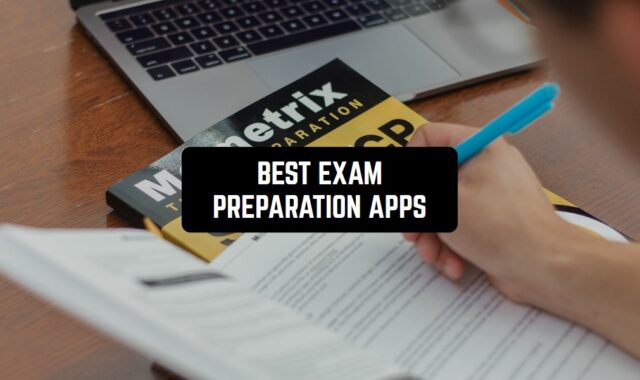Every student, teacher or office worker has to use timelines. Indeed, it is a perfect way to show the process of everything.
It is proven that the human brain is more likely to understand the information if it’s presented visually. This is why creating timelines is one of the major skills required for a good job occupation.
And this article will help you to find the best apps for making your own timeline, whether you are a student or it is necessary for your job. All the listed resources are perfect for iOS and Android users.
You may also like: 17 Best GPS Tracking Apps for Employees
Asana
If you face a challenging and long-term task, you have to keep all the vital details and steps in mind. In our busy and rapidly changing world, it is incredibly hard.
But is it so important to memorize everything yourself? No, because such beautiful apps as Asana have already been invented.
With Asana you can create a wide range of different timelines for various purposes. This app will be perfect for complicated detailed timelines, which are packed with events.
There is also a possibility of designing your timelines, making them stylish and unique.
Maybe you will need some time to learn how to use Asana, as its interface is different from most of the other apps.
Nevertheless, it is worth learning, as this app helps to make original and creative timelines, not bland grey schemes based on one poorly designed template.



You can also check: 8 Best Clock In And Out Apps For Employees
Teamweek
This app will be perfect for any type of group project. It can help to organize work in a team, creating detailed plans and schemes that help to explain each member his or her functions.
For sure, it is also possible to make a timeline, indicating important steps and deadlines, which can’t be missed.
If you work with settings, you can give all the members access to the timeline, so everybody will be able to edit it when necessary. You can always go one step back if a mistake was made.
In general, there are many functions, but creating timelines is one of the most developed now. The only disadvantage is that Teamweek is available only for Android users.


Canva
If you are keen on design and you have the skills of creating various pictures, infographics and schemes, then you need to install Canva.
This app was initially aimed at non-professional designers who invent and draw logos and advertising sheets.
But this app gives you a wide range of functions, so you can create a timeline as well.
Still, you have to notice that it is impossible to create advanced infographics and timelines in this app, only the most basic ones.


You may also like: 10 Best Atomic Clock Apps for Android
InstaShot
InstaShot is a mobile video editor that allows you to not only edit videos but also photos. The application allows you to create attractive videos by combining clips, adding filters, music, text and other special effects.
With a user-friendly interface and easy navigation, even a novice user can create professional-quality videos in just a few minutes.
The app offers several features, including the ability to trim, cut, and merge video clips, adjust brightness, contrast, and saturation, and add a variety of filters and effects to enhance the video’s visual appeal.
You can also add text and stickers to your videos, and even adjust the aspect ratio of your videos to suit different social media platforms like Instagram, Facebook, and TikTok.
But some users are reporting bugs and crashes in the app, which can be frustrating at times. In addition, some users have complained about the limited number of editing options and slow application rendering times.
Thanks to a wide range of functions and a user-friendly interface, it is simply indispensable for fans of social networks. Just be aware that some users report bugs and crashes, so be sure to thoroughly test the app before using it for important projects.
Application features:
- Wide range of features
- Ability to edit photos and videos in one application
Application cons:
- Periodic technical failures
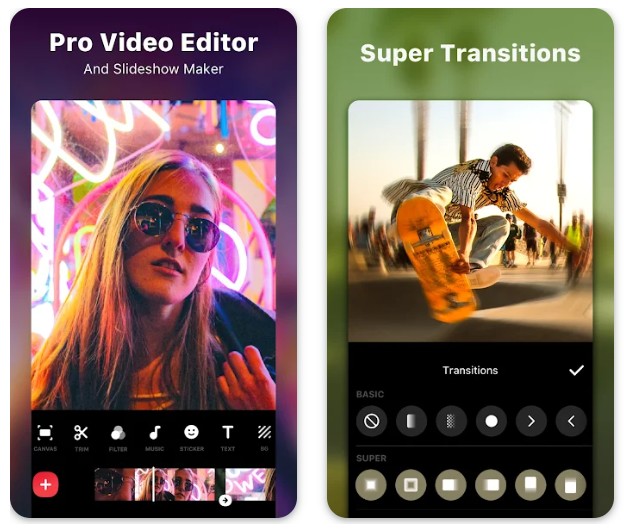


You may also like: 9 Best Clock Widget Apps That Shows Seconds (Android & iOS)
Timeline – Diary and Notes
In this app, you can create as many timelines as you want. It is also possible to use the app for planning future events or to make predictions about the development of a process.
The timelines created by this app can be huge and detailed, so feel free to add all the data that seems important to you. There are no limitations.
This app is easy-to-use thanks to its smart interface.
If you feel like boasting off your progress, you can always share your timelines with friends. The only shortcoming is that the app is available only for iOS.