Let’s all agree — we may have way too many apps on our mobile phones. And while the majority of the apps keep running even when you don’t use your phone they consume way more power than you might think.
Luckily, there are lots of apps to hibernate apps in 2026 (Android and iOS) that can prolong the battery life on your device. These apps hibernate all the tasks when you turn off your screen so there’s nothing that can consume the power.
In case you’d like to get detailed data on your battery conditions, check out this article: 5 Best Battery Analyzer Apps for Android & iOS
Here’s the list of the best apps in that category you should try. Take a look!
Battery Doctor

Let’s start with an app called Battery Doctor. As its name suggests, this is a power-saving app that aims to prologue the battery life of your device.
Although the main goal of this app is battery optimization, there are lots of other handy tools there. Speaking of the main tool, it’s a one-click optimization that cleans the cache and boosts the speed of your device. The whole process takes literal secs so you can do it on the go.
Plus, there’s a battery-saver tool that automatically shuts down all the processes and apps you’re not currently using to extend the battery life.
Another cool thing is an app monitor that points out all the apps that pit the power of your mobile the most (even when you don’t use them). This exact feature doesn’t close these apps though, you’ll have to do it yourself.
The next thing that should be mentioned is the hibernating tool — it automatically shuts down all the launched apps and saves the power of your device (incredibly comfy to use it at night).
Besides, there’s a healthy charge mode that tells you the exact time your device needs to be fully charged (and alters you if something is wrong with your charger as well).


You may also like: 9 Best Fast Charging Apps for Android
Hibernation Manager

Hibernation Manager is an app that intends to save your battery when your device is not being used.
Apart from the previous app, this one is fully dedicated to the hibernation tool. On the one hand, it’s great cause you get to adjust some details due to the hibernation process. But on the other hand, you may prefer to have one multi-purpose app for everything battery-related. Anyway, this app does a good job of what it’s developed to do.
What this app does is automatically hibernates your mobile every time your screen goes off. Therefore, all the processes and apps shut down which saves lots of battery power.
Plus, hibernating the CPU sets it down for its lowest voltage which helps to extend its life as well. However, the moment you start using your device again it immediately comes down to its usual condition.
Therewith, you can set the hibernation process according to your preferences. You get to decide which apps and processes will be disabled when your device is out of use.
And you can even disable some apps you’re not using frequently when your screen is on. Plus, you can attach the hibernation to Wi-Fi or cellular if needed.


Greenify

Greenify is a popular phone-optimizing app that aims to maximize your battery power.
We all have lots of apps on our phones and it may cause some system slow-downs and quick battery discharge. So the main goal of this app is to make your device work as smoothly and for as long as it did when you just bought it.
To cope with it, the app will detect and list all the power-consuming or unstably working apps into hibernation for they to not slow down your device. After the hibernation process will be launched the apps won’t run until you launch them over again. Plus, the app will automatically shut down all the apps once your screen will go off.
The good thing is you can set the list of apps that will and will not be hibernated. Thereby, you need to make sure to not allow the hibernation for alarming apps and messengers you’re currently using (in case you don’t want to shut yourself down from the world of course). As for the app itself, it is very lightweight and consumes a minimal amount of energy so no worries about that.


KillApps: Close all apps running

According to its name, KillApps is a service that empowers you to shut down all the running apps with one touch.
The main goal of this app is to free up your device’s memory and boost its performance and it covers various tools for that. As you may know, there are lots of apps that run in the background of your device which consumes your system resources and discharges your battery.
To get rid of this problem quickly, the app has a feature that closes all the running apps at one moment. Therewith, you can set the list of apps allowed to be closed in case you have any requirements for that (the main tip here is to deny the shutting of alarm apps and messengers).
Besides, there’s a tool that stops all the bg tasks (you may not even know if there are any while they are wasting your device’s power). Plus, there’s a speed booster feature that speeds up your phone by closing up the apps you don’t use.
Another tool that you won’t meet in optimization apps so often is the CPU cooler — it cools down the temperature of your device and reduces lags.


Battery HD

Battery HD is a widely used optimization tool that won’t let your device run flat quickly.
Although the main purpose of the app is to give you a detailed representation of your current battery condition, it has features that help the power last longer. Speaking of the battery condition tool, you can set the notifications when your mobile is fully charged or when it will run out of power soon.
Besides, you can view detailed reports on how much time you have left to listen to music, play games, use the Internet, take pics, and so on.
You also get to see the graphs of how you use your phone and how much power each app consumes. You can also calibrate your phone to figure out more about its power-holding capabilities.
Once all this info is ready, you can set the hibernation process. It shuts down all the apps and processes once your device is out of use. In other words, once your screen is off all the running apps will be closed.
Therewith, you can pick the exception apps that will always stay running. You can also pick the apps that will be disabled till you’ll decide to launch them again.



Check also: 5 Best Battery Charger Alarm Apps for Android & iOS
Hibernator – Hibernate apps & Save battery

Hibernator is another app that offers you a quick shutdown of apps. In the first place, this app is fully dedicated to the hibernating process so there are not so many other tools here. Therewith, the main goal of the app is to save battery power and it provides you with several tools for that.
For instance, there is a boosting tool that cleans the cache and speeds up your device a little. Plus, there’s a feature that closes all the big tasks that may consume lots of power.
As for the hibernation tool, it automatically stops all the running apps when you turn off your screen. Herewith, when you will be back to using your mobile these apps won’t be launched until you’ll do it.
It needs to be said that you get to set the list of apps you don’t want to be closed. It could be apps you use for communication or whatever else comes to your mind. Be aware that the app covers both user and system apps so if you don’t wanna be late to work or uni make sure to restrict the alarm clock shut down.


Root Booster

Just like the other ones, this app claims to optimize the performance of your device. The app is aimed at users who want to speed up their devices and extend battery life.
The main functionality of Root Booster is to free up RAM memory and stop unnecessary apps from running in the background, which can cause your device to slow down or drain the battery.
The app’s main features include a one-tap boost function that frees up memory and stops background apps. The app also includes a widget that allows you to quickly access the boost function without having to open the app.
Moreover, the app includes a CPU cooling feature that monitors the temperature of your device and reduces CPU usage to prevent overheating.
Another feature of the app is the ability to view detailed information about your device’s memory usage, including which apps are using the most memory. This can be useful for identifying apps that are hogging resources and causing your device to slow down.


Droid Optimizer

Droid Optimizer is aimed at users who want to optimize their device’s performance and free up storage space. With this app, you can remove junk files, delete unnecessary apps, and optimize your device’s battery usage.
The app mainly stops background apps. The app also includes a widget that allows you to quickly access the boost function so you don’t have to open the app. And this feature can help you to save the battery’s life.
Another feature of the app is the ability to clean up your device’s storage by removing unnecessary files, including temporary files, app caches, and unused APK files. This can be useful for freeing up space on your device and improving its overall performance.
The app also includes a privacy advisor that scans your device for apps that may be accessing your personal information, such as your contacts, messages, or location. This can help you identify apps that may be violating your privacy and take action to protect your data.
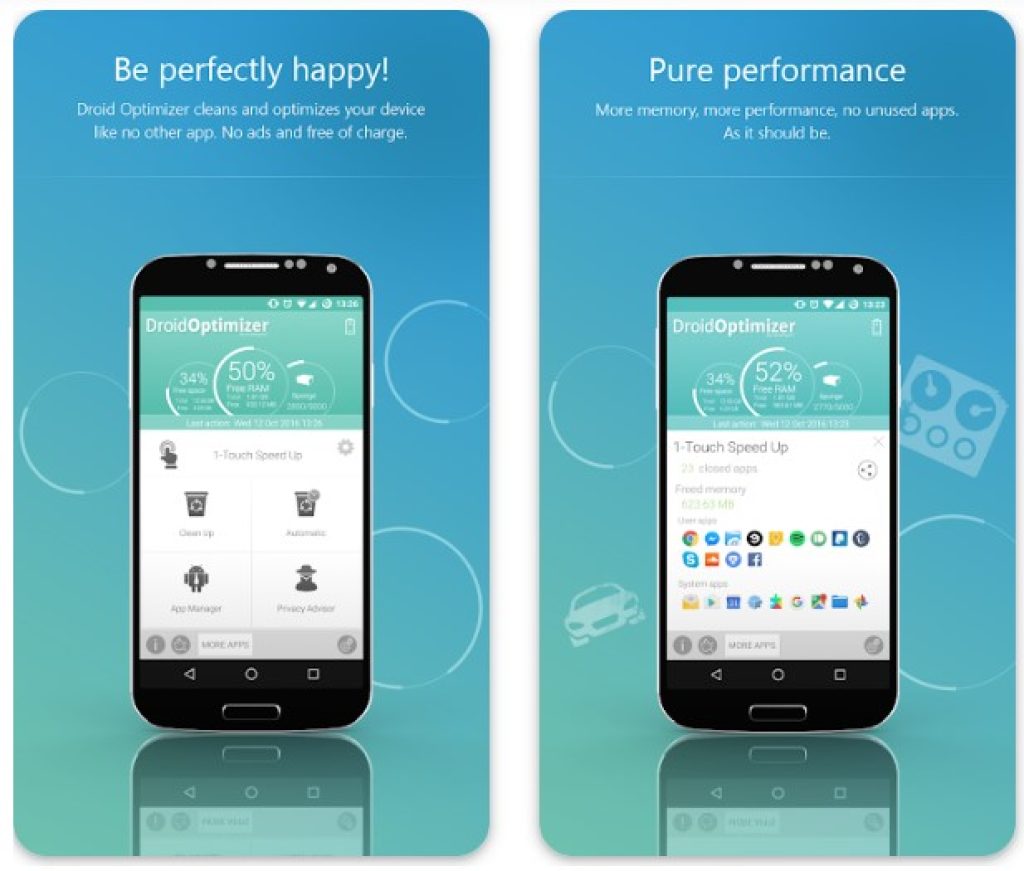

You may also check: 5 Best Battery Drainer Apps for Android
Carat

And lastly, Carat is the app is an app that procures personalized recs on how to improve your battery life.
This app observes your phone’s usage for a week or so and comes up with tips on how to improve it. Therewith, the app doesn’t track your location and runs in the bg so it consumes minimal power. While the app observes your mobile you will get regular reports on the conditions of your battery.
Due to the measurements, you will be able to view the list of apps you use most and which consume more power than others. Then, the app will give you instructions on how to prolong your battery life. Plus, the app detects all the bugs and files that may potentially harm your device.
You can also view the list of running tasks including the ones that run in the bg. And you can close them all off with just one tap. You can even compare the overall performance of your device with the same ones around the globe if needed.








