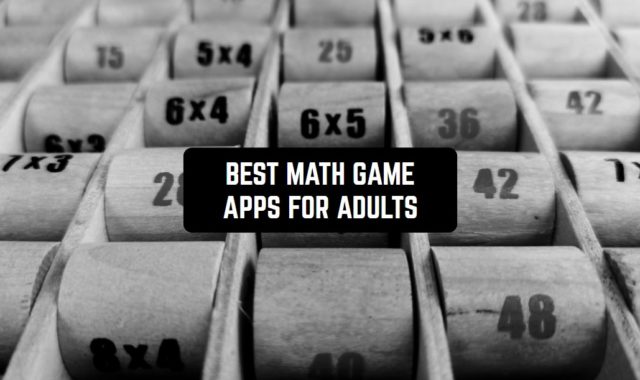Do you know that playing chess can help you reduce stress and develop your logical thinking, problem solving, as well as attention?
By the way, if you want to play chess with many people, make sure you try 8 Best Multiplayer Chess Apps for Android & iOS.
It is even better when you can play chess wherever and whenever you want. With the following apps, you can play chess on your iPad. All the applications support 2 player versions, meaning you can place your iPad between your opponent and you, as if it was a real game.
Chess: 2 Players!

The game is truly minimalistic and simple, which allows you to focus on chess, not on the UI and navigation.
Let’s take a look at two main options available for free:
- Play on one device. When you and your friend would like to play on the same device, this option will help greatly. Open this mode, and you will see a chessboard.
- Find your opponent online. If you have nobody to play with, feel free to look for the player online. If he or she accepts the game, it will start automatically.
When you register in the app, make sure that you choose your skill level. It will ensure that random players you will find online have the same skills, and the game won’t be too hard or easy for you.
All the options you will find in the app are free of charge. Download and start playing!

You may also like: 15 Best Free Chess Game Apps for iOS & Android
Chess HD

What is more, Chess HD is free of charge. Now let’s take a look at the best options you will explore in Chess HD:
- One and two-player modes. If you want to play with your friend or solo, this is possible.
- Enjoy the auto-save option. If the app suddenly crashes or you close it for some reason, the game will be resumed and saved automatically.
- Turn on the sounds of chess. It will make your game more realistic.
- Undo your last step. According to the rules of chess, you can’t change your decision. However, in the app, you can easily do it.
- Chess HD works offline if you go for a 2-players mode.
Chess HD collects some data about you, such as your identifiers and browsing history.
If you often play chess, you can’t do without a good timer. This is why try 7 Best Board Game Timer Apps For Android & iOS.
The size of Chess HD is quite big for such a simple application. You will need about 140 MB to install the app.


Chess – Play & Learn

The app is also packed with cool features. Here are the best of them:
- Enjoy a great 3D chess table. You can hardly realize that you are playing on your iPad, not in real life thanks to cool graphics.
- Explore a 2-player-mode! It is available offline so you can enjoy the game anywhere you find yourself.
- Find opponents online. If you have nobody to play with, then try to look for the opponent online. There are thousands of people from all over the planet.
- Take part in amazing tournaments. If you feel like competing against others and challenging yourself, then these tournaments are perfect.
The app is free of charge. You can use almost all the options at no cost. If you would like to get more, go for a free trial.


You can also check: 7 Best 2 Player Board Games for Android & iOS