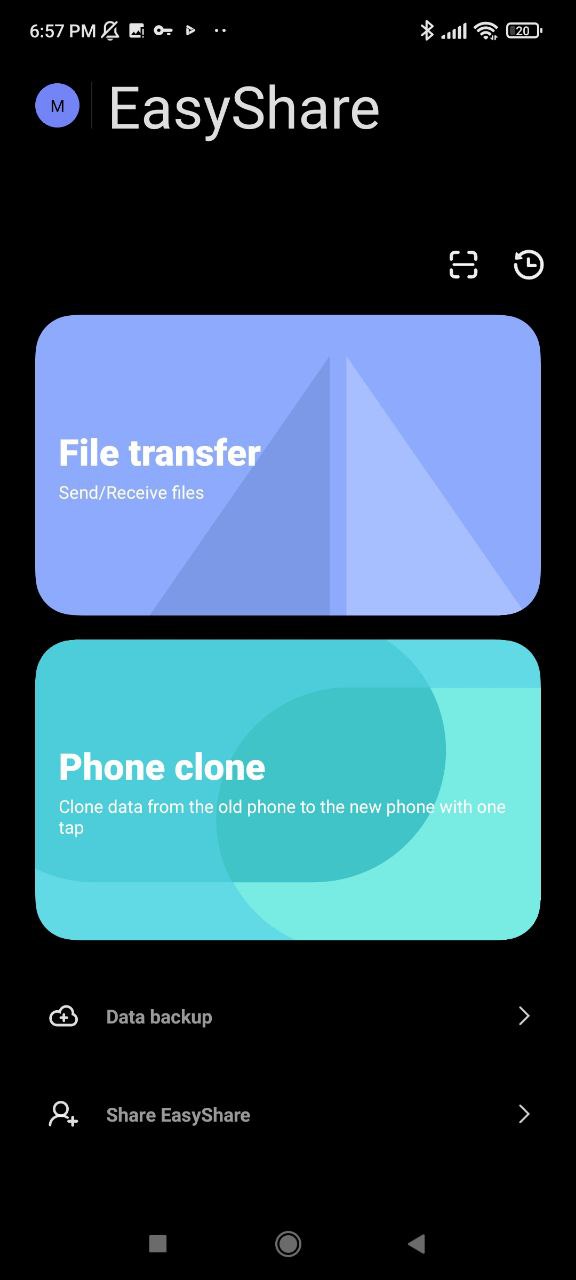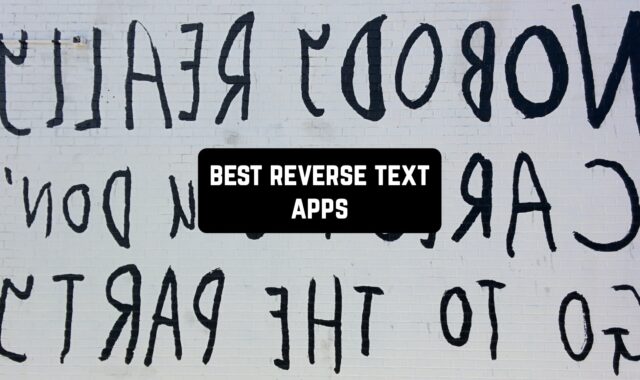Having any issues transferring big-sized vids? This article has you covered!
Have a look at our list of the 8 best apps to send large videos via iPhone / Android that make file transferring quick and easy. With these apps, you’ll get to send large vids and other files way faster than via Bluetooth. Plus, these apps work across platforms, so you’ll get to send vids right to your PC if needed. Let’s dive in!
SHAREit

This app lets you share any kind of files that would normally be problematic to send. It provides you with a fast and secure way of exchanging big files. You’ll get to share docs, apps, videos, and whatever else comes to mind. It’s easy to use and completely free, so there are no reasons not to try it.
It supports multiple kinds of file formats, so no worries here. The speed is up to 200 times faster than usual and the app doesn’t have any glitches and crashes, which is great. You get to transmit vids with no quality loss when it comes to pics and vids.
Plus, the app runs as a full-on file manager. You can use it to declutter your phone, speed it up, save battery, and all that. It lets you clean the system cache and boost up the phone with one tap. There’s even a game performance booster if needed.


You may also like: 11 Free Apps To Unzip Compressed Files
Xender

This app provides you with a fast cross-platform transfer of large files.
The app lets you send multiple kinds of files from vids and music to apps, so you’re all the way covered. The majority of popular file formats are covered as well: the app works with multiple docs, pic, and vid formats. It also doesn’t use your mobile data while transferring, everything happens via Wi-Fi.
The transfer doesn’t affect the quality of your files, and the app doesn’t add any watermarks as well. Plus, you get the best possible speed: 200 times faster than usual. There’s also full-on cross-platform support, which is pleasant.
As for the PC transfer, you won’t need any additional software or wire connection, so no worries. There are no limits to the number of vids to send per day, and you can also download content from social media. The app also covers a couple of mini-games for you to try if needed.

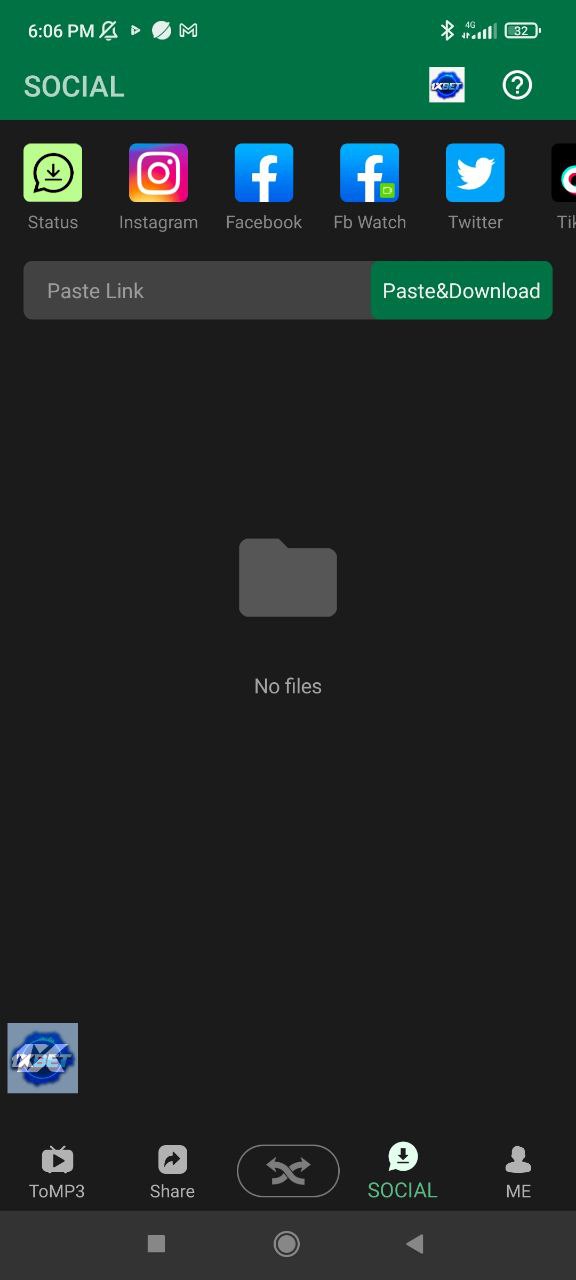
AirDroid

It’s a file management app that you can use to send big-sized vids.
The app provides you with fast file sending regardless of size. It comes with a 20 MB/s speed with both remote and local connections, so you’re all the way covered. You can also switch between Wi-Fi and cellular while sharing without affecting the process. The app covers multiple files from vids to docs, and most of the popular formats are covered as well.
Beyond that, the app comes with high-security standards, so you can be sure your transfer is fully safe. You get to share files without registration or a web connection too, which is handy. As was mentioned, the app works as a file manager, so you could manage photos, vids, and all that.
You can also sync the app with your PC and move the vid automatically to save phone space. There is a screen mirroring tool to wirelessly share your screen. It also gives you remote controls over all your devices without rooting.


Send Anywhere

If you need a quick way to share vids without limits, don’t get past this one. The app covers multiple file types, so you could share vids, docs, apps, and whatever else is needed. The moving process is fast and secure: all you need is a one-time key for each transfer, nothing else.
Plus, you get to transfer files without using the web or cellular. And if you want to send one vid to several people at once, the app lets you do it as well: you can do it via a link. You can also set up reinforced file encryption if needed.
The transfer doesn’t affect the size or quality of the original files, which is nice. The app lets you send vids from mobile to PC wirelessly if required. It’s fully free, but the ads will pop up from time to time.


Check also: 11 Free Bluetooth App Senders
Filemail

Here’s a file-transferring app you can use to send large vids faster than ever.
The app works with multiple file formats, so you can share files such as docs, music, CAD, vids, and more. It’s a great way to get past the vid-sharing limits of email and other messengers. Plus, the sharing goes on way faster than Bluetooth, and all that.
The app doesn’t require registration, the only limit you have is 5GB per transfer (which is more than enough for an average user). The transfer doesn’t impact the quality of the original vid, and there are no watermarks added as well. You can also send multiple vids at once.
Besides, you can send one file to several people if needed. The receivers don’t need to have the app to get the vids, so no worries. You can also set up notifications, to make sure your file is received.


WeTransfer

This app lets you send large files fast and easily.
With this app, you get to send vids, pics, images, docs, and any other files in a couple of mins. It’s great for transmitting big-sized vids, as there are no practical limits or restrictions. You are limited to 200 GB per send, but it’s more than enough for any file you would like to send.
Plus, the app moves the files at high speed (200 times faster than usual). The receiver doesn’t have to get the app to get the file, which is nice. You also get to track the transfer status, delete the ones you don’t need, and get an alert once the transfer is done.
The app also lets you send multiple files at once, along with sending files to multiple receivers if required. You’ll also get notified if you receive smth, so you could accept the file and preview it before getting it. All the transfers are all the way secured, so no worries.


SuperBeam

That’s a fast vid-sharing app that lets you send big vids effortlessly.
It provides you with a secure way of sharing large vids between devices. The app works with different kinds of formats from vids to docs, so you’re all the way covered. The transfer goes on via Wi-Fi, so you can save up on cellular usage.
More to that, the app comes with a built-in QR code scanner to pair the devices. You can also do it via NFC or a one-time sharing key. The sharing doesn’t affect the quality of the vid or its original size.
You can share numerous vids at once with no size limits as well. The same goes for sending one file to multiple receivers. The speed is higher than your usual Bluetooth, so no worries. You also get to view the entire transfer history and resend some files if needed.
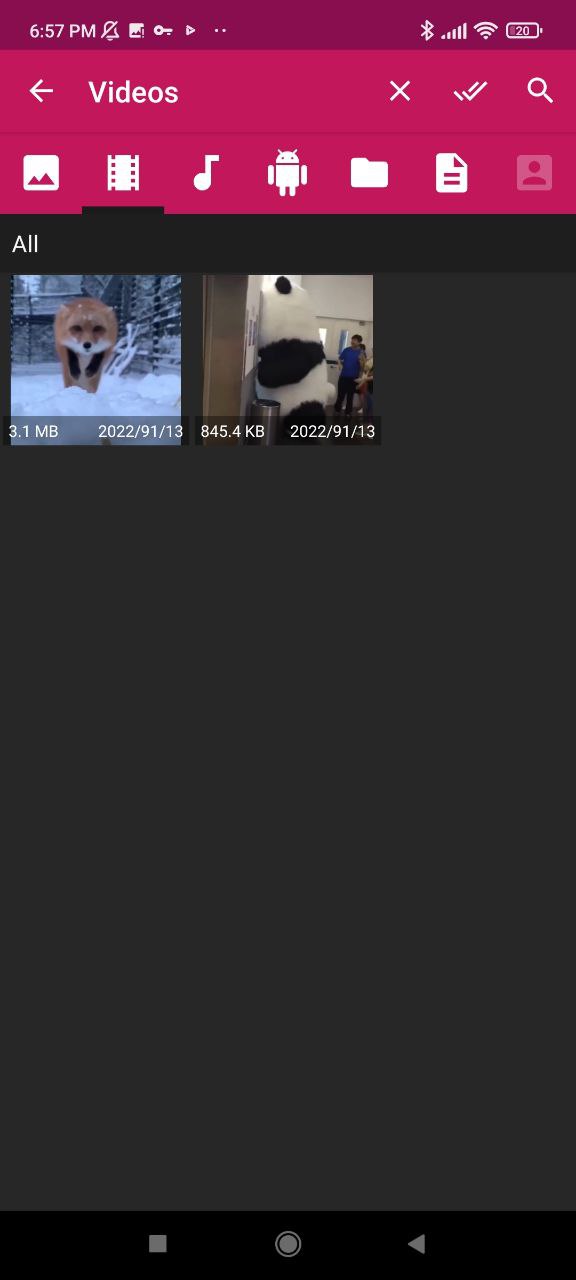

You may also check: 9 Best Secret Calculator Apps to Hide Files

And lastly, we have an app for data-free file sharing.
This app is one of the best file-sharing options when it comes to large files. It doesn’t have size limitations at all and comes with a high speed of up to 40 Mbps. The app is fully free and doesn’t have any ads, which is pleasant. It also works without web connections, so you could use it at any time.
The app supports multiple file formats. You get to share vids, pics, docs, and even apps. The sharing won’t affect the quality of the original file, so no worries.
It also comes with a cross-platform transferring tool, so no you can send files on iOS, Android, PC, and more. The receiver doesn’t need to install the app, so you won’t need additional software for your PC. Plus, the app lets you replicate your old phone by transferring the entire content to your new one.