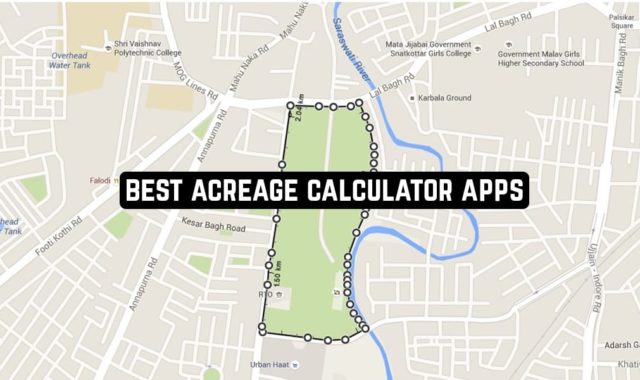We all love signing. Well, almost each of us loves singing. And today we live in the era where everyone can make their music, record their vocals, and pretend they’re rock stars. And you don’t even have to spend years on learning – with a little help from modern technologies you can turn even the worst vocals into the most accurate ones.
Or, you can insert the slightest corrections into your vocals just by using the apps that you will find down below. Check out this list and select which one of the following pitch correction apps works best for you!
Make your social media content outstanding with the help of these free apps to add music to photos.
Voloco
This is one of the most popular apps for correcting your vocals, for recording vocals, for karaoke, and, you guessed it – for correcting your vocal pitch. The app works in the following way: you just find the track that you need to record your vocals for and then you make a recording.
The app will automatically show you the track with your voice and in the editing section, you can choose which effects you can apply to it. By choosing the level of auto-tune, your pitch will be more or less accurate. Or, maybe your singing is so good you don’t need autotune?
You can record either just audio or a video as well. Post it on the app and share it on social media, or hide it and keep it private.


The interface of an app might seem a little difficult to handle for the beginner, however, it’s due to the variety of features it brings. Once you explored the app enough, you will find it’s easy to orientate yourself around those functions of the app.


You may also like: 10 Free Beat Making Apps (Android & iOS)
Rapchat
The next app on our list is another one for recording vocals to music – and it’s called Rapchat. You might think it was created to record rap only, but it brings quite broad possibilities considering the music and vocals editing.
Just like in the previous app, the way or functioning is exactly the same. Find the instrumentals of sing that you would like to record, record your vocals and then edit them. Unfortunately, you can record your vocals only to the music the app already has. There are more than 7 million users in the app, so you will definitely find the people who share your passion.
But we’re not going to lie, of course, Rapchat, first of all, will be suitable for rappers. What is more, here you can’t record videos. You can record audios only and then the app gives you extended possibilities for editing.


You can adjust the clearance of the pitch. What is more, you can add various effects to your vocals – try different mix and you will see how the song is completely different!


Tune Me
Another good option to record your vocals and correct your vocal pitch. The only thing which is worse here in comparison to all other apps is that the interface design is a little bit obsolete. In other aspects – it has the same possibilities for editing as all the previous apps we mentioned and it’s even more specific.
Your vocal recording here is displayed on a large scale and you have a chance to add effects more precisely considering the timing.


What is more, you can even affect the search of specific moments on the track. And in this app, you can either record your bare vocals or just upload the music from your phone (sorry iOS users). In general, this is a cool pitch correction app for Android.

StarMaker
Another karaoke app that can serve you is a pitch correction app. It doesn’t have all that wide range of effects and editing features, as the previous ones do, however, you can still use it as your favorite karaoke app and correct your pitch after you sang a song. Plus, it has a more user-friendly interface, unlike previous apps.
You need to choose an instrumental from the library, then record your vocals (you have only 1 take, unfortunately), make a video or audio, and then you get to the editing section, where you can correct the pitch.


You can’t do it in detail here, you only choose “autotune” and the whole track will be corrected. So this option is for those who don’t want to go all the way down with this editing.


Smule
Smule is basically the analog of the StarMaker. It is also a social karaoke app where you are encouraged to share your singing. And in order to improve your singing skills, you can always add autotune to your vocals to correct your pitch. Just record a song in one take and then the app will redirect you to the editing room.
There you will be able to add a special effect to your track, and all those effects have different levels of autotune.


While the classic filters are going to sound more natural, such filters as pop or Hindi are going to sound super electronically – so it’s up to your which effect you want to achieve at the end. You can also sing in duets in this app.


You may also like: 11 Free Audio Editing Apps for Android & iOS
Vocal Pitch Monitor
A simple and straightforward app for anyone whose main job or hobby is related to the music world. Vocal Pitch Monitor displays sound waves in the form of a graph in real time.
It works autonomously and does not require the connection of extra hardware. It is enough just to install the program on your electronic device and switch on the audio file for decoding. The pitch level of the sound is displayed on the vertical axis, while the horizontal axis measures the duration.
You will get a full-fledged parsing of the music track. The scale is divided into 7 octaves, which allows you to get professional results.
Vocal Pitch Monitor allows you not only to play audio files, but also to record new ones. If you wish, use the option to save the sound analysis and download the resulting graph to your phone.


A convenient menu and many settings allow you to colorize each note with a different color for the user’s convenience. The app analyzes the pitch of the sound for 3 minutes without interruption.


Up Tempo: Pitch, Speed Changer
The new version of the music editor is already at your disposal. The Up Tempo mobile app combines the most important and useful options for editing audio files.
The app can be used both professionally and for home purposes. You will easily navigate through the program, even if this is your first experience of this kind.
You’ll be able to easily change the speed and pitch of the sound. Working with pitch will no longer be tedious.
The app will make a remix of your favorite song, adding brightness and juiciness to an iconic hit. You can use it to process music tracks, voice audio files and audiobooks.


Use Up Tempo as a recorder with high sound quality. It also does a great job as a pocket looper. The app is controlled via the touch screen and allows you to simplify the editing process considerably.

Tuner – Pitched!
An indispensable app for all musicians. Pitched Tuner will help you tune your musical instrument quickly and efficiently. The program is suitable for almost all types of instruments.
With the microphone you can tune the vast majority of string, wind and percussion instruments. With its clear interface and helpful hints, Pitched Tuner is suitable for musicians with no experience. Even if you make music professionally, there are many useful features in this app.
Voice dialing allows you to tune without touching the screen using voice commands. This allows you to use both hands to quickly tune your instrument.
When the electronic tuner works, you will see the familiar needle and dial on your phone screen. You will be able to check the correctness of each note as well as find mistakes and correct them instantly. You can even use the Pitched Tuner to make everything manually.


Select the settings you want and control the volume. Choose the right theme and get your musical instrument ready for the perfect performance.


You may also like: 11 Best Apps that Improve Your Singing Voice (Android & iOS)
AudioStretch: Music Pitch Tool
To get your music right from the start, you need to have reliable and proven instruments at your fingertips. The AudioStretch app for your phone lets you quickly and efficiently change the pitch and speed of an audio track without any loss of quality.
You don’t need to be a qualified professional to work with this program. Everyone can quickly learn the main functions and start creating. Slow down or speed up playback of a track to make it easier to memorize a piece of music. Break it down into individual notes for easy transcription.
You can change pitch in a range of 36 semitones. The minimum pitch is 1 cent. You can speed up or slow down the playback of the file by 10 times compared to the original.


Now learning music will be much easier and more productive. You can use audio files from your phone gallery or cloud storage. Save a new file to use in your future work or share with colleagues via messengers.