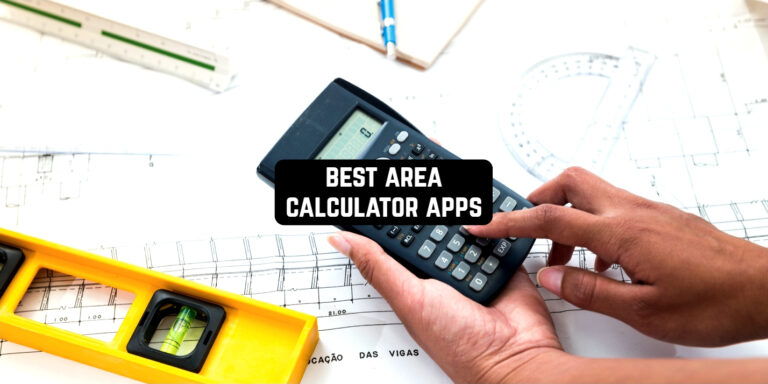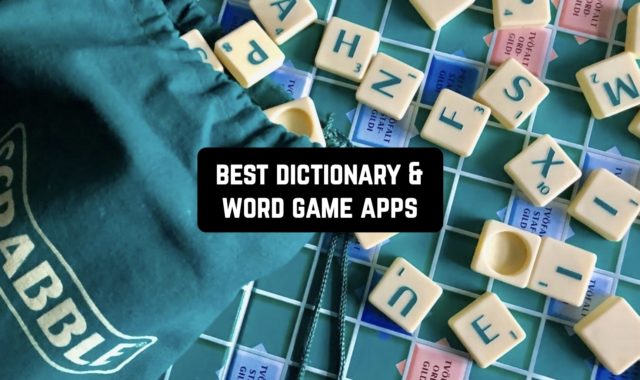If you want to move forward from a classic ruler or roulette for area measurement, you’re in for a treat!
We’ve scouted the best area calculator apps for Android & iOS you could try. These handy apps let you measure distances and all kinds of areas with little to no effort. You can use this to measure land, and room and even count up the required construction materials.
These apps don’t require any special skills, and you don’t need any extra supplies to use them. Hereby, it needs to be said that none of those guarantees perfect accuracy, and it’s always better to check things twice. Let’s get into it!
Marea

Architects, builders, and designers often face the fact that they need to work in open terrain. This is mainly due to new constructions or restoration of buildings. You may also want to build your own house – but for this, you need the exact size of the plot.
To avoid walking down the street on your own, just use the Marea service. It will help you to estimate the area of a certain region, and you will need to set the parameters only with the coordinates on the map.
The Marea service helps you to estimate not only the area of a certain region but also its other parameters, such as distance from a point to a point. You may make measurements in any calculation system – feet, acres, hectares, square meters, and so on.
If you need to save an area, you should purchase a subscription. With this subscription, you can mark all the details on Google Maps, as well as save areas with their names. This is especially useful if your area is not very well visible on the map inside the application.




You may also like: 11 Best Tape Measure Apps
Area Calculator by Testskill

Area Calculator is one of the most convenient and practical tools for measuring the area of an area. It is easy to understand even intuitively and without having to look at special instructions.
All you need to do to get the data is to find a place on the map and highlight it in the application. All other measurements will be performed by the Area Calculator itself and give you the result.
The application automatically opens Google Maps, in which you will select all objects and areas. You can choose from several geometric shapes, as well as give the opportunity to select points and areas yourself.
In Area Calculator, you can calculate both the area and the perimeter with the map. If you will need to use the data or the drawing of the area itself, just save it to the application under a custom name. Then you can open it through the menu on the left side of the screen, and the data can even be exported as coordinates on the map.



Marla and Area Calculator

This app is a one-stop shop for all the construction calculations you may need to do. It will come in handy for both pros and amateurs, and the UI is pretty easy to navigate, too.
The app lets you count all kinds of materials needed for construction. All the tools are categorized by materials, so you won’t get lost here for sure. To get into details, you can use it to calculate ceiling cost, wall tiles, floor tiles, and much more.
Above that, the app comes with a handy converter, so you can easily switch un its and work with the ones you like most. All the tools come with step-by-step guides on how to use it properly, so you can avoid any mistakes right away.
The calls work for all kinds of rooms and areas, and you can specify the tile size for maximum accuracy. All the tools are free, and you can save the results for further use or hare them if needed. The ads are there, but they are not that annoying.



GPS Fields Area Measure

Are you a farmer or an agronomist and working with large lands? Sometimes fields and plantations need to be measured so that you can make full use of yield calculations and other details.
GPS Fields Area Measure is an application that allows you to quickly and accurately calculate the area and distance, while you need to bypass all the land you are interested in. The work is carried out using GPS technology, which allows you to know the parameters of fields or plantations in the most accurate way.
Mapping the land is fast – you just need to go from one point to another, and GPS Fields Area Measure will fix everything. When measuring, you will also be able to correct the parameters and dimensions if you think they are wrong or if you know where the error is.
In order for the service to automatically measure distance while driving or walking, simply run the application at the beginning. The convenience of GPS Fields Area Measure is that all your results and measurements you can easily sent to colleagues or customers directly from the application.




Measure Distance On Map
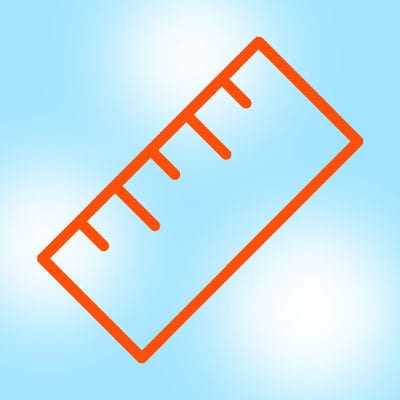
We think it’s immediately clear from the name of the service, what exactly you can do here. In Measure distance on a map, you can measure absolutely any area – even if there are no roads or borders.
Buildings, roads, fields, and much more from a bird’s eye view can be measured with a special application. At your disposal, there will be a map on which you will need to add route points, lines of restriction of the terrain, or other details from which you can determine the area or distance.
Measure distance on the map helps travelers to find out what distance they will pass during their hike or trip. On the map are marked the points through which you are going to pass or pass.
You can also use the map to find new interesting ways, which you did not even know before. It is worth noting that in the free version of Measure distance on a map you can mark only 5 points for one route.
If you plan a much longer and more extensive journey, you will need to make a purchase inside the application and use it without restrictions.



Area Calculator surface area formula

Area Calculator is another handy tool that perfectly measures the area of flat figures. As in the previous application, you will need to know the exact parameters of the desired shape, and the service will automatically perform all calculations for you.
It uses mathematical formulas that find the exact results of the area and perimeter measurements. You don’t want to memorize the formulas? In this case, just use the Area Calculator.
At the very beginning, once you run the application, you will be asked to choose one of the eight presented flat figures. Among them, mainly all the standards, which you can calculate yourself – for example, a rectangle or a square.
However, in the list of Area Calculator, there are also more complex shapes, such as a parallelogram or ellipse. So if you regularly calculate areas, volumes, or perimeters of different areas, then this application may be useful for you. You can even take formulas from Area Calculator!



Geo Measure Area calculator

The Geo Measure Area calculator app offers its users free tools to determine the dimensions of a selected area. It promises to present accurate area calculations thanks to different approaches.
Here, you can do it manually or by using a GPS measurement. Using the first method, you need to select one suitable option from several presented. Then you will see an interactive map on which you need to place the appropriate markers.
You can place several markers at the same time to get more accurate data. Incorrect ones can be removed or their location can be changed. All necessary actions are described in special hints that will appear in the process of using this program.
The method with the use of GPS assumes your physical movement on the ground. First, mark on the map the starting point and press the record button. Then start moving to the place where the terrain you need to measure ends. This way, the app will independently extract all the necessary data based on your location.
Any area calculation can be saved right in the app so you don’t have to go back to the process again. All the data can also be shared with friends and colleagues in any way you like.




Check also: 11 Best Ballistic Calculator Apps
All-In-One Calculator

You may need the measurement at the most unusual moment. Even if you know the parameters of the shape you need, not everyone can quickly recall the formulas to calculate proportions, volume, area, or perimeter.
In this case, just install the All-In-One Calculator on your smartphone and you will not get into this situation again. This service is a universal calculator, which quickly calculates the necessary details according to your specified parameters.
In the All-In-One Calculator you will find a huge number of units and converters, as well as various calculators that you may need. You can even find scientific calculators that give you the results you need in the smallest detail.
Whether you’re doing research, doing your homework, or just doing renovations, the All-In-One Calculator will give you everything you need. For students and schoolchildren, the application has a convenient function of step-by-step solutions.
They will show you exactly how the calculations were made, by what formulas, and what actions were necessary for this. So your solution will remain detailed even if you use the calculator.



SketchAndCalc

You do not have the ability to measure the area parameters? Try to make calculations in the SketchAndCalc application, perhaps this will help you. This service can calculate both the areas from the images you load from your smartphone memory and from your sketches.
Just draw the desired area on the screen and specify its parameters, and SketchAndCalc converts the drawing into a real figure. The application can even scale the dimensions as you need them at a given time.
If you need to know the area or perimeter of a region from a map, SketchAndCalc will help you in this situation as well. The service will give you the image from the satellite, and you just select the desired area by coordinates or drawing its borders.
Drawings and calculations can be performed in several layers – sometimes this is required for builders or architects. You can calculate an unlimited number of times the area and details inside it, and SketchAndCalc will perform absolutely all calculations quickly and easily.



Area Calculator by Aink Studio
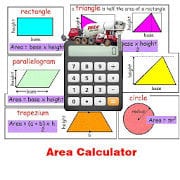
Do you often calculate the area by area size? Area Calculator is a tool that will simplify the process and do half the work for you. In one application, you can calculate the size of fields, their area, perimeter, and other parameters simply by entering their data.
For example, for a standard rectangle, you’ll only need to enter length and width, and you’ll also need to select measurement units – metric or imperial. The computational part of the work is done by the application.
For engineers, builders, or students of technical professions Area Calculator is useful in training and creating their own projects. You will use the application as a computation assistant because this way the whole project will take you much less time.
Area Calculator can work with rectangles, non-standard parallelograms, triangles, and other figures from classic geometry. The main thing is that you know the specified parameters and the units may be different.
You can also calculate other sides of the figure, knowing only some of the parameters. The interface of Area Calculator is quite simple and even too banal, but this does not make the application less functional.



Land Area Calculator And Converter

India is one of those countries, which regularly uses different applications for smartphones and develops different services. For this country, there is an application Land Area Calculator, which helps to measure the land of absolutely everyone.
If you are having trouble converting units of measurement, as well as can not always calculate the correct area of the field, the service will help you in just a few clicks.
In order to get the results of calculations, you will need to select the region you are interested in. Next, you will need to select the correct geometrical figure that will correspond to the approximate shape of the field or region.
As a result, you will get different results depending on what you have chosen. By the way, all the calculations are saved in the history of the application, so you can view them at any time or share them. You can also convert units of measure in Land Area Calculator right away to provide results in the format that suits you best.



Area Volume Calculator

This app is here to help you measure diverse areas. You can use it to calculate perimeters, areas, weight, and volume. The app is rich in tools, yet it’s quite easy to use and entirely free. That’s right, no paid packs or any kind of limits at all.
For now, the app covers over 150 geometric shapes, so there’s no shortage of options. All of these are sorted by categories for ways of navigation, and you can mark the ones you use most for quick access. Plus, the app covers diverse calculation methods, so if you don’t have a diameter of smth, the app can work the other way.
You can also switch the materials you’re trying to calculate. There are such options as wood, metal, liquid, and more. These can be bookmarked for quick access too. You can fill the shapes with over 1.5K materials to estimate the weight.
The app also gives you the info on the shape definition and calculation formula if needed. You can determine the volume of both 2D and 3D shapes as well.



You may also check: Top 10 Scientific Calculator Apps
AreaCalc

Lastly, there’s an app that lets you measure areas on the map with ease. The best aspect about this one is how easy it is to use: you just point the points on the map and let the app do its magic.
It’s a gem for those who need to measure their lands: farmers, tractor owners, contractors, and whoever else. The app is easy to navigate, and even if you’re not tech-savvy, you’ll quickly figure it out. The app uses satellite view on the app, so you can easily measure required land by letting it track your GPS.
It also has a compass and lets you easily estimate the path length. The app covers a unit converter and lets you switch units at any time. And with just a few taps, you can find out the area and perimeter of any place.
You’ll get to oom the map to get the points right and rearrange the points and any time. Plus, you can shave the shape of the area for further use.