The flow of incoming messages and calls can be impossible to cope with sometimes. Plus, you can be busy driving, working, sleeping, or being unable to reply for any other reason. Luckily, all you need to handle this is an app.
There are various auto-reply text apps for Android & iOS that will help you manage your calls and messages. These apps can do lots of stuff — from auto-replying to incoming calls and messages to making a full-on SMS schedule. Some of these apps can even send replies in messengers like WhatsApp or Telegram!
In case you need an app to automatically answer phone calls, check out these best auto-answer call apps.
Here’s the list of the best apps in that category you should try. Take a look!
Drivemode: Handsfree Messages And Call For Driving

Let’s start with an app called Drivemode. As you can guess by the name, this app is dedicated to driver-friendly hands-free messages and calls.
The app has quite a minimalistic design with not that many buttons, but all the needed tools are still covered.
The main goal of this app is to simplify the way you manage your calls and SMS while on the road (for both safety and comfort reasons). The whole app runs on voice commands so you can order the phone to answer a call or dictate the message you’d like to send.
Along with that, the app has an auto-reply tool that empowers you to preset the text messages that will be sent while you’re driving.
Therewith, you can rather go with one just text or create multiple replies for different situations, there are no limits here. And you can order your phone to send a particular auto-reply with a voice command as well.
Thereby, the app has a so-called “Do Not Disturb” mode that will automatically decline all the phone calls and forbid notifications. Besides, you can use voice commands to open your music app or any other one. Plus, you can set the app to launch automatically every time you start driving.




You may also like: 11 Best Private Messages Apps for Android & iOS
Auto Reply Chat Bot

Auto Reply Chat Bot is a mobile app that allows you to create template replies to messages or calls to be sent automatically.
This app saves you time when you don’t have the ability to respond to other users’ inquiries or incoming calls yourself. Customize your preferences so that the app knows which messages to send automatic replies to and at what time.
You can select a list of contacts for whom automatic replies will be sent. Each user can decide which messages will be sent automatically, depending on the content of the received texts or their keywords.
Customize the chat for replying to messages yourself. Here you can also choose where to start and where to end your sentence. For example, you can set automatic texting only during business hours or on certain days of the week.
The app also gives you the option to set a time delay before texting. Choose multiple apps, websites, or messengers to customize your autoresponder.



Watomatic

Watomatic is a handy and feature-rich app that helps you to automatically reply to messages in WhatsApp and other messengers.
With this app, you will be able to customize your auto-responder for different situations. For this, here you can come up with your own templates to send automatically at any time interval.
The app also allows you to set the activation time of the autoresponder. You’ll be able to specify periods when you won’t be able to respond to messages, and the autoresponder will only work during the hours you specify. Choose which contacts you want to enable the auto-reply for.
The app keeps a history of all the auto-replies sent. You will always be able to see to whom the message was sent and in what period of time.
The program has a simple and clear interface that will allow you to easily customize the autoresponder and manage all the features. With the help of the autoresponder, you will be able to send your template messages even to group chats.
Also, the app supports multiple social networks and messengers at once, so you will be able to use it for each of them.



AutoText

A smartphone without a SIM card can’t support calling, texting, and other cellular communication functions. That’s why this app will be useful for you.
With its help, you will be able to become a sender and receiver of SMS in different countries, even if you are not physically in them. A huge number of features in both free and paid versions makes the use of a smartphone even more convenient and versatile.
The service allows you to add one or more accounts to which entire groups of people will be connected. This will allow you to send just one newsletter so that every person on the list receives it.
You can also act as the person who notifies you of all important events. You don’t need to remember about them, because there is a special schedule for that, which you can fill in at any convenient time.
When the day comes to send a certain message, it will automatically be sent to all recipients. This is really convenient to use, especially for busy people.




Auto Message – automatic send and reply SMS sender

Auto Message is another app that empowers you to set automatic text and call replies.
The coolest thing about this app is it covers several types of auto-replies. Thus, there’s an auto SMS sender, auto call answer, and even an auto-email reply! Let’s go through all of those, shall we?
The auto phone call reply tool is quite basic — it empowers to you automatically send a particular message when you reject or missed the call.
As for the auto message tool, it aims to manage your daily text routine. There are two ways to use this tool. The first one is — you write the text for the SMS and establish the plan for when they need to be sent to particular people.
And the other way is to use this tool as an auto-reply for SMS when you’re busy or unable to answer for any reason. Therewith, you can attach the SMS to particular people as well.
Speaking of the auto-email reply, this tool works similar to the SMS one. Thus, you can write several emails and make a schedule for them to be sent to particular addresses. Therewith, you can reply with the same email to multiple people at the same time.



IM Auto Reply

Sometimes people really get caught up in business and don’t have the time or opportunity to respond to their family, friends, or even their bosses.
That’s what this app is for, and it allows you to automatically reply to outgoing messages from other users.
You can customize it according to your needs and preferences. Simply select the services from which you most often receive notifications from other users. Making a feedback form, universal for all cases.
These messages will automatically come to people after they send text messages. Already after that, you can answer them with a real message, after your release from all affairs.
Autoresponder allows you to answer absolutely everyone if you can’t do anything yourself at that moment.



You may also like: 7 Free Call Manager Apps for Android
Do It Later – Schedule SMS, Auto Reply Text, Whats
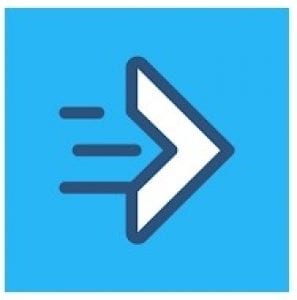
Do It Later is an app that empowers you to control your messaging routine in all the ways possible.
This app is fully dedicated to auto messaging and it empowers you to plan a plan for your SMS, emails, and also set auto-responds for texts and WhatsApp messages. The main goal of the scheduling tool is to make sure you’ll never forget to send an important SMS again.
Plus, this tool is easy to use — you write the text for your SMS and emails, pick the people you’d like them to be sent to, and set the time. You can rather pick the exact time or just the time range. Besides, you can set regular times for a month ahead and there’s send the same info to multiple people.
As for the auto-reply tool, it can be used in several ways. Of course, there’s a basic way that sends an auto SMS when you decline or miss the call.
As for the message itself, you can include more than just the text in it — feel free to attach pics, audios, and even your GPS location. You can also set different messages for all the contacts. There’s also an auto group chat reply that works amazing as a part of customer service.



AutoResponder for WhatsApp

Many people dream of having their own chat room or group. But this not only requires a lot of energy but also a lot of time. That’s why there is such an app, which will simplify the task of responding to messages from users.
You only need to set up a feedback system in the app so that text messages are automatically sent to people at certain times. You can also make a message for the initial introduction so that the person understands what the chat is about and what it’s for.
You can set up absolutely any notifications, which will come both immediately and with a periodic delay. You choose the text of the message yourself, so you can make it any size and volume.
After setting up, you can test the system by writing to the chat from another device. This service automates the sending of messages and will free you from this task.



SMS Auto Reply Text Messages / SMS Autoresponder

As its name suggests, SMS Autoresponder is an app that will automate your SMS auto-reply.
The main purpose of this app is to reply with automatic messages while you’re busy driving, working, studying, or whatever else.
Therewith, the app can send auto-replies to both incoming SMS or calls. Plus, there are lots of things in this app you can customize such as making individual replies for calls and SMS from particular people.
You can also make different answers for various reasons like driving, sleeping, etc. And it’s possible to auto-reply in group chats as well.
Besides, the auto-replies may not only consist of plain text — you can add some pics, emojis, audio, and even your GPS location (whether coordinates or a translation). Along with that, the app has a text to speech tool that can read the incoming SMS for you.
Therewith, you can regulate the reader’s voice and the reading speed. You can even set automatic answers for WhatsApp, IG, or Telegram if needed.
The app also has a “do not disturb” mode that will automatically decline the calls and hide the notifications. Furthermore, you get to block particular numbers with just one touch.



AutoResponder for Messenger

If you are busy and can’t reply to some user’s message, you can set up automatic texting from this app.
It will allow you to postpone a real reply with a virtual message, which will let the other person know that you can’t write yourself at the moment.
This is really handy because you can prepare a universal message for any alerts. These can be responses to messages from friends as well as other users of the network.
Add to the automatic sending of any number of people from different social networks and messengers. This way you’ll be able to reply to everyone who hasn’t received a real message from you.



You may also like: 11 Free Notifications Control Apps for Android & iOS
AutoSender – Auto Texting SMS via Virtual Number

And lastly, the AutoSender is an auto texting app that can ease your life a lot.
The app covers several useful tools. The first one is hands-free texting and it’s mainly made for driving but can be used any other time.
What it does is it grants you to dictate what you want to be in the SMS and the app will type it down for you. Then, you can just say “send” and the message will be sent immediately.
Above that, the app empowers you to set a messaging plan for over a month ahead. Therewith, you can pre-write the messages, pick the recipients and the time you want them to be sent.
Plus, you can rather set the exact time or just a period. Besides, you can send the same message to multiple recipients and even send them regularly according to the specific time period.
Of course, the app has a classic auto-reply tool. This tool automatically sends specific SMS when you decline or miss the call or can not answer to incoming message for any reason. Thereto, you can set specific text for particular people and attach pics to your auto-replies.










