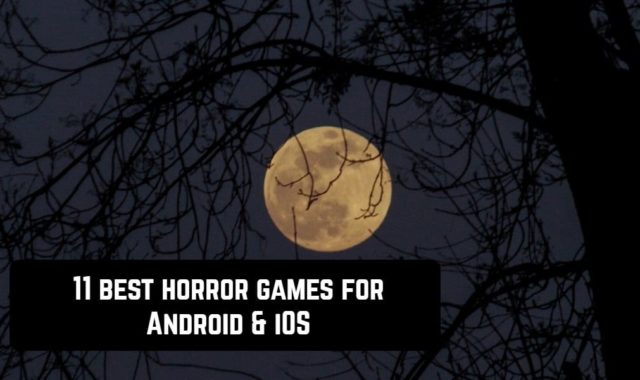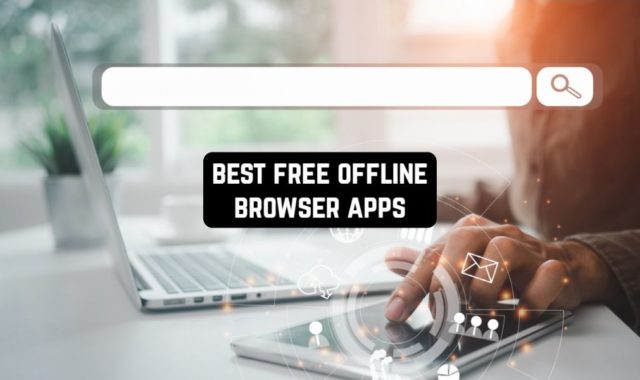Samsung has become the most notorious brand of smartphones because of its contemporary design and good functionality.
Its employees have come up with new Samsung devices, which are the most popular along with iPhones: wireless headphones, smartwatches, and wireless charging, especially for Android and its original phone cases.
However, how can we connect smartwatches with our smartphones? In the article down below you will find the BT notification apps. And in addition, for those who want to take advantage of their time online, we recommend exploring the article about the apps that pay you to watch ads.
Smart watch Bluetooth notificator
Smart watches are able to operate only with a special app for connection to Android. If the users are eager not to be distracted by phone notifications, this app is suitable for them.
The app proposes the following features:
- Secure, fast, and wireless connection to the Android
- It is possible to gain access to the connection via QR code
- It takes up a little space in our phone
- The availability of extension settings
- Awesome and fascinating interface
Pro-version characteristics:
- The opportunity to configure particular notifications and choose which of them we want to watch through our app
How we can connect our watches to Android?
- Firstly, we need to download the app from Google Play, then install it on the smartwatch
- Turn on Bluetooth on both devices and make the watches to be visible
- Find out the name of the watches in the app’s list and connect the Android to the smartwatches
- Voila, both devices are plugged
Install the app and get the notifications without being distracted from important business!


You may also like: 9 Best Sleep Apps for Apple Watch
BT Notifier – Finder my headse
Have you lost your phone devices? This app contains a scanner that will figure out the location of a lost device. With the help of Bluetooth, you can find such appliances as wireless headphones, smartphones, and Bluetooth dynamics.
The main feature is finding the devices despite the distance. Its effectiveness depends on the number of people using it in your region.
Features:
- It works indoors and outdoors
- Connection to the Android phone 4.4 and above
- Excellent interface
- It is simple to use
- Memorizing the last time your smartphone was seen by the app
- Fast and secure work
How should we use the app?
- Download BT Notifier, then open it
- Initiate the Bluetooth Scanner
- Start to move around slowly until the name of your device would be shown up. It means that the appliance is located side by side
- Select the device that you are eager to find and push the button
Continue to move around. The closer you get, the faster the radar will change its display. When you almost reach your goal, the app will send a notification to you.


Smart Watch Sync – BT Notifier
Are you tired of constantly being distracted by phone notifications? The app synchronizes the phone with smartwatches. Now you will not be diverted from your important stuff.
All Samsung watches and Chinese manufacturers of smartwatches are supported in BT Notifier.
Characteristics:
- Comfortable and easy to use
- Fast and secure connection
- It sends the notifications instantaneously
- Possibility to connect via QR-code
- Manage the notifications
- A steep list of color themes
Pro-version additional features:
- Lack of tiresome adds
- Management of app notifications
How does it work?
- Download the app
- Give the required permission to the app
- Turn on the Bluetooth on both devices
- Make the devices visible for pairing
- Synchronize both devices
BT Notifier suggests comfortable usage of Android’s capacities. Install it and forget about watching the notifications through your phone!


BT Notifier – Smart watch notic
The design of the app differs from the previous one, it has a more realistic image of watches. For the rest, it is similar to the above-mentioned apps. As you can guess, the aim of BT Notifier is to synchronize Android with Android watches.
Types of supported watches in the app:
- Samsung watches
- Huawei watches
- Fitness and sport watches
- Galaxy watches and so on
The only thing that should be is Bluetooth which synchronizes both devices.
How to use it?
- Install the app
- Give permissions to the app
- Turn on Bluetooth on both devices
- Synchronize them with each other
BT Notifier is particularly suitable for busy and hard-working people who do not possesses enough time to watch notifications from the telephone. If you need the app, do not waste your time and install it now!


You may also like: 11 Free Bluetooth App Senders for Android & iOS
Bluetooth Notifier and Security
Are you sick of undesired Bluetooth connections? Try to use the app. It allows you to figure out suspicious notification actions on your device promptly.
Distinctive features of the app:
- Battery information and notification
- Management of sound equalizer
- The availability of detailed device information
- Check device permissions
The app contains the following functions:
- Bluetooth control. If there are any suspicious actions performed on your phone, the app will inform you.
- Bluetooth equalizer. Regulate the sounds of Android headphones and dynamics.
- Bluetooth Apps. There is a list of devices that want to be connected to your phone.
- Bluetooth device manager will help to find lost devices with ease. You are to just synchronize both devices and it will memorize it. In the future, it will help to find the device wherever it might be.
- The battery of the phone. You are to check the battery percentage of connected devices
- Bluetooth actions logs. Get to know more about unwanted Bluetooth actions.
The design is contemporary and realistic with all facilities presented. Install now!


United Power Bluetooth Notific
The app allows for gathering data services and synchronizing smartphones with smart products. Bluetooth Notific has enough features to work appropriately.
Functions:
- Check the smart watches’ battery
- Voice call with Bluetooth
- SMS sending and receiving through Bluetooth
- Fast and secure synchronizing
- Searching for the lost device with a Bluetooth scanner
However, there are many disadvantages
- Conjugation occurs through the telephone without the usage of the app. Therefore, the app is not required
- There is no pedometer and sleep mode
- Calls and messages reach the smart watches without BT Notifier
The app did not have a distinctive and interesting design, it is performed as a usual app for connection.


You may also like: 11 Best apps to connect your smartphone to car audio system
BTSmartwatch
If you have a problem synchronizing your watches with your smartphone, try to use the app. It allows people to forget about any troubles with connecting and enjoy the usage of devices.
BTSmartwatch has an awesome and exciting interface, which permits convenient usage. Here you can see the features of the app:
- The app is free to use, without demo-version and additional adds
- Fast and secure connection
- The availability of a comprehensible interface and many prompts
- Supports Android 4.4 and above
How to use it?
- Download BTSmartwatch from Google Play
- Give required permissions
- Turn on Bluetooth on both devices: watches and phone
- Find the name of the device on the phone and synchronize it
- That is all you need to do! Use it with pleasure
However, you are not able to change the theme, and dials on the smartwatches. The app should always be active; otherwise, the connection will lose.
Moreover, the synchronization of SMS messages with the watches do not work properly, you are not able to send messages from the watches. It happens that the app can switch off at the most inopportune moment.
Install it and check the app’s work by yourself!