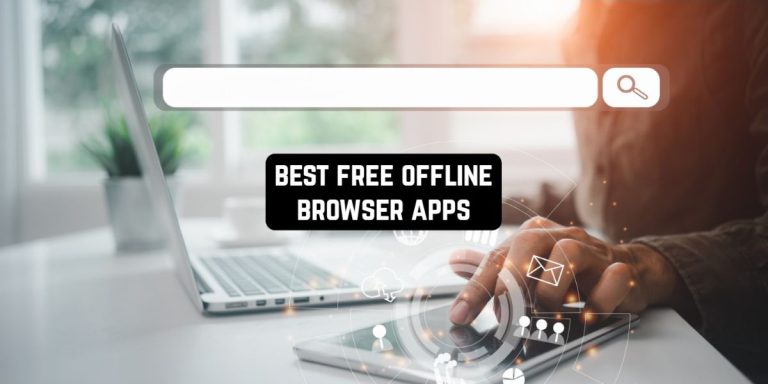Whether you’re traveling with no signal or want to decrease your cellular bills, being able to browse web pages offline seems like a useful ability. Luckily, we’re here to help you out with that.
We’ve picked up the best free offline browser apps for Android & iOS you could try. These apps work as private browsers that let you save web pages for further use.
You’ll get to save full-on articles, videos, and music to access it without a web connection at any time. Of course, you won’t be able to search for new content without going online, but these apps are still handy in multiple ways. Have a look!
OfflineFiles

Next, there’s a browser app that lets you save web pages and load them offline later. You can use it to search for any kind of content from articles to music and save it for further use. All the files get downloaded fast, and it happens in the background as well.
The possibilities are endless when it comes to saving files with this app. You can download as much as you want, just make sure you have enough storage space on your device. It’s really convenient because the app can detect all the downloadable files and links automatically.
Plus, you’re able to save multiple files at once, which saves a lot of time. You’ll get to save all kinds of files and organize them by folders. The organization system is fully adjustable, you can make countless folders and playlists, and use tags for easy navigation. The app keeps track of your history and comes with an incognito mode as well.
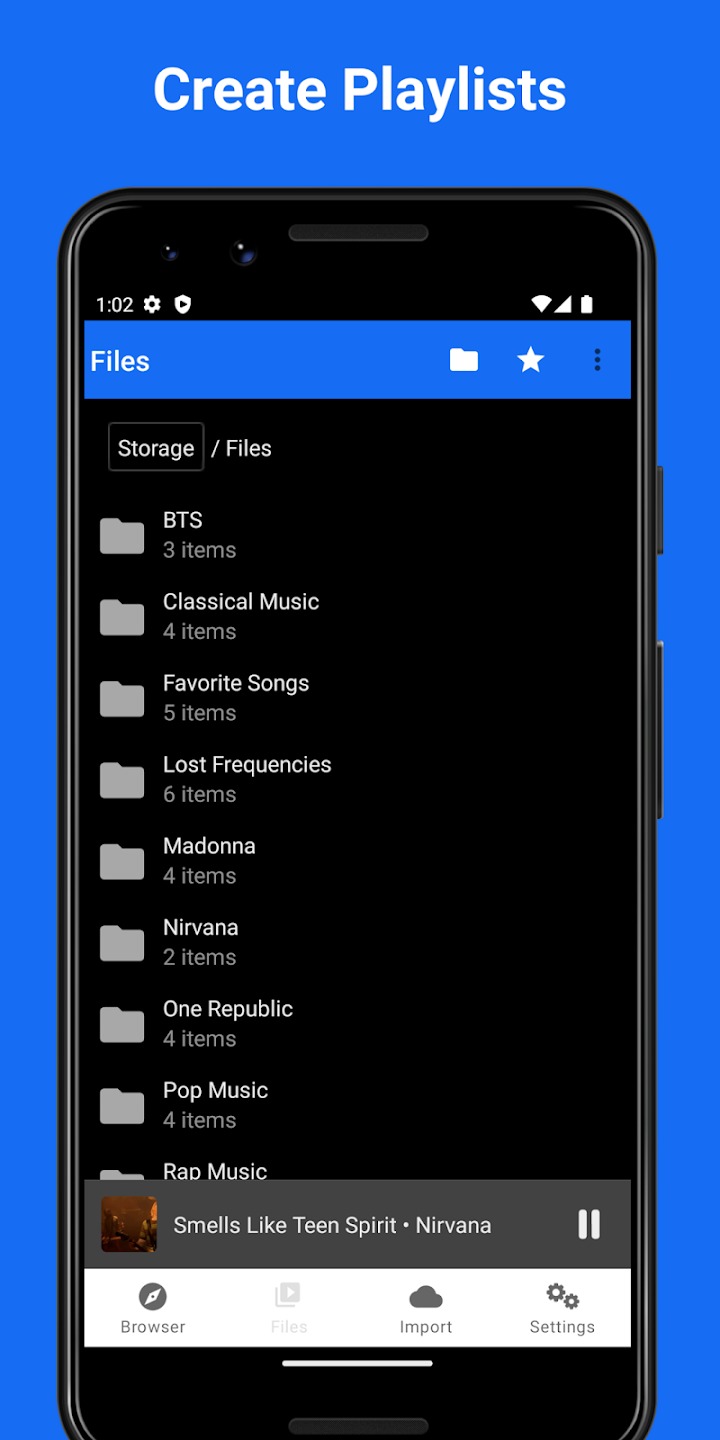
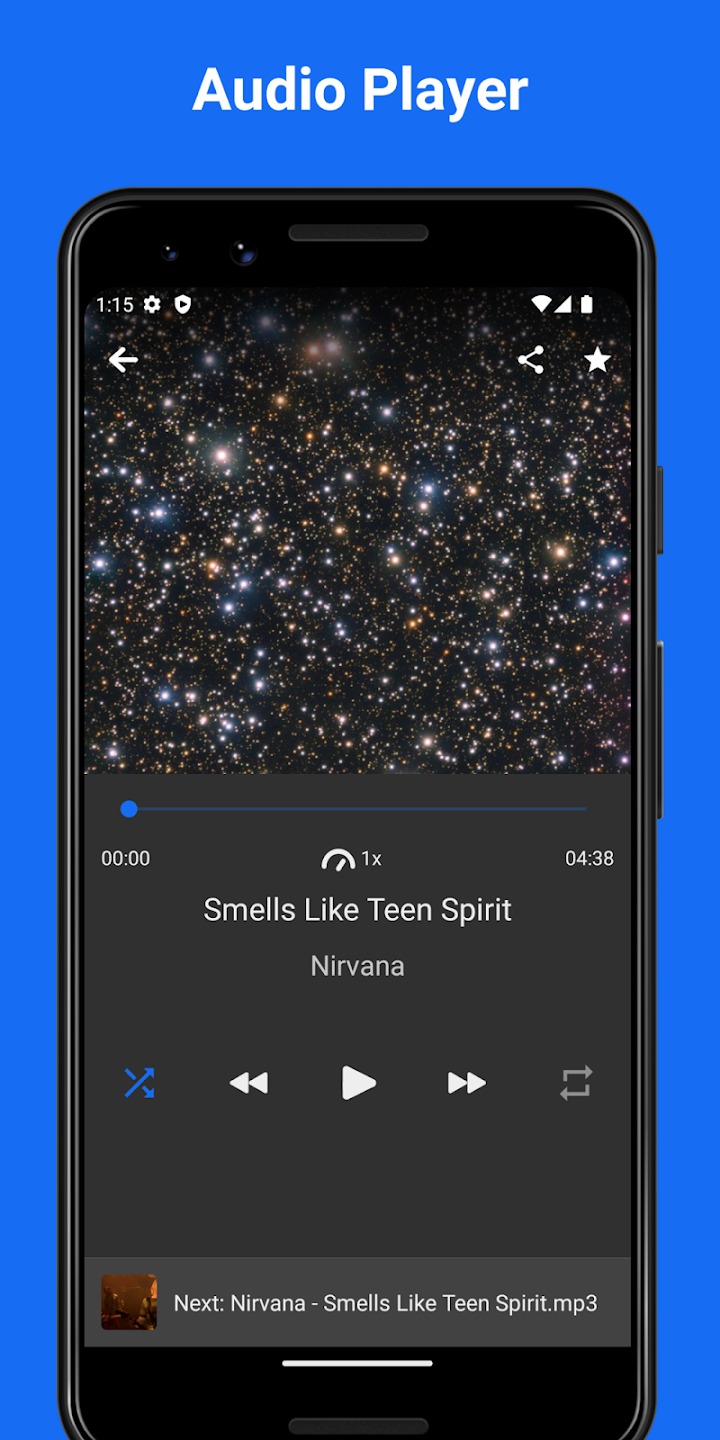


You may also like: 7 Best Flash Browser Apps
Offline Browser

This app lets you load web pages offline at any time. The concept is pretty simple: you just need to save all the pages you’re interested in first. Yeah, it may not sound that convenient, but it’s the only way to do that. You can save an unlimited number of sites and articles as long as you have enough memory space.
The pages get saved with original quality, so no worries. Of course, it’s easy to get lost in all the content you’ve saved, so make sure to organize it by folders and use tags for easy navigation as well.
As soon as you have a Wi-Fi connection, you can immediately find the file that you are interested in and save it. In the future, it will be available for viewing at any time. You’ll also get to organize the content with tags. You’ll be able to easily share the page with others.



Browser & Offline File Storage

It’s an iOS web browser and content saver you can use to view articles and vids offline. The app works with pretty much any file from text to vids and audio, all you have to do is to save it for offline storage. Does this mean you need to make sure you have enough memory space on your device? Yeah.
All the files get saved in the background, so you won’t need to keep the app for the big ones. Once the content is saved, you’ll get to load it at any time offline and read or watch at your pace. You’ll get to share the content if needed.
You’ll get to save articles as docs and send them to your PC as well. The app comes with a file manager to organize your collection. And if you any to keep your collection private, make sure to add a passcode lock.
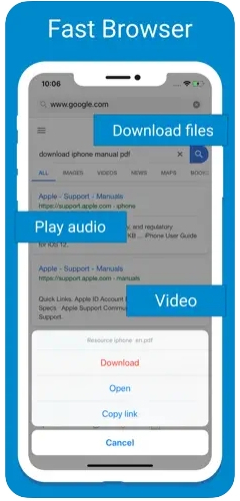


Fiery Browser – Fast & Private

Don’t want to spend your mobile data on listening to music or watching movies? Just download it in advance when you have Wi-Fi. For this, you can use this app which has no ads and lets you save any content from the web for free.
With Wi-Fi, you can download various web pages, and audio and video files, and always have a load to them later. The saving can take place not only in your browser but also in social networking applications.
The app will give you instant access to them even when you are not linked to the web. And the saving can get done in any quality even HD. You’ll also get to categorize the files with folders and tags if needed.
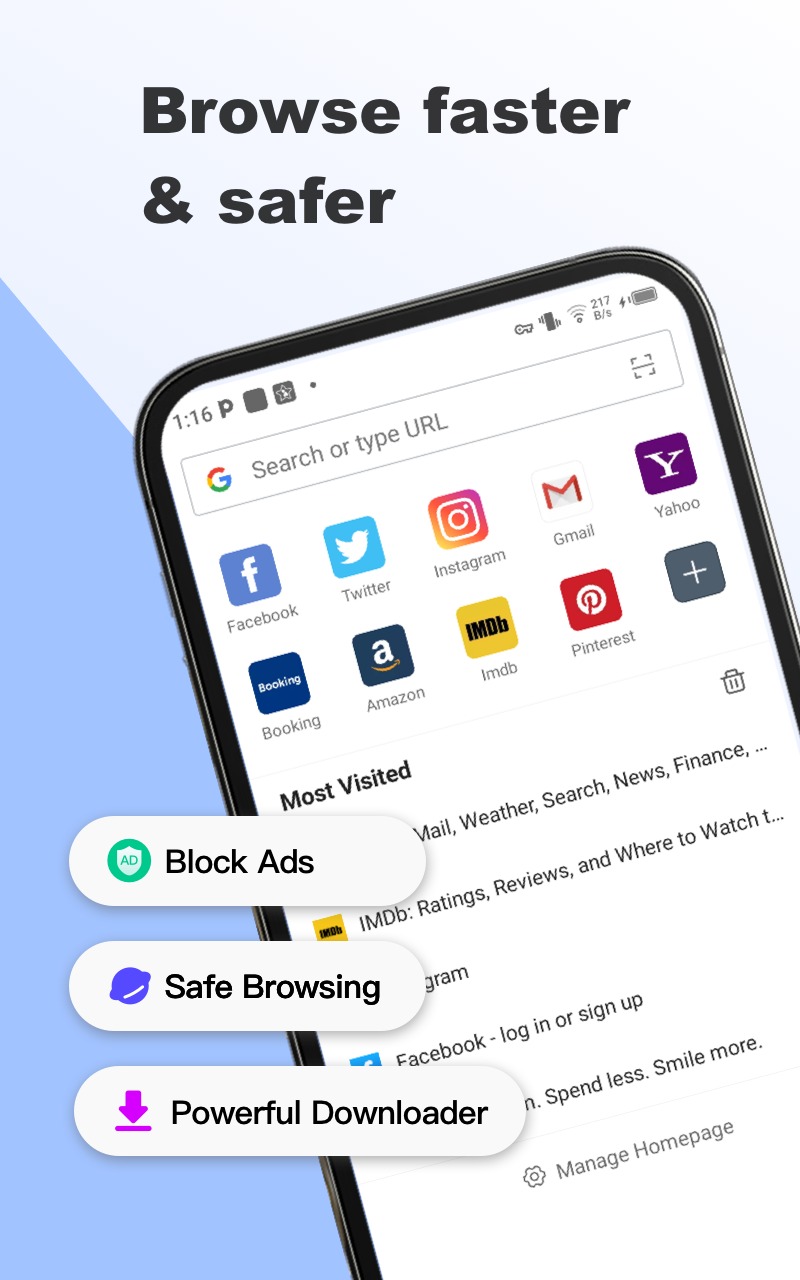


Check also: 21 Best Offline Music Apps
Offline

It’s a browser app you can use to save content for offline use. It has no limits on the amount of storage or downloads. The only limit is the memory space on your device. The app supports all styles of files from articles to vids, so you’re all the way covered.
The download happens in the background, and the speed is pretty nice too. The app even has a built-in media player for all the vids and audio you download. It also comes with a file manager that lets you organize the content for simple navigation.
By organizing your files into folders and using tags, you will be able to quickly find any file. There is the possibility to save all the text files as docs and then share them with just one click. There is also the option to protect the app with a password if needed.



Offline Pages

Here’s an offline browser that lets you save multiple web pages for further use. It lets you save the entire web page regardless of the content in it. The app works for articles, videos, images, and even audio files, so you’re all the way covered.
All you need to do here is to tap one switch and the saving will start immediately. The download happens in the background, so you won’t need to keep the page open all the time. It comes with a desktop version as well, and you’ll get to send files from one device to another with ease.
The web page gets saved as a pixel-perfect version of the original that you’ll get to load at any time. There’s an auto-detection mode that shows all links and multi-page articles. You’ll also get to categorize the content with tags and folders if needed.



Kiwix

It’s an app that lets you save web pages with ease. Once it’s done, you’ll get to load the site without a web connection. However, the app is mainly dedicated t educational platforms like Wiki, TED talks, and all that. There are hundreds of platforms n multiple languages you can easily save for offline use.
More to that, the app offers pre-made packages of education platforms you can download right away. Of course, it might take some time, but the download happens in the background anyways. All in all, it’s a total must-have for students and teachers of any kind.
The app has a desktop version as well, so you can load it at any time . Are there any cons here? Well, some sites have limited access, but just a few. Plus, you won’t be able to take notes here (and if that’s big deal, make sure to check out the next app).




You may also check: 11 Best Offline Navigation Apps
Instapaper

And lastly, there’s an app that lets you save and store web pages for offline access. It provides you with perfectly formatted web pages you can load offline wherever you are: just make sure to to save it first. The app lets you save unlimited content and organize it in any way needed.
You can use countless folders, but the app doesn’t let you use tags. You’ll even get to add notes and highlight the important info (perfect for students, and it’s also free). The free version limits you with the number of notes, though, so keep that in mind. The saving takes a few secs, and it goes on in the background as well.
All the web pages get saved in an optimized layout, and it only supports text files. There’s a special distraction-free reading mode, the ad you’ll get to save articles as docs and share them with just a few taps. The premium version unlocks more features, but the free one is very similar.