Although we tend to use calculators that were built into our phones already, there is a bunch of alternatives to replace them with.
That’s why we’ve made the list of the best calculator apps for iPhone & Android you could try. The list contains several kinds of calculating tools: factoring calculators, graphing, scientific, and of course, regular ones. Regardless of what you will need to do, there’s an app to cope with your needs. Have a look!
Google Calculator

Exactly, where would we go without our favorite giant corporation? Well, speaking seriously, Google is one of the greatest software developers in history and it would be weird if it would have its calculator app for its gadgets. This is a simple, yet useful app.
All the basic calculation functions that you might need can be found here. For example, those could be addition, subtraction, multiplication, and division. The calculation for such complicated things as trigonometric, logarithmic, and exponential functions is available as well.
Thus, if it’s not installed on your Android device yet, you should probably get it right away. Unfortunately, this app is for Android only.
By the way, on analyzing the whole market of calculator apps you can note a stable tendency that there is always an app either for iOS or Android. There are almost no cases when an app would be available for two platforms.



You may also like: 9 Best Statistics Calculator Apps
Total Calculator

That’s a smart calc app with a bunch of calculation types built-in. The app covers a regular calc, a scientific one, an engineering one, a unit one, and even the calc that lets you count savings, deposits, and loans.
The UI is simple and the app comes with several themes you could switch if needed. You also get to turn the button sound on and off and change the font as well.
The app supports both vertical and horizontal modes, which is nice. It keeps track of your memory, so you can always come back and re-check your calculations. The undo and redo buttons are here as well, so no worries.
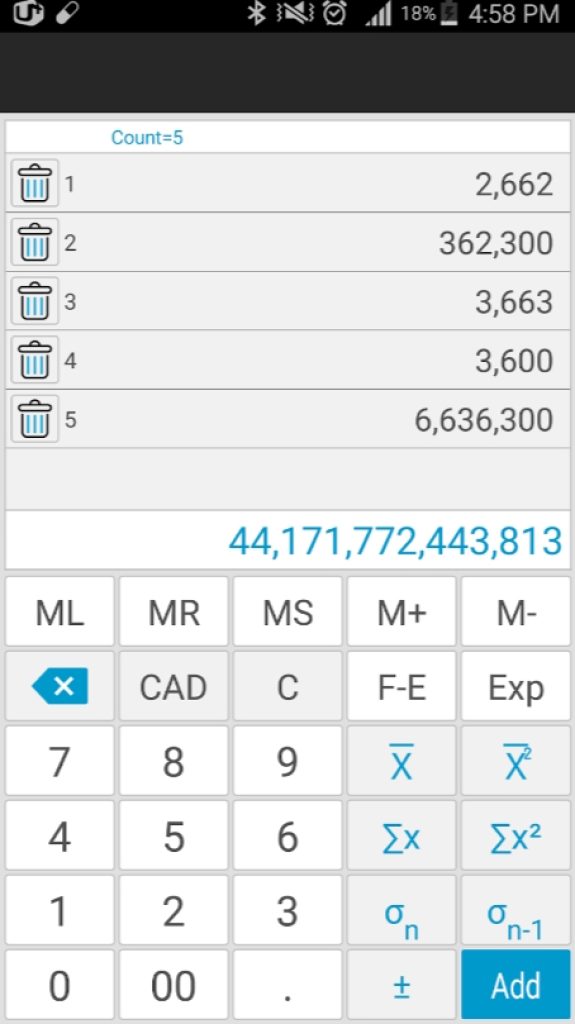


[wpsm_ads2]
Calculator Plus
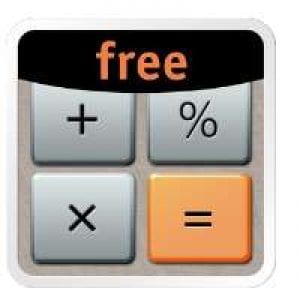
USA TODAY named Calculator Plus among its “25 Essential Apps”, calling it the “handy calculator app that’s garnered great user ratings”.
Calculator Plus Free is a perfect calculator app for both iPhone and Android devices. It is easy to use and beautifully designed. It is created to save you time and effort.
Distinctive features of Calculator Plus Free
- It remembers everything you have ever calculated, you can review it anytime
- It is possible to use backspace anytime to correct a simple mistake, instead of starting over
- It shows your calculations in clear, elegant type that’s easy to read
- You can use memory to keep a running total you can see
Calculator Plus Free is a perfect finding for shopping, doing homework, balancing checkbooks, or even calculating taxes.




CALCU

CALCU™ is one of the high-rated calculator applications created for Android users. It is a stylish calculator with several themes for you to choose from.
Why you should choose CALCU™
- It has an intuitive interface with gesture-based control and navigation
- You can see instant results of your mathematic operations
- To open the history of your calculations just swipe down on display or use the show memory keys option
- You can choose between simple and full keypad layout
CALCU™ offers all the regular and scientific calculator functions in a simple, stylish, and easy-to-use app. Download the perfect calculator for free today!



EduCalc Classic

This app is a must-have for engineers, architects, and anyone else who needs graphing for any reason. This app does more than count numbers, it lets you use arithmetic functions, make graphs, and solve complex formulas.
Plus, the app covers factorial, nPrs, nCr, modulus, and more. The graphing tool lets you graph several equations at once, and you can label each graph as needed. The app lets you zoom the graphs and drag them, and it also supports graphs in polar coordinates.
And despite its rich functionality, the app is still pretty easy to use. The UI is as clear and minimalist as it can be, and you won’t have any issues grasping it. Your history gets saved automatically, so you could restore and graph or calculation with a few taps.




HiEdu
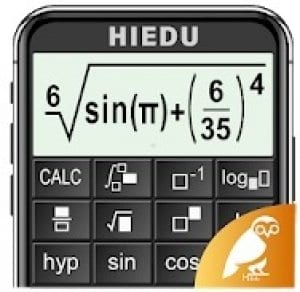
In the last position of this list, you will find a similar calculator, but this version is a little bit more sophisticated. This is a truly scientific calculator that allows you not only to conduct manipulations with various standard numbers and formulas but also to use physics and chemistry formulas, which makes this app more versatile in usage.
Apparently, the input of more complex functions (log, x2, x3, x^), “, x?1, 10^, e^, d/dx, ?, Abs …) is included. When you see you made a mistake you can recall an action. Another super feature here is that you can save the history of all your calculations.
In total, the app includes more than 1000 mathematical formulas and only the real nerd won’t find here what he/she needs. That was a joke, of course. In total, you can make calculations with this app for such sciences as electricity, mechanics, thermal physics, optics, and many more.

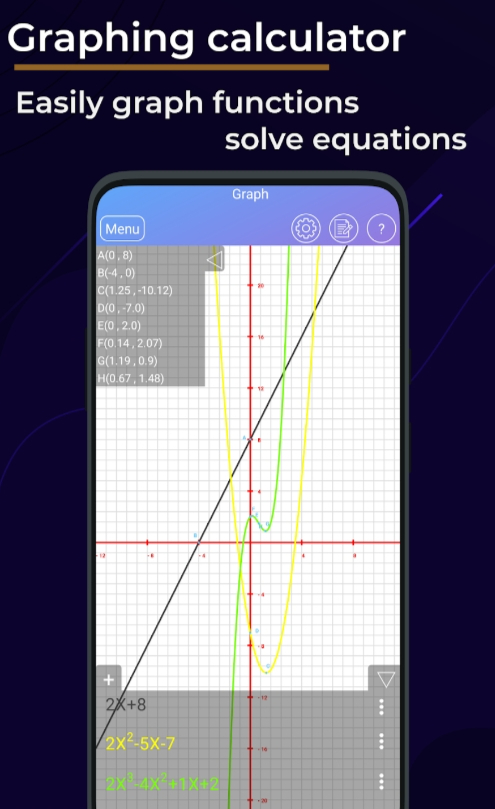

CalcTape Free Tape Calculator

CalcTape is an innovative substitute for a pocket calculator. It has all the functions that every calculator should have and some other specific features of its own.
Using CalcTape you can share your results via email, Airdrop, and more. Also, you can print your calculations.
CalcTape is used for money, tax, and any other percentage calculation easily. You can save your calculations into files and open them later to continue or to change. Calculations are refreshed automatically.




Simple Calculator

Next, we have a handy modern calculator with a simple UI and a stylish design. This app is all about customization: it covers several themes (including the dark one), and lets you switch fonts, button size, and all that.
Besides, it works as a currency converter, which helps in calculations of incomes, and money-related stuff. The app keeps track of your history, so you get to restore any calculation with a single tap. You also get to copy the result to paste it wherever needed.
As for the future in general, all the basics are covered: from multiplying to root. You can even use it to solve compels root problems and as a graphing calc as well.



All-In-One Calculator

This is an app for those who want to have more than just a regular calculator. How about a currency converter coming along? Or a speedometer? Or maybe a list of your discounts? All of that and many more features are available in this All-in-One Calculator app.
Even though it includes so many functions, its user interface is still very simple and easy to manipulate. When you launch the app, you can see the main menu, where you can choose an action that you want to make. All options are displayed in circles.
The calculator option is the biggest one and has a special place in many and is divided into several sections. You can choose the calculator for Algebra. You can choose the percentage calculator. You can choose one for elaborate equations. Overall, it is a great multi-functional app for everyday use.



Financial Calculators

Financial Calculators is a calculator app for real financial professionals. This application includes the complete package of financial calculators needed in the everyday life of financiers.
- Finance and Investment Calculators: TVM Calculator, Currency Converter, Compound Interest Calculator, Return On Investment (ROI) Calculator, Bond Calculator, Tax Equivalent Yield Calculator, and more.
- Loan/Mortgage Calculators: Loan Calculator, APR Advanced Calculator, Commercial Loan Calculator, Loan Analysis Calculator, and many others.
- Retirement Calculators: Retirement Planner, 401k Contribution Calculator, Retirement Savings Analysis, Traditional IRA vs Roth IRA, Required Minimum Distribution, Social Security Estimator, and so on.
- Stock Calculators: Stock Return Calculator, Stock Constant Growth Calculator, Stock Non-constant Growth Calculator…
- Credit Card Calculators: Credit Card Payoff Calculator, Credit Card Minimum Calculator.
- Auto Loan and Lease Calculators: Auto Loan Calculator, Auto Lease Calculator.
- Miscellaneous Calculators: Regular Calculator, Discount and Tax Calculator, Percentage Calculator, Date Calculator, and others. The list is great!
Users can choose the most suitable and often used calculators and prioritize them for easy access. Users can send the calculation results to others via email. Financial professionals can email the quote to their clients.




Check also: 9 Free Camera Math Apps
ClevCalc

This app lets you make all kinds of calculations with ease. It currently supports over 15 calculator types, so chances are you won’t need any extra apps of that kind.
To be specific, there’s a regular calc, scientific one, percentage one, GPA one, loan one, and more. There’s even a health calculator to measure your body mass, and an ovulation one too (didn’t see that coming, did you?).
Plus, there are plenty of converters for units, currency, hexadecimal, and word time. You’ll also get to browse through your history and restore any results needed. Herewith, the UI is incredibly user-friendly, so you won’t have issues there.
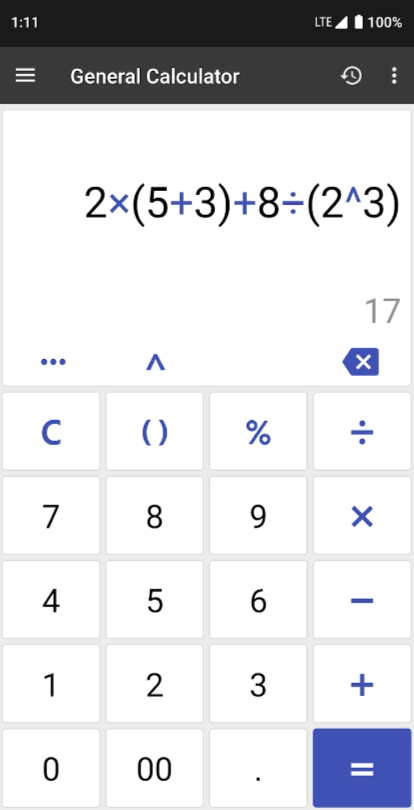



Graphing Calculator + Math
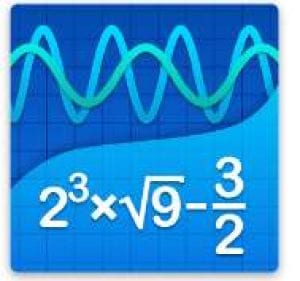
Graphing Calculator + Math is a great new learning tool for teachers and students. It offers calculations with simple and complex fractions, mixed numbers,
It offers calculations with simple and complex fractions, mixed numbers, square root, cube and higher roots, exponent, logarithms ln(), log(), log[base](), trigonometric, hyperbolic and inverse functions, complex numbers, binary, octal and hexadecimal numbers. It also includes a graphing calculator.
The free version requires an internet connection and contains ads.



Mobi Calculator
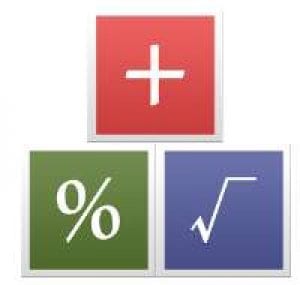
Mobi Calculator is a good simple calculator app for Android users. It has cool bright skins for you to choose from. The interface of the app is pleasant and clear with large buttons.
Mobi Calculator features
* Math expressions calculation (developed on RPN algorithm but no RPN-calculators’ kind UI!)
* Percentages (calculation discount, tax, tip, and other)
* Radix mode (HEX/BIN/OCT)
* Time calculation (two modes)
* Trigonometric functions. Radians and degrees with DMS feature (Degree-Minute-Second)
* Logarithmic and other functions
* Calculation history and memory
* Digit grouping



Kalkulilo
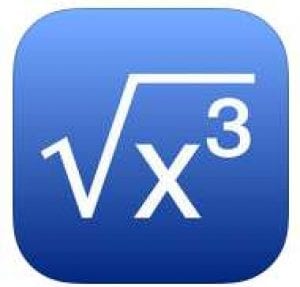
Kalkulilo is a clear and helpful program for different calculations. It includes the following modes:
– The scientific mode. It offers all the usual functions and operations like basic arithmetical operations, power, logarithm, roots, trigonometry, etc.
– The bit/integer mode. It offers logical operations (AND, OR, XOR, >>, etc.) on a bit level. All values can be displayed as binary, octal, decimal, or hexadecimal numbers. Calculations can be done in 8, 16 32, or 64 bits.
– In the statistics mode, you can create a sample by adding several values and then calculate mean, median, quantile values, variance, standard deviation, range, etc.
– Trigonometry mode provides lots of trigonometric functions
– The base/radix mode. It allows you to do calculations with numbers of base 2 to base 36
– The Time mode lets you directly work with time values (hours, minutes seconds)
– A simple calculator is also included, with just the basic operators and large buttons.



Fraction Calculator Plus

Fraction Calculator Plus is the best and simplest app for fraction calculations. It has an attractive interface and shows your calculations in a clear and elegant style.
It has a triple keypad that makes typing fast. Every fraction result gets automatically reduced to its simplest form to make your job easy. Every result is also shown in decimal to make conversion a breeze.
Give Fraction Calculator Plus a chance to turn your phone into an everyday helping hand.




Desmos Graphing Calculator

Desmos Graphing Calculator is a shining replacement for hand-held ones. It’s clean and simple to use.
Just type in any equation you want to solve and Desmos will show you the answer. It can handle square roots, logs, absolute value, and more.
There’s no limit to how many expressions you can graph at one time – and you don’t even need to enter expressions in y= form! The number of users is increasing every day! Join it too!




Calca

Calca is a powerful symbolic calculator that gives you instant answers as you type. It solves equations and simplifies complex expressions – it’s a computer algebra system in your pocket!
It’s also a rich Markdown text editor so that you can explain your ideas alongside your calculations.
Calca is perfect for professionals and students – anyone who works with numbers and equations. Variables and functions can be created with only a few keystrokes and manipulated with a rich library of operators and functions.
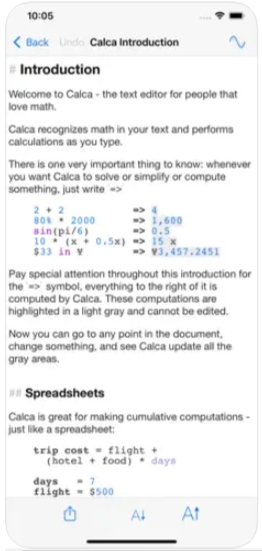


Calculator HD Pro

One of the best calculator apps for iOS. Moreover, it is compatible not only with the iPhone but with the iPad as well. A pleasant bonus while working with this calculator will become its fun and colorful design. It has a dual-line display that allows you to enter the number and see the results simultaneously.
This is the main feature that makes professionals choose this app. Another cool feature here is that it saves all the history of your calculations. It is very convenient – do you remember how many times you would need to calculate two results, but you had to always write down one number, so you can go for another one?
Apart from that, this app can be controlled even by voice input and is compatible with all the latest iOS versions. When you need to solve extra-long equations you can always use the multi-line input.



Calculator for iPad!

We have already observed some calculator apps for the iPhone, but wait, what’s for a calculator for iPad? Are there any? Because calculating with it can be much easier than with a phone because the iPad is much bigger! Because of the same reason, it can become a fun and educational app for kids.
The software itself is very simple, but it includes all the good calculator features, starting with simple actions like adding or dividing and ending with logarithms, square roots, and many more terms, sometimes understandable only by math professors.
Another interesting feature is that you can draw with this calculator app or add notes. A great way to use it in your studies. One more cool fact is that it calculates with accuracy to more than 75 significant digits.



You may also check: 11 Free Tax Return Calculator Apps & Websites
HiPER Scientific Calculator
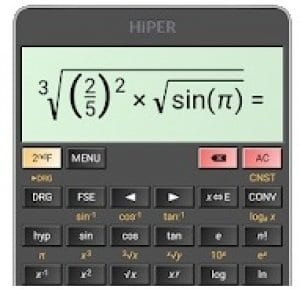
This is an alternative to the Real Calc app. As you can see from its name, this is a calculator for those who need to solve some advanced equations, maybe calculating the compound interest, maybe solving calculus equations, and so on.
People working in such industries as finance, engineering, analytics, and physics will find this app extremely useful. There is no big difference if you decide to choose either this app or Real Calc. Well, maybe an advantage of this one is that it has a more user-friendly interface.










