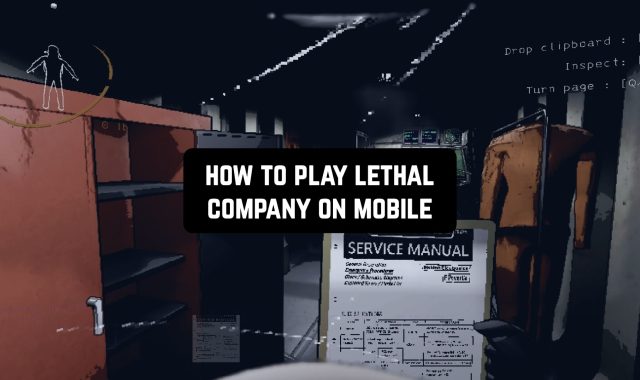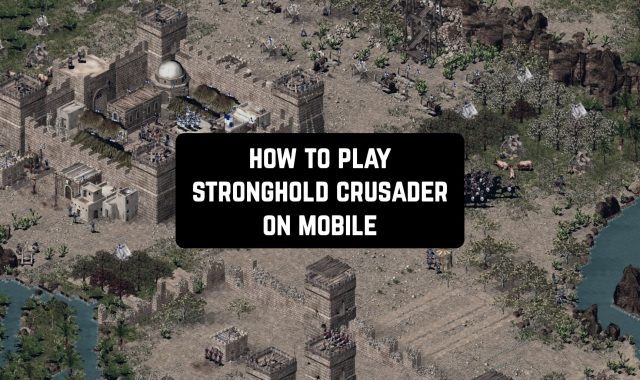iPhone and viruses are the two words that are rarely used together. After all, iOS is considered to be the most secure system in the world and there are lots of reasons for that.
The system is created in such a way that no app is allowed to change codes in directories and even apps themselves cannot interact with each other unless their interaction is connected with sharing files.
Files are also not allowed to be downloaded from third-party apps. Furthermore, iPhone owners may only use the apps that are introduced to them in the App Store.
All these restrictions make iOS devices less vulnerable to so-called viruses and keep users out of bothering with antivirus software. The system itself is perfect.
Nothing complimentary is required to safeguard its users’ data. And yet, there are some cases, when malicious software can get into it. Let’s find out how unwanted objects penetrate iPhone devices and what to do about it.
You may also like: 6 Best Flashcard Apps
Tricky ways of how malware gets into iOS
 Until recently it has been assumed that malware only gets into jailbroken devices. Jailbreaking is what some users do to extend their abilities in working with a device.
Until recently it has been assumed that malware only gets into jailbroken devices. Jailbreaking is what some users do to extend their abilities in working with a device.
To give an example, jailbreaking makes it possible to get rid of some default apps that are usually installed in great numbers. On the other side, though, it paves roads for malicious software, for which it becomes easier to get into the device.
However, it is not only jailbreaking that makes holes in the security system. The popularity of Apple’s products has led to a new reality, where hackers are getting smarter all the time in finding new methods of how to break into iOS.
A couple of years ago some ‘infected’ apps managed to get into App Store. Of course, this problem was quickly fixed, but even the possibility of such acts creates lots of doubts about Apple’s one hundred percent safety guarantee.
One more leak through which malware can swim into one of Apple’s devices was worked out by Chinese programmers in 2014. This leak is USB and this is how it works: a user downloads malicious software to his PC, connects his device to the computer and gets a virus. The leak was also fixed by Apple, but this incident may certainly happen again.
Another way how pernicious software may penetrate an iOS device goes through such popular messengers as WhatsApp. However, it isn’t clear how harmful this software is since any app’s files stay within the app with no exceptions.
Kinds of viruses or how can one detect them
Viruses are easily discovered. They may demonstrate their essence by affecting other apps and making them work unusually. Then different annoying ads pop up even when not asked. Sometimes the situation can be much worse – some users were complaining about the inability to use any of their browsers. In other words, they lost access to the internet.
In a nutshell, if your phone starts doing ‘funny things’, it means you have viruses. The possibility of it is tiny, but it is better to be prepared in case you encounter them.
How to get rid of unwanted software
If you got so ‘lucky’ and viruses found their way into your device, don’t worry! There are some ways how you can kill them off. Let’s look at the most common ones:
- Try deleting any suspicious app that you have downloaded lately. The problem may be caused by this app – in this case, after removing it everything should go back to normal.
- If removing apps didn’t help, you can try another method, which is resetting settings. To do it you need to tap the Settings icon and then go to General, where you’ll find Reset. After doing so you should restart your iPhone and restore the settings.
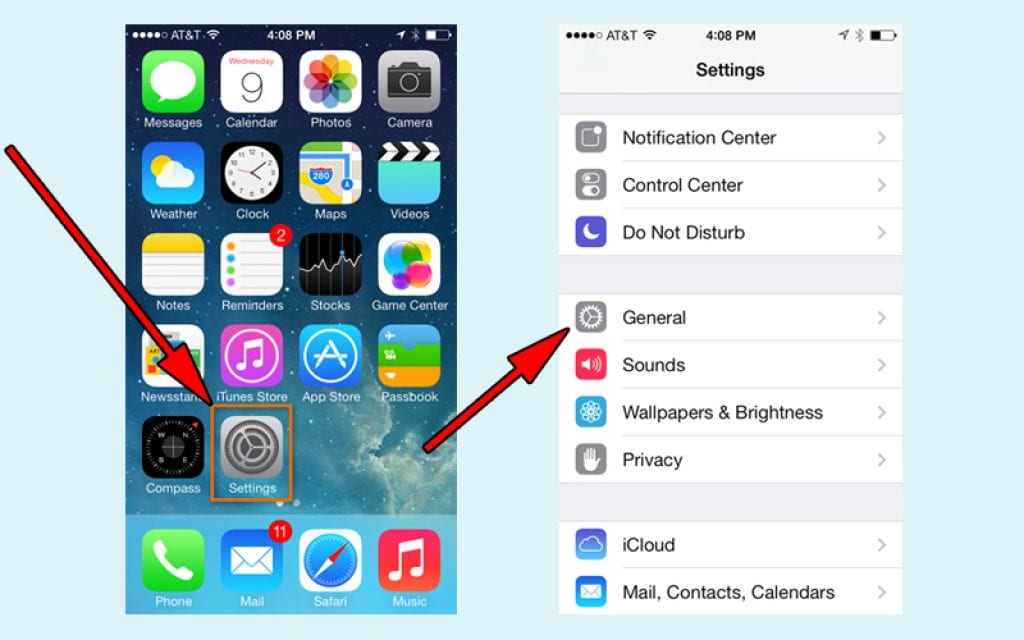
- Hasn’t helped either? There is still one more way. You need to backup your device using USB so that you won’t lose any of your content, and then restore the device by going to iTunes and clicking the Restore button.
Advice on how to prevent malware from penetrating iPhone
So now we know that although iOS is a hard nut to crack, malware can still get into it. To avoid this unpleasant experience the first thing you shouldn’t do is to jailbreak your iPhone. It can be hard to resist the temptation of getting access to a wider variety of things you can do with your device, but it is certainly not worth it.
To be on the safe side you should also stay away from suspicious apps and especially the ones that are not from Apple’s App Store (in case your iPhone is jailbroken).
Upon the whole though, there are almost no chances for viruses to get into the iPhone, so you can be sure that nothing poses a threat to your data and your device is safe!
You may also like: 10 Best racing apps for iPhone