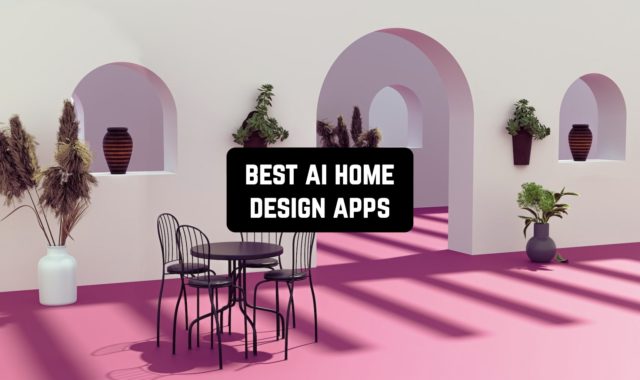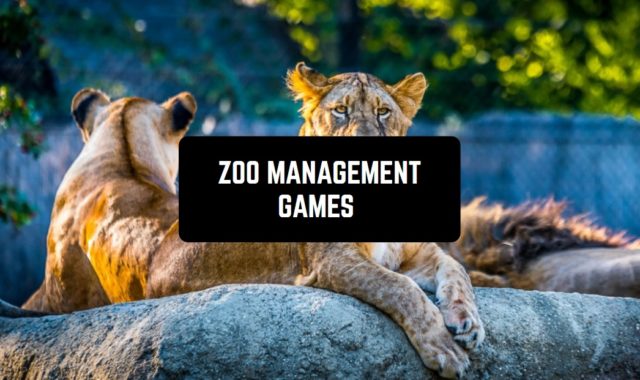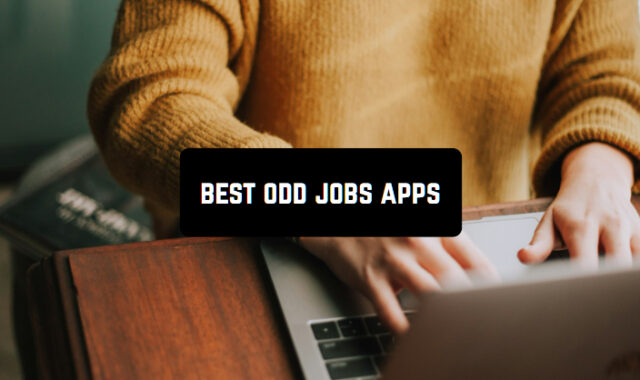Have you ever been wondering how to identify tones’ names and combine colors perfectly? The answer is – there’s an app for that!
If you’re working as a graphic designer or just want to find a great color match, some apps may ease your work a lot. There is a large amount of shade identification apps for Android and iOS that can pair tones, determine tone codes and generate shade schemes.
Here’s the list of the best color identification that worth your time. Check it out!
ColorSnap® Match
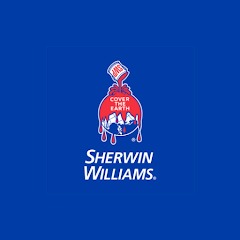
Let’s start with an app called ColorSnap® Match. Finding the perfect paint color can be a real challenge. The ColorSnap® Match app aims to simplify this process. Think of it as having a portable paint expert in your pocket!
The app itself offers several useful features, even without the device. You can save and share color palettes, find coordinating colors, and even locate your nearest Sherwin-Williams store.
However, the real magic happens when you connect it to the ColorSnap™ Match Pro or ColorSnap™ Match. Simply scan any flat surface, and the device will identify the closest Sherwin-Williams paint color. The ColorSnap™ Match Pro takes it a step further by also identifying the sheen, taking the guesswork out of matching existing paint.
Imagine you’re redecorating and love the color of a friend’s accent wall. Instead of struggling to describe it or taking a paint chip, you can quickly scan it with the ColorSnap™ Match Pro and instantly know the exact Sherwin-Williams color and sheen.
This saves you time and ensures a perfect match. While the app is helpful on its own, it truly shines when used with the accompanying hardware, making paint matching faster and more accurate than ever before. So, ditch the guesswork and say hello to effortless color matching with ColorSnap® Match!
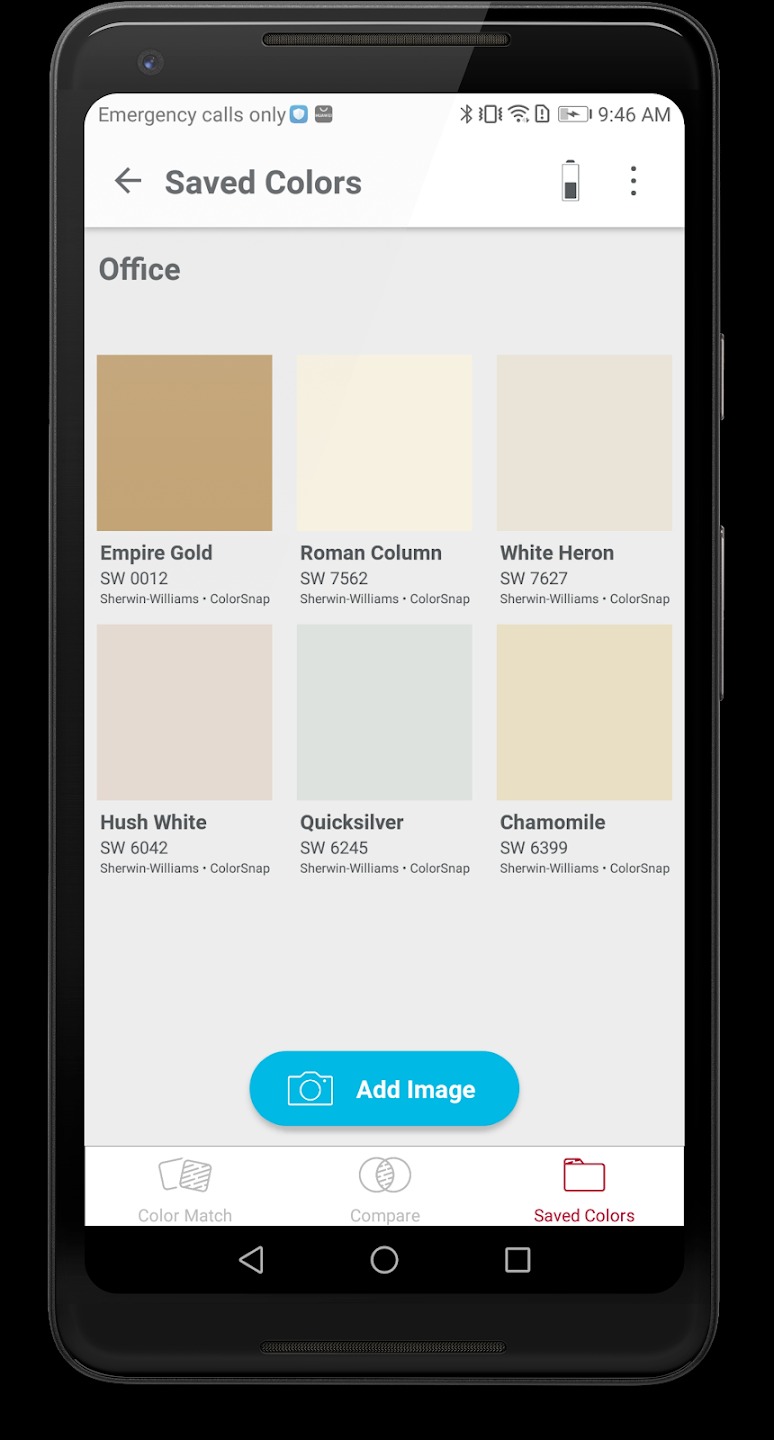
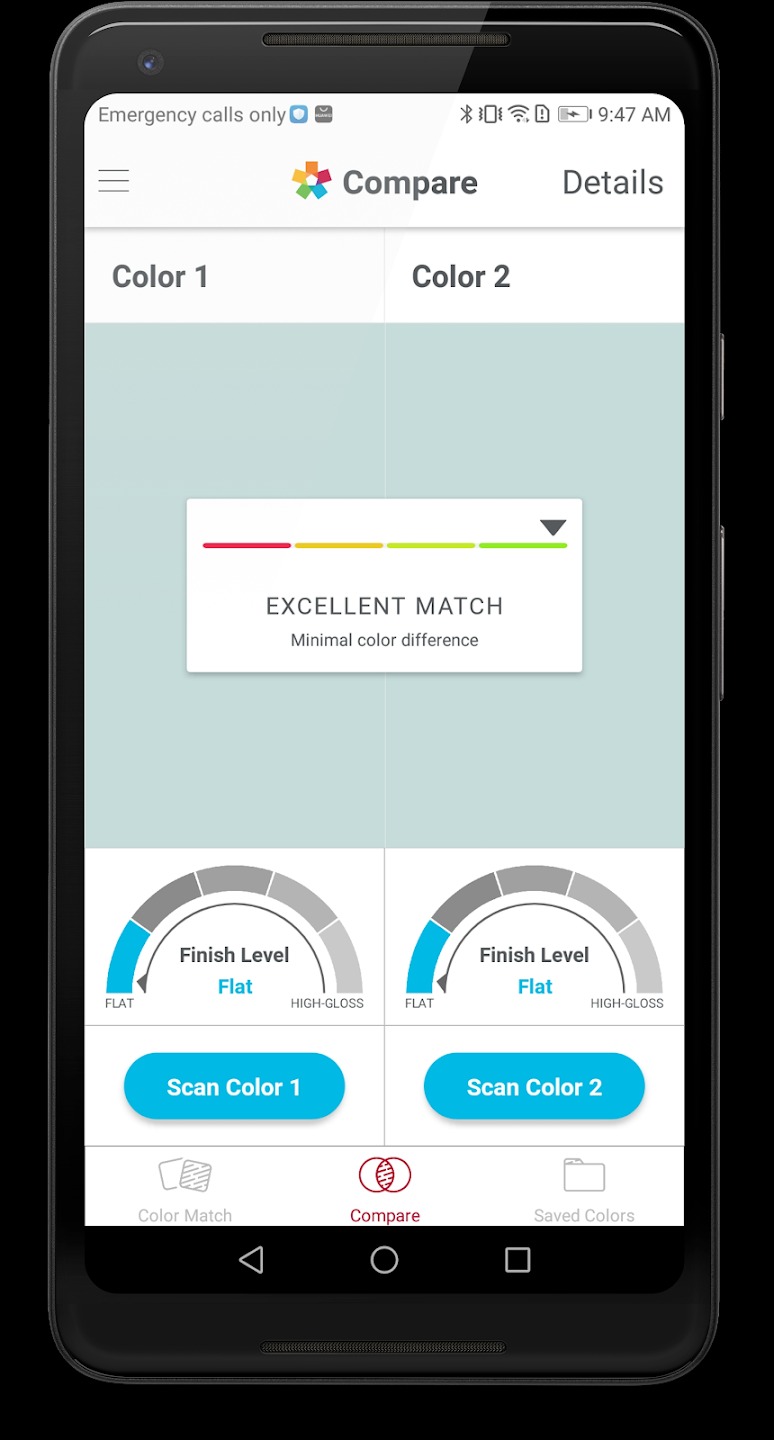


You may also like: 9 Best apps to try different nail colors (Android & iOS)
Color Grab (color detection)

The Color Grab app is a simple and convenient tool designed to help you work with a palette of colors and shades.
With this app, you can easily determine the color of any object by capturing it with your device’s camera or by selecting an image from the gallery. To do this, all you need to do is point the camera at the desired object and press a button.
After that, the app will detect the codes of the selected color and display them on the screen. If you want to save that color, you can add it to the palette. This way, you can fill the palette with your own colors to use them later for different purposes.
You can also upload any image from your device’s gallery and select the color you are interested in. The app will detect and display the color codes for the selected area and allow you to save it to your palette.
Here you can name your palettes, add and remove colors, and export them as images or text files. The app also allows you to mix colors to get new unique shades.
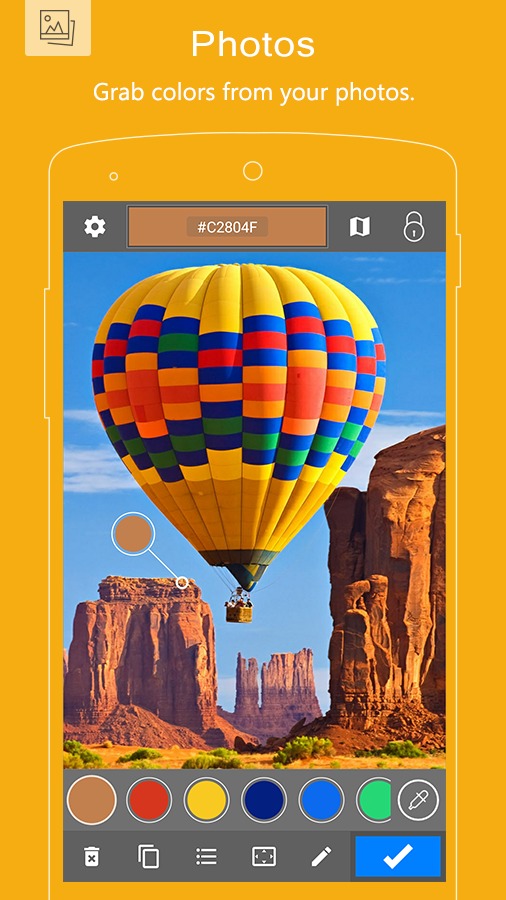


Color Identification by Maciek Maksymowicz

Color Identification is a handy mobile app created to recognize colors using photos. It is an indispensable tool for artists and all people whose profession is related to the palette of colors.
Using the smartphone camera, the user can take a photo, and the app will instantly detect the color of the highlighted areas. You can then add these shades to your palette to use them in your work or your hobby.
The app also has a built-in catalog with a huge number of colors, where there are even the most unusual colors and shades. Each of them is accompanied by a name and code, making it quick and easy to navigate through the entire range of color palettes.
The user can create their own palettes from the received colors or add colors to the palette using photos. All colors added to the palette and catalogs you create are automatically saved in history so they can be easily retrieved and used. You can also add notes or tags to each saved color or palette for easier categorization.



Color Detector by sadens Studio

Color Detector is a modern mobile app designed specifically for recognizing colors and shades from photos. In this app, you will be able to get information about your photos and their color composition.
To do this, you need to take a photo of any object or select a ready-made image from the storage of your device.
After that, you just need to move the cursor over the necessary area, and the program will automatically provide you with information about the color that prevails on it.
In addition to identifying a single color, the app gives you the ability to identify the entire palette of colors in the selected image. This will allow you to create separate palettes for each image on your phone. You will be able to use the resulting data to replicate the picture in a graphic format.
This app will be most useful for artists and designers, as well as all people working with colors and shades. All the colors you have identified are automatically saved in the app, so you can always have access to them. Create multiple palettes at once to use them after some time.

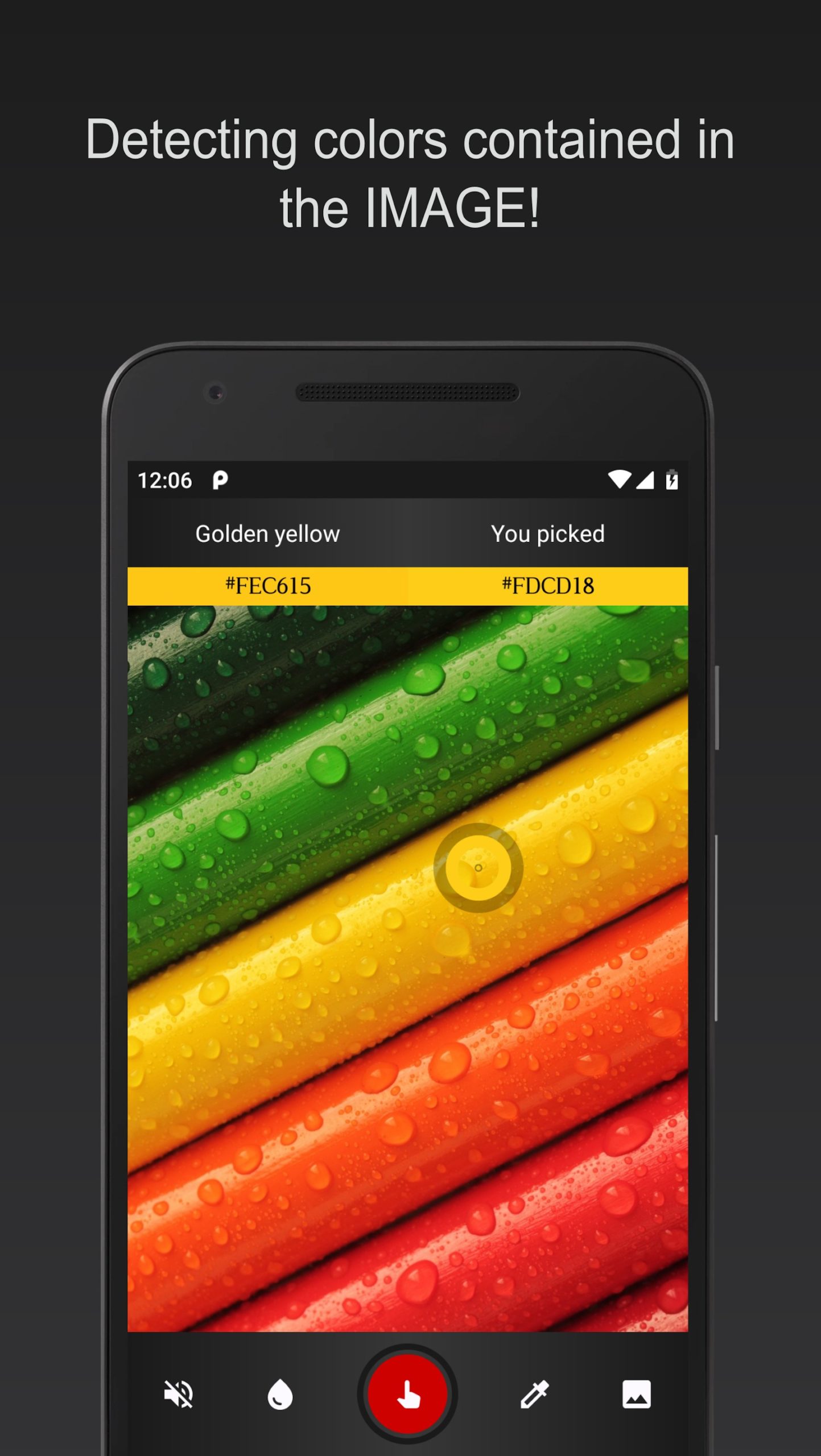

Color Converter
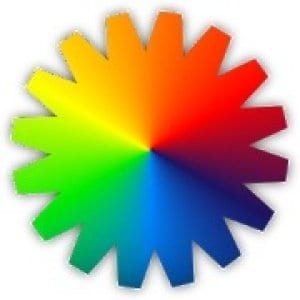
The next app on the list called Color Converter. The central goal of this app is to tell you the exact code of every shade possible.
Let’s start with the pros and cons of this app. For a start, this app’s main purpose is to provide you the shade codes and convert it from one form into another. As you can see, it’s rather a professional app for graphic designers and programmers. However, even if you’re neither of those, the app is very intuitive and user-friendly.
Along with that, this app uses four basic code systems that are being used in most of the programs around the world. That way, you will have the capacity to select the right form for any program. Needs to be said, most of the other similar apps only support two formats, so this one is unique.
However, if you need to preserve the code or share it in any way, you’ll need an extra app to do that as this one is only able to pick the code or convert it. Nevertheless, you can always take a screenshot and share it wherever you want. It needs to be said that the interface of this app is very basic apart from other art apps.
To sum it up, if you work with color codes and convert it, Color Converter is a good app for that. Check it out, you won’t regret it!
Price: free



PANTONE Studio

If you’re ever dealt with colors you’ve probably heard about the Pantone company. In case you don’t know anything about it, Pantone is a company that invented the Matching System that is now being used in the majority of different industries. The next in line is their official app called a PANTONE Studio.
To start with, this app has the whole Pantone color library so if you’re a designer that uses this color system, this app is an absolute must. This app empowers you to create color palettes in a couple of taps, organize it and even share it on any platform you need. What is more, the app can mark colors form your images and create color palettes automatically.
In addition to that, you can also try colors on your 3D projects, graphics and even in your interior in a very realistic model. Moreover, this app provides you with constantly updating feed full of inspirational images. There’re also articles about the trending tones and current trends in the industry.
However, the subscription this app offers is not cheap at all and it cost almost $8 per month. Nevertheless, there’re free trials for one week and one month so you can fully form your opinion and decide if you want to pay.
To sum it up, if you work with a PMS, the PANTONE Studio is the most proper choice for you. Check it out, you won’t regret it!
Price: free



Adobe Capture

Adobe Capture is the app that can help you to create a color palette and even do a little bit more.
Let’s start with the pros and cons of this app. For a start, the app allows you to create a complete color palette with a few taps — you get a photo or to import it from your gallery and the app marks the main colors on it. Needs to be said, you can fully customize the look of your palette and even the amount of shades included.
Along with that, this app has a big amount of features that permit you to edit pics on a whole new level. To be more accurate, there’s an ability to create different brushes, edit your pics with 3D instruments and even use patterns. What is more, all your projects can be added to your Adobe cloud service and used in Photoshop and other editing apps.
Nevertheless, if you don’t work with other Adobe apps some features might be useless for you as you’ll need a lot of extra software. Moreover, if you’re not a pro designer and just want to make a tone scheme, the number of features might get you a little confused.
To sum it up, if you use colors in your daily work, Adobe Capture is a nice one for you. Give it a try!
Price: free




You may also like: 11 Free Apps to Replace Color in Image (Android & iOS)
Color Viewfinder – The real-time palette generator

The title of this app entirely reflects the tools it provides. Color Viewfinder — The real-time palette generator is an app to create color palettes.
For a start, apart from other similar apps, this one is great for professionals and nonprofessionals at the same time as it’s very intuitive. What is more, the app has a pleasant and aesthetic interface.
Along with that, this app permits you to create color palettes on the go. That’s because it doesn’t require much editing for you as everything is being made automatically. As you start using the app, you can select the number of colors included in the palette and the overall look of it.
Speaking of how to create a palette, it’s pretty easy — you get a photo or upload it from your device, the app marks the main colors and palette is done. In case you’d like to change colors you can delete the ones you don’t like and the app will replace it. Moreover, all the colors go with its codes so you don’t need an extra app for that.
To sum it up, if you want a beautifully designed app that permits you to generate tone palettes fast, Color Viewfinder is great for you. Check it out, you won’t regret it!
Price: free



Palette Cam

The title of this app reflects its main purpose. Palette Cam is an app for iPhone users that permits you to create customizable color palettes.
Let’s start with the pros and cons of this app. It needs to be said, the Palette Cam app is the easiest to use as every feature has an auto mode. What is more, you won’t have to pay for any extra tools in this app. The app permits you to create color palettes by using pre-made images or photos you make with the camera.
Besides, there’s a great zoom instrument that allows you to pick the color from pixels the image is made of. Furthermore, there’re two formats that you can save your palette in so if you’re a professional designer you can surely use it for your upcoming projects.
It should also be said that the app has an inspirational page with images that you can use for your upcoming palettes for free. What is more, you can also upload your projects, send it through messengers or simply save it. Nevertheless, this app is only available for the ninth version of iOS so keep it in mind.
To sum it up, if you would like to make color palettes, Palette Cam will be great for you. Try it out!
Price: free



Palettes

According to its name Palettes is an app that you can create color palettes with.
Using this app you will be able to make color schemes and set it up by your will. In other words, this app can help you to create a color palette no matter where you are and if you have an internet connection.
The unique thing about this app is that you can not only pick your colors from images but also websites. Besides, there’re also five basic color models you can use for shade selection. Along with that, the app can also give you matching color options and similar shades. What is more, the number of palettes you can make and keep is unlimited.
Moreover, there’re three levels of this app depending on your skill and each one has its tools. However, the free version has a limited time to work on a pro-level. But the time you’ll have is quite enough to realize if you need its tools. Besides, you can add for up to twenty colors per pallet.
To sum it up, the Palettes app is very useful for creating shade schemes. Check it out, it won’t disappoint you!
Price: free



Color Harmony

Color Harmony is a color matching app that can help you to pick the best colors that will match each other perfectly.
To begin with, there’re various options for using this app – from picking shades for your bedroom to creating a stylish website. It’s also very easy to use this app – point your camera to a wall and you’ll see suitable shade options. Moreover, you can explore different options for tone schemes and save the combinations you like the most.
Along with that, you can add four shade to each palette and use various schemes to find the best matching shades. What is more, you can also create color schemes with no need for an extra app for that. You can whether create a palette on your own or in an auto mode. You can also sync the app with Photoshop so your project will open there automatically.
In addition to that, there’re lots of color nodes you can use for your projects. Besides, there’s also an opportunity to convert colors in the formats of the most popular matching systems.
To sum it up, if you want to combine shades and tones perfectly, Color Harmony is a suitable app for you. Check it out, you won’t regret it!
Price: free



ColorSmart by BEHR® Mobile

ColorSmart by BEHR Mobile is the app that was developed by a big paint company to help people match colors.
Using this app you’ll be able to look through all the shades from this particular brand and figure out the exact name and color code of every tone. And when you’ll choose the suitable shade you can save it to your favorites. You can also see how the shade will look on a 3D model of a room.
Along with that, you can match colors form your pics and make them pair perfectly. Besides, you can look through various images for inspiration. There’s also a possibility to convert color codes to use it for upcoming projects. Moreover, you can also see the closest stores that sell the paint tone you want.
However, you may still need to use cards to check out if the shade matches as you expected it to. The good news is, you won’t need to go to the store to pick it up anymore – you can order it from the app and it will be delivered in a couple of days.
To sum it up, if you want to balance color shades and pair it perfectly, ColorSmart by BEHR Mobile is a nice way to do that. Give it a try, it won’t disappoint you!
Price: free



You may also like: 8 Best apps to choose your head color (Android & iOS)
Color Picker

Color Picker is an app that detects the color of a pixel in a photo or video. The program is able to easily identify color shades thanks to its palette. There are different colors: RAL Classic, Material Design, and others.
Do you just want to know the color without any complications? Then, the “normal colors” palette will suit you, it has all the basic shades. You can define the colors in an area by marking it with a dot or a circle.
If the area is large, take the form of a circle, but the color will be read from the middle. Moreover, there is an interesting feature of the advanced mode. In it, you will be able to see the temperature of the color and how many degrees it is. You will find similar colors if you need to.
The big advantage of this service is that all the options with features you can configure yourself. The unnecessary ones are available to disable. For example, you can use the app to adjust the white color on the camera by making it warmer or cooler.
Save your customized colors to work with them later. All colors are exported to CSV. The program is handy with its color search. To sum up, this app has a lot of advantages, it is easy to work with and has a great interface.
Price: free