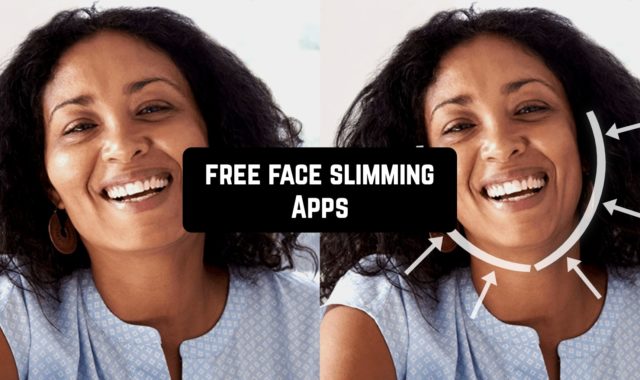Connect 4 is usually a game for two where the players first choose the color of figures and then make a move one by one. The main goal of the game is to place all the figures of a single color in a horizontal, vertical, or diagonal row earlier than the rival. There are various versions of the game for a different amount of participants.
You may also like: 11 Best Online Board Game Apps
In this article, we found the digital version of this game that also includes the multiplayer mode. These games are suitable for both kids and adults. Explore the most interesting of them in the article down below.
4 in a Row Connect Multiplayer
This is the very classic version of the 3 in a Row game and it is suitable for Android devices only. If you and your friend are bored, you can download this app and compete who is going to place the figures of one color in the row first.
You open the app and then choose how many players are going to be out there, and then you choose the mode of the game. And then the game starts! Decide who takes a step first and tap on the empty circles where you want to place your figure. The difficulty is that your opponent is not going to let you build the row earlier than he/she does.
The app is remarkable for the simple user interface, where you can concentrate on the gaming process only without getting distracted by anything.

You may also like: 33 Best Board game apps for Android & iOS
Connect4 – Classic Board Games
The same game, but this time for iOS devices. Moreover, the interface design here is more elaborate and the app has more features in general.
Connect4 includes both a single-mode and a multiplayer mode. When you open the app, you choose the mode and then choose the colors of your figures. The task is the same – to place the figures in the empty spots. If you want, Connect4 can track your results, and then compile the statistics for you.
You can also choose between 3 modes of difficulty. If you want you can also play the game online against real humans. There is also a special board for achievements and the best players. All in all, Connect4 is the best game in this genre for iOS devices so far.
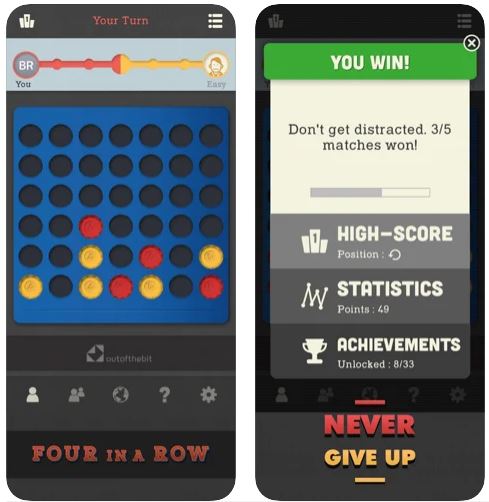
4 in a Row Classic Connect
And if you want the design of the game would be brighter, you should go for this app. Here you can choose not only the mode of the game but also the color and the style of the pitch.
There are 3 levels of difficulty in case you decide to play against the AI. Another feature of 4 in a Row Classic Connect is that here you can choose the funniest and cutest avatar for you – dozens of templates are available right in the app. Plus, the soundtrack is really nice compared to the previous apps.
The easiest level will be more suitable for kids, and the most difficult is for the pros in this game.


You may also like: 11 Best Games Like Sudoku for Android & iOS
4 in a row – Board game for 2 players
Another version of this game for Android – it might be not that popular as the first one, but it has a different kind of interface design and who knows – maybe you will like it better.
Once again, everything is simple here – just choose the mode of the game and start playing! The animations here are not advanced as in the previous games, but overall, it doesn’t do any damage to the app’s image. You can play on your smartphone together with your friend or even play online with players all around the world.
For each round that you win, you get a score. Your task is to collect as many scores as possible in order to become the leader of the board. The only major disadvantage of this app is the abundance of ads. You can remove it only by buying the paid version of the game.

You may also like: 11 Best Soundboard Apps for Android & iOS
4 in a row king
The interface design of this app is not that pretty as in all the previous ones, however, if you want a simple version of 4 in a row for your iOS device then this app is a nice lightweight choice. Just like in the previous apps, here you can compete for both with your friend in the multiplayer mode and with the opponents online.
Just tap on the empty spaces to place your circle there. Here, only two colors are available and the design of the board is always the same. The disadvantage of this game is exactly like the previous one – the excessive amount of ads.