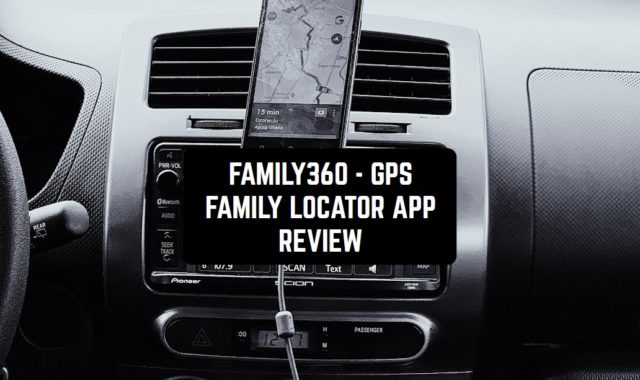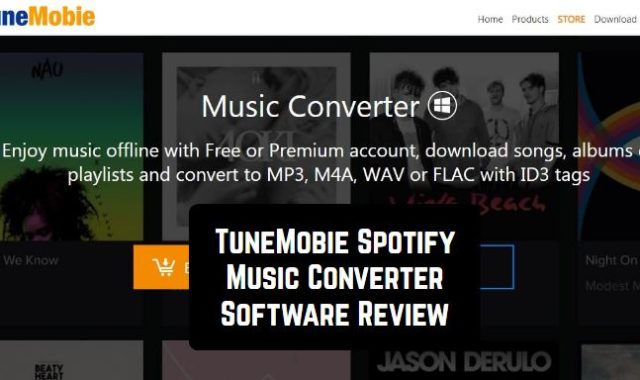Do It Later is a message automation application. It helps you plan to send messages through a variety of services, including email and social networking.
Do It Later is a message automation application. It helps you plan to send messages through a variety of services, including email and social networking.
The automatic answer to calls and incoming messages, tweet updates, task reminders, and more are also available.
Functions
Set the exact time to send important messages. You can also send them within a time interval of your choice. You can send messages on a regular basis. For example, you can send messages hourly, daily, weekly, monthly, or annually.
After the app completes the delayed delivery of messages, you will receive a notification about the Sent and Delivered statuses. You can also send messages to many recipients. You can also prepare the text yourself in advance.
The application remembers it and does the mailing. Besides, an unusual feature is the ability to enter messages using the speech recognition feature. This also speeds up the process of creating delayed messages.
Schedule a message
To schedule a message is simple. Open the app and, from the main window (Figure A), follow these steps:
- Tap +.
- Tap Message (Figure B).
- if prompted, OK the permissions.
- Type the recipient and the name.
Tap the date entries or the menu button in the form of three horizontal dots to set the message sending time. There are also ready-made templates for scheduling the sending of delayed messages.
While creating the scheduled message, tap the water drop icon (upper right corner of the message entry block) and either select the template to be used or tap + to create a new template.


With Do It Later, you can save time on sending important messages and make sure that all recipients will receive all your messages accurately.
You may also like: 11 Best apps to change message background (Android & iOS)