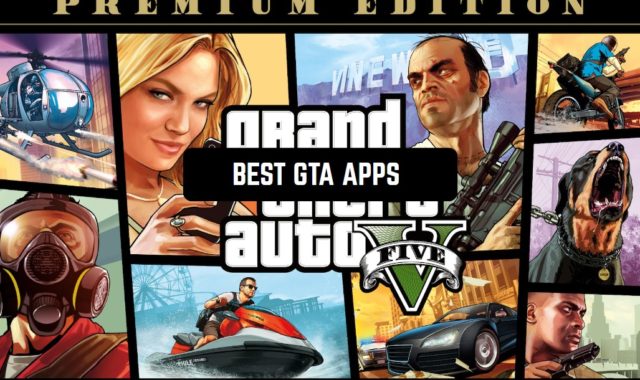Sometimes we need to urgently edit a document. What should we do if we don’t have a computer or laptop in hand? We may lose our jobs or lose valuable time. Don’t be upset.
We have found a solution. It was developed a lot of apps for working with documents on your smartphone. You will always have the opportunity to edit and create documents on your smartphone.
You may also like: 11 Best document scanner apps for Android
You can save documents in any format. You will no longer lose time. You can work on the way home or when you stand in line. Write articles and books. You can send documents directly from the apps.
Your smartphone will become your savior. Many apps work without an Internet connection. Write down your interesting ideas and thoughts. There is a list of the best document editing apps for Android and iOS. Try them all or choose only one.
Are you looking for an app that will allow you to edit documents on your smartphone? Here it is. This is one of the most popular document editing apps. You can edit, view, and create documents. You can use the app wherever you are. It doesn’t require an Internet connection. This is a great opportunity to work on the road or in traffic.
Your office will always be with you. This app is suitable for everyone. If you are a journalist, editor, blogger, writer, this app is exactly what you need. If you are a student, then this is your salvation. You can read PDF files.
You don’t need to worry about the format of the documents. Create drafts, posts, documents, articles, and blogs. You can write anything you want. You can collaborate with the Microsoft team anywhere in the world.
This app has a large set of document editors. You can cut, paste, and edit text. Add pictures and photos. You can change the color and font of the text. Turn on your imagination and create the perfect document. The app saves the format of documents. You can open it on any device without fear that the layers will get stuck.
You can quickly share documents with your acquaintances or friends. Click on the special icon and your document will be sent. You can find out all the information about the documents.
You will find out their sizes, owners, and the number of words. You can directly add a document from the app to your email. It will save you time. The app has been downloaded more than 1 billion times! It is one of the best document editing apps.
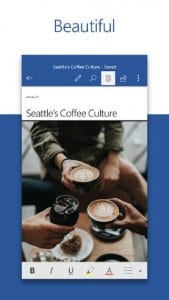

You may also like: 17 Best Apps to View Documents on Android & iOS
This is another great document processing app from another popular brand. It will allow you to work in real-time wherever you are. Work with your team even if you are separated by a huge distance.
Comment, edit, and add corrections to shared documents in real-time. You need an Internet connection to do this. The app also works without the Internet. You can create documents or drafts anytime and anywhere.
You can even create documents on a plane or ship. Write down spontaneous ideas so you don’t forget them. You will save time because you no longer need a computer or laptop to work in documents.
All you need is your smartphone. The app will allow you to use Google search without closing the document. Look for information and add it to your file.
You can edit various file formats. This is a multifunctional app that can read almost all document formats. Convert and export any files. You will be able to write articles when you are stuck in a traffic jam or in public transport. You can use this app as a reader.
Read your favorite book or try something new. Highlight interesting text so you can write it down or show it to friends. The app has been installed more than 500 million times. Try it and you will be able to create documents anywhere.


Documents (Office Docs)
This app has the number one rank among other business apps. Download it and you can edit your documents anywhere. You can synchronize your app on the iPhone with the app on the iPad. Edit simple texts and create new documents. You no longer need a laptop or computer. The app has all the tools for working with documents.
The app has a simple interface. You can choose portrait or landscape mode. Choose the most comfortable mode for you. The app supports several document formats.
You can open edited files in other programs for working with documents. It doesn’t matter if you have Internet or not. You can work even in the woods on a picnic. You can write formulas, charts, and graphs.
Highlight important information in the text and add notes. You will get quick access to notes and memos. You can choose a font, and also use bold or italic fonts.
The app is used by more than 30 million users. Join them and you can comfortably work with documents anywhere. Create color tables and use interesting designs. Create the document of your dreams.


OfficeSuite – Free Office, PDF, Word,Sheets,Slides
Are you looking for a convenient app for processing documents? Here it is. You will get 5 GB of cloud to save your documents. This is convenient if you have not much memory on your phone.
You can save your memory. You need to register to receive the cloud. The app supports clouds of other resources. You can add files to your favorites list. You will quickly get access to your favorite and recent files.
Search, paste, cut, and delete text. This is one of the main tools for working with documents. The app has them all. You can work with several files at once. Create zip files. It is easy to work with them. The app supports most text file formats. You will get access to over 250 tools for working with documents. You can create complex tables and scales.
You can create and filter data in documents. Freeze the document to return to work later. You can also hide some files. Add formulas to your document. You will create them easily and quickly. The app will also allow you to create a presentation. Add slides. You can add slides without limit. Add special effects to make your presentation beautiful.
Add photos and pictures. You can even create a magazine page. Save documents in different formats. You will get 20 days of access to the premium version. The premium version has advanced features. Try them all! The app has been installed more than 100 million times.


Pages
Download this app and you can create and edit documents on your smartphone. You can work in real-time with your team, even if you are far from each other. You can share your document directly from the app. It takes a few seconds. You can send the document to the cloud and later download it to your computer. It is easy to work out of your home.
The app will show you who works with you in the document. This is the protection of the original text. You can give permission to access the document. You can join other people’s documents to help them or check the text. The app has many styles of word processing and page templates. You can create your perfect document.
Add shapes, tables, and graphics to your document. You can save it in several formats. Choose the one you need. Choose a beautiful font and other text features. The app has over 700 mutable shapes. Turn on your imagination and create a great document. You can work anywhere. You don’t need to worry about the Internet. This app can work offline.

SmartOffice – View & Edit MS Office files & PDFs
This is an easy-to-use app for creating and editing documents. All you need is your smartphone. The app is free. You can work with documents anywhere and anytime. Are you stuck in traffic? It’s not a problem.
Open this app and start working on your documents. You will save a ton of time. The app is fast. The app has many tools for editing documents.
Create a document using a blank page or ready-made templates. You can also create a presentation. The app has all the necessary tools for this. Add slides and transition effects. You can watch the slide show to see if everything is in order. Preview your documents to see how they will look at the printout. It is a useful app for creating and editing documents.
You can print your documents wirelessly. Connect your smartphone to the printer and it will start its work. This app will save you a lot of time. You can spend your free time on yourself. Delete, paste, cut, and modify texts. The app has an intuitive interface. You can highlight or add italics to important text. You can make the text bold.
Save your document in the original format or convert it to PDF. The app supports multi-touch. It adapts perfectly to the screen of your smartphone or tablet. The graphics of the app is excellent. You can add password protection to your important documents. No one can view or delete them. The app has been used by more than 1 million people.


AndroWriter document editor
Do you urgently need to edit a document? You don’t know what to do? Download this app and you can work with documents anywhere. This is a powerful document editor for Androids. Create letters, agendas, news, articles, and even whole books. The app works fine even without the Internet. Create complex documents.
The app has many tools for working with documents. Add shapes, charts, and scales. You can add complex formulas. Add illustrations and tables to your document. You can even create a magazine page. Highlight and change the color of the text. The scopes of this app are endless. Try them all. It all depends on your imagination.
The app has the function of the auto adjustment of documents. It will fix all your mistakes. You don’t need to worry about spelling. You can save the document in different formats.
All documents are easy to read. Turn on the write mode and edit documents with your fingers. Turn on motion mode to move shapes and text. The app has been installed more than 100 thousand times.

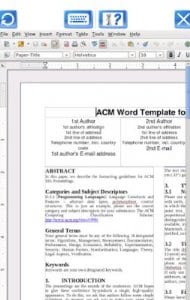
You may also like: 15 Free PDF Editor Apps for Android & iOS
PDF Editor – Sign PDF, Create PDF & Edit PDF
Many files have PDFs. This is a convenient format for working with documents. This app will help you edit and work with files of this format. You can add your signature on PDF.
It is useful for business people. Just one click and your signature in the document. Add notes to your document file. You can write in them the most important parts of the document or make a resume.
Edit your text as you want. You can cut and paste the text. Add and change fonts. You can choose the color of the text and its size. Change the document. Highlight and underline important information. Save the documents in a draft to continue working with them later. You can work in the app without the Internet. Work even on an airplane.
Add photos and pictures to your document. You can delete pictures that were in the original document. Zoom in and out of the photo. You can create your own PDF.
Select the paper size and color. Share your files with other social networks or apps. Convert documents to send them to instant messengers. The app has been downloaded more than 100 thousand times.


pdfFiller: Edit and eSign PDFs
We all know that PDF files are one of the most difficult ones to handle and edit. Especially, just by using your smartphone. However, with this app almost any PDF page will be tamed – this is an excellent software that can scan PDF files properly, detect text blocks and images blocks allowing you to insert corrections where it is needed.
And as you can see from the name of this app, it gives you the possibility to quickly put your sign the documents. Write annotations to the apps, insert, resize and move images, convert formats and reorganize pages, remove all the spelling mistakes and typos that you will find in the document.
It is also needed to say that pdfFille is one of the most popular apps on the market right now and has great users’ reviews.

AndrOffice editor DOC XLS PPT
Do you urgently need to see or edit the document that your boss sent? Download this app and you can do it. You can quickly edit and create documents. Just one click and the app will start working. You can add and remove several objects at once.
Enter the word in the search and the app will show you it in the text. This is useful when searching for information. The app reads different formats. You can choose the format when saving. If you are far from home, this app is an excellent assistant in working with documents.
You will get quick access to any documents. You can create a document and send it to your boss or employees. The app has been used more than 100 thousand times. Download it as soon as possible.

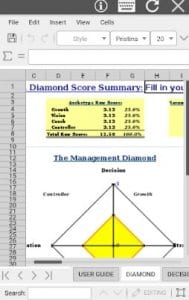
PandaDoc
Think logically – if we usually edit docs on our smartphones do we really type all the files right from the scratch? In most cases, we just need to insert a couple of corrections and maybe a signature. The common problem that seems to occur each time when you try to edit a document from your smartphone is the difference in fonts.
This app was made to erase this problem – it has a special section where you can choose between dozens of fonts before actually adding a new text to a doc and therefore, make your edited doc look flawless.
Another advantage of PandaDoc is that it has lots of templates for editing so it cuts down the time of the actual process in half. Here you are able to edit any type of files and docs.

Google Keep
Google Keep is an app that occurred on the market quite recently and it positions itself as a note-taking app. In fact, this is not just a simple note pad that you may find on every smartphone, but a collaborative software, that allows the collaborative editing of mutual documents and notes.
The prominent feature of Google Keep is that here you can easily capture, edit, and share your note anytime, anywhere and any device. Another cool feature of this app is to organize your notes with different colors, font, style, and others. By the way, in order to use this app, you should have your own Google Account.
Among all the useful aspects of Google Keep, you can discover its possible to create shopping lists, simple notes and other things that don’t require document editing. Once again, you can grant access to those notes to the 3rd parties.

You may also like: 10 Best iPhone apps to scan documents
Evernote
Among all those standard text editing apps the Evernote app might seem like not a suitable decision. However, if you’re not closely familiar with Evernote, then perhaps you are not aware that this app is a great document and file manager as well.
The advantage of this app is that it can edit documents of any type and it allows you to create documents of any type, including simple notes in the free form. Apart from that. there are many features that Evernote includes, but since in this list we are concentrating on the documents editing, it makes sense to mention them only.
The drawback of Evernote is that the app itself is free, however, it includes in-app purchases. There is a free version but its possibilities are extremely limited. In order to get access to the full range of features, you will need to buy the premium account.