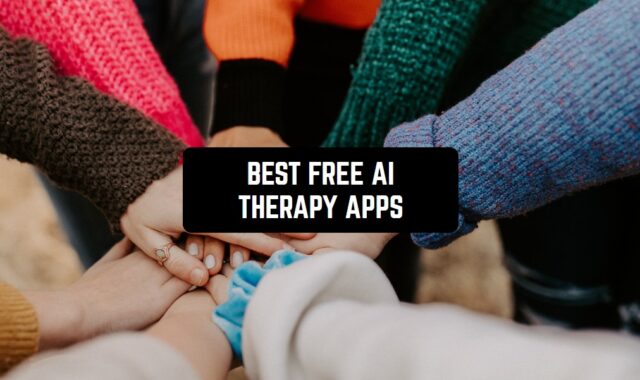Wanna get more productive and get the most use out of your edge screen? Then keep reading this article!
There are edge screen apps for Android that let you use your phone with just one hand by gestures. The edge screen panel gives you the ability to access all your mod-used apps fast and easily, and it’s a great way to get into multitasking! And if you wanna use all the features of the edged screen, make sure to decorate it with border lights as well.
We’ve gathered the best apps in that category you may try. Have a look!
Edge Screen

Let’s start with the most downloadable edge screen app on the market.
This app has over 1M active users, so if you’re looking for the safe choice that most people go for — this is the one. It lets you get the most out of your edge screen by using the edge launcher. What this app does is provide you with a sidebar with a clear user-friendly interface. All you need to do here is to give the app access to all your other apps and customize the sidebar by your will.
It needs to be said, the sidebar is highly adjustable and comes with solid functionality. You may use the panel by adding apps, quick settings, contacts, music player, and any other stuff to it. You may use the panel for virtual keys such as Home, Screenshot, Screen Record, and all that.
Beyond that, you get to add a calendar with all your meetings and appointments to not miss anything. In case you use a calculator app on a regular, you may place it on the panel as well. There are practically no limits for the number of apps to add to the sidebar, and you may add multiple pages to keep everything organized.



You may also like: 11 Free Live Wallpaper Apps for Android
Smart Sidebar – Edge Screen

Smart Sidebar – Edge Screen is a mobile app that will allow you to make a smart sidebar on your Android device. The app will allow you to quickly control and switch between different functions of your gadget.
The action bar is located on the side of the screen and can be easily opened or hidden using the buttons. Thanks to this, you will always have quick access to your favorite apps and features.
The app offers a huge number of options that allow you to customize the action bar according to your needs and preferences. You can choose different sizes and styles for the panel, add or remove apps, features, and shortcuts, change the colors and transparency of the screen, and customize how it appears and minimizes.
Add your favorite apps and shortcuts to the panel and launch them with a single tap on the screen. Activate popular features on your device, namely Wi-Fi, Bluetooth, brightness, sound, and more.
Customize to launch a group of apps or features at the same time. This will greatly save time and simplify the process of managing your device.



Edge Screen S10

Next, we have another popular sidebar app that lets you keep your smartphone organized.
Along with the previous one, this app lets you add a sidebar to place all your most-used apps into. Herewith, you get to customize the look of the panel in detail. For instance, you get to pick the color theme, the transparency, the look of the bars, and all that. You may even match it with the wallpaper or blur it if needed.
Additionally, you get to place the panel as you want by dragging and dropping it. Once this part is done, you’ll need to add all the apps to the panel to make it useful. The app lets you add all kinds of apps — from games to widgets, so you can make it perfect for your needs.
A great way to use the panel is to add all your most-used contacts to it for fast access.
There are no limits for the number of apps, so no concerns about that. You may also create multiple pages to keep your sidebar organized. For instance, you may create a separate page for your call log, a page for a music player, one for the calendar, and all that.

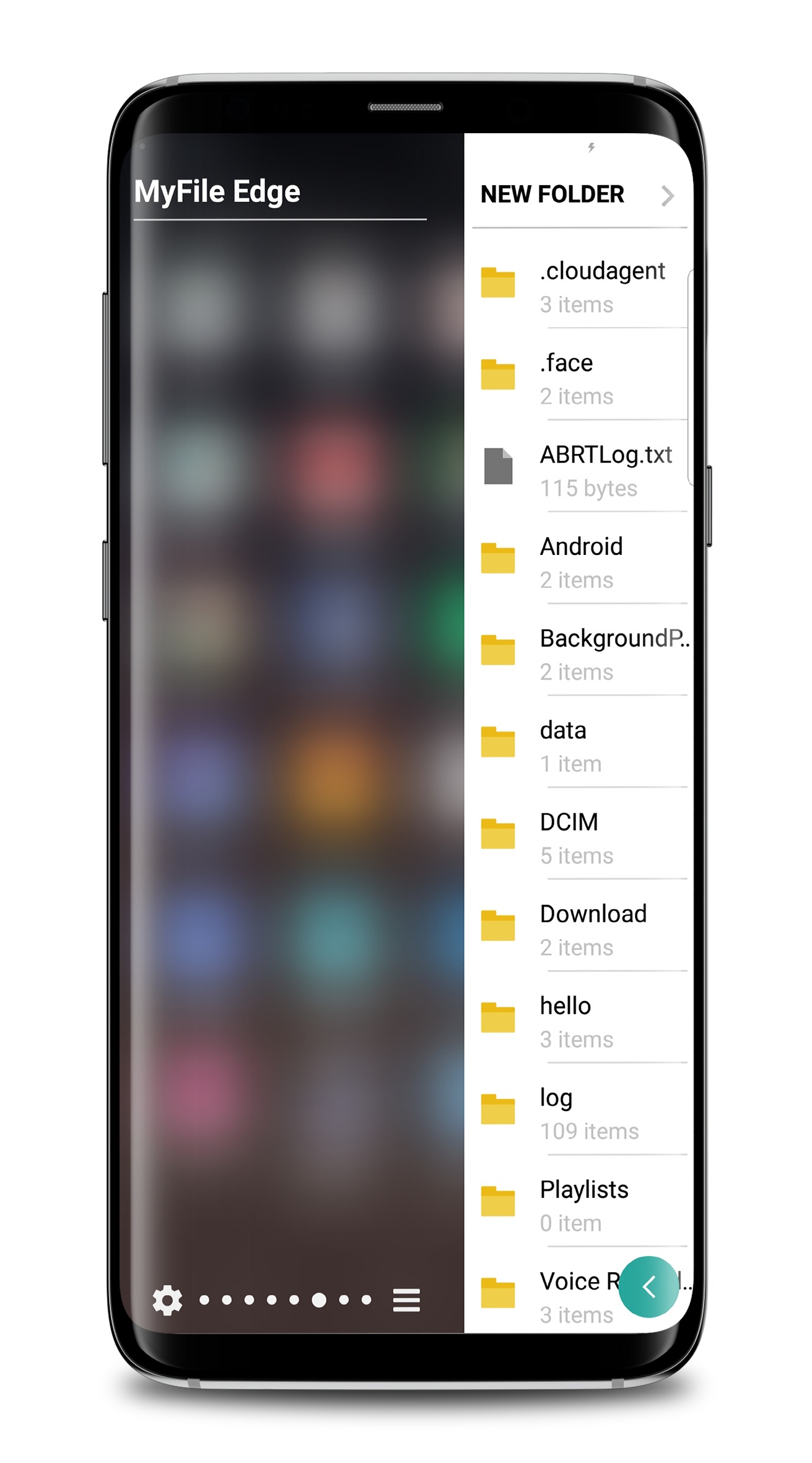

You may also like: 15 Free Lock Screen Apps for Android & iOS (widgets & wallpapers)
Swiftly Switch

This app lets you create shortcuts to your fave apps and immediate access to them.
The main aim of this app is to let you use your smartphone with one hand only with the help of gestures. It lets you create a fully customizable sidebar with all the apps you use on a regular. To be more precise, you get to add links to important contacts, quick settings, widgets, and all that.
There’s also a special page with all the recently-used app if needed. You get to fill our sidebar with as many pages as you want and switch between them with just one swipe. Each page may be dedicated to any kind of apps or one app in general. You may also set quick actions and gestures to quickly move through the sidebar panel.
Additionally, the app lets you adjust the way your panel looks. You get to regulate the background color, the transparency and place it wherever you need. You also choose between a classic sidebar, a floating side panel, or a circle. The same goes for the size and the arrangements of the icons. The app is fully free with no ads, but if you want to unlock extra features — you’ll need to pay.




This is a side launcher app that lets you get into multitasking along with decluttering your home screen.
This app lets you get quick access to all kinds of apps, widgets, shortcuts, and all that. The app supports all the third-party apps, so no concerns about that. To cope with that, you’ll get to create a sidebar at the edge of your screen. Herewith, the app is fully customizable — you get to change every little detail to match your preferences.
For instance, there are plenty of options to change the look of the panel — you get to change the number of rows, the size and the arrangements of the icons, and all that. More to say, you get to download special icon packs and apply them to the app with one click. You may also regulate text size and create individual gestures if needed.
Plus, you get to pick the color of your sidebar, its transparency, blur, and so on. The app lets you add as many pages to the sidebar as you want to keep it fully organized. There are no ads or in-app purchases, which is nice.



You may also like: 13 Best Screen Dimmer Apps (Android & iOS)
Edge Screen S10 (One UI)

And lastly, we have an app to help you get the use out of your edge screen.
The concept is all the same — the app lets you create a custom sidebar with the shortcuts of all your commonly-used apps, widgets, or whatever else is needed. The first step here is to adjust the design of the sidebar, and there are plenty of options for that. You get to pick the color or match it with your current wallpaper (it even works for the live wallpaper, but this feature is in beta testing).
In case you’re going for the minimalistic look — just make the panel transparent, it always looks great. Beyond that, you get to adjust the number of rows, the size and the arrangement of icons, and more. You may also replace the panel as needed. Once it’s done, take time to add all your most-used app to the panel.
You get to add as many pages as needed to keep it organized. For instance, you can make a page for contacts, a page for widgets, one for the music player, one for the calendar, and all that. There are no limits for the number of apps, so make sure to add everything you need.