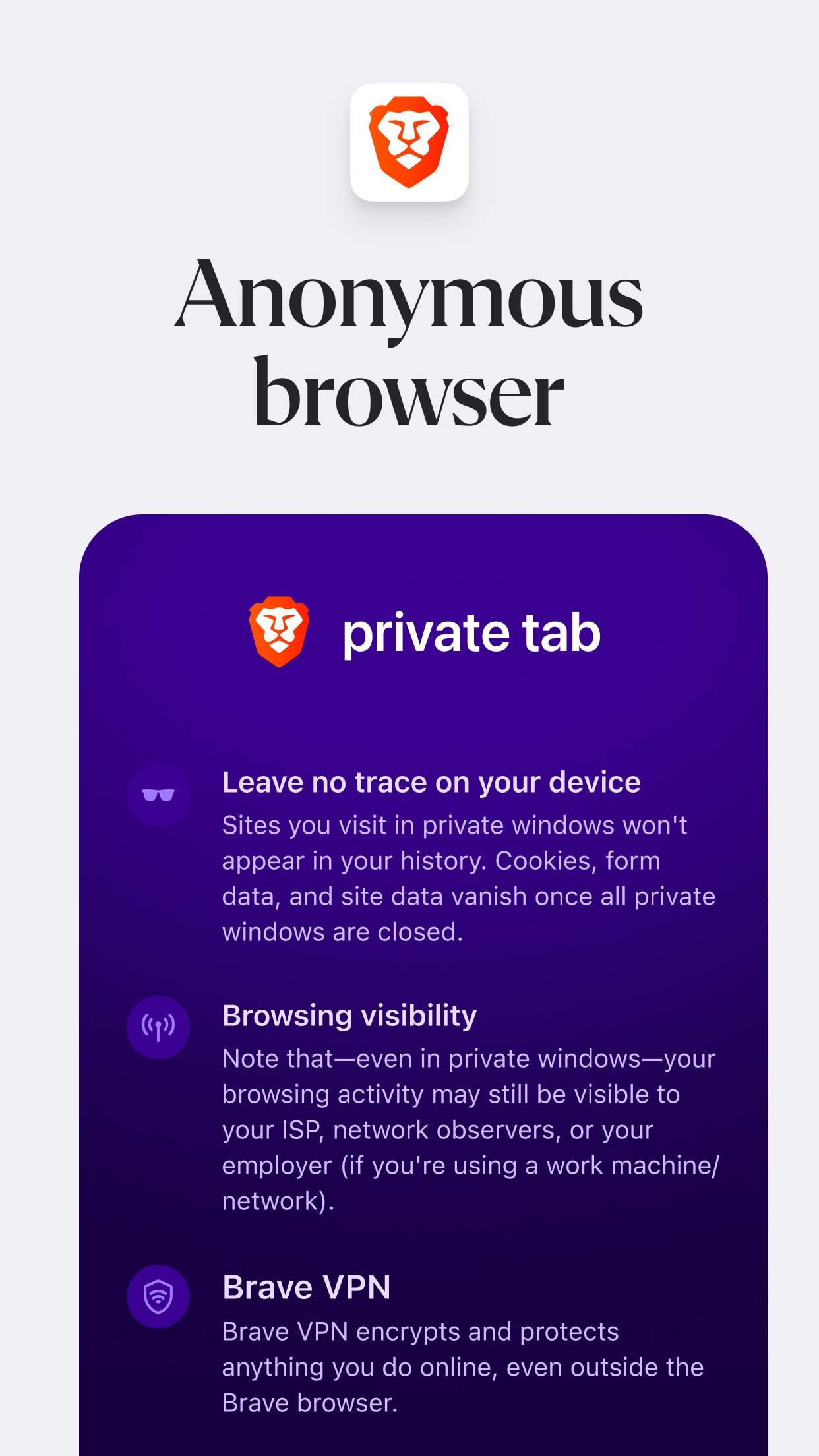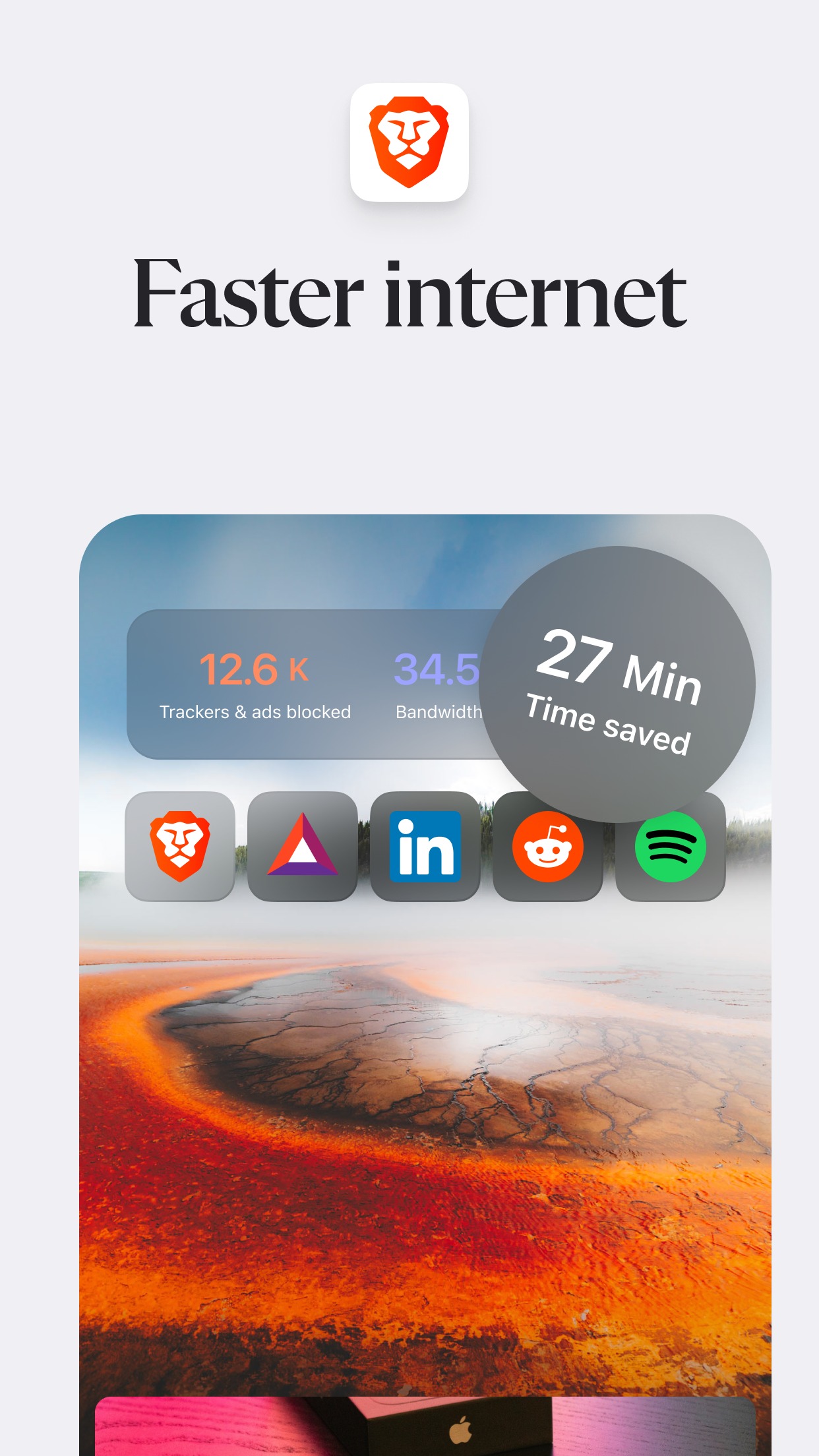Flash technology is considered to be a bit outdated technology. However, sometimes it can come in quite handy. It helps you watch video content without downloading it on your device, be it a smartphone or a computer.
This is why we decided to find the best flash browser applications for you. By the way, if you are worried about your privacy, make sure you пgo through these free VPN app.
Most of them are free of charge. Both Android and iOS users can enjoy these cool flash browsers.
Puffin

This isn’t a web browser but a client application that can get access to the servers which run the web version of the browser. So in fact, you will be able to search for all the necessary information, watch the videos and enjoy your favorite movies.
This client app doesn’t use HTML as a technology. However, let’s move to the best features of this application:
- The speed is super fast. It creates such a rapid workflow by delegating the workload from the physical devices (because their abilities are limited) to the cloud services. Even big websites and pages will be loading fast. So if you want to speed up, Puffin is what you need.
Cloud technology is protected. The data is encrypted a few times. This is why any nearby hackers can do nothing to steal your information. For example, you know it’s better to avoid using public Wi-Fi when you’re searching through a browser. With Puffin, you can easily use an open Internet source without worrying about your security. - Adobe Flash Support. The sessions you make through your browser are protected by a reliable and high-quality technology called Puffin Cloud Isolation. Watch your favorite movies and play games right from Puffin. You will be able to enjoy all the functions and be safe over the cloud.
- Your data is saved. Puffin can save up to 90% of the data, which is being transmitted to your device.
Why Puffin is so popular and widely respected by users? There is a great number of reasons for such a huge love:
- Rendering speed is extremely fast. Put an end to waiting for the content.
- Your web experience won’t be limited, it will be equal to a ‘normal’ browser you are used to.
- Enjoy additional functions, such as virtual gamepad. This will be great if you love computer games but you don’t want to download them on your device.
- Puffin’s JavaScript engine is very powerful. This is why the websites are reflected so rapidly. Enjoy cool animations and beautiful videos right in your browser.
- You can download files at the click of a button. Up to 1 GB can be download to the cloud.
- If you want your browser to keep your search history private, you can go for a private mode. In this case, the information will remain secure.
- Customize the Puffin browser according to your tastes. You can change the color of your toolbars and sidebars. Make sure you try a dark theme.
There is a significant number of limitations you will have to put up with:
- You can’t access public websites without your geolocation. What is more, you need to be on the territory of the United States.
- Puffin is blocked in some parts of the world. For example, if you are traveling to China, United Arab Emirates, or Saudi Arabia, you won’t be able to enjoy all the functions provided by Puffin.
- If you are a user who lives outside the US, some websites might be unavailable due to some restrictions connected to your location.


Puffin Web Browser is available on Google Play, as well as App Store. The product isn’t free, it costs 4.99$. You need to pay once to enjoy all the great functions of Puffin.


You may also like: 11 Best Private Browser Apps for Android & iOS
Dolphin Browser

Are you looking for a good browser that would be super fast, smart, and free at the same time, Dolphin Web Browser is the best decision.
The application is literally packed with cool features, which are being added with every update. The best functions are cloud synchronization, one-tap share, speed search, and many others. Make sure you discover all of them.
Dolphin Web Browser is extremely popular with different users from all around the world. Dolphin Browser is a perfect tool for surfing the Internet.
It was downloaded more than 150,000 times. Most of the users have a positive opinion, which is clear from the comments and ratings.
There are many features that can simplify and enhance your browsing experience. The app can be easily customized according to your needs and preferences.
Dolphin Browser is being updated all the time. Let’s look at the best functions of Dolphin Browser:
- Send information at one-tap share. You can share any websites right from the Dolphin Browser. Send your favorite content to various messengers, such as Viber and WhatsApp, or post it on Twitter and Facebook. Or you can just send the content via email. If you want to download the webpage on your device, you can do it at the click of a button.
- Change between the web pages you opened in the browser. You don’t have to toggle between screens at any time. You will switch between the screens momentarily.
- If you use the Dolphin Browser on multiple devices, you can easily synchronize between them. The app will remember all of the information that you give to the browser – passwords, logins, bookmarks, and view your history.
- Send various content (maps, web pages, numbers) to your device. You can send these things from your phone to your desktop, for example. Chrome/Safari/Firefox extensions will help you do it.
- Bookmark your favorite websites to access them at once. This will save you time and energy.
- Use your voice to navigate your browser. It is a great opportunity to navigate your search without tapping the words with your hands. Try various functions like shaking the phone.
- Customize the application to make your experience better. Try various themes (we recommend you the dark one) and experiment with sidebars.
- The app supports various languages, such as Russian, German, Portuguese, Spanish, Korean, Chinese, and many others.
The app is relatively small – 51 MB only. It’s very small for such a powerful and innovative browser.
Unfortunately, the developer says nothing about its privacy policy. So we can’t recommend that your data won’t be given to a third party.


The application itself is free of charge. All the functions are available right after the download. If you want to get some additional plugins, each of them will cost you about 1$. You can get the app from App Store, as well as Google Play.


Brave Private Web Browser

Do you want to browse the Internet easily, fast, and free at the same time? Then the Brave browser is a must for you! It’s lightning-fast, extremely smart, and simple to use.
What is more, now you can enjoy VPN and firewall. These features were added to the application with the latest update.
Brave in general is famous for its security. If we compare all the flash browsers listed here, the Brave app will probably be the most secure.
But this isn’t the only good feature of Brave. There are many other cool functions you will enjoy:
- The browser is extremely fast. The browser works so rapidly because there are no external plugins and outdated technologies that can make the process of searching fast.
- Brave cares about your device and its battery usage. There are special tools to reduce the usage of your smartphone’s resources. Brave tries to optimize the data to help the web pages to load as fast as they can. What is more, the data consumption will also be reduced so you can also economize your phone memory.
- Your privacy is strongly protected. The data traffic is encrypted, this is why even if hackers manage to steal some information, they will be unable to read and use it.
- There are many privacy measures, such as ads and cookie blocking, private VPN, pop-up notifications blocking, and many other cool functions.
By the way, if you are interested in keeping your life private, you should check these free microphone blocker apps.
If you want to use the firewall and VPN actively, you need to pay for the function. However, we can tell you nothing about pricing, as the cost will be different. It will depend on your location.


You can get the application for free on Google Play, as well as App Store.


Phoenix Browser

Are you looking for a good Android application that will enrich your mobile experience? If yes, you should try Phoenix!
Why is it so popular and widely respected? First of all, it helps you search on the Internet two times faster. Secondly, it will help you watch your favorite videos, play various games, and switch between web pages at the click of a button.
However, these are not all the features provided by the Phoenix Browser:
- Superfast download. If you want to download files of different types, such as music, videos, pictures, you can do it with a single tap on a screen. Phoenix also works with social networks, such as Facebook, Twitter, and Instagram. To work with messengers, install additional plugins.
- Cool file manager. This system supports up to 50 types of files, including pdf, jpeg, ppt, excel, word, and many others.
- Block ads to enjoy all of the functions without being distracted by the ads popping out of nowhere.
- A good built-in video player, which will help you enjoy your movies and listen to music online. You can play videos on multiple screens and switch between them.
- To switch between pages, use multi-tab manager. In this case, you will be able to change the web page very fast.
- To stay private online, make sure you try the incognito mode. In this case, the data about you will remain secure.
- Work with the pages in a foreign language. The translator is built in the browser so you can read a text in every single language even you hardly understand it.
- Turn the web page into a PC site. The browser can switch from the mobile version to the PC one and vice versa.
- Customize the application. Try various modes, such as bright and dark. Experiment with fonts and colors.
The browser is free of charge. There are no ads that will irritate you when you are surfing the Internet.
The users are in love with this browser. It is proved by a great number of positive comments and high ratings. For example, it is rated 4.4 out of 5 on Google Play.


Unfortunately, only Android users can enjoy the wide range of functions provided by Phoenix.

You may also like: 9 Best Anti-Spy Apps for Android & iOS
Web Browser Android

Let’s take a look at another good Android browser. This is one of the best applications for surfing the Internet. It’s fast, smart, and very simple to use, even if you have never tried mobile browsers.
It’s high time you started simplifying your mobile life with cutting-edge technologies. Stay private and protected when looking through web pages.
Here are the best features of the Android Web Browser:
- Easy and intuitive interface. The developers thought pretty well about the usability of the service, so you can easily understand how the app works.
- Speed up! Sometimes a slow speed of loading the pages drives people crazy. Now you can forget about it. The app starts momentarily, you can easily switch from one website to another. It will save you time and energy.
- The browser supports multiple screens. This function will come in handy if you practice multitasking. Switch between screens you opened with a single tap on the screen.
- Make bookmarks not to lose your favorite websites. In this case, you will be able to find the page you are looking for very fast.
- Customize the browser. You can change the themes, colors, or try to increase or reduce the number of buttons and widgets that you will see on the screen.
- File Manager is perfect. You can work with all file types, including pdf, epub, webp, jpeg, mp3, and many others. This File Manager will help you forget about converting files forever.
- This web browser is ideal for any type of Internet connection, such as 3G, 4G, and Wi-Fi.
- Use the incognito mode to stay private on the Internet. By the way, you can always view your history and edit it, removing some of the sessions you want to hide.
The browser is free of charge. There are some ads (which appear quite frequently) that keep the content free for you.


You can get the web browser from Google Play and start using it at once. You won’t have to create an account or choose any type of subscription to start searching.

DuckDuckGo Browser, Search, AI

If you’re looking for a browser that truly respects your privacy, DuckDuckGo is a great choice. Unlike other popular browsers, DuckDuckGo doesn’t track your searches or collect your personal data. It’s designed for people who want to browse the internet safely, without being followed by ads or hidden trackers.
One of the best features is the built-in search engine, which works just like Google — fast and accurate — but without spying on you.
You get to search the web without worrying about who’s watching. And it’s all automatic. You don’t need to change any settings — privacy protection is on by default.
The browser also blocks third-party trackers before they even load, which means faster browsing and fewer annoying ads. Plus, the built-in ad and cookie blockers stop companies from collecting your information as you browse.
DuckDuckGo also offers some really cool extras. There’s an optional email protection feature that lets you create a @duck.com address to hide your real email. It also blocks email trackers, which helps keep your inbox more private.
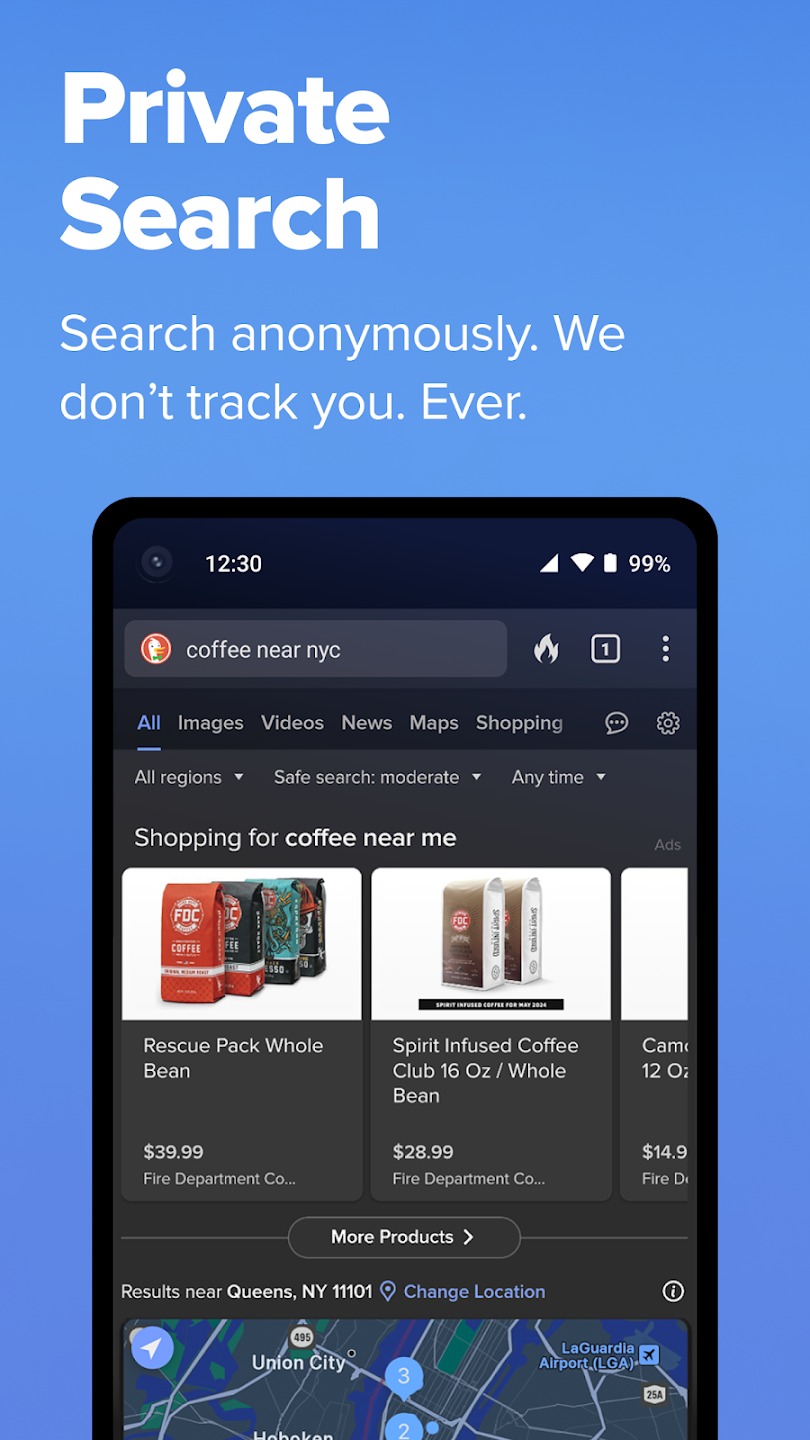
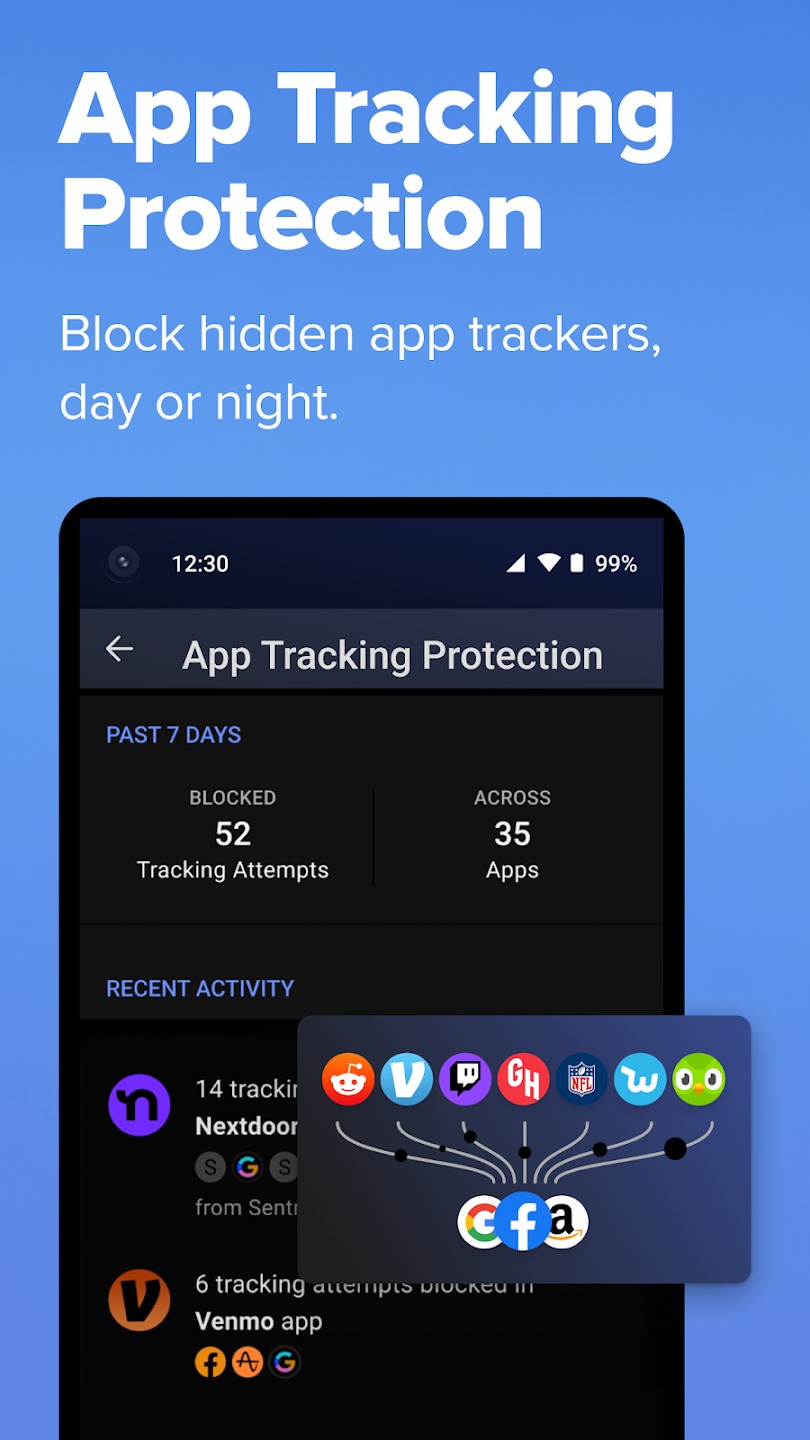


You may also like: 9 Free Offline Browser Apps for Android & iOS
Opera: Private Web Browser

Opera is not your average web browser—it’s a sleek, fast, and feature-rich app that puts privacy and customization front and center.
Whether you’re browsing casually or looking for a secure and efficient experience, Opera offers tools that make it stand out from the crowd.
The first thing you’ll love is the built-in free VPN. With just one tap, you can browse privately without signing up for anything or worrying about data tracking.
It’s simple, seamless, and completely free—no strings attached. Opera also includes a powerful ad blocker (based on uBlock Origin) that actually works. Say goodbye to annoying pop-ups, banners, and unwanted trackers following you across the web.
Another great feature is data savings. Opera compresses websites and images so that you can browse faster and save on mobile data—perfect for users with limited plans or slow connections. It’s smart and automatic, and you won’t even notice the difference in quality.
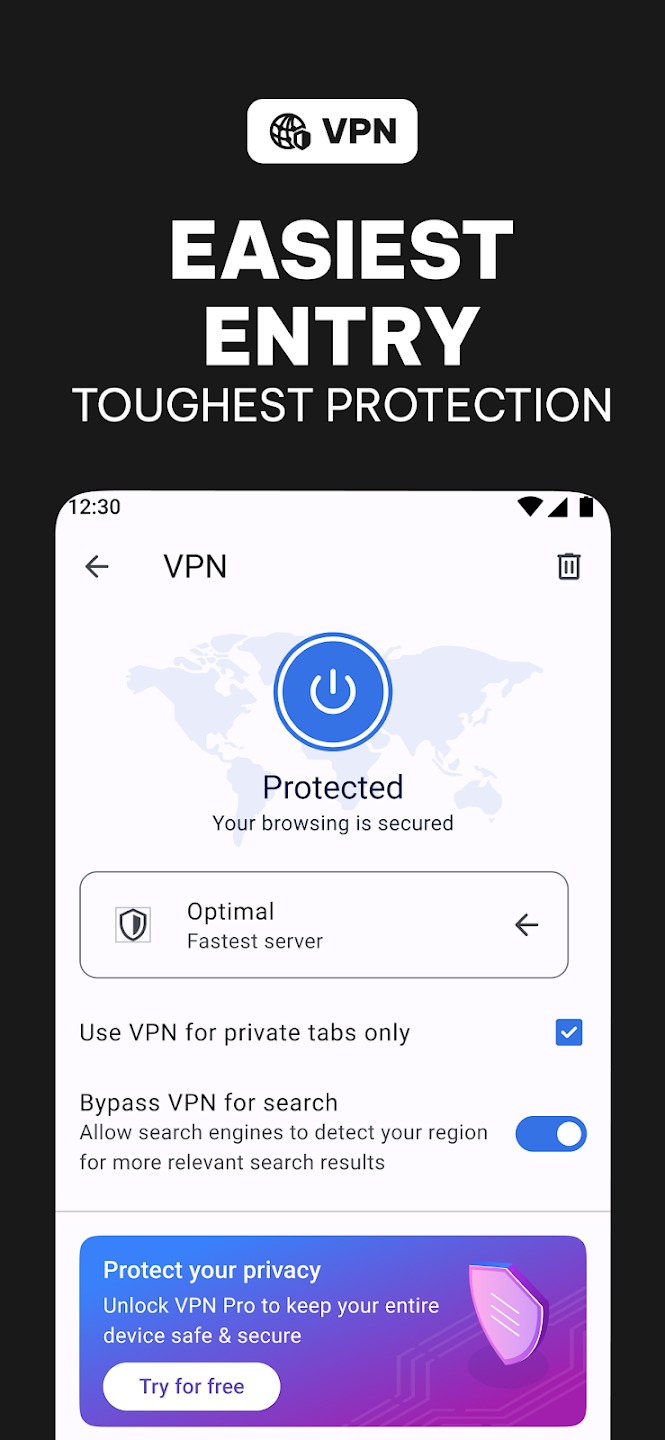
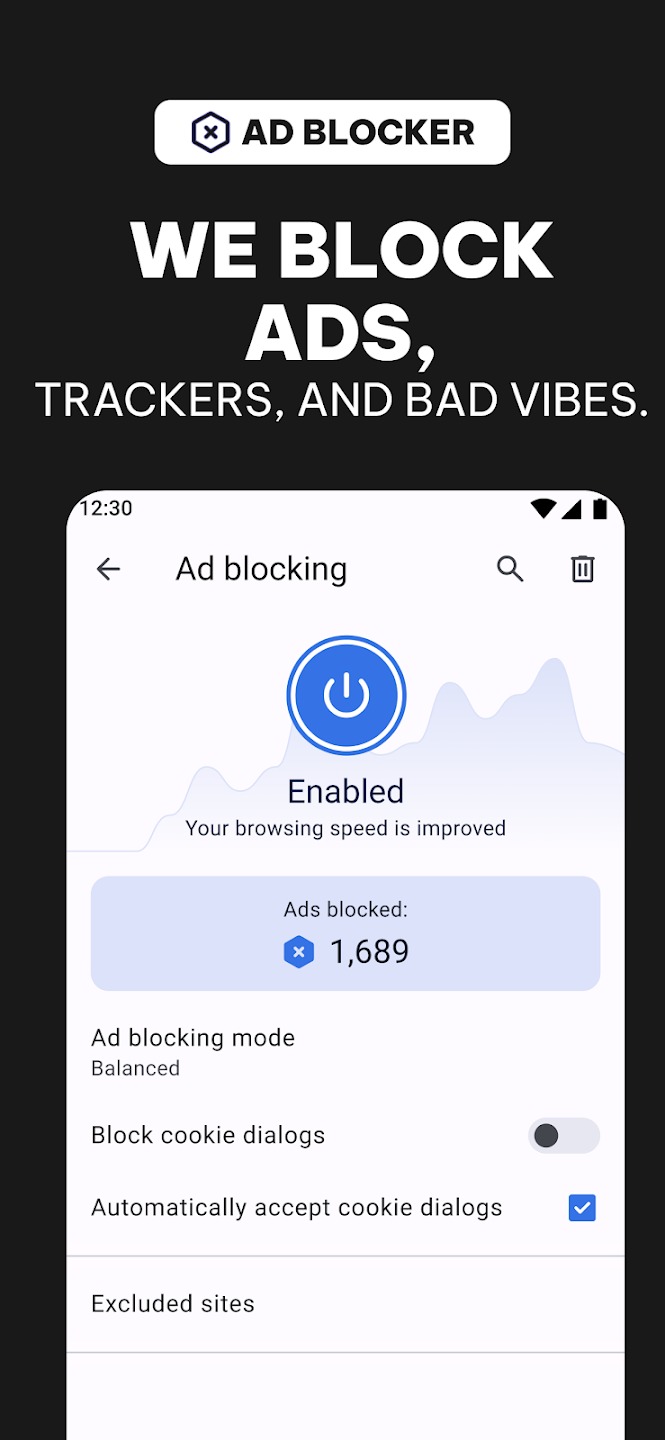


Brave Private Web Browser, VPN

If you’ve ever wished browsing the internet could feel faster, cleaner, and a whole lot safer—Brave Browser might be exactly what you’ve been looking for.
Used by over 97 million people worldwide, Brave isn’t just another browser. It’s built around one simple idea: the internet should work for you, not against you.
The first thing you notice is speed. Brave claims to be up to 3X faster than traditional browsers, and honestly, it feels true. Pages load quickly without the clutter of ads and pop-ups, thanks to the built-in adblocker. That alone makes scrolling smoother and less frustrating.
But Brave doesn’t stop at blocking ads—it also strips tracking codes from copied URLs and automatically upgrades sites to HTTPS, keeping your connection safer without you having to think about it.
Privacy is clearly where Brave shines. With a built-in VPN + Firewall, you can browse with an extra layer of protection wherever you are. And unlike some browsers that “say” they’re private but still profile you, Brave offers its own independent search engine, Brave Search, designed to keep your queries truly yours.