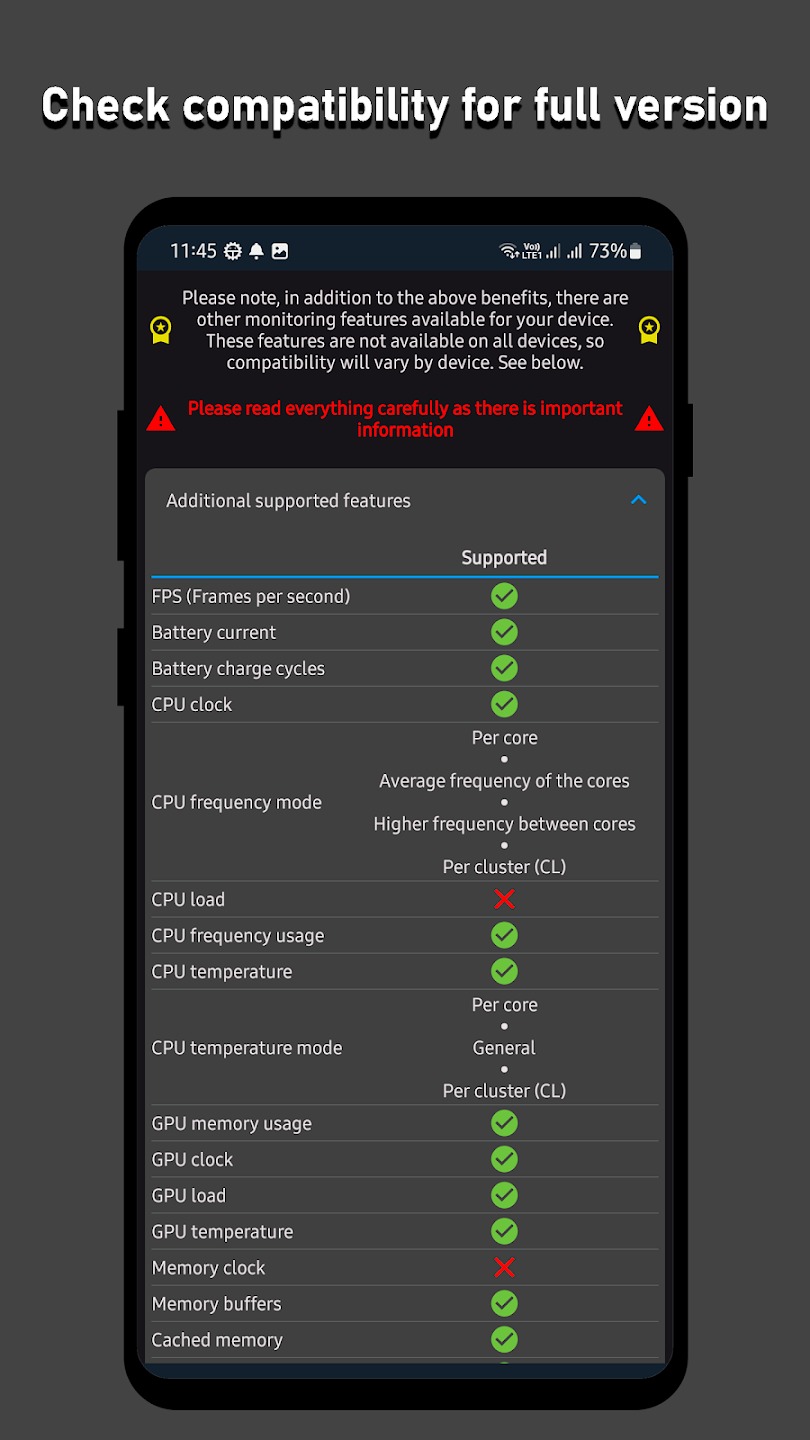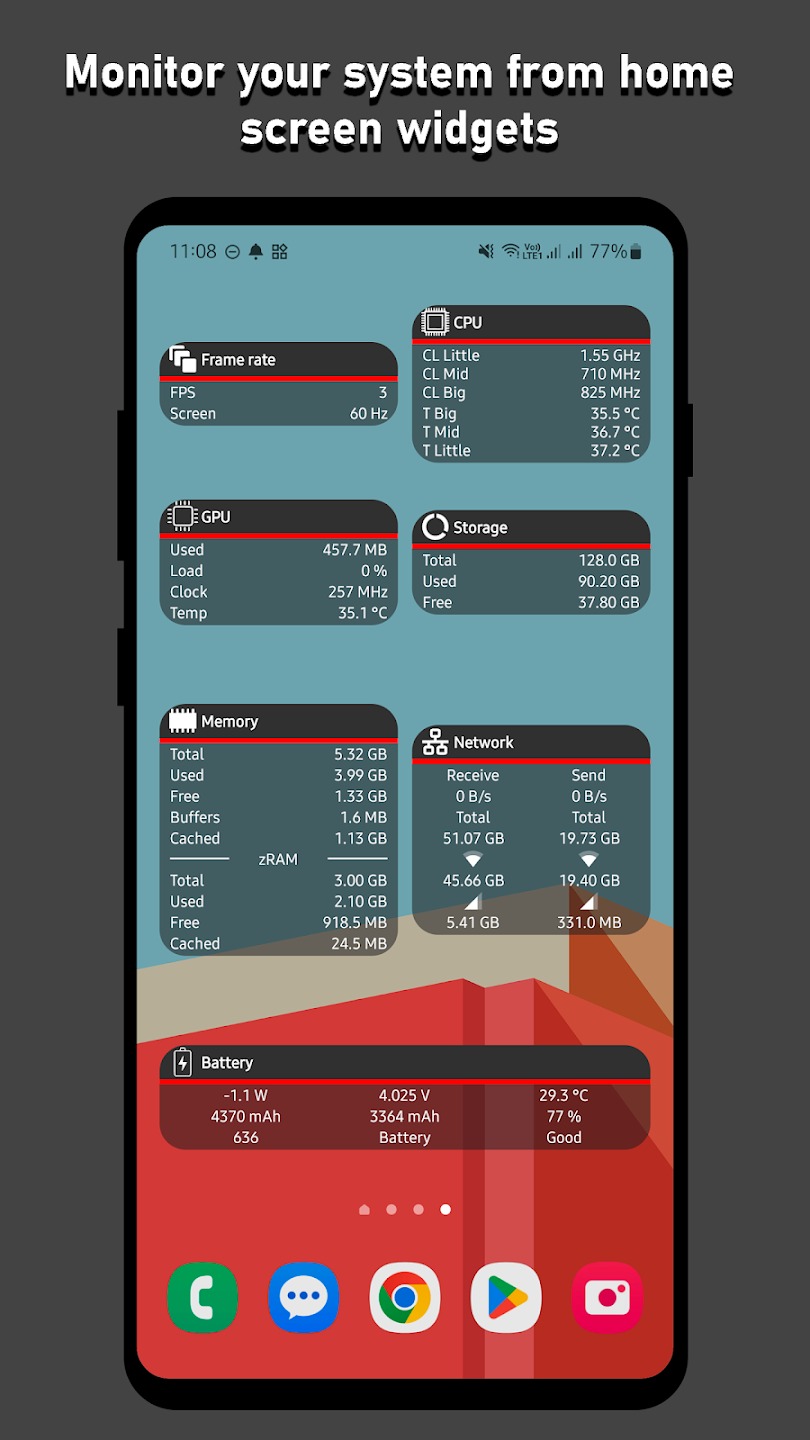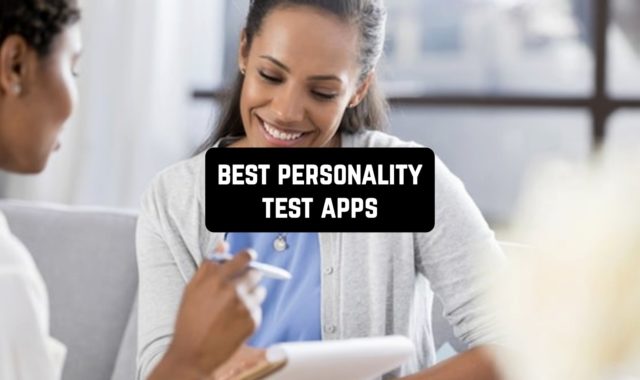FPS is one of the most important metrics when it comes to the visual performance of your device. In the majority of cases, this is the main thing that affects your gaming — the higher the FPS the better experience you’ll have.
Although there are plenty of tools that can measure an FPS on desktop games, there are not so many that can do it on mobile devices. Luckily for you, we’ve found the best FPS counter apps for Android and iOS that can cope with a frame rate test.
In case you’d like to measure the overall performance of your device, check out these best benchmark apps.
Here’s the list of the best apps in that category you should try. Take a look!
GFXBench Benchmark

Let’s start with GFXBench Benchmark. This is an app that aims t measure graphic performance by multiple metrics including the FPS one.
The main thing that needs to be mentioned is if you’ve wanted an app that is fully dedicated to FPS count — look further on our list.
This app covers lots of measuring metrics you can count and the number of tools can be quite confusing at first. However, you can read the instructions to find out how to use each metric properly, and then you’ll be able to fully appreciate the app.
Speaking of features, along with the FPS the app can compute HDR tones, motion blur, and global illumination. Plus, it can determine the dynamic lighting and shadows in real-time. The app also detects the capabilities of your device and recommends you the best-suiting tests for insight research.
As for the FPS tool, it empowers you to figure out what’s exactly wrong with any game that slows down or lags on your mobile. The app can also use the FPS metric to test the stability of your phone’s battery. Once it will be done you’ll be given some recommendations on how to sustain stable in-game animation.




You may also like: 8 Free FPS Booster Apps for Android & iOS
AnTuTu Benchmark

AnTuTu Benchmark is another benchmark app that you can use to check your phone’s performance.
Along with the first app on our list, this one rates your phone using multiple metrics. The app has an overall UX test that gives you detailed reports on your device’s power and indicators.
Plus, there’s a CPU test that lets you know how high your CPU score is. Apart from that, there are several GPU tests including the FPS that evaluate the graphic performance of your phone.
These tests play a highly important for all gamers or people who like to watch HQ videos on their mobiles. The trick here is if your graphics performance is low you won’t get a smooth gaming experience — there will be slowdowns, crashes, and lags. The same goes for movie overs — you’ll face glitches and it will take lots of time to load a video.
But the coolest thing about this app is it grants you to compare your phone’s core to other devices. Thus, if you’ll ever decide to get yourself a new phone or tablet you can use this app to pick the model with the highest score possible.



Real-Time FPS Meter & Display

Real-Time FPS Meter & Display will be a useful find for every gamer. This app is an auxiliary tool when immersed in the game.
Keep statistics of such important indicators as screen refresh rate, frame rate, and performance of your electronic device. For professional gamers, these data are important information, without which it is difficult to properly navigate.
All data is reflected in real-time and is as close to reality as possible. Use this app if you want to be aware of the processor speed, know the exact number of frames per second, and study the display of the device in detail.
In the settings, you can choose the appearance of the frame counter and set the desired interval. Display only the data that is relevant right now. This will help you not to be distracted from the gameplay unnecessarily.



TakoStats – FPS & Perf overlay

TakoStats is a professional FPS app. It comes with a simple interface that doesn’t clutter up your phone’s memory.
The program does not require root to use it. With its help, you will be able to keep counting the number of frames in a separate program or app. This will help you determine the performance of the device at the moment.
The requested information is instantly displayed on the screen. For the convenience of users, there is an option to build graphs. You can find out the data from each app and compare them visually with the help of a graphical display.
In addition to frame rate, you will learn the frequency and temperature of the processor, and see the status of the battery and graphics processor. Determine the maximum and average download speed.
TakoStats allows you to find out the performance of your phone or tablet without any extra hardware. All data is displayed in real-time.



3DMark — The Gamer’s Benchmark

Find out the performance of your electronic device with 3DMark. This app allows you to compare important indicators of several models.
It can be used when buying a new gadget, as well as to determine the decline in performance during the operation of the phone.
The app determines the state of the main processor, the graphics processor. Compare the power of the device before and after the operating system update. Find out the distinctions of different models from the same manufacturer.
3DMark can be used alone or in combination with other programs. If you have no experience in this area, the app will automatically select the right test according to the specified parameters.
Enable the Solar Bay option to determine the level of ray tracing. Perform a superficial comparison or a detailed test. The app is ad-free and works for free. It is suitable for most Android and iOS devices.




FPS Test

FPS Test is an app that provides you with a simple way to make a graphic performance test.
This app has a minimal interface without any extra tools. Counting the FPS of your devices here is easy — the “start a test” button is placed right on the app’s main page. The whole process takes secs so you won’t need to wait long.
Therewith, the app covers a wide range of frequencies — from 30 to 120+ Hz. According to the frequency, you get you can tell if you can play some game or watch an HD movie with no problems.
And as you probably know, the higher your score is — the better. Once your test is ready, you can compare the outcomes to other devices.
It needs to be said, the app not only covers info about smartphones but about laptops and PCs as well. Thus, you can figure out the minimal FPS score you need for a comfortable user experience and pick all the new devices in concordance with that. Plus, the app is cross-platform so you can measure other devices you have.



You may also like: 15 Best 120 FPS Android Games
FPS Meter (No Root )

FPS Meter isn’t too much popular in digital stores, but it requires no rooting and it’s super simple in usage, so that’s why we recommend you to pay attention to this app.
Of course, when you install the app, the first thing you see is the super simple and lame interface design, but here you better focus on functionality.
FPS Meter displays real-time FPS data for any app running on your device, so you can monitor the performance of your device and adjust settings for the best gaming experience.
This app is a decent FPS counter for a number of reasons. First of all, it provides accurate FPS readings that can help you identify performance issues and determine if your device can handle certain games or applications.
Besides, you can place the window of the app at any place on the screen, thus, it is it convenient for users to monitor their FPS data while playing.
FPS counter has advanced algorithms to calculate FPS readings in real-time mode. It doesn’t require any special permissions. The FPS Meter analyzes the output of the device’s graphics rendering pipeline and calculates the average FPS over a specific time period.
In other words, it’s a must-have tool for gamers who want to optimize their device’s performance and ensure the best possible gaming experience.

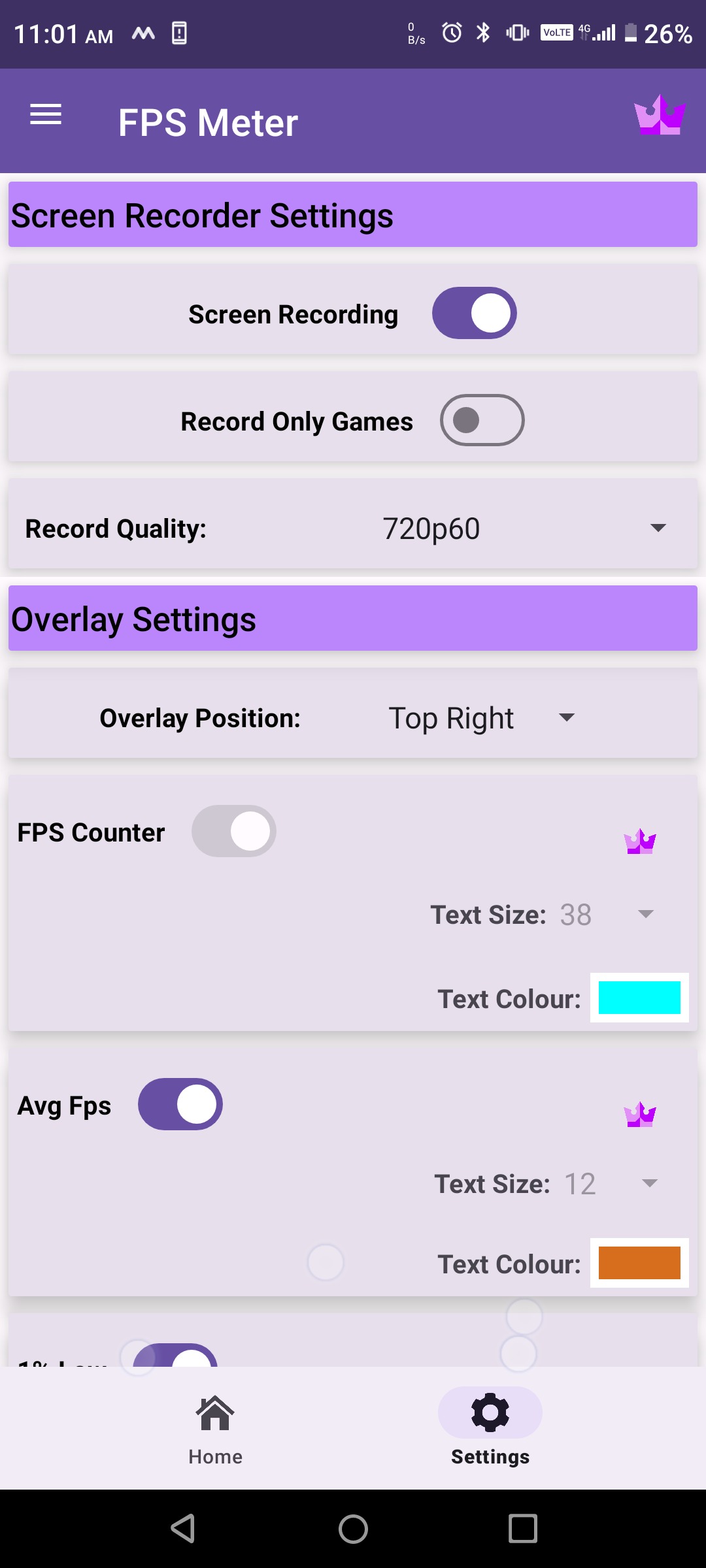

Display Checker with Real-Time Refresh Rate

Display Checker is an app that will give you all the data of your device’s display performance.
Once you’ll get the app on your phone, you will be able to add it right to your quick access bar that slides from the top of the screen. Then, any time you rap on it you will get a report on you device’s graphic performance.
The report covers such metrics as screen resolution, FPS, HDR support, screen size, and DPI. Besides, the app also shows you refresh rates and the resolution it supports. Plus, you can get into detail and explore such things as an advanced color scale.
All the results the apps give you are beyond accurate so no worries about that. The app has a desktop version as well so you can check your PC’s performance at any time from your mobile.
According to the user experience, you may consider this app the best FPS counter for Android gadgets.



Richie Games – Play & Earn

The Richie Games app allows you to optimize your device’s graphics settings and improve performance in games. Using this tool allows you to speed up overall performance, improve graphics and increase FPS in games.
For optimization, special algorithms are implemented. They take into account many parameters of your configuration in the process. This is the type of processor, graphics gas pedal model, architecture, RAM standard, and many others.
In some cases, the app allows you to use the hidden resources of your device to temporarily increase performance. These are built-in by the manufacturer when the device is released.
Another interesting feature of the app is the ability to work in parallel with other services and tools. After starting the configuration optimization process, you can run the game, or work in the browser.
The Richie Games app will remain in the tray until the device is completely restarted. You can configure the system manually. Adjust the settings yourself in search of the best combination of settings and performance. However, it is also possible to use automatic performance optimization.



Real-time Display FPS Meter

Currently, this is one of the most popular apps on the market in the FPS meter category. It’s remarkable for its easiness of usage and its reliable functionality.
Therefore, if you need a real-time FPS meter you can use this app. It will show all the measurements on the main screen, including the overlay, status bar, and so on. The app can also be installed as a widget and on Android devices, you will be able to launch it right from the upper toolbar of your phone.
We would also like to note, that the interface design is one of the best in this category. There are two themes available in the app. By the way, concerning the functionality of the app, keep in mind that it was developed for the latest version of Android OS.



You may also like: 7 Best Gaming Booster Apps for Android
FramTer – FPS and Ping Counter

This app allows you to make the FPS check in real time. Now you can see the hold-ups in your Internet signal and also the frequency of pixels during the game process. One of the best features of FramTer is that this app doesn’t require rooting like other applications of this type.
The user interface design is quite average, but probably in apps of this type, this is not the main advantage. The functionality of FamTer is decent and doesn’t cause any issues.
Furthermore, FramTer is a good FPS counter app for several reasons. Firstly, it uses advanced technology to ensure that the FPS readings are accurate.
Secondly, it provides users with a range of customization options, including the ability to choose from different display modes, adjust the position of the FPS counter, or select the refresh rate.
Lastly, Framter is a lightweight and fast app, which means it won’t take up too much space on your device or slow down your gaming performance. In general, Framter is an excellent tool for gamers who want to keep a close eye on their FPS and ensure they’re getting the best possible performance from their device.



SysFloat – Monitor FPS,CPU,GPU
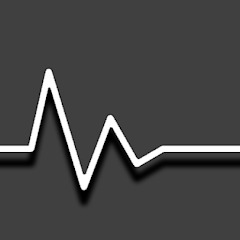
SysFloat is a powerful app for monitoring your device’s real-time performance. From FPS tracking to detailed stats on CPU, GPU, RAM, battery, and network, it provides an all-in-one solution for gamers, tech enthusiasts, and power users looking to optimize their device.
Key Features:
Performance Tracking
- FPS Counter: Monitor frame rates and screen refresh rates while gaming or using apps.
- CPU & GPU Monitoring: Get insights into frequency, load, and temperature.
- RAM Usage: See memory usage, cache, and buffers.
- Battery Details: Track level, temperature, charge cycles, and more.
- Network & Storage: Keep an eye on speed, data usage, and storage stats.
Customizable Floating Windows
- Real-time data in adjustable floating windows (Vertical, Horizontal, Inline, or Graphical).
- Resize, change colors, and customize layouts to suit your style.
- Pin windows for easy access without interfering with app usage.
Widgets for Quick Access
- Add system monitoring widgets to your home screen for instant insights.
Advanced Customization Options:
- Choose which CPU cores to monitor and how data is displayed.
- Adjust units for bytes, network speeds, and battery current.
- Blocklist unnecessary apps or exclude system apps for focused monitoring.