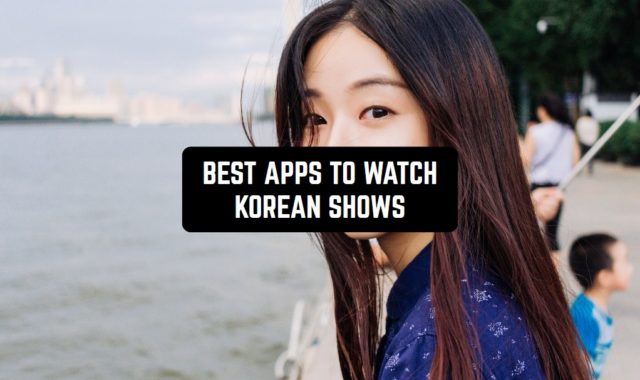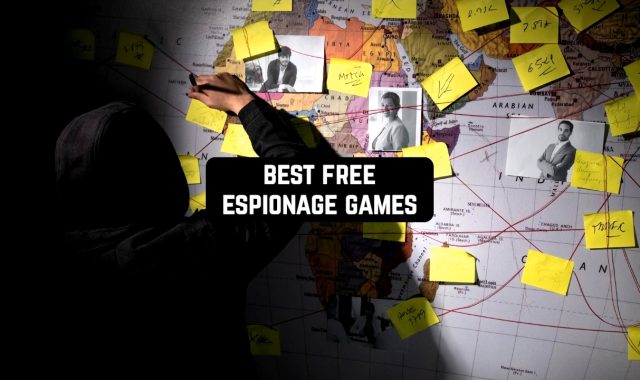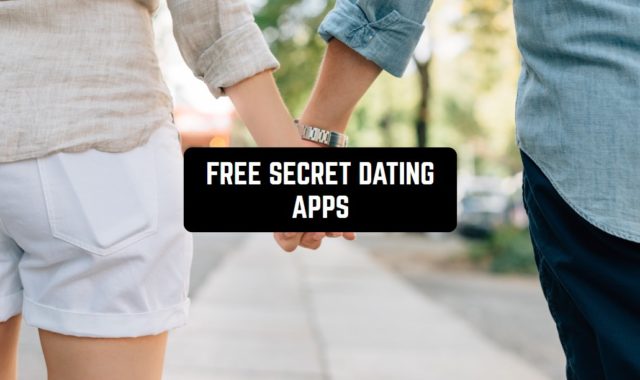8-bit music has become a subject for jokes a long time ago, however, it didn’t make it less popular. Probably because this type of music symbolizes the great era of the first video games in times a lot of us are nostalgic for, we all have our own associations with it.
Even more – 8-bit music is still used in video games, but now on our smartphones. Some developers even add it on purpose, to embrace the impression of the game.
If you would like to create 8-bit music yourself there are no reasons why you should wait for it. Here goes the list of the coolest free apps with the help of which you will recreate the magic of the 8-bit music world.
You may also like: 10 Best iPhone apps to write music as you play
TonePad
Would you like to recreate the memories with the high-quality 8-bit music maker called TonePad? Then install this app and you will discover a real magician living inside you. When you touch the screen you can see how the notes light up.
If you like Andre Michelle’s ToneMatrix or the Tenori-On then you will find this app absolutely astonishing. The interface in this app is quite simple but it fits really good into the main theme of this app.
Sometimes, when you create the music like this, the quality can lower depending on how many notes you put into the app. Here the quality stays the same even if you create elaborate compositions.
Forget about any limits and try as many times you like with song creation. The number of tracks that you can make is unlimited. If you got interrupted while creating a song, the app will automatically save it so you won’t have to start all over again.
For the best sound, it is recommended to use headphones. More exciting features are coming in the future as the app gets updated. In general, the app is easy in usage, yet it is still powerful.


You may also like: 21 Best Offline Music Apps for Android & iOS
Nanoloop
This is a mini-orchestra which you can carry with you in your pocket. It is absolutely comfortable for usage on your mobile device as a sequencer, synthesizer, sampler package.
The synth stereo modulator detunes the effect and covers the typical clean bells and Rhodes-like sounds, spheric pads, thick beats and basses, and all kinds of exotic sounds and noises.
The step-sequencer visualizes the rhythmic structure in a compact 4×4 square matrix, which makes it very easy to layout patterns.
You are able to record up to 6 seconds via microphone or load samples from SD-Card (WAV with 8, 22, 44, or 48 kHz). To say more, it runs on different types of devices, even in older gadgets.
The interface is developed in such a way that it fits any kind of a screen, and it is customizable. You are always able to change the icon or the font, and the schemes can have white or black color.
The sequencer is easy to use and it is suitable for any rhythm and melody. All the parameters are automized so you can take a break from setting it yourself. The program includes 8 channels each of those can be synth or sampler. What is more, each channel has 8 patterns.
Now you can even load samples from your SD card (for Android users) and sample using a microphone. The app also includes the trim samples and a function of re-sampling. Polyphonic FM-, PWM- and noise synth are included as well. There is also a sing editor, which is necessary, and it has a loop function.
If you are co-working with someone on a project you can share your tracks directly via email. Export your tracks in WAV and Ogg Vorbis formats. Another essential aspect here is that this app doesn’t need the Internet to work. It is required only the first 10 minutes that you use nanoloop.



Piconica
For the best effect of your personal 8-bit tracks buying a midi keyboard is recommended. Thus it will be easier for you to play notes and record them. Besides, it gives you more precision.
Or, if you don’t have the possibility to buy a keyboard like that yet, you can still practice using this app. In general, it includes everything a musician would need.
It can play in different tones: square wave (Duty cycle 12.5%, 25.0%, 50.0%, 75.0%), triangle wave, white noise (long cycle, short cycle), and Wave instrument * 8 (32 sample wave * 16 amplitude). It is quite enough to create variations of mood for tracks.
The keyboard has 8 octaves. In Piconica you will also find hardware envelope and wave instruments that can be edited according to your needs. Controlling is easy here – you just swipe and depending on the direction you swipe to, you will get a different action.
The keyboard has 96 keys and can be set in 1 or 2 rows. When you are recording new songs they can be saved in WAV format. With the files you created, you can play, rename, send (share) and delete them.
The interface of the app looks quite stylish and will probably be loved by different types of audiences since it’s very versatile.


Medly
A great free music-maker for phones. Unleash your creativity with more than 1800 loops of samples. It doesn’t matter if you are a seasoned or a mew musician – you can still create tracks in here. All you have to do is to choose the instruments and draw notes, record & sing, and drag’n’ drop one of the many samples.
There are a lot of editing possibilities as you are in the process of creation. The app breaks up your song into several sections so you could easily pick up, move, delete, copy, and link together to make loops. Then, using the set of more than 24 instruments, you can arrange those sections and make epic music.
When you start, you can begin with 16 free instruments and 100 loops. When you are finished or in case you are working on a mutual project, you can upload your track to the Soundcloud or share it as a video, audio, MIDI, or Medly file. Also, using Audiobus you can connect Medly with other apps.
Medly includes a lot of built-in effects and filters to mix and customize your sounds. Another function that is a graph editor that lets you change an effect over time called Automation, and it helps you adding fades and pitch bends to the music.


Music Maker JAM
This is the number one app for music creation. It is already used and loved by millions of people around the world and you can join as well. Here you are able to create the music of all the genres you like – EDM, trap, hip-hop, house, pop, rock, and more.
Thousands of loops and samples are ready to be utilized for your tracks. Now you can create your own masterpieces and share them with the whole world. This is your chance to explore new horizons and upgrade your music skills. The library of the app offers around 10 collections of free music.
What is more, you can choose from more than 200 collections of music to write your own songs, for instance, drum and bass or techno. By mixing the samples you will get completely new authentic tracks. You can create live music using the 8 channel mixer. Feels like a real pro.
The access leads to the thousands of loops of studio quality, starting from beats and vocals to synth leads and bass lines. Another function is called “Easy controls” and allows you to regulate the rhythm and sounds, and also add effects in the real-time mode.
Remix tracks by simply shaking your device and record your own voice for the tracks. The songs that are ready you can upload to Youtube, SoundCloud, Facebook, WhatsApp, and other social networks.
Join the tremendous community of the musicians and become one of them, sharing your works with your friends, fans, DJs, and producers all around the world. There are already more than 2 million tracks. So what are you waiting for?



You may also like: 10 Free Beat Making Apps (Android & iOS)
8-bit Music Maker
Probably, we all know 8-bit music thanks to the retro games we were playing in our childhood (or maybe adulthood). Nowadays this type of music is used in the smartphone games, so 8-bit tracks are still with us.
And can anything be more relatable for this topic than the app with the same name? This is a very classic tool for making 8-bit music. Of course, don’t expect any superior technologies, the whole interface design is made in the retro style – and it doesn’t stand out for its functionality – so don’t expect much.
Considering the technical part – it includes the use of two octaves with full scales and an unlimited number of facts. Plus, the app supports note sizes from full to 16th.
If you are working on a project and you get interrupted, then you can save your project and come back to it later. You can save an unlimited number of projects in the app.


Auxy
Another app that will become a small studio in your pocket and let you concentrate on your music ideas instead of understanding the interface. The goal of Auxy is to make the music creating process as easy as possible. All the song sketches or final tracks will sound as professional as possible.
Auxy gives you a chance to put any idea that occurred in your head to reality. The app is suitable both for beginners and professional musicians. It has a set of basic simple functions, but if you dig deeper, you will discover a lot of other options which will add more authenticity and elaborate element to your tracks.
The interface is also intuitive and assists you while making a new project. That will give credit to your productivity. It doesn’t require a lot of efforts to create tracks in here.
The industry-leading note editor allows you to create melodies, making the transmission from the idea in your head to the actual music as smooth as possible. By mixing loops into scenes, you can create complete tracks.
In Auxy you will also discover a library with a huge range of high-quality samples and hundreds of multi-sampled instruments. What is more, the new stuff is constantly updated and you can also import your own samples.
Each sound comes with a set of captivating effects and a lot of controls for tweaking. Mix settings can be automated over time for smooth transitions and dynamic effects. Besides, it is always easy to share your projects right from the app which is very convenient if you are working on a mutual project.
Moreover, tracks can be exported in different formats, for example, to SoundCloud. You can export projects as Ableton Live sets with each instrument rendered as separate audio and also MIDI tracks. MIDI files and audio stems can be exported directly to any DAW.
If there are some other apps and devices around which are connected to the same WiFi, then, using the Ableton Link standard, you can synchronize with them and play music together with your friends.
Auxy also has its own internal community of musicians, where you can view the feed and featured tracks. It is also a great way to find new people to collaborate with.


GarageBand
We got used to thinking that music creation is elaborate and takes years of learning. Or that music production is something that is not meant for ordinary people. Well, this app will turn your iPhone into a real recording studio and prove you can be creative anytime and anywhere you want.
With its Multi-Touch gestures function for playing the keyboards, guitars, and create beats you will surely feel like a professional even if you’ve never played the actual music before.
You can use a Touch Instrument, microphone, or a guitar to create unique tracks or play along with other songs in the background. There are more than 32 tracks for that.
The app also contains the sound library where you can get additional free instruments, loops, and sound packs. When you only start using the app, you can begin with ready templates of tracks or create a completely new project. To perform the DJ-style effects, use the Remix FX function.
With the innovative multi-touch keyboard, you can create countless variations of tracks, including 8-bit tracks. You can always build grooves inspired by classic electronic drum machines with the Beat Sequencer. Apply studio-alike effects for a better result.
There is also a function called polyphonic aftertouch which makes it possible to use 3D Touch to play keyboard sounds. Groove with a variety of Smart Basses using upright, electric, and synth sounds. You can record your music over any chosen track from the app.
Professional mixing effects, including Visual EQ, Bitcrusher, and Overdrive will make the final track sound even more impressive. Besides, here you can also export tracks in a 24-bit audio resolution.
When you are in the process of creation of a certain project, you can leave notes on the tracks and sections so you don’t forget anything. What is more, you can remotely add new tracks to your Logic Pro X project.


You may also like: 15 Safe ROM download websites
KORG Gadget 2 Le
Another powerful app that claims to be a mini-studio in your smartphone. It is important to mention that this version is a lite version of the original program, but a free one. Despite that fact, it gives you an opportunity to experience music production.
Once again, the app adjusts to the user’s needs with its intuitive interface. The possibilities to create 8-bit tracks are wide with more than 40 small synthesizers and drum machines called “Gadgets,” that you can freely combine for music production.
With a new updated interface that was made to be even more convenient for work now, you can see the current state of your tracks at a glance, an additional four new IFX has been included so you can now smoothly change the tempo as well as add fade-in/fade-out effects.
Feedback reverb, enhancer, exciter, and saturator – these are new features added to IFX production so now you can freely compose your music without losing inspiration.
Moreover, among instruments available for usage in the app you can find compact synthesizers, drum machines, samplers, audio, MIDI utilities, and 40 more. Everything here is made for you to find the best sound fitting your vision.
Produce music with hardware synthesizers, rhythm machines since the app can synchronize with other devices at ease. It includes a smart gadget sequencer for a seamless connection with various MIDI devices. Besides, you can customize your mixer and later use it for track editing.