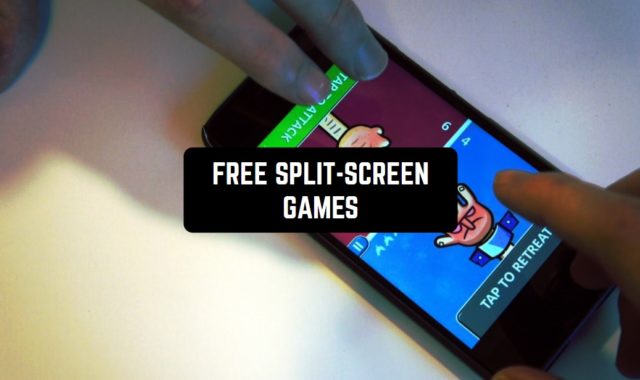Tired of your phone’s standard operating system design? Whether it’s Android or iOS, you can change it according to your preferences, just like we change the background in different messengers.
Bright pink icons with your favorite cartoon characters or austere black with a touch of elegant gold? Or do you want to choose colors that match the uniform of your favorite soccer team? You can do all this and more with these free app icon changers for Android & iOS.
Themepack

Themepack is a unique app for upgrading the icons of other apps on your screen. With it, you can pick up new widgets for your home screen to match your style or mood.
The app gives you access to a variety of themes and icons that you can add. It also gives you the ability to create your own icon designs.
With the app, you can easily and quickly change the look of your device by choosing from a huge collection of themed and stylish icons.
Create your own ideas using the editor function to make a unique design. Add any designs from a variety of options that will change not only the look of apps but also the background image on your lock screen and desktop.
Add widgets to your desktop to quickly access the apps and features you want. One of the most useful features of the app is the ability to create collections of designs. You can also share your collections with other users of the app.


The app gives you the ability to back up your settings. Save your collections to a cloud server so that you can quickly restore them if you reinstall the app.


You may also like: 15 Best Two-Factor Authentication (2FA) Apps for Android & iOS
ThemeKit

ThemeKit is an app for upgrading the widgets on your iPhone or iPad. You can use it to change the icons and even the appearance of the entire screen.
The app provides many extra features, such as the ability to resize icons, customize effects and shadows, and the ability to add text captions.
This allows you to create really unique and beautiful designs that reflect your personality and style.
You can choose themed collections that are timed to certain holidays and events. Most of them will be available for free. Theme customization is available for any version of the device, so it can be used by every user.
After selecting the theme you like, you can choose the icons you want to remove or add. The app also allows you to change the location, format, and size of the widgets. Icons are available in more than 5,000 instances, so you can easily find something specific to you.


There are different styles, including cartoons and fairy tales. There are also scarecrows and other themes that you can easily apply to all apps as well as individual screens.

X Icon Changer

X Icon Changer is a unique tool for customizing and changing the appearance of apps on your device. You can use it to personalize your phone or tablet by creating a unique design and interface that fits your needs and preferences.
You can easily change the icons of downloaded apps using ready-made sets, collections, or by uploading your own images.
It’s also possible to change the shape and size of the apps in the app to arrange them according to your own preferences. You can also easily customize the color scheme of your interface, change fonts, and set up various animations in this app.
This program allows you to create your own label collections using a special editor. You can load images from your device’s storage and give them a new look.
The app has a save function that allows you to remember your widget settings so that you can quickly switch between different designs and go back to the old ones if you want. This is especially handy if you want to change the design of your device depending on your mood or the time of year.


In the app, users can create widgets that display information about the weather, calendar, news, and other data that interests them.


MyTheme

In MyTheme you can choose any widget for your screen from a variety of ready-made options. Each icon in the app’s collection has its own unique design and color scheme.
You can also create your own icons using the built-in editor that allows you to change colors, shapes, and sizes. One of the features of the app is the ability to create your own theme.
Use ready-made templates and settings or create everything from scratch yourself. Share your themes with other users and download new themes from your device’s storage.
It is possible to save your settings and widget collections in the app so that you can quickly restore them and switch between them. In your collections, you can change icon shades, add different special effects, text captions, and more.
It’s also possible to customize the unusual shape of circles, triangles, rhombuses, and so on for them. This allows you to create really unique and beautiful designs that will reflect your personality and style. There are also themes in the same color range.


Thanks to this, you can make your individual screen to suit your style and mood. It’s also possible to choose a design for the theme of some holiday or event.


You may also like: 11 Best Android App Cloners
App Icon Changer & Themer

The App Icon Changer & Themer is an app that allows you to change all the icons and widgets on your gadget screen. It allows you to personalize your phone by replacing standard app icons with beautiful and stylish alternatives.
You can choose the icon design from a huge collection that is constantly being updated and replace the standard widgets on your device with them.
The app also gives you the opportunity to create your own screen and app themes. To do this, there is an editor function that allows you to customize the colors, sizes, and shapes of future app icons you like.
You can choose a theme from the provided templates, which will change not only the widgets but also the entire screen. There are minimalist, retro, gradient, and so on themes available in the app.
With the app, you can add widgets to your desktop to quickly access the options and data you need. Here you can create your own collections of themes, which you can switch an unlimited number of times.


The app will have all the tools you need to create unique icons and screen backgrounds. You will be able to place your own icons on the screen of your gadget and change their shape, color, and size.

Themify

Themify is an app that helps you customize the unique design of widgets and app icons on your smartphone. One of the main features of the app is its huge collection of icons.
You can choose any option from thousands of beautiful and stylish suggestions to replace boring icons and widgets. Monochrome, multicolor, neon, and other themes are available in the app, so you’re sure to find something to suit your style.
The app allows you to take advantage of the 3-in-1 function and choose at once, the style of widgets, icons, and wallpaper for the screen. The collections of wallpapers and themes in the app are constantly updated, so you can regularly change the design of your screens.
The app also lets you choose a ready-made theme and change it to suit your preferences. For example, you can change the location of the icons, their shape, and size yourself. You are also allowed to delete icons or add new ones.
The setting of the selected themes is instantaneous, so you only have to choose the variant you like and click the button. Just as quickly you can change the design to another.


The app gives you access to its large collection of designs absolutely free of charge. Thus, you will be able to change themes and designs an unlimited number of times.


You may also like: 11 Free Hidden App Detectors for Android
MyICON

MyIcon is an app that will help you transform all the icons on your device and make them truly unique.
Here you can choose from ready-made templates and customize them according to your preferences, as well as create your own design variants using the editor function.
The app allows you to upload images and pictures from the repository, so you can easily add your own work to it. Change not only the appearance of the app icons but also their names. To do this, you can use the same editor.
There is a huge collection of modern and stylish designs available in the app, in which you are sure to find something for yourself. There is a minimalist style, as well as retro, classic, and others.
Once you choose one of the themes, you can continue to modify it. To do this, you can drag and drop widgets and app icons, finding the best arrangement for them.
Along with the icons, the wallpaper of your screens will also change. So you can easily customize and complement them according to your own preferences.


The settings and other tools will be available to you for free, so you can create your own designs in the app without any restrictions.