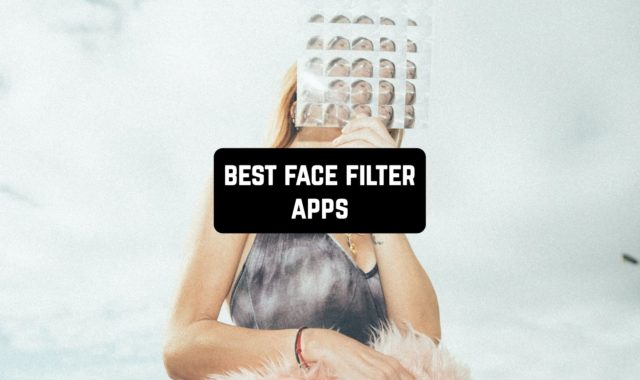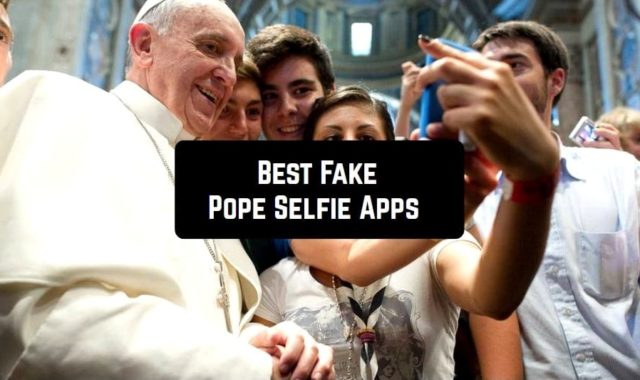A timer can come in handy anytime and anywhere – in the kitchen, during a sports workout, during medical procedures, and more. It is a versatile thing that you can also use for multiple activities. For example, if you need to spend a certain amount of time for each lap you walk.
In any case, you will definitely need these free apps to repeat the timer on Android & iOS. Try them all or choose the best one.
If you are a part of a running sport then you may need these best lap timer apps.
Interval Timer Machine

This app will allow you to set the required amount of time for any type of timer. You can use it for time intervals for various exercises, workouts, and other sports activities.
The app has a workout timer, round timer, Tabata, continuous, cyclic, and countdown timer. You can select any track or sound from your device’s archives for the end-of-time signal.
You can also use the sound of your own voice instead of the signal. This way, when the time is up, your phone will play your message. You can use different types of vibration as an alarm.
The app also has a notification feature that appears when the timer expires on the full screen of your smartphone. This allows you to cancel or continue counting time without distracting you from your workout or other activities.
The service works offline, so users can set a stopwatch to a specific event. Reminders to turn on the timer will come at half the time that was specified with the app. You can choose to play the sound locally or in headphones.


Also, the app allows you to start many timers at the same time. You can check and track the history of timers set. You can also set different themes and modes for the app.

You may also like: 9 Best Kitchen Timer Apps for Android & iOS
Interval Timer: Custom Workout

This timer is suitable for setting and calculating the time to perform workouts and exercises. You can create a whole cycle of timers in the app for sports workouts.
You can also use the timer for any activity for which you need to keep an exact time. The convenient interval timer will allow you to do your activities without being distracted by turning it on again.
The app combines a timer and a counter. You can change the modes and themes in the app to make the timer convenient to use during daylight hours and at night.
The large display shows the numbers brightly, so you can keep track of time even during intense workouts. Thanks to the brightness of the screen, you can keep track of time from a distance. Set the app to full-screen mode, which will show bright numbers.
You can also easily set audible alarms in this timer and even choose the time at which they will go off. A large assortment of sound signals allows you to choose any one you like: bell, vibration, melody, and so on. In the app, you can add a voice announcement, which will also serve as a sound signal.

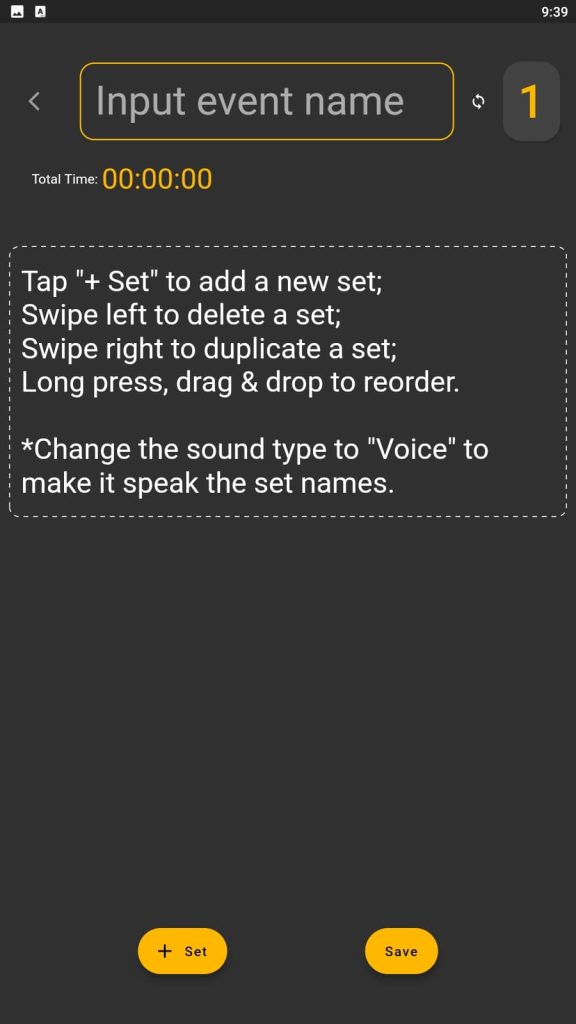
Add different voice prompts to different timers. Turn the timer on offline and watch videos or listen to music at the same time. You can also set the timer in the app to count down to any significant event.

Timers – Repeat Interval Timer

In this app, you can set several timers for different purposes and tasks. At the end of the set timer, notifications will be sent to the smartphone.
The app provides users with a user-friendly interface and extensive functionality: sound notifications with different signals, simultaneous setting of several timers, countdown, and advance notifications on the soonest completion of the set time.
You can use the program even in offline mode, as notifications come to the locked smartphone screen. To set a timer, you need to select the amount of time you want to count down and click on the start button.
To start multiple timers, you can use the edit feature to name them and not forget what they were set for. For sound notifications, you can select any available sounds. For each of them, it is allowed to make up names, and add pre-alerts.
The program allows 64 timers installed simultaneously or individually. Each of them can be deleted at any time or saved for later use.


The app allows you to start a timer once and use it continuously for training, studying, resting, meditating, reading, and other activities. You can set and duplicate the timer an unlimited number of times. The app also has a countdown function that will work even after you leave it.

You may also like: 9 Best Boxing Interval Timer Apps for Android & iOS
Interval Timer

In this app, you can set timers and edit them according to your tasks and goals. It can be set within any time frame. For notifications and alerts, there is a large assortment of beeps.
You can adjust the volume of the notification sounds for ease of use of the timer. There are also many themes in the app, including a dark theme.
The timer and app are synchronized and can be used in conjunction with a smartwatch. Then notifications about the end of the set time will come to this device. With this feature, the timer can be used even without picking up the phone.
You can set and save many timers with different time frames in the app. This allows you to use them each time you need them without having to set them beforehand. You can track the history of the timers you set in the app.


The repository will store all timers that were set during the period of using the program. You can delete entries from it. Share your timers and their collections with friends and acquaintances.

You may also like: 11 Best Interval Timer Apps for Android & iOS
Repeat Timer

This app allows you to set a timer for tasks and goals. In it, each user can select the time and the cycles to repeat the timer. In the app, you can also select the duration of it.
The service is allowed to be used both offline and in the background. If you exit the app by first activating the timer, the countdown will continue and a notification will be sent to your smartphone when the time has expired.
This allows you to set the timer and continue to do your business without watching your phone. The app supports voice control with the Siri function, so you can set timers even without using your hands. You can also sync and use the app through your smartwatch.


The timer’s amenities are audible alerts and notifications. They appear on the home and lock screen. Notifications will also come to your smartwatch when you synchronize the app with it. The app allows you to set many timers at once. You can save or delete them as needed.