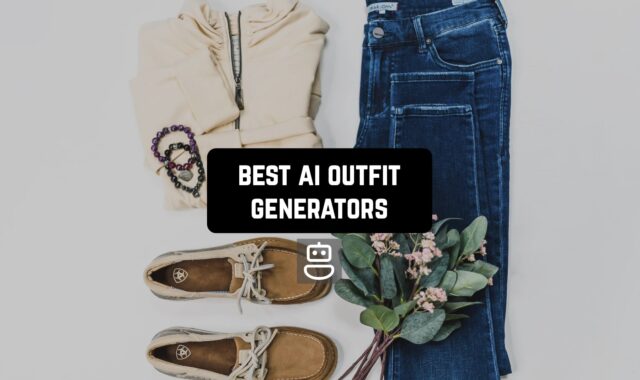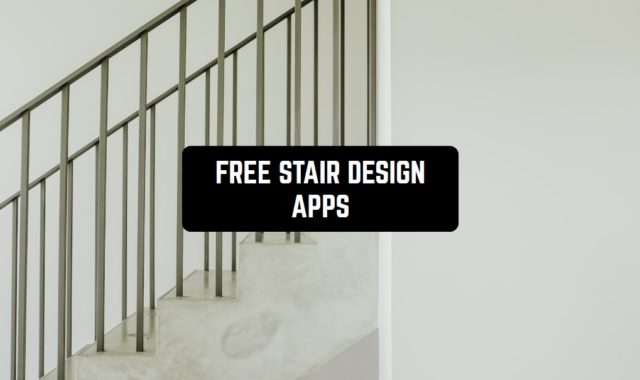PDF is a widespread format for important documents that are used online. You can view and edit them on your phone, computer, and other convenient devices. Many of them require a signature, which you have to leave by hand and send a copy of the document by mail.
Now you can save your time and do it electronically with these free apps to sign PDF docs on Android & iPhone.
If PDF files are a huge part of your work, then you may need these free PDF editor apps.
JetSign: Fill & Sign PDF Forms

For quick and easy electronic signing, use JetSign: Fill & Sign PDF Forms. All you need is a phone to sign important documents and send them to clients and colleagues, and it’s free.
Just one click to sign and archive your documents. It’s a safe and secure way to do business.
Open the document and tap the screen where you want it. You can add more than just a signature to the document: put a date and leave textual notes.
This app has a built-in editor. You can always improve the text before signing: make it look acceptable, add data or delete unnecessary details. Share a link to the document with colleagues and partners. You can send it by email or to another user directly in JetSign.
You will receive a notification when the signature is affixed. All signed documents are recorded in a special log for reporting.
Specify the exact location for the electronic signature of your colleagues, suppliers, or customers, if necessary. To save time on routine activities, create one template and use it an unlimited number of times.


JetSign supports working with 15 text documents, among them Word, PDF, and HTML. The developers of the app are serious about possible information leakage, so they used unique encryption systems for protection.


You may also like: 11 Free PDF Merger Apps & Websites
Sign PDF documents easy & fast

Today’s business is not limited by geography. Many industries have moved online. Yet, record keeping must be done in a regular format.
The PDF Document Signing mobile app allows you to electronically sign a document remotely.
You can send a document to another person thousands of miles away for a few seconds and absolutely free of charge. No postage costs, long waits, or missteps.
The app allows you to conduct business in a convenient format for both parties while ensuring the secure transmission of confidential data.
All documents are in your sole possession. You don’t need to upload them to the app’s cloud storage. All work goes directly between users. No user registration is required: just install the eSignature app and start the process.
Send the signed document via email, messenger, and social media. Output the finished document directly to the printer without any preparation.


The program supports several of the most popular document formats, including PDF, Doc, and Ppt. Keep up with the times, receive and send electronically signed documents through the PDF Document Signing app.

PDF Editor: PDF Fill & Sign

A versatile tool for working with PDF documents. Using this app you can greatly simplify daily work for yourself and your employees.
The most up-to-date and convenient options for maintaining electronic documents in PDF format are collected here. Navigate between different documents with a single click, edit, and make changes on the go.
Create an electronic signature that meets all basic requirements. All documents, reports, receipts, and checks will be numbered and laid out in a specific order.
You’ll easily know if another user has signed the document sent. You will also be able to use the data to generate reports.
In addition to work issues, you can use this app for reading e-books. Create bookmarks, highlight interesting moments, and share them with friends. The clear menu allows you to sort your documents in any convenient order.
Besides, you can use the camera to scan an image or a photo and convert it into PDF format. This function is popular with students and pupils. You can change the look and size of a document.


Just touch a certain point on the screen to put your signature. It is a handy tool to work with documents and PDF files on a large scale.

DocuSign – Upload & Sign Docs

Still hesitant about working with an electronic signature? The DokuSign app will help you quickly and securely create a personal signature that meets all the accepted standards.
Work remotely, and conduct business relations with clients and colleagues from different countries. All your business correspondence will be safe.
You no longer have to use cumbersome equipment, spend money on postal services and wait for your interlocutor to respond. Creating and working with an electronic signature has never been easier or more convenient.
In a few clicks, you can create a signature, execute a large number of documents, and send them to another interested party. Receive documents by e-mail or via DokuSign. Send copies and originals to the other side of the world for signature. It only takes a few minutes to get a response.
The app is suitable for all sectors of activity, including tourism, medicine, services, and sales. All work is done online without duplication on paper. Format your account: add your company logo, contact information, address, and date.


The templates offered will help simplify the process of creating documents. You can use them an unlimited number of times. You will find all the information you need about the document you want to sign at any time in the logbook. With DokuSign, you will easily master the next level of business.


Adobe Acrobat Reader: Edit PDF

Are you still looking for a handy e-secretary for working with documents remotely? Discover all the power of Adobe Acrobat Reader. It’s all about the power of PDF files.
Do your usual work faster and improve the quality of your documentation with a single click. You do not need expensive equipment and experienced professionals. All you need for business documentation is your phone.
The app lets you create, edit, and save PDF files. Share them with colleagues and suppliers wherever you are. There is no need to carry huge folders, make reports by hand. The app allows you to do routine work with your files much faster and save time for other activities.
The mobile PDF editor supports adding comments, compressing, and limiting access to files. You will be able to convert files of other formats to PDF to use them in full in the future. You can sign any document with your electronic signature and send it to another user to sign.
You can always print a document without exporting it from the program. To use any option of Adobe Acrobat Reader, just log in to your account and select the document of interest.


Connect Google Drive to your account and work with an unlimited number of documents. This app will be a valuable acquisition for anyone who needs clear and high-quality work with documentation.


Sign Documents & PDF Signature

If you want to find a handy digital signature app, don’t pass by this option. This is a functional tool for working with electronic documents in a professional manner.
Now you don’t need to be around another legal person to get their official signature. Just send the finished document by email or another convenient way.
Put your electronic signature: it will have the same meaning as a signature on paper. There is no charge for the signature.
All you have to do is download the program and open the desired document. It does not take much time and gives a lot of new possibilities.
When the receiving party signs, you will receive a notification. This helps you stay up to date-and conduct several negotiations at the same time.
You can unobtrusively remind the other user that the document is still waiting for his or her decision. The log contains all the information about exchanging and signing documents. At any moment and at any place you can check the status of the file of interest.

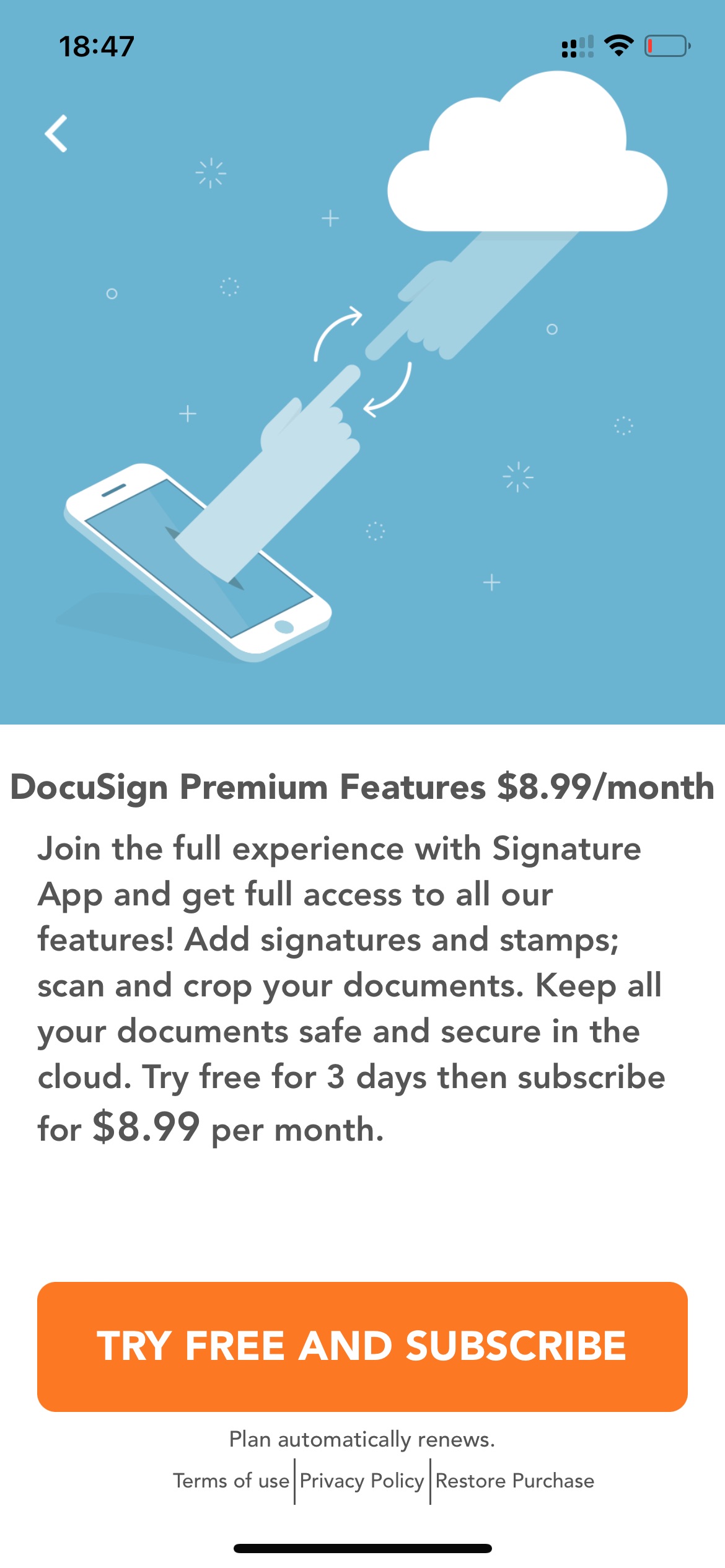
All documents used in the app are securely encrypted. Attackers will not be able to use them for their own purposes. This service will help optimize the work of an entire company with just a phone.

You may also like: 10 Free PDF Annotation Apps for Android & iOS
Sign PDF Documents SIGNply

Want to be able to put email on your documents? Need assurances of legal authenticity? With SIGNply you will achieve your results quickly and free of charge.
Millions of businessmen have already learned how to work with electronic signatures. With this app, you too can work remotely. Conduct business, and arrange your correspondence with full legal guarantees.
Its user-friendly interface makes it easy to use. If necessary, you can read the detailed instructions.
You can add an electronic signature by hand or with a special pencil – a stylus. Such documents do not differ from paper versions and are suitable for reports and tax calculations.
The free version of the app allows you to sign 100 documents a month. If you have a large amount of work, you need to choose a suitable plan. No ads or distracting options. You can export the tool you need from an email box, gallery, or cloud storage.
SIGNply complies with the requirements of the Electronic Signature Act. The app requires biometric identification during the entire signing process.
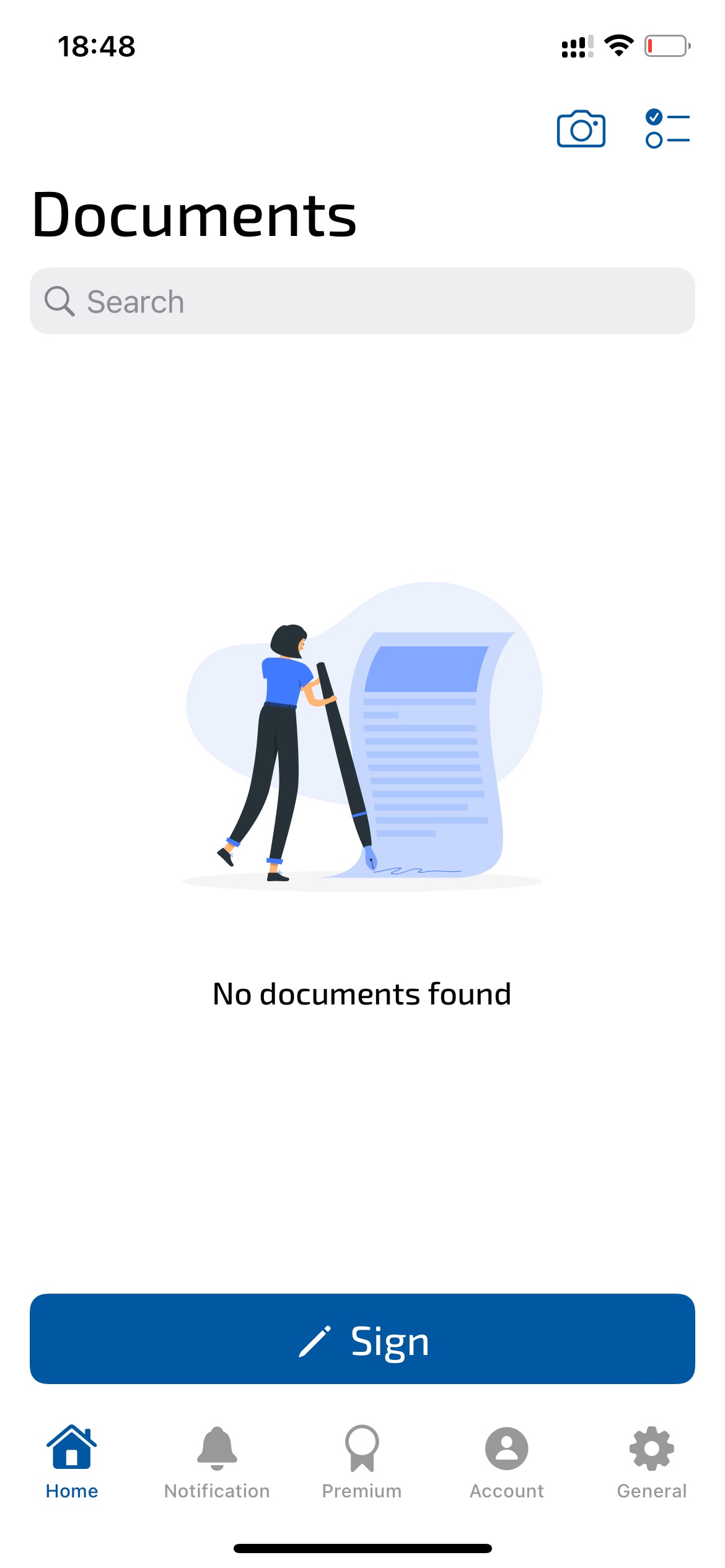

Documents are protected by end-to-end encryption and are only available to the sender and recipient. More than a million users have already installed the app. Join and improve with SIGNply.


Adobe Fill & Sign

State-of-the-art online business app. Sign documents and forms anywhere. All options are available to you, even if you are traveling.
Adobe: Fill & Sign supports all forms. One app is suitable for all areas. It can be used without restrictions by businessmen, trade and service professionals, transportation companies, and educational institutions.
It takes the least amount of your time to fill out and submit the finished form. Use templates to speed up the process.
The program supports scanning documents and then filling them out. That is, you can make a screenshot or photo of the form, enter all the data in the required fields, and save it in a text format.
There is no need to print or fax the documents. You can download the form you need from an electronic mailbox or gallery. Use auto-complete if you’re dealing with the same forms. In addition to an electronic signature, you can add the actual date and your initials.


All your documents will be collected in one place and sorted in the right order. Forget about constant mailings and working closely with a printer. Versatility and portability make Adobe: Fill & Sign an indispensable tool every day.


Signeasy | Sign and Fill Docs

Let the Signeasy app make electronic signing as simple and straightforward as possible. Exchange important documents in real time, save them in a safe place, and get legal assurance.
Different document formats are suitable for the app: Word, PDF, Text, and others. This program is ideal for sole proprietors as well as small firms and companies.
The line of business does not matter. Receive documents, sign them in seconds, and send them back. Export files from cloud storage, gallery, and social networks. Signeasy is also suitable for these purposes.
To use the electronic signature feature, you need to create an account and open the file. You can sign all sorts of forms and agreements in this app: shift schedules, a work contract, a contract for the delivery of goods, and financial transfers.
All signed documents have the same legal value as their paper equivalent. Use the template for the most common forms. Save your signature to make the process as fast as possible.


Do business from anywhere in the world without fear of data breaches. Make important decisions thousands of miles away from your partners.


signNow: Sign & Fill PDF Docs

With the SignNow app on your phone, you can organize all your electronic documents in one motion. Quickly and cost-effectively optimize your company and connect with your stakeholders.
No matter how far apart you are. Now all necessary documents will be signed just in time. Use electronic PDF signatures for this. Edit, sign, and send documents with a single touch.
Keep a log for complete reporting: don’t miss a single agreement or contract. When a sent document is signed, you will receive a notification.
This app is designed to make life easier for businesses. You will be able to do business with several clients and suppliers at once. At the same time, you will easily and quickly find the files you need thanks to the smart search system.
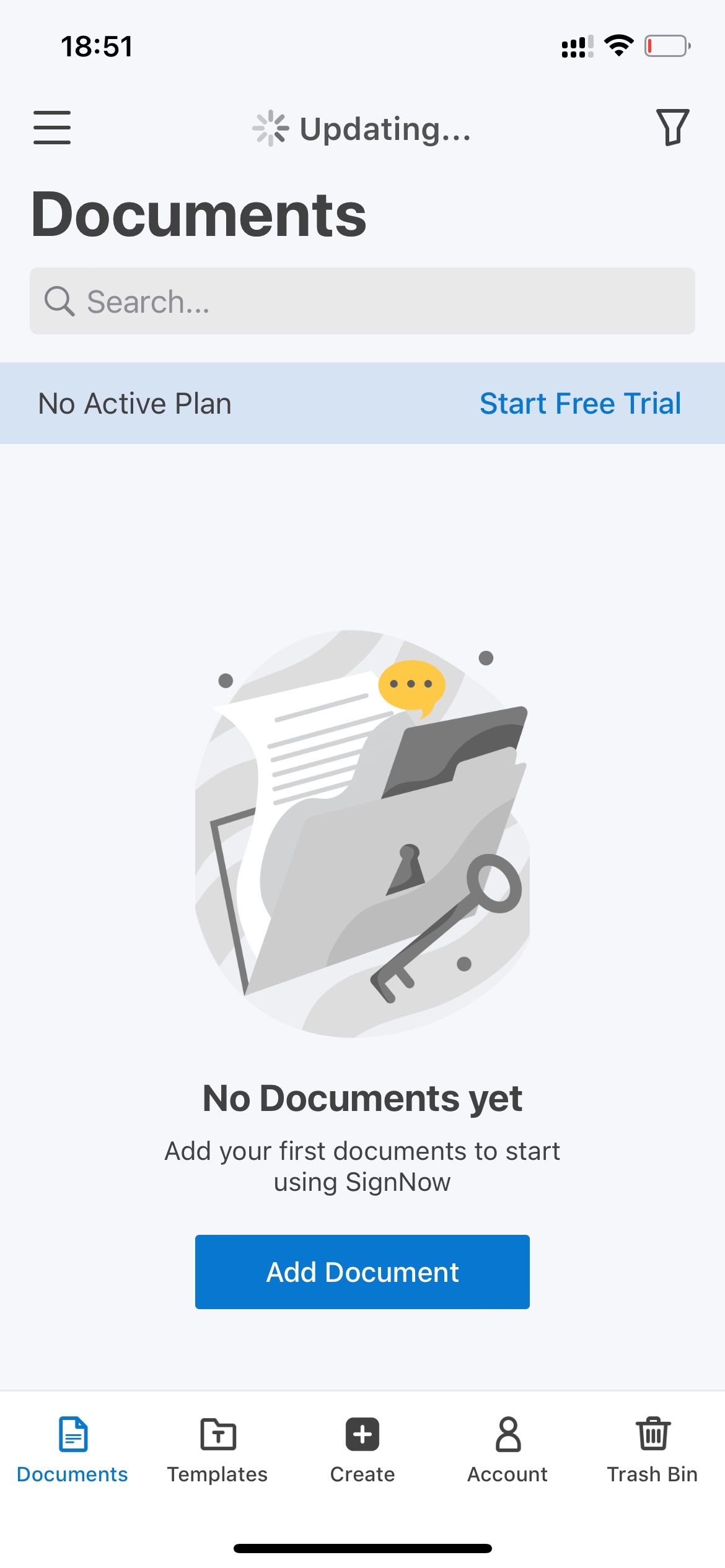

You can receive and send documents any way you want: via email, apps, and messengers. Print any document without leaving the app. No more needing a secretary to keep everything in order. Run your business the way you want.


You may also like: 11 Best Digital Signature Apps for Android & iOS
Adobe Acrobat Sign

The Adobe Acrobat Sign app is a complementary tool for working with electronic documents.
You can use it to add your signature electronically to any document. It presents many useful features without which a modern business cannot function fully.
The app is suitable for small and medium-sized businesses as well as large global corporations. More than a million users already use it for risk-free document management.
To get started, you need to install the app and import a document. It can be a work contract, a lease agreement, and any other document. Put your signature in the highlighted field. This can be done manually or using a special pencil.
With your permission, trusted people can do this work. You can return to the form at any time and continue where you left off. You have access to all sent and received documents at any time. See if a document has been signed.
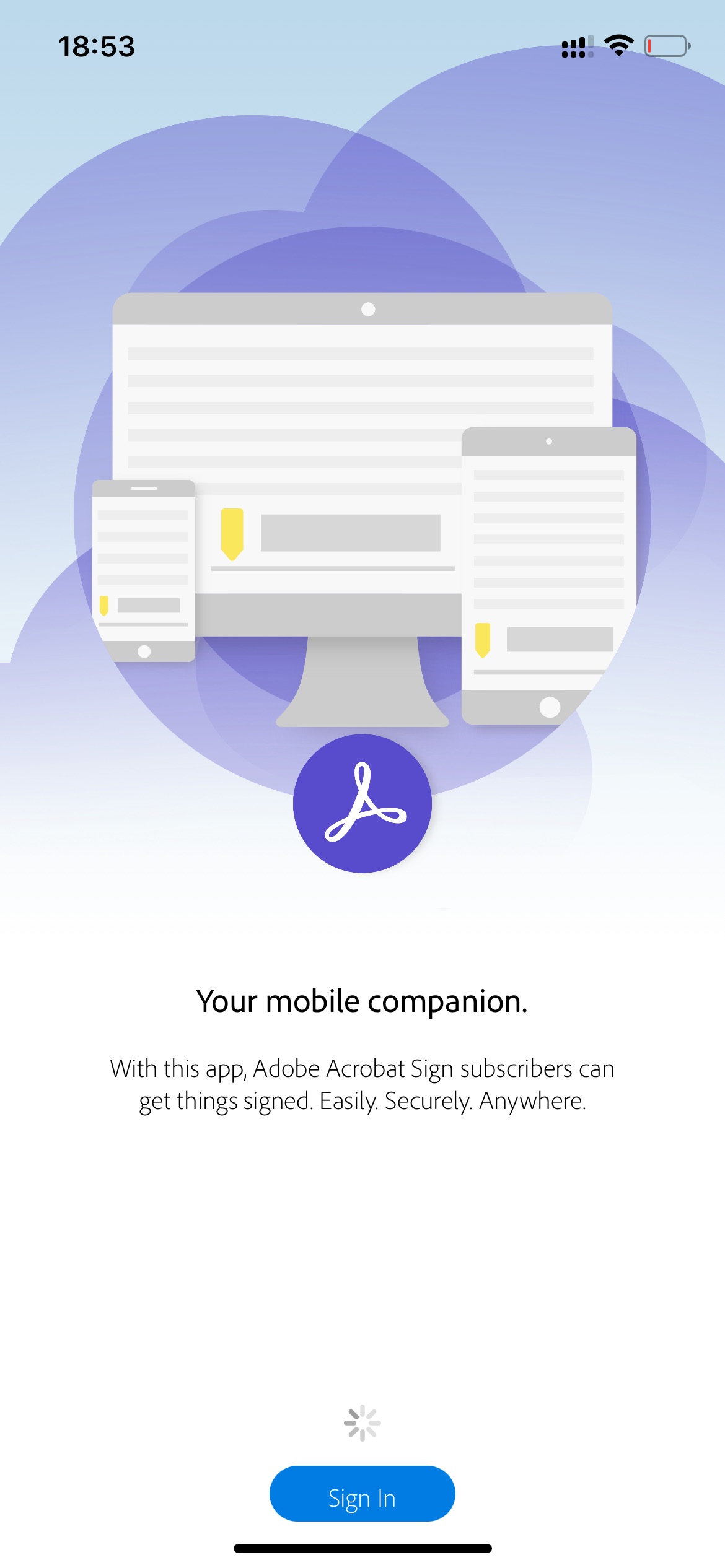

Create a convenient system for storing your finished documents so you can quickly retrieve them when needed.