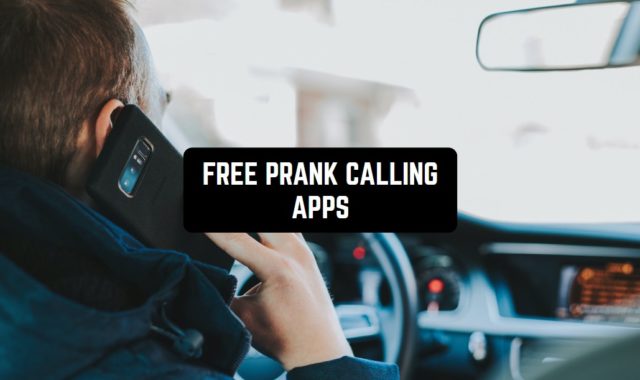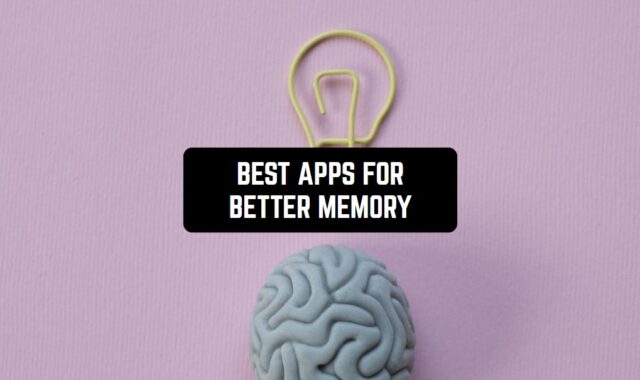If you’re in the process of renovation or like to DIY things, you know how important it is to keep things perfectly leveled. Well, that’s what we’re here for!
We’ve scouted the web to find the best bubble-level apps for Android & iOS you could use for free. No need to buy an actual spirit level tool: these apps let you check if objects are leveled and calibrated.
Most of these cover other useful tools for distance measurement and calibration. Whether you’re an amateur or a pro builder, these apps will elevate the way you deal with projects. Let’dive in!
Pocket Bubble Level

This app is a real treat for every handyman and DIY enthusiast out there. Don’t want to buy an actual bubble matter? This app can easily replace that. It turns your phone into a fully-functional spirit level meter with just one tap.
The app is incredibly easy to use, yet it’s functional and gets the job done well. The app uses an accelerometer and gyroscope built into your phone to give you accurate results every time. Hereby, not all phones have both of these things built-in, so make sure to check out if yours does before using the app.
What the app does is it helps you to align things while trying to hang them vertically or horizontally. In fact, it lets you level things at any level, so the possibilities are endless. It shows the angle of inclination, and you can lock the orientation for it to run smoothly.
All the indicators are easy to read, so no worries here. You can use the app to measure the angle for any object like a wall, table, or even roof. It doesn’t require a web connection, so you can use it at any time needed.




You may also like: 11 Best Tape Measure Apps
Bubble level

It’s a handy app to help you indicate if a certain surface is vertical, or horizontal, or if it’s set on any other angle. So if you like to build things, DIY things, or start a renovation, this tool is definitely worth trying. The good thing is, the app is incredibly easy to use, so it’s accessible for non-tech-savvy users as well.
All you need to do is to hold any side of your phone against an object and the app will do the rest. Another method includes laying your phone on a flat surface (that way you get a 360-degree level). The app lets you calibrate any side individually or relatively, it’s up to you.
You can also pick how you would like the angle to be shown. The app can display in degree, percent, inches per foot, and even roof pitch. The sensitivity can be adjusted as well, so you can easily match the app to your needs.
Another cool thing you can do is to turn on sound effects to calibrate without looking at your screen. Locking your phone’s orientation also helps to get the best user experience.



Bubble Level for iPhone

Here’s a one-stop bubble-level app for iOS users. Not only it is the most used app in its category (on iPhones, of course), but it totally lives up to the hype as well. The app is rich in features yet pretty easy to navigate. You won’t have issues figuring it out, but if you will, there’s a quick tutorial to get you through the basics.
The app lets you measure classic water levels and helps a lot when it comes to object alignment. You can use it to find out if the object is perfectly vertical, horizontal, or is set on any other angle. It works great if you need to check surface flatness as well.
Needless to say, the app is absolutely essential if you need to hang a picture frame or a TV. Another cool aspect of this one is a built-in metal detector that lets you identify wire before drilling the wall. Handy, right?
There’s even a built-in AR ruler for distance measurement, and an inclinometer to minimize roll-over risk when it comes to long drives and journeys. It works with cars and bikes, so you’re all the way covered.



Bubble Level

Need a minimalistic spirit-level tool that is always on hand? You’ve just found one. This app is not overloaded with side features, so you’re only getting what you’ve asked for. The UI of this one is simple and intuitive, and the smooth graphic makes it a pleasure to use.
The main goal of this app is to help you indicate if the surface is perfectly horizontal or vertical. It’s a treat for handymen and DIYers as it can be accessed offline at any time needed. There are two ways of using this app. First, you can hold and side of your device to an object to test its level.
Then, you can also lay your phone down on a flat surface for a quick calibration. The app imitates the real bubble level, o all the data gets indicated the way it would on the actual instrument. You can easily reset the app and calibrate it manually to match your needs.
There’s a dark mode available for late projects, and the app supports multiple languages as well. It’s fully free, and the ads are minimal.



Check also: 9 Best Height Meter Apps
Bubble Level

This app is here to help with any DIY or project at any time. It doesn’t require a web connection, so you can carry your phone around and use it as a pocket bubble-level tool. The app is capable of multiple things: it lets you calibrate with 4 sides, and show the angle, slope, and even roof pitch percentage.
And the best thing? You can turn on sound effects to calibrate without even looking at the screen. It doesn’t sound like a big deal, but it actually makes a big difference. You’ll find it a real life-savior while trying to hang a picture frame or a TV alone.
In case you wonder how exactly the app works, it uses an accelerometer and gyroscope built into your phone to provide objective results. Thus, you’ll be able to see if the object is horizontal, vertical, or set on any other angle.
The only thing you may want to do is to lock your device’s orientation for the smoothest user experience. All the data is easy to read, and you can save it for further use if needed.



Perfect Level

Planning a home renovation or need to quickly hang TV? This app is here to help. It has an intuitive UI and lets you measure the deviation level of any object. The app has a built-in cam with a laser level, so you can easily build things the way you want.
The app is suitable for both DIYers and pro builders and if you’ll ever get confused with how to use it, there’s a quick tutorial, too. You can use it to test the angle of your shelves and other objects when needed. The UI imitates the real bubble level, and all the indicators are easy to read.
You can calibrate the ruler to match your needs, and there are several visual themes to try here, too. There’s also a built-in ruler for convenient distance measurement. There’s even a notebook you can use to keep track of everything, and a checklist to ease shopping.
The app runs offline, so you can use it at any time. It contains ads, though, but you can remove them with a one-time purchase.



You may also check: 7 Best Goniometer Apps
Bubble Level

And lastly, there’s a spirit-level app to help you with building projects. There are tons of ways to use this app, really. You can use it to calibrate furniture at your home, in the construction business, and it can also help a lot if you’re a photographer.
Plus, the app can help you place your tend or a picking table to be perfectly horizontal, so it’s a must for outdoor buffs, too. As for the features, the app lets you calibrate horizontal and vertical levels. There’s also a built-in clinometer, and you can set a custom angle if needed.
The best way to use it is to lock the orientation first: it helps to avoid unwanted changes in directions. You can calibrate the app manually and reset it with one tap. You can even set sound reminders to assist you while calibrating.
Using the app is simple: just lay your phone on a flat surface or lean it against an object you want to level. It covers a dark mode and allows for relative calibration too.