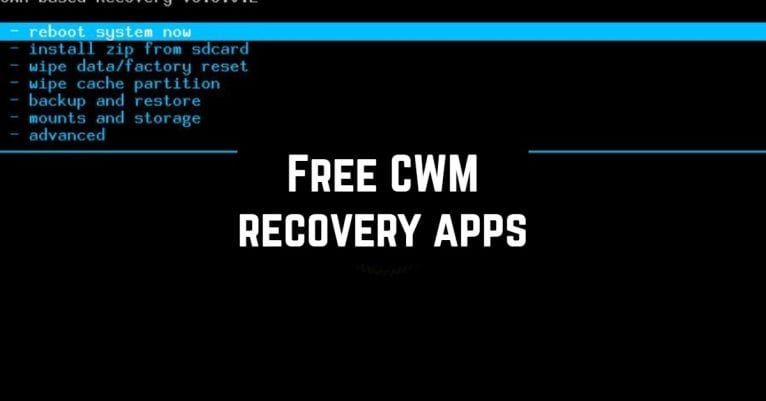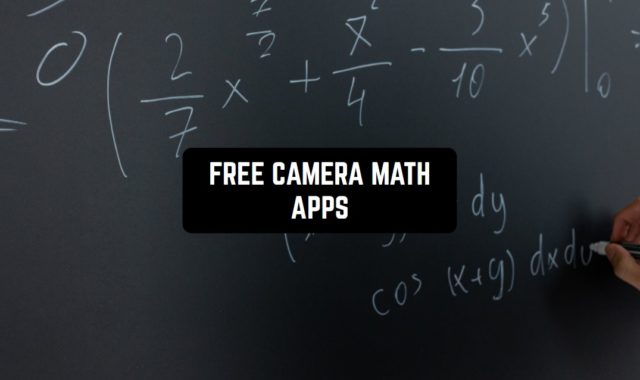Unfortunately, sometimes we experience troubles while enjoying the functions of our tablets or smartphones. These difficulties can be very different.
Still, one of the most common problems is data recovery. Losing any piece of important information is a tragedy in the modern world. So we need to have special tools to get access to what we have lost.
The best way to deal with this issue is to use CWM Recovery. CWM stands for ClockworkMod. This is the most popular custom recovery for all the Android (and some of the iOS) devices.
CWM is a great tool for you if you have at least one gadget. This type of recovery allows you to perform a wide range of restoration, maintenance, and reservation operations.
Should you need any information about the recovery of deleted files, check this article: 11 Best apps to recover deleted files on Android.
If you need to get access to the root, CWM is also the best and the most secure way to do it.
However, the number of opportunities that CWM will give you is almost limitless. It can help you in custom ROMs installation, downloading themes you might need, root operations, and advanced restoration.
We need to pay your attention to the fact that CWM is not too easy to use. It requires at least some basic knowledge of gadgets’ functioning. Some of the features of CWM might seem confusing to those who are new to advanced recovery technologies.
This is why we highly recommend that you thoroughly read the instructions first.
ROM Manager
 This is the best app for troubleshooting for Android users. It’s a must if you want to enjoy the wide range of functions that you could never experience without CWM.
This is the best app for troubleshooting for Android users. It’s a must if you want to enjoy the wide range of functions that you could never experience without CWM.
The only thing you need to start working with ROM Manager is your Google account. Don’t worry, the app will not ask you to give it any kind of personal data. This ClockworkMod will never require the password from you.
There are two ways to use ROM Manager:
- Classic (or basic) mode. It contains all the necessary functions of recovery, ROM installation, and data restoration. What is more, you can try backups from within Android.
- Premium mode. It allows you to use automatic backups, special ROMs (which are not available in the basic plan), and many other options you’ll enjoy.
If you use the app properly, you’ll discover a plethora of very useful functions.
Classic mode is free. The Premium one is not, you will have to pay for it, but the price will depend on the number of functions you need.
ROM Manager is available in Google Play. It is free with ads.


You can also check: 11 Best apps to get deleted photos back for Android
CWM Backup Manager (ROOT)
 This is another CWM app for Android. Even though it is a complicated tool for saving important data, it is surprisingly easy to use.
This is another CWM app for Android. Even though it is a complicated tool for saving important data, it is surprisingly easy to use.
If you have an Android device and you care about the security of your data, this app is a must. Don’t worry about the interface: it’s easy and effective.
What are the functions of the CWM Backup Manager?
- It creates a copy of the backup of all the information from your smartphone. The backup is kept in local storage. And the coolest thing about this function is that it is performed at a click of a button.
- CWM Backup Manager allows you to transfer the backup to your computer. The only thing you need to do is to use USB. And there is no need to purchase additional functions.
Still, there are some in-app purchases, but they are not essential for performing the basic functions. So we can say that CWM Backup Manager itself is a free app, containing ads.

ROM Installer
 This is a great CWM-like app. It can help you to get custom ROMs or ZIPs.
This is a great CWM-like app. It can help you to get custom ROMs or ZIPs.
ROM Installer is a great solution for those users who want to enjoy a wide range of functions that their device can give them.
For sure, this app can perform operations with backups and kernel. It can also extract any type of data (files, apps) from nandroid backups.
The app performs restoration and recovery at a click of a button.
Well, if you are still reading this article, you might find 9 Best Firewall apps for Android interesting.
ROM Installer is easy to use due to its friendly and simple interface. The app contains clear instructions, which make it a good tool for any user.
This is why we highly recommend you ROM Installer if you have never worked with CWM apps.
The app is free with ads. It also contains some additional premium functions that you can buy.


Recovery Manager
 Do you have an Xperia device that needs some CWM functions? If yes, this app is a must for you because it was created especially for Sony.
Do you have an Xperia device that needs some CWM functions? If yes, this app is a must for you because it was created especially for Sony.
Recovery Manager uses a new backup technology, replacing the traditional one that is performed inside the kernel. Download the app at one click to explore all the functions of this top-notch technology.
However, you need to know that Recovery Manager was not created by the Sony company, it is not an official app. It is an open-source created by an independent developer.
We need to warn you: this is not an app for novices. So use it carefully not to spoil the system of your device.
There is a great feature that you will like: Recovery Manager has no ads at all! And still, it is free of charge. Lucky Xperia users should appreciate it!


Official TWRP Apps
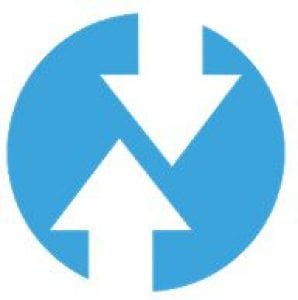 This is an official app that was created by Team Win. It is a very reliable app that you can fully trust.
This is an official app that was created by Team Win. It is a very reliable app that you can fully trust.
A new version of this app has recently been released. It has a wide range of functions that you will enjoy. First of all, you will get access to all types of restoration, installation, and memory recovery.
Secondly, it helps you to get custom ROMs and ZIPs legally and easily.
Official TWRP is not that easy to use, so you need to read the instructions thoroughly before you start using it. Another thing is that the app doesn’t work on every device.
The app contains various ads and in-app purchases.


You may also like: 15 Best Android Antivirus apps