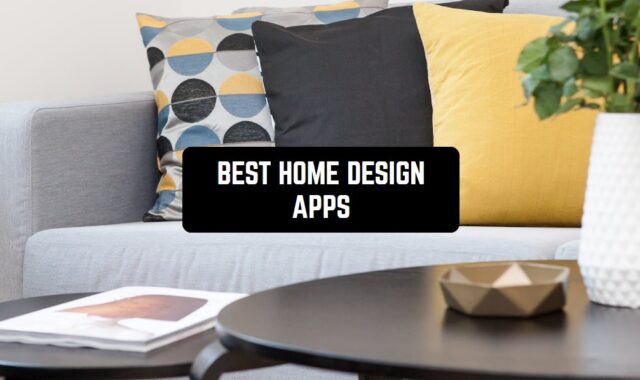Sometimes it is very important to have a diagram to show your colleagues statistics on data about your work. Diagrams can also be useful for school homework, university studies, and much more. That is why it is essential to have an app that would allow you to quickly and efficiently create diagrams in any format you need.
This article will give you a list of the best free diagram maker apps, so choose one or a few of the ones you like the most. And in case you want to create not only diagrams, I recommend you to check the best catalogue maker apps.
EdrawMax – Diagram Maker
This app provides a diverse range of diagram types for all your needs, including flowcharts and floor plans. It serves as a comprehensive solution for creating various diagrams.
Additionally, the app allows you to enhance your diagrams with different design elements, providing an opportunity to create visually appealing visuals if you are willing to invest some time and effort.
Before downloading EdrawMax, it’s important to consider some drawbacks. While the app claims to be user-friendly, I personally found it a bit confusing to navigate, particularly for those who are not very tech-savvy.
In terms of speed, this diagram maker isn’t the quickest option available. Creating a diagram can be time-consuming, so if you’re in a rush, there may be better choices out there.
The main menu provides various features, including the ability to create diagrams and access a library of symbols and shapes. While it covers the fundamental functionalities, it doesn’t offer advanced or intricate options.
In conclusion, EdrawMax has its pros and cons. It offers a broad range of diagram types and design elements, which are strengths. However, it may not be the most intuitive or efficient option available.




You may also like: 7 Free Billboard Makers for Android & iOS
Nice Mind Map – Mind mapping
Upon opening the app, you’ll immediately notice its refreshing simplicity. Its user-friendly design is so intuitive that it almost feels like a toddler could navigate it with ease.
Creating a diagram is straightforward and easy. Simply drag and drop elements onto the canvas, connect them with arrows, and you are done! However, please note that this app may not be the fastest in terms of speed.
When it comes to the types of diagrams you can create, it covers the fundamental ones. These include flowcharts, mind maps, and organization charts – the essential diagrams that are commonly used. Nothing overly complex or intricate.
The app offers key features that are common among diagram makers. Users can easily add text, customize colors, and rearrange elements to create their desired diagrams. The interface is intuitive, making it accessible even for individuals who have never created a diagram before.
If you want to add some flair to your diagrams, there are a few design elements you can incorporate. However, keep in mind that it’s more like adding a sprinkle of glitter to a plain cake – the core remains unchanged. Don’t expect a full-blown graphic design suite.
In addition, this app allows you to use not only diagrams but also mind maps. It is very useful to put the information in order. By creating a mind map, you will be able to memorize various terms or rules for your studies faster, as well as get a more structured format of your files.
This tool is suitable for a broad range of users, including students, small business owners, and even those who may not be very tech-savvy. It allows you to create simple diagrams without any frustration or difficulty.
Finally, I can say that this app may not have all the fancy features, but if you’re in need of a simple and efficient tool for creating diagrams, it’s definitely worth trying out.


Flowdia Diagrams Lite
The app is designed to be user-friendly and intuitive. When you open it, you’ll be welcomed by a clean and simple interface. Creating diagrams is quite simple with the drag-and-drop feature, allowing you to easily place shapes onto the canvas.
You can also take advantage of pre-made templates for flowcharts, organizational charts, and more, saving you time and effort. Once you become familiar with the app’s functions, creating diagrams becomes quick and efficient.
With this app, you have the flexibility to create a variety of diagrams such as flowcharts, mind maps, and organizational charts. Additionally, you can enhance your diagrams by adding visually appealing design elements.
In summary, Flowdia is suitable for anyone who needs to create diagrams quickly and easily. However, it may not be the best choice for more complex or professional work.



Lucidchart
Well, this app is a great tool to make different charts and diagrams. When you open the app, you’ll immediately notice a clean and user-friendly interface.
It’s designed to be straightforward and not overly flashy, which helps ensure clarity in navigating the features. Creating a diagram is easy with the option to choose from various templates or start from scratch.
The app is not the fastest in terms of speed. It can be a bit slow at times, which may be frustrating if you are in a hurry. However, it does offer a wide range of options for creating diagrams, including flowcharts and mind maps. So, it provides variety and covers different needs.
One of the key benefits is the ability to collaborate in real-time with your team on diagrams. This feature allows for seamless teamwork and can be particularly appealing for those who enjoy working together on visual representations.
This diagramming tool is suitable for a broad range of individuals, including students, professionals, and anyone who occasionally needs to create diagrams.
All in all, I find Lucidchart Diagrams to be a decent app for creating diagrams. It may not be the best out there, but it’s worth trying if you need to create diagrams and don’t mind spending some time learning how to use it.

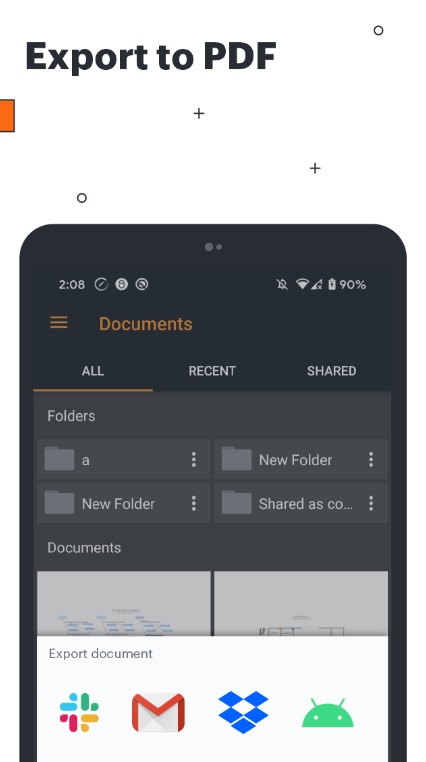


MindMeister
MindMeister is a diagram maker app that aims to help you visually organize your thoughts and ideas.
It boasts a highly intuitive and user-friendly interface, allowing users to easily navigate and utilize its various functionalities. Additionally, it offers collaborative features that enable seamless teamwork and facilitate efficient information sharing among users.
With MindMeister, you can create a variety of diagrams, including mind maps and flowcharts. Whether you’re organizing a project or just doodling for fun, there’s a diagram type to suit everyone’s needs. The app also provides convenient cloud storage for storing and accessing your. You can enhance your diagrams by adding icons, images, and even links. So, it’s not just plain text anymore.
The app is designed to be accessible and useful for a diverse range of users, including students and professionals. Whether you need to visually represent concepts or brainstorm ideas, this app is worth trying out.
Now, let’s talk about the downsides. The free version does have some limitations, so if you want access to all the great features, you’ll need to be willing to invest some money. Additionally, a few users have experienced occasional glitches and reported them.
Upon opening the app, you are met with a simple and intuitive interface. It’s straightforward and easy to navigate, making it accessible to anyone without any unnecessary complications or confusing features.
Navigating the app is incredibly simple and user-friendly. You don’t need to be a tech expert to easily understand and use it. The main menu is intuitive, allowing you to effortlessly access features like collaboration and sharing.
In summary, MindMeister is a reliable app for creating diagrams. While it may not have the ability to solve global issues like hunger, it is still worth trying out if you want to streamline your diagramming process and enjoy a user-friendly experience.




Chart Maker Pro – Create Chart
This tool serves as a diagram maker and fulfills that purpose quite well. While it may not be the most widely used app available, it does provide a functional solution.
To create a new diagram just choose the type of chart you want, input your data, and it’s done. No complicated steps are involved here. So, yes, it’s quick and simple. You can create different types of diagrams such as bar charts, pie charts, and line graphs. That’s definitely a plus.
The app focuses on simplicity and functionality as its main features. You have the option to add design elements, such as colors and labels, to enhance the appearance of your diagrams.
It is designed for individuals who need to create charts efficiently without dealing with the complexities found in more advanced tools.
Moreover, the main menu offers several options, such as creating a new chart, opening recent ones, and accessing your saved projects. These options are fairly standard and intuitive. Moreover, you can also export your charts and utilize basic sharing capabilities.
In conclusion, I think that ChartMaker Pro is a decent application for creating diagrams. It can serve as a useful tool for generating basic charts quickly.



You may also like: 11 Free Map Maker Apps for Android & iOS
Fast chart
It’s one of those apps that promises to help you create all sorts of charts and graphs with ease.
You pick your chart type, add your data, and voilà, you’ve got yourself a chart. It’s pretty fast too, which is nice when you’re in a hurry. Quick Chart offers a decent variety of chart types, from pie charts to bar graphs, so you’re not too limited in that department.
A key selling point of the product is its free access, although there are some features that require payment. The website clearly highlights this fact, acknowledging the reality of our current economic landscape.
It is very convenient that this app offers only useful functions – no additional calculators or chats, you can get any of your information in the form of a chart that is convenient for you. This is the best solution for both students with their projects, as well as for specialists who constantly work with a large amount of data and need a structured work format.
Whether you’re a student or a small business owner, this app is designed to meet your basic charting needs. While it may not be the highest-end option available, it certainly gets the job done efficiently for uncomplicated tasks.
In summary, if you’re looking for a straightforward and free option, it’s worth giving Quick Chart a try.




Graphical Analysis
To begin, Graphical Analysis is a diagram-maker app that may not be the most well-known option in its category. However, it still possesses respectable qualities and serves its purpose effectively.
Creating a diagram using this app is not extremely complex, though it does require some effort. Users can select their desired data, choose the appropriate graph type, and voila! A diagram is generated. While the process may not be lightning-fast, it effectively gets the job done.
When it comes to diagram creation, this app offers a wide range of options, from basic line graphs to more intricate scatter plots. It provides comprehensive coverage of the fundamentals.
The app focuses on simplicity and functionality. It doesn’t overwhelm users with unnecessary features but rather prioritizes delivering on its intended purpose. In terms of design, it maintains a straightforward approach without excessive embellishments or complexities.
In addition, this software allows you to convert various information into convenient tables and graphs. You can use this program for your phone to create different diagrams and then present them to your colleagues or in classes at the university. Be sure that this app will cover all your chart needs.
Finally, while it may not be the best in its class, it gets the job done without any major issues.




Chart Maker
If creating diagrams is your thing, this app has got you covered. It provides a range of diagram types, from flowcharts to organizational charts, which is pretty cool.
Moreover, you can enhance your diagrams with various design elements to make them visually appealing.
When it comes to diagrams, you have a wide range of options to choose from. The app offers simplicity and versatility as its main advantages. With this tool, you can create flowcharts, mind maps, and other types of diagrams with ease.
The app offers a user-friendly interface, allowing users of all levels to easily navigate and utilize its features. It provides the ability to add design elements and create diagrams with relative ease.
This makes it suitable for a wide range of individuals, from students needing visual aids for presentation to professionals seeking efficient diagram creation tools.
To sum up, ChartbMaker is a reliable tool for creating diagrams that can help with plenty of analysis tasks.



Graph Generator
When you start Graph Generator, you’ll be welcomed by a straightforward interface. It’s similar to entering a room with plain white walls and bright fluorescent lights – not exactly awe-inspiring, but functional and effective. There are no flashy or unnecessarily complex elements here.
Creating a diagram is not a difficult task. You simply choose the type of diagram you want to create, such as a flowchart or mind map, and then you can start adding shapes and lines by dragging and dropping them onto your canvas.
You have a variety of options to choose from. Whether it’s flowcharts, mind maps, or Venn diagrams, there’s a wide selection of visual representations available.
However, Graph Generator is not packed with extravagant features or fancy design elements. It focuses on delivering the essential tools without any unnecessary frills.
It’s a straightforward option that helps you get the fundamental aspects of creating diagrams, but if you’re seeking to make your diagrams more visually appealing and dynamic, you may want to explore other options.
While the app has its benefits, it does have a few drawbacks. It could benefit from more features and could use an updated design to enhance its visual appearance. Adding some color and improving organization would greatly improve the overall user experience.
To sum up, if you are content with simplicity and can overlook its somewhat plain design, it could be the right tool for you. However, if you’re seeking more visually impressive diagramming options, it might be worth exploring alternatives.



You may also like: 11 Free Slideshow Maker Apps & Websites
DrawExpress Diagram Lite
When you launch the app, you’ll be presented with a simple interface. It’s not the most visually stunning design, but it serves its purpose efficiently. The color scheme is neither exceptional nor unappealing. I would describe it as practical without being particularly impressive.
Creating a diagram with this app can be a challenging process. It may not be the most user-friendly or intuitive, requiring some trial and error to grasp. While it’s not overly complicated, it might not be effortless for novice users either.
When it comes to speed, unfortunately, this diagram-making app is not the Flash. It can be a bit slow at times, which might be frustrating if you’re in a rush.
As for creating diagrams, this tool offers a good range of options. You can easily create flowcharts, mind maps, org charts, and more. It provides all the fundamental diagram types you’ll need.
One of the main features of the app is its ability to enhance your diagrams with various design elements, giving them a polished and professional look. It’s like giving your diagrams a stylish makeover.
The audience for this product ranges from students to professionals who need to create diagrams. While it’s not overly complicated, it also requires some effort and is not a piece of cake.
The main menu offers several features, including creating new diagrams, opening existing ones, and accessing basic settings. It’s simple and straightforward, without any complicated options.
Finally, DrawExpress Diagram Lite is a unique app that serves its purpose well, but it may not be the most standout option available.