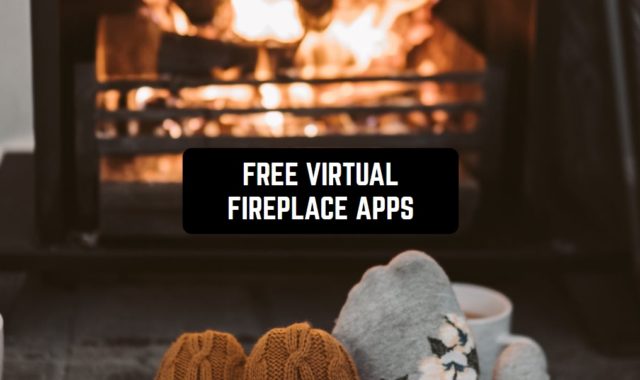At the moment, control of various devices is gradually moving into an exclusively digital environment. This mainly applies to all means of information, communication, and movement, be it a computer, machine, or TV. This article will look at the 7 best Sanyo TV remote apps for Android.
And together with this article, we also recommend you to check the one about the best remote apps for Windows 10.
Remote Control For Sanyo TV
This app is currently considered one of the most advanced options for remote control over its TV. It is worth noting that the utility has all the necessary options to fulfill its first duty – to control the television set. The program has a user-friendly and easy-to-use interface.
Some of the most important characteristics of the app:
- all basic functions for TV control, such as switching on, adjusting the sound of the device, switching channels, settings, and many others
- the simplest binding of the utility to your device regardless of the TV model, as well as the presence of already saved devices to speed up work
- easy to manage both the utility and the device itself, and prompts if your TV fails to operate on the buttons
- optimization of the app for absolutely any device that allows you to download Remote Control to literally the weakest phone or tablet
Thus, we can conclude that this utility is really worth your attention due to the variability of its options. The app is constantly improving so that the functionality is expanded, and it is easier for new users to use the program. Try using the app at least once, and you will see for yourself.


You may also like: 9 Best Android Remote Control Apps
Remote for Sanyo TV
This program is one of the best in its field due to its ease of use and convenient design. In addition, in order for you to start working with this app, you need to purchase an infrared blaster. It will help optimize and organize the work of the utility at the proper level.
Options for this utility that you should pay additional attention to:
- having a complete list of all commands sent to your TV, ranging from basic on and off types to additional functions in the spirit of brightness settings
- smart grouping of keys in the app by the purpose of their functions, be it switching on channels, adjusting the volume or a set of numbers to quickly find the desired TV show
- a unique option of this utility that allows you to connect your device with any Sanyo TV model from the oldest to new products
- vibrating all the buttons you press in the app for the appropriate response on the TV control panel
To conclude, we can declare that this utility will appeal to even the most inexperienced TV users. The simple and understandable functionality of the utility, as well as the minimalistic design, allow you to start working with the app as quickly as possible. It is worth noting that the options of the program are free.


Sanyo Universal Remote
This program fully justifies its declared name because it is truly multifunctional. But the abundance of utility options is created in such a way that their application is easier even for inexperienced users. It is worth noting that the app works even with a poor Internet connection.
The most important characteristics of the app:
- availability of a developed list of utility options depending on their functional purpose and a detailed description of each of the options for starting work
- the ability to turn on vibration on all keys to more fully control your TV, as well as setting the location of buttons right in the app for your convenience
- the presence of remote control and control not only from Sanyo, but also from other leading global TV companies, such as Samsung, LG, or Phillips
- the ability to bind absolutely all your devices to a single app and work with all devices from one control point
Summing up, the app is the most full-format and convenient for remote control on your TV. The program received a huge number of good reviews, which indicates a high standard of quality. Try downloading this app and making sure that you are not mistaken in your choice.


Remote for Sanyo TV
This app is one of the easiest to remotely manage and control your TV. The developers did a tremendous amount of work so that all users could easily use their creations. As for all apps of this type, you need to purchase a signal received from the remote control.
The developers emphasize the following functions of the program:
- the presence of the simplest, but at the same time clearly developed functions of remote control of your remote control, which will allow you to control TV quickly
- numerous simple steps for synchronizing the utility and your TV, namely, hovering the device on the TV, pressing the power button, and starting work
- light weight of the app compared to the amount of space taken by other utilities and programs on the device
- an eye-pleasing interface, as well as optionally prepared work with brightness, aimed at saving users’ vision
To summarize, we can say that this app will help most inexperienced users to easily handle their TV. It is important to note the fact that this utility supports most models and their list is constantly replenished. Download the utility and begin to control your TV in a new way.


You may also like: 15 Best Universal Remote Apps for Android & iOS
Sanyo Remote Control – Roku TV
Sanyo Roku TV is a good option to control your TV remotely. This utility supports almost all models from Sanyo and constantly replenishes its list with the newest. The program has the most reliable connection of your device to the TV.
The most important options of this program are:
- automatic search of your TV inside the app for ease and speed of connection of devices with TV
- smart synchronization of one of the options in the program, which allows you to remember all connected devices for a certain period of time
- the ability of the app to work as a Smart TV if it was broken or did not function in any way, which is an additional plus of the app
As a result, downloading this program will get a pleasing interface, the simplest control and convenient work with your TV. In addition, the app has all set of functions for controlling the TV both through the program and from the outside. Download this utility to your device and make sure for yourself.


Sanyo TV Remote
Regardless of where you are – at home, at work, away or anywhere else, the use of this program is possible absolutely everywhere. With the help of large functionality, you can control any TV in the easiest way. In addition, the app has a mirroring option.
It is worth noting that this utility has a reliable connection to the TV, not taking into account the factor of having a connection to the Internet access point. The app has the simplest search function among all apps of this type. It is also noteworthy that each of the tools in the app has a detailed tutorial for use.


You may also like: 9 Best DVD Remote Apps for Android & iOS
Remote Control For Sanyo TV
This app can be called one of the best replacements for the built-in TV control tools because it has decent functionality. It is worth noting that this is one of the few programs that does not require the user to register and enter any unnecessary data. In short, simplicity, and reliability in one app.
The utility can be used as a replacement for the built-in Smart TV, as well as a full-format source of remote control. The easy-to-understand interface, as well as the ease of control inside the program, allow you to fully enjoy watching TV without any restrictions.