Need to make a fake screenshot ASAP? This article has you covered!
We’ve made a list of free fake screenshot generator apps for Android & iOS that allow you to generate trust-worthy fakes effortlessly. This list includes various kinds of generators from messengers to socials, so there’s something for everyone. Take a look!
Canva: AI Video & Photo Editor

If you’re looking for a simple, smart, and creative way to design anything — from fake screenshots to videos, presentations, and social media content — Canva AI Video & Photo Editor is the go-to app you didn’t know you needed.
If you’ve ever wanted a mix of a fake screenshot generator, a video editor, and a design studio all in one — Canva’s your answer.
User-friendly, loaded with smart features, and available on mobile and desktop — Canva AI Video & Photo Editor is your creative companion, whether you’re making art or pranks.
Why Canva Stands Out:
Canva isn’t just a design app — it’s a complete visual communication platform that lets you create:
- Fake social media posts
- Photo edits that look real
- Videos with text, music, and animation
- Stylish memes, mock-ups, presentations, and more
With thousands of customizable templates, it’s incredibly easy to fake a tweet, design a viral fake chat, or craft a trending TikTok scene. Perfect for harmless fun or storytelling.
Smart AI Editing Tools
- Auto-enhance photos, remove backgrounds, and even edit out clutter.
- Turn selfies into cartoon avatars or aesthetic edits.
- Add or change image elements with Magic Edit, powered by AI.
- Make fake messages look legit with realistic fonts, layouts, and stickers.
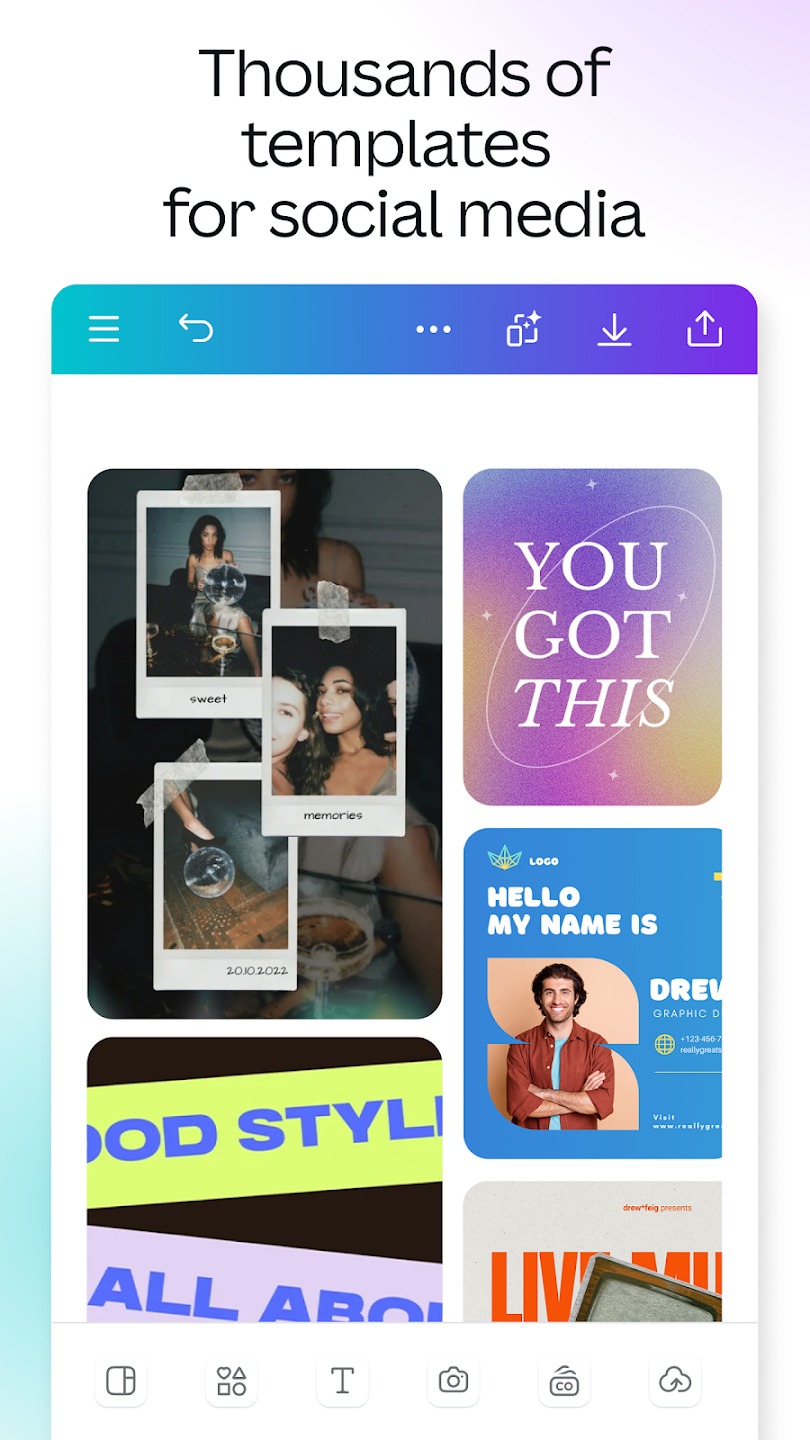
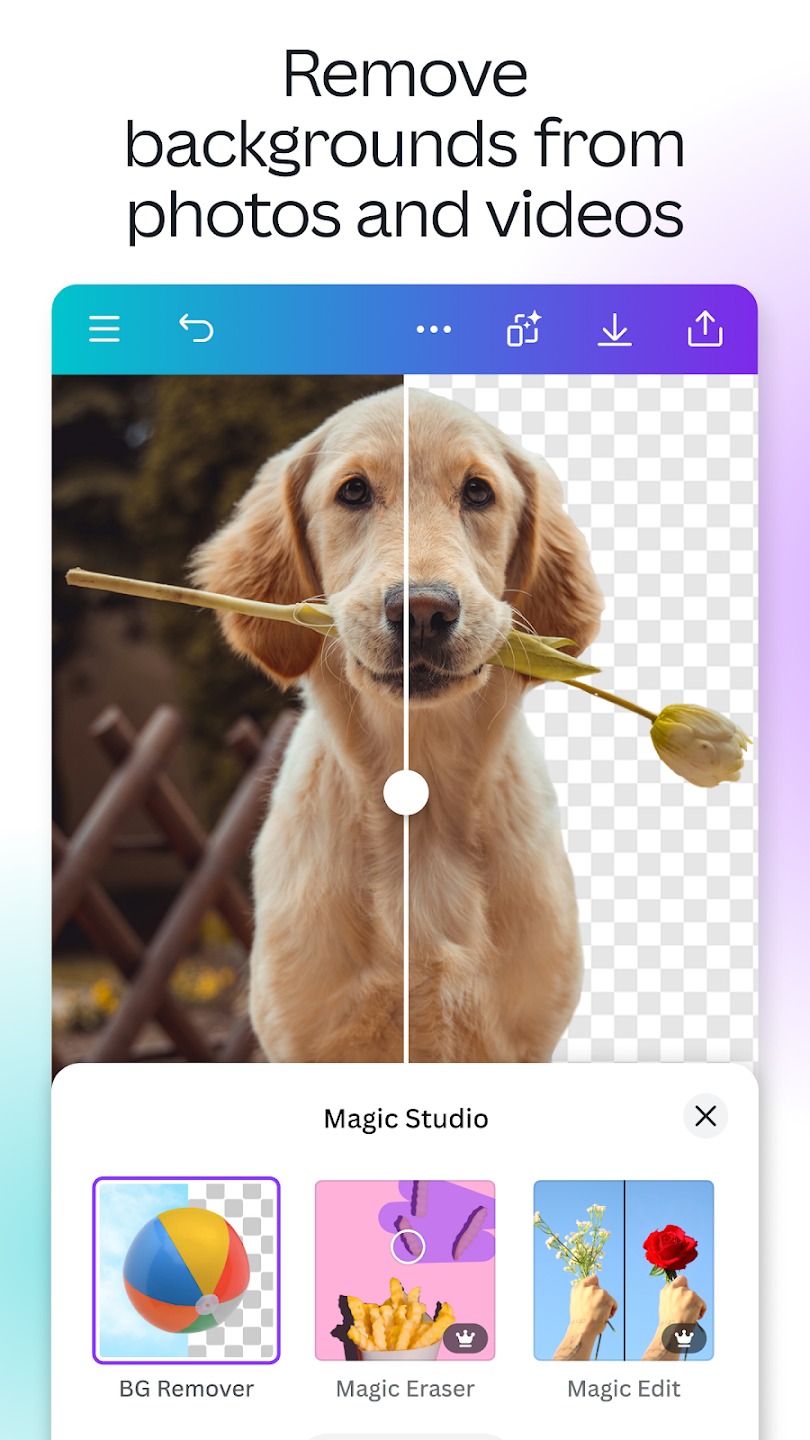


You may also like: 5 Best Fake Text Conversation Apps
Fake Chat ChatsMock Text Prank

Looking to prank your friends or spice up your content with realistic-looking chat screenshots? Fake Chat by ChatsMock is a clever and entertaining app that lets you create fake conversations, screenshots, and even calls—perfect for laughs, jokes, or creative storytelling.
It’s a fake chat conversation maker that gives you full control over both sides of the chat. You can easily generate realistic chat windows, create fake contact profiles, send fake voice notes, videos, emojis, and even simulate incoming or outgoing video/voice calls.
Key Features:
- Create fake chat conversations with complete control over both users.
- Customize fake profiles, status updates, and contact details.
- Add fake videos, photos, audio, and GIFs to the chat.
- Simulate voice and video calls for added realism.
- View and share call logs and fake screenshots.
- Dark mode for a more realistic, modern look.
- Send fake status updates and video statuses like a pro.
Fake Chat is great for harmless pranks, social media fun, or mock scenarios for content creation or presentations. Want to show off a pretend conversation with a celebrity or “expose” your friend’s fake crush? The possibilities are endless—just remember, it’s all in good fun.
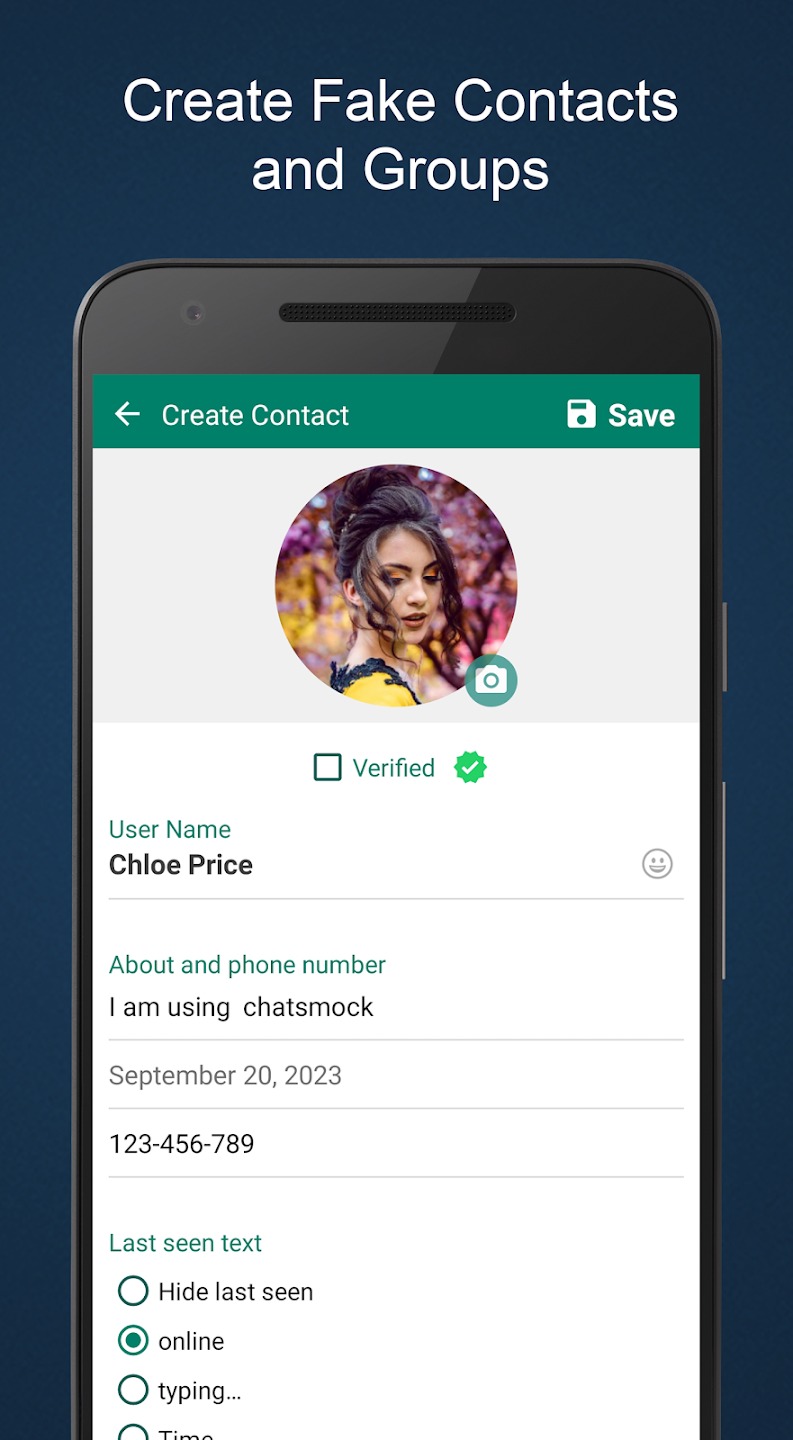
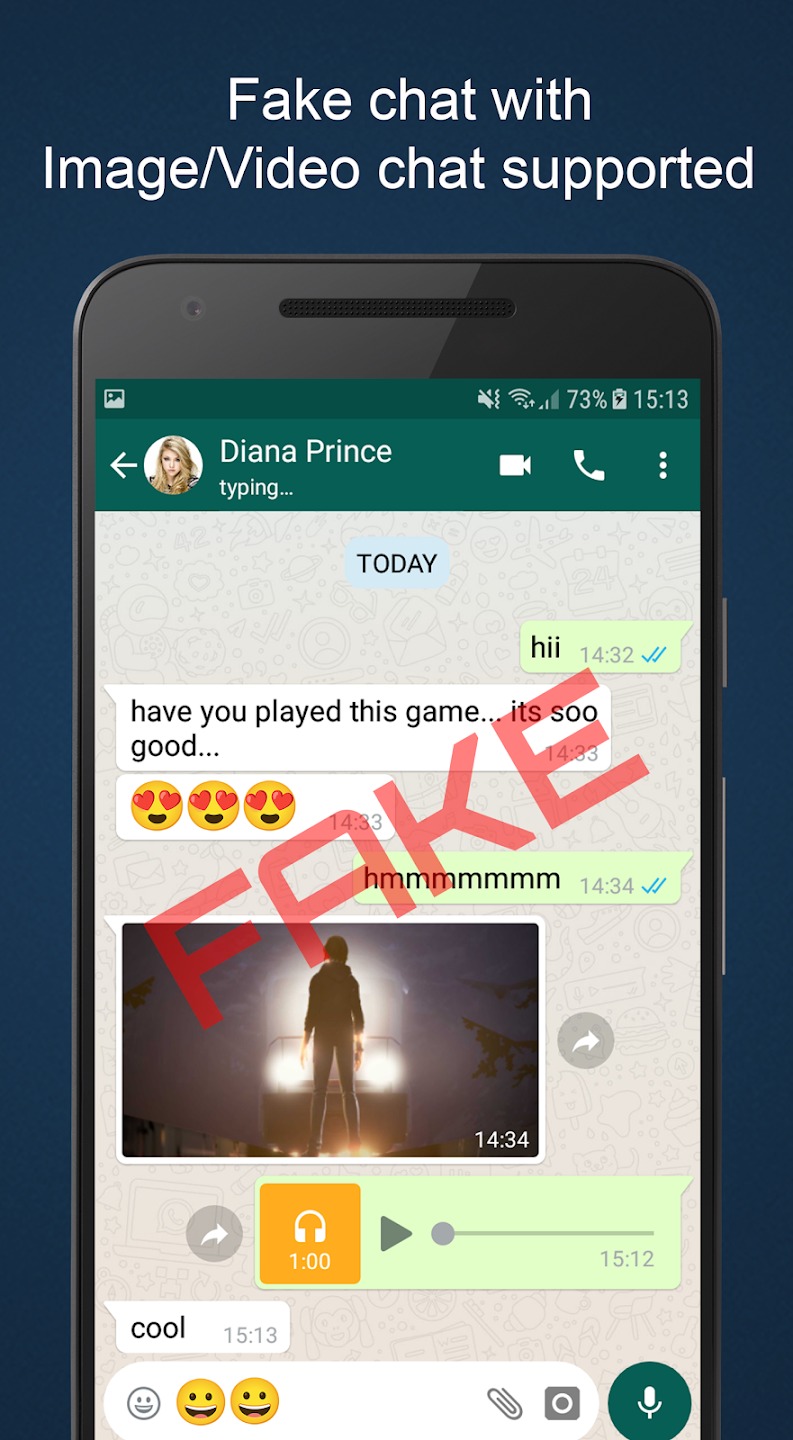

ScreenMaster

A screenshot allows you to save the most important data on your device. Making it with the built-in functions of your gadget is not always convenient. That’s why this useful and versatile app comes to your rescue.
You can easily take a screenshot by shaking your smartphone, a special moving button, and even a link to any web-service page.
You can download screenshots in any format to your device, so you can view them when you want or send them to others.
To take pictures of your gadget’s screen, you can choose any of the suitable functions. It will be more convenient and faster than using the built-in buttons.
You can edit, crop, and label your finished images. Use the brushes, stickers, and other attributes provided in the app.



Fake Chat WhatsMock Text Prank

With this cool service, you can easily make jokes about your buddies. Fake correspondence with fake people is available for pranking. You can edit and create them yourself.
For plausibility, the service has stickers, funny emoticons, and other attributes. You can also use an unlimited number of them in your virtual chat.
In addition to the fake virtual communication with “strangers,” You can make fake video calls and texts that you can dial by voice. So you are sure to convince your friends and family of the reality of communication with strangers.
For each of your friends, you can create different chats and conversations to make your pranks even richer and more interesting. Your pranks are in your hands.
Use all your imagination to really surprise your loved ones with new original jokes and humorous correspondence. You will only have to capture your screen to share it with everyone you know. They are sure to appreciate your efforts and have fun with you.



Fake All

Here’s an iOS app to make faux screenshots for chats and calls.
Fair to say, it’s a one-stop app for screenshot pranks, as it lets you do lots of things in one place. Let’s start with chats, shall we? This app simulates the UI of Messenger and WhatsApp, and it does it pretty well. You’ll get to flip roles in a dialogue to make up any storyline required.
Likewise, you get to modify every small detail of a dialogue: from background to message timing. The only con here is that you won’t get to use media files. You can also generate false accs of your interlocutors by picking an avatar and username. The app lets you generate false notifications from different apps.
You’ll get to adjust the timing of notifications and the look of them. Another thing for you to do here is to generate false call screens. The call looks just like the default iOS one. Once again, you can pick the username, the bg, the timing, and more.



Funsta

Here’s an app for falsifying things on IG.
If you wanna make fake IG profiles and DMs, this one is for you. This app lets you generate a full-on false IG acc with non-existing subs, subscriptions, and posts. You’ll get to alter every small detail: from username to status and story highlights.
You can also add posts with descriptions, tags, and false comments from fake accs. Can you fill in these accs to make them look real? Sure you can! The same goes for your entire feed and stories, so you can basically make your own fake IG. You can also modify the timing of all the posts and reacts at any time.
As for the DMs, it works like any other false chat. You get to command all convo players, and exchange pics, emojis, and even audios. The chat list is also adjustable, so feel free to add as many chats as you want.



You may also like: 5 Fake Boyfriend/Girlfriend Call Prank Apps
Fake Posts Creator

It’s an app to make false FB posts.
The concept of this app is quite simple: it’s fully dedicated to creating false posts with FB design. The app doesn’t require a login, and it doesn’t connect to your actual FB acc, so don’t you worry. All it does is generate false posts for you to snap and prank pals with.
You start with choosing the language of the app, and the list of supported ones is pretty big. Once it’s done, you can get to generating prank posts. You can write whatever you want, add emojis, pics, tags, and others. Plus, you can adjust the timing of posts and modify them at any time.
You can also add as many likes and replies for all the posts. And to make it even more natural, you can add the replies and alter usernames and avatars of people who wrote them. The same works for your own account: you can pick any name and an avatar.



Fake Tweet Creator Post

This list wouldn’t be full without a fake Twitter app.
Just like the past one, this app does not sync to your real acc, and it won’t post anything to it. All it does is let you generate a false acc, posts, replies, and all that. The UI is intuitive, and it takes a couple of mins to come up with a trustworthy hoax, so don’t get past this one.
The design is copied in detail, so no one would assume it’s not real. You start by making a false acc. You can pick any name, add an avatar, or a desc, and a verified tag. Plus, you can add posts with any timing required. Another nice thing is the app contains a web recognition feature that lets you use hashtags that actually exist.
The app lets you alter the quantity of likes, shares, and replies under your posts as well. You can also add all the replies manually and make an acc for all these non-existing people. Besides, you can switch night and day modes, which is pleasant. There are lots of ads in this app, which can be quite annoying.



TikJoke

And lastly, we have a one-of-a-kind – fake TikTok app.
Like all the previous apps, this one has done a nice job copying the design of the original. All the screens look real: from profile to live and chat, so you won’t get caught falsifying it. The app lets you start multiple fake access and fill them in with vids.
Herewith, you can not bother with posting actual vids, it’s much easier to add image ones instead. You can also false likes, shares, and replies under your vids, and you can write all the reactions manually. The app lets you simulate going live with non-existing viewers and SMS, reactions, and all.
You’ll also get to simulate an in-app chat with fake interlocutors. You’ll get to text from both convo players, regulate the timing, and so on. Besides, you can pick an avatar and a username of a person you’re allegedly chatting with.

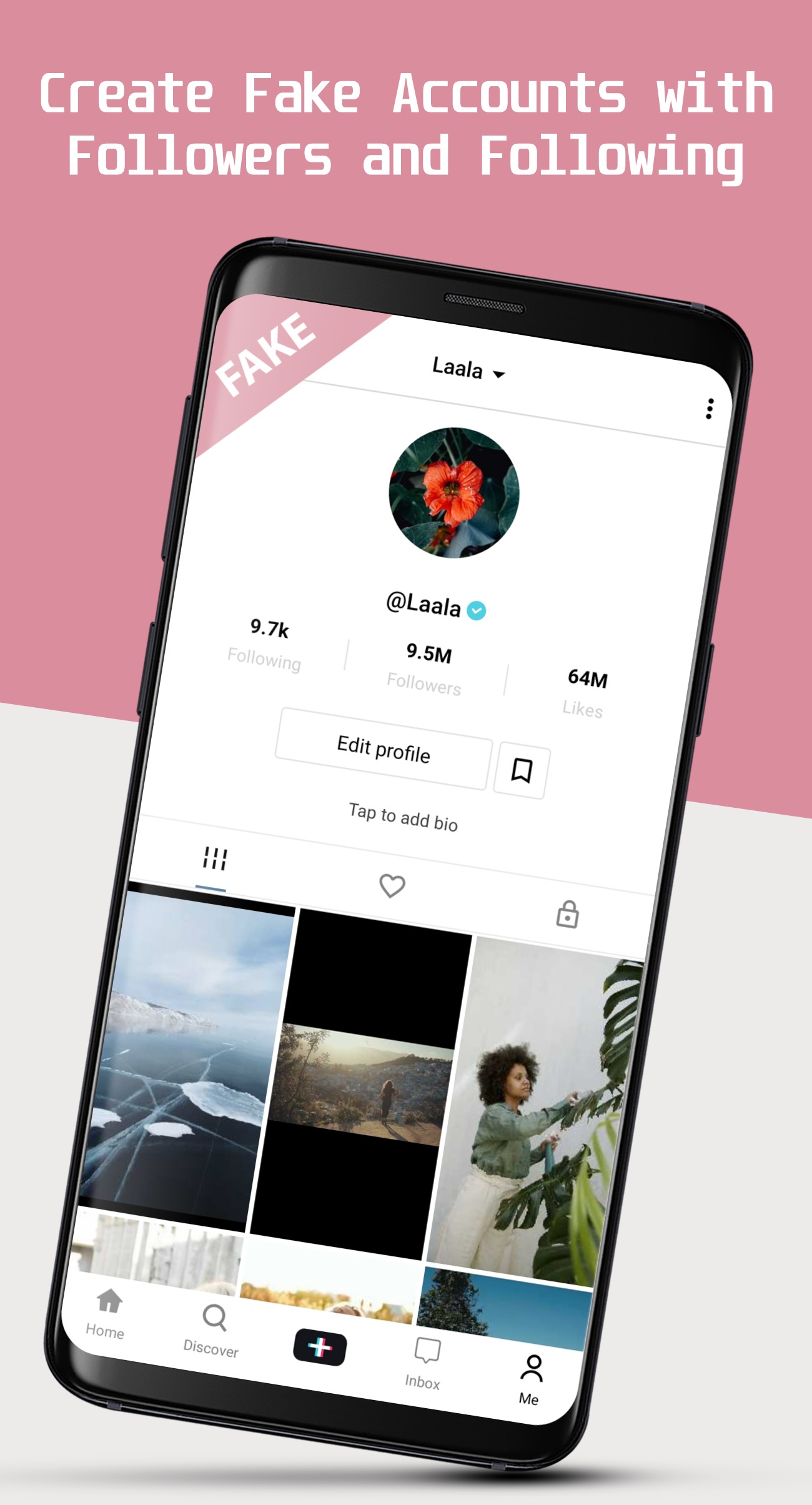

Private Screenshots

A simple app for creating invisible screenshots. With its help, you will take unlimited screenshots and hide them safely from others. Take screenshots of any correspondence without notifying your interlocutor.
The Private Screenshots app provides fast and private work. The screenshot is available for almost all apps and Internet resources.
Yet, it should be remembered that some apps and sites are protected from taking photos. This applies to banking apps, Telegram and the official Netflix website. The finished screenshot is immediately saved to a separate folder in the app, thus excluding its appearance in the gallery.
You are the only one who can use the files, as they are not detected by side programs. You can copy, share or delete them. To take a screenshot while in another app or internet portal, use the pop-up window. Let the screenshots you need remain only at your disposal.



You may also check: 6 Free Fake Money Transfer Generator Apps
Screenshot Maker & Editor App

Choose your screenshot design with Screenshot Maker & Editor. This editor is great for finding ready-made templates. All kinds of layouts are collected here, which will simplify the creation of original screenshots.
With this app, you will get a lot of features and tools for free. Update the obtained pictures by adding unusual inscriptions and cute emojis.
Use frames and backgrounds on different themes. Choose appropriate styles and fonts for text. Select photos to make full-fledged collages.
Screenshot Maker & Editor simplifies your work as it gives you access to a huge set of templates. Choose one of the available options, add decorative elements and special effects.
This app contains all the basic functions of a professional photo editor. Evaluate the result and save it in the gallery.








