Having one gadget is a thing of the past, now all of us have phones, computers, tablets, and other devices. Their special convenience is that you can keep all your data in one place, and use them in another.
So, it is possible thanks to these free file sync apps for Android & iOS. Now, by turning on your tablet, you can immediately edit the photos you took a few minutes ago on your phone.
Save space on any of your devices and keep your content secured using these best cloud storage apps.
FolderSync

FolderSycn is an app that lets you sync all the data on your device and store it in one place.
You can use the service to add files or documents from different platforms to one place. This way you can easily and quickly access any document.
The app allows you to save and synchronize an unlimited number of files from different cloud storage services.
There are paid and free versions. In the free version, you can use all the features of the service with ads. The paid version allows you to use all the features without ads.
You can also sort all your documents within the program so they are easier to find. You will be able to share the files you have uploaded to the program with other people. You can do this either by copying the link or by sending documents directly from the app to any other sources.


In the app, it is possible to add files yourself, change their names, and even their format. To do this, you can click the button in the lower right corner. You can also quickly delete unwanted files.

You may also like: 9 Best Music Sync Apps for Android & iOS
Autosync for Google Drive

Autosync for Google Drive is a data synchronization app inside your device. With it, you will be able to back up all your files. This will allow you to ensure that they are protected and kept safe even if your device crashes.
By creating an account in the app, you will always be able to access your documents or any other files. You can synchronize data from multiple apps, sorting them by purpose, name, and features.
With such a handy program, you can easily share data with other users or transfer it to your other device. All documents and files within the app are protected and private.
Through the app, you can not only synchronize your data but also delete and upload new files, activate mirror downloading, and much more. You can also check the performance of your device, connection speed, network status, and other indicators.


You can set your own time for automatic data synchronization. It can be 15, 30, or more minutes. In this way, files and other documents will be automatically saved in the app’s account even without your participation. You can always delete unnecessary data if necessary.

OneSync: Autosync for OneDrive

OneSync is the ultimate app for quick data backups on your device.
You will be able to set up synchronization of all your device data between multiple apps. This will optimize your storage and prepare a separate place to store all the files added to your device.
The secure app protects users’ personal data. It does not require access to personal information and does not expose your device to viruses. You can choose the optimal function for you.
For example, you can activate only automatic downloading or choose mirror downloading mode. Besides, you can set the settings for automatic data synchronization. Then they will be added to your archive after a certain amount of time.

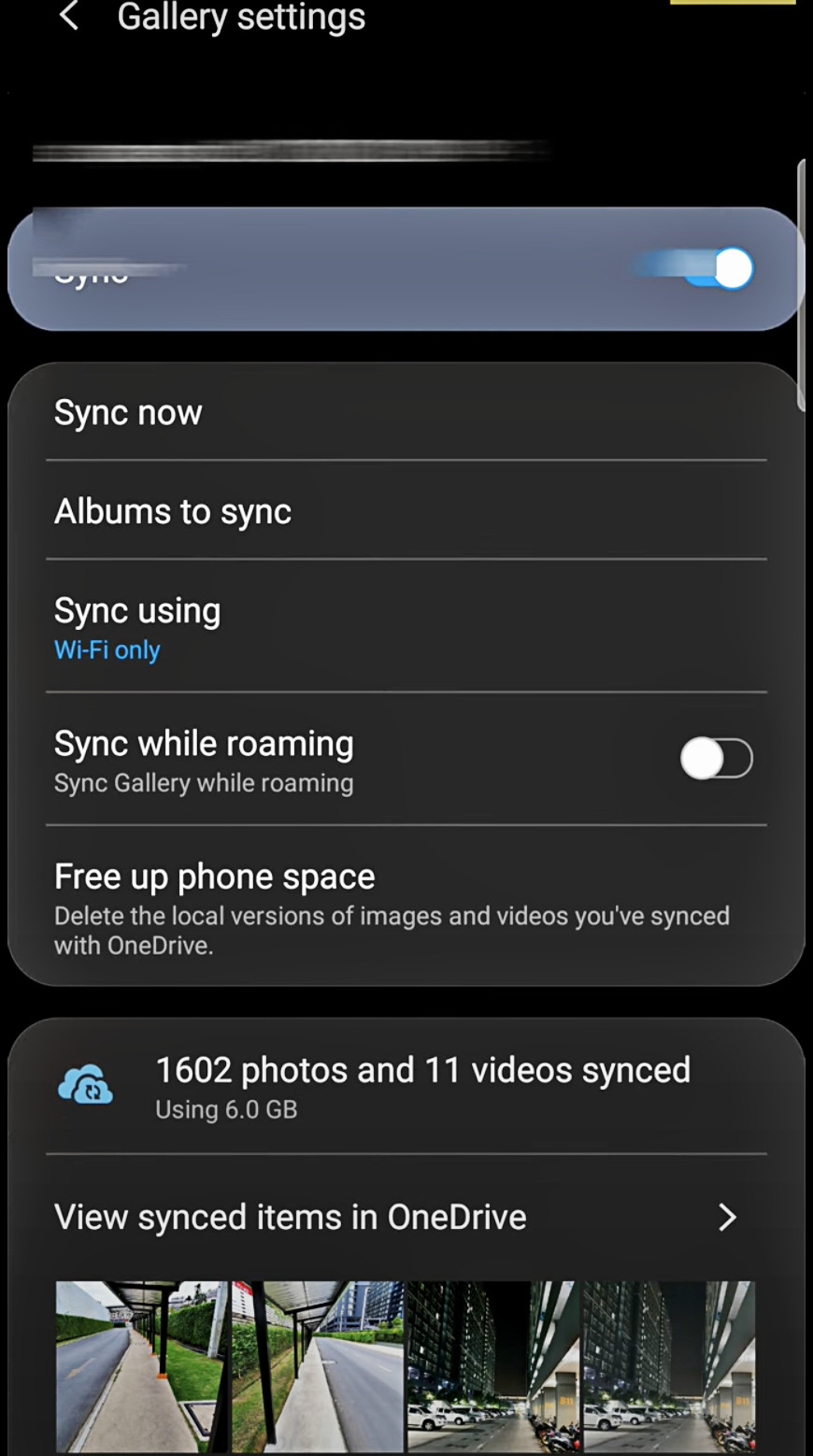
It is also possible in the program to view the performance of your device, improve power consumption and track the quality of your connection.

Dropsync: Autosync for Dropbox

Dropsync is a modern app for synchronizing data from your device. With this program, you can easily optimize your device and create one place to store all formats and file types.
That is, you will be able to set up automatic synchronization, which will occur after a certain amount of time.
After that, all the files that have been added to your device during this period will be moved to another storage location and will be available for further use.
Moreover, you can view the connection status, battery level, and performance indicator of your device right in the app.
In the app, you can also set up your own synchronization methods. This can be automatic uploading, mirror downloading, deleting files, and so on.
Inside the app, you can manage your own files. For example, sort them by names and formats. You will also be able to delete unnecessary files and add important files on your own.


The program guarantees 100% privacy and security of your data. To take advantage of the extra features of the app, you can subscribe for a fee.

ownCloud

OwnCloud allows you to synchronize your data on your device and create a backup for several accounts at once. You can use the app to optimize your cloud storage.
With this program, all your data will be put in one place and stored in folders for future use.
You can put all your files and documents in different folders in the app. This way you will find it easier to search for them within the service. You can also activate a corporate account so that other users can access your files.
In this app, you can save an unlimited number of files and documents to your storage. You can also share them with other people. To do this, you can either forward the files or just copy the link and access them within the app.


In the program, you will be able to set up your own synchronization rates, and even set a time frame for backups. Besides, the app lets you create your own folders and name them according to your preference. This will make it much easier for you to find and use them in the future.


Resilio Sync

Resilio Sync is a handy app that allows you to form your own storage for saving and backing up your files.
You can put files of any format and type on your device and then arrange and sort them in your storage. You can even set up your own backups to run automatically at a certain period of time.
With the app, it is possible to synchronize data from different devices with a single shared account.
The program supports various file types and formats, so you can easily save not only documents and folders but also images, audio, and even video.
Share files and documents of any size right from the app, either through your accounts on other devices or with your friends. Connect multiple accounts in the app by scanning a special code.


This program ensures the security and privacy of your data. The app also saves space in your device’s internal memory, thanks to optimized data storage in one cloud. Furthermore, you can select and sort files for backups yourself.


You may also like: 11 Best Low Storage Apps for Android & iOS
Syncplicity

Syncplicity is an app that allows you to synchronize data between accounts and set up access for their corporate use.
With this program, you can easily learn how to create an optimal platform for storing all the files you need. You can set up access to them and share them with other users.
Thus several people can use the same storage at the same time. This will save memory on your devices by saving a lot of saves and downloads of large files.
The app is absolutely safe, as it guarantees the protection of your personal data and information. You can set up your own access to files in the storage so that they can be accessed only by the users you know.
With the app, you can synchronize not only between multiple accounts but also between multiple devices. This allows you to keep track of your files in real-time, no matter which device you are using.

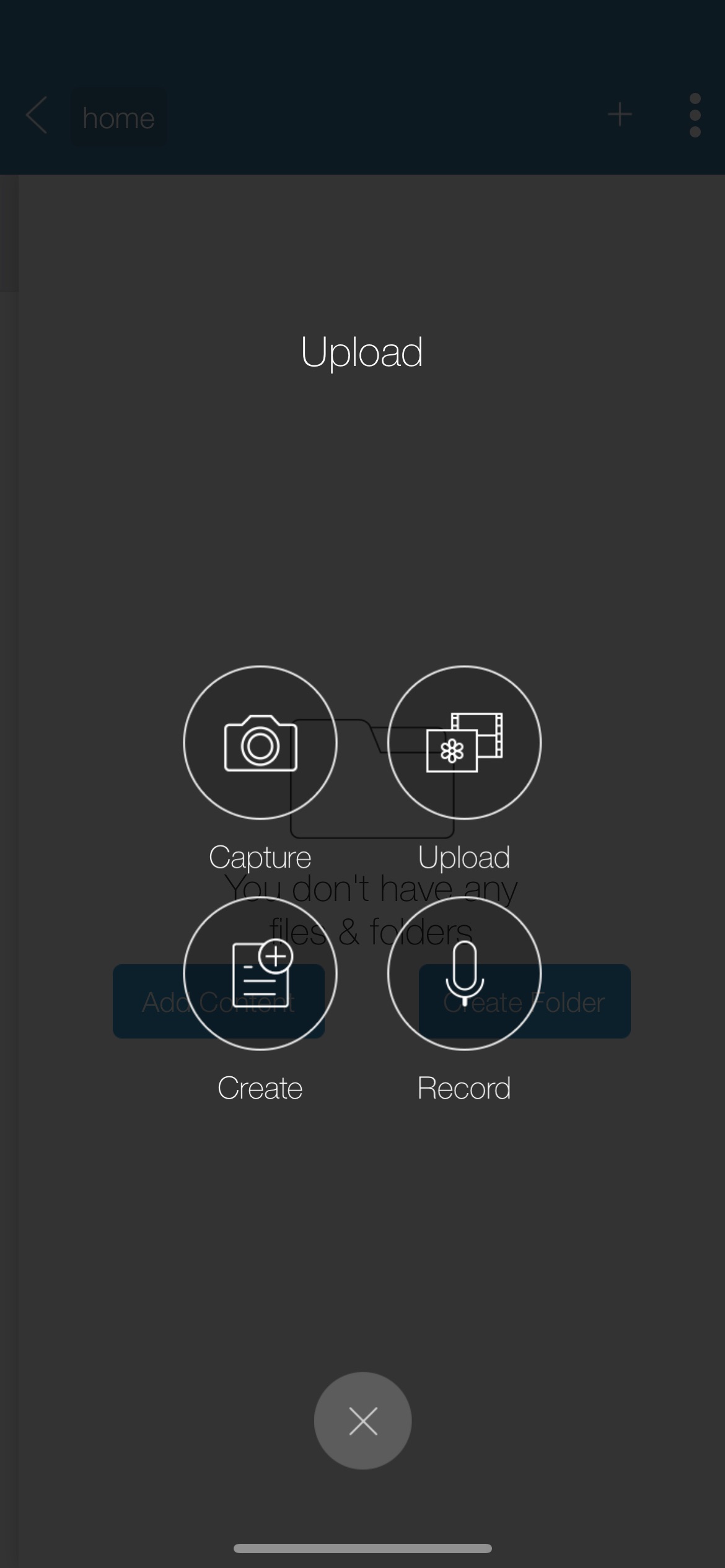
You can manage your files from your PC as well as your smartphone or any other gadget. Sign in to your account either by entering your personal data in the form of a username and password or by scanning a special code.


Tresorit

Tresorit is an encrypted free app for performing synchronization and data exchange from your device. You can back up all files and documents that are downloaded to your device.
The app ensures 100% security and privacy of your data, so you can even send private information through it.
With this program, you can easily set up file sharing. Set it up yourself so that only the people you know will get the information. Guaranteed data encryption protects your data and keeps it private.
With this app, you protect not only yourself but also the user who accesses your files and documents. In the program, you can set certain restrictions for third parties who have the right to open your personal documents or use your files.
For example, you can limit usage rights by selecting only viewing without editing. This way users can’t access your files or steal your confidential information.


The program provides fast data sharing and backup. Share files directly from the app, sending them to other accounts as well as to other devices.


File Sync: Easy Photo Transfer

File Sync is a handy app for making quick file exchanges. Sometimes it is dangerous to transfer documents, especially from unknown sources to other devices.
In this way, you can easily transfer a virus program to your account. The data is transferred as fast as possible and with 100% security.
To activate multiple accounts on different devices, you can either use the standard login system with a password, or you can scan a special code and get immediate access to your account.
In your account, you can design your own folders for documents and other files to make them easier to find and use.
Besides, you can delete or add documents yourself by setting certain restrictions or permissions for them. In this way, you can share your data with other people without fearing for their privacy. You can easily set restrictions on the use of files for third parties.


To transfer any data, you just need to add it to an account on one of your devices. After that, they are automatically synchronized with the others.


Sync – Secure cloud storage

Sync is an app with which you provide yourself and your files on your device with security and privacy during their transfer to third-party resources.
The program allows you to quickly back up all the files on your device to place them in a single storage.
The app allows you to use free cloud storage if the capacity of all files does not exceed 5 GB. If you plan to upload more data to the storage, you can pay for the selected subscription.
You will need to pay for it once a month. You can make an auto-payment so that the money is deducted from your card automatically one day before the expiration date.
This app also allows you to share the data with other users. Secure the data transfer by setting certain restrictions on the files. In this way, third parties will not be able to access them.


You can also use internal encryption to transfer data to third-party sources. This will further secure your files and keep them private. You can also use the app to have one account on several gadgets at once and keep all the files you need in it.


You may also like: 11 Best Spyware Removal Apps for Android & iOS
SugarSync

SugarSync is an app that helps you save space on your device by saving all your files and moving them to a single location. This way you can always have all the documents, folders, images, and other files you need at your fingertips.
The app allows you to save documents and files in any format. Thus, you will be able to share them both through other sources and through your account.
The app has an automatic backup feature, so you can keep all your data in storage without losing or damaging it.
You can also clean up your data quickly and efficiently as needed. For example, if one of the devices that accessed the storage was lost or stolen. To securely transfer files from one device to another, you can use the encryption feature.
In this way, you will ensure your privacy and your personal data. The app guarantees the fastest possible file transfer without delays or technical problems.


Besides, the program allows you to synchronize multiple files at once. You can then see them in each open account on different devices. The app not only saves space on your device but also improves its performance.








