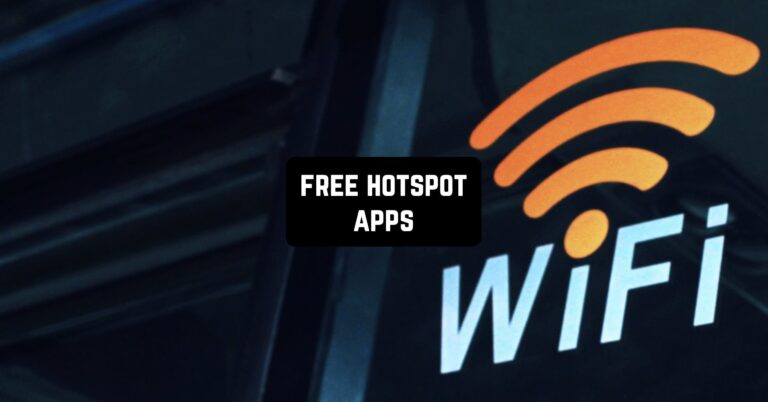Hotspot helps you surround yourself with the internet wherever you are. If you or your friends urgently need internet access, then these free hotspot apps for Android & iPhone will help you solve such a problem.
If you are facing WiFi glitches, then use these best WiFi analyzer apps to find the cause and fix it as soon as possible.
Some of the apps in this review show you the nearest places where you can connect to WiFi. Others allow you to give out the internet from your phone. They also allow you to strengthen your internet connections, check the amount of traffic used, and more. You will learn about all their features in this review.
Hotspot Planet
Hotspot Planet allows you to optimize the connection of your phone or tablet to a known WiFi network. For instant connection, you need to register the desired network and connect from your device manually. Now the connection will take place without the active participation of the device owner.
If you forget to enable a WiFi connection, the app will do it for you. Coming home or to work, visiting friends, or your favorite store, you won’t have to worry about connecting to the internet.
For maximum security, your internet connection is protected by WEP, WPA, and WPA2. You can always change the connection settings manually. The app will fix them and will not ask you to confirm them at the next session. Internet connection status will be displayed on the screen instantly.
Refresh the page if the status is “no connections available”. Hotspot Planet ignores unfamiliar access points, connecting your device only to registered WiFi networks.


All information about your movement and location does not leave the electronic device. You can be assured of security and privacy of personal data.


You may also like: 13 Best WiFi Blocker Apps for Android & iOS
WiFi Hotspot, Personal hotspot by WECHOICE MOBILE
Use this app to turn on free internet distribution to other devices via 3G, 4G, and 5G. Turn your phone into a portable WiFi hotspot. This is handy when you have guests coming over or you are a business owner.
In a few seconds, any visitor can connect to your network and use free internet. To activate the app, all you need to do is press the “Start” button. After that, you need to connect to a secure network.
It won’t take much time: just enter the network name and password. Then, your phone is ready to share the internet with everyone around you. You can set a password for the connection or make it free for everyone.
In a separate window, you can control the number of connected devices. To end the Internet distribution, press “Stop”. All data are saved for the next session, so you do not need to enter them manually.


This app will be convenient at home as well. All family members can use the Internet from different devices: phones, tablets, computers, and even TV. This is a free app that allows you to share megabytes of internet with any connected device.

Portable WiFi – Mobile Hotspot by DOSA Apps
Share your mobile internet with others through this program. This handy and simple app will make your device a portable WiFi hotspot. Use the network name and set password so that you can connect to the internet from any electronic device.
Wireless and free hotspots will be a great solution for a large family or on vacation where there is no active WiFi. Besides, you can use your phone to distribute the Internet at work or as a guest. The connection speed depends on the terms of the contract with your mobile operator.
After installing the app, the main settings will be displayed on the main screen. You need to specify the network name, password, and operating time.
Run the program and share the internet with multiple devices. Find out how many phones are connected to the point at the moment. Check the connection speed with an instant test.
You can share mobile data via Bluetooth connection. To do this, select “Bluetooth sharing” in the settings. Go to “Settings” on your phone and select the device you want to connect. Allow access and confirm the connection.


Another option is to connect via USB. You can use it to pair with a laptop or desktop computer. Choose the option that suits your needs and share your mobile Internet without restrictions.

tpMiFi
The simplest and most functional app for sharing mobile internet from your phone. tpMiFi allows your phone to act as a WiFi hotspot for other users. You can control all activities from one screen. Set the megabyte distribution time, and choose a strong password.
Besides, you will always know exactly how many electronic devices are connected to your phone. If there are unauthorized connections, tap on the device and activate the “Lock” function.
To use all the options offered by the developers, you need to connect to the TP-Link Mobile WiFi network. Here you can easily configure the name and password of your network.
The connection quality parameters are displayed in the app itself. You can check at any time how many megabytes have been shared today. You can also find out the connection quality and information about your mobile operator.


If you are roaming, be sure to update the status. If your phone does not support active connections with other devices, put it into power-saving mode. You can use this connection to send oversized files to selected users.


NetShare makes it easy to share the internet with multiple devices at the same time. To share free megabytes, you can use both mobile internet and an available WiFi connection.
The concise design and simple settings allow you to use the app immediately after installation. Internet sharing can be done both at home and in public places. This is a free program for strengthening the WiFi network and distributing mobile internet from any provider.
With modem lock, your device will not be displayed to unauthorized phones. In the settings, you can specify the network name and password or leave the connection access unprotected. With the use of NetShare, WiFi connection will become fast and accessible.
The program allows you to duplicate WiFi, strengthen its signal, and speed up the connection speed. These functions work regardless of how many devices are connected to a given network. To ensure a stable internet connection, the app uses a VPN to redirect IP addresses.


Use WiFi booster at home, at work, and even when you are visiting. You can install the app on a phone or tablet with Android 6.0 and later.

WiFi Map®: Internet, eSIM, VPN
WiFi Map contains over 150 million passwords for Wi-Fi networks. You can quickly and safely connect to a free network even if you don’t know the password for sure. The collection of codes is constantly growing thanks to its experts and grateful users.
Passwords are collected from all countries and give you the opportunity to use the Internet for free without the owner’s knowledge. To take advantage of all the features of the app, you need to install eSIM. After that, you will be able to find and connect to any network.
More than 70 countries are marked on the interactive map. The package is available for 30 days. You can choose a tariff of any volume: 1, 3, 5, and 10 GB. Registration and access to the package will be unlocked as soon as possible after payment.
The app allows you to use 4G and LTE networks. Even if you are left without an internet connection, you can always open an offline password map.
WiFi Map includes a VPN proxy feature for maximum privacy. Your IP address will be safely hidden from everyone. You can make anonymous calls and Wi-Fi connections, and hide your location for messengers and other apps.


You will also get access to sites that are banned in your region. The number of active users has already exceeded the figure of 100 million.


You may also like: 6 Best Wireless Router Apps (Android & iOS)
TetherFi
TetherFi allows other users to connect to your mobile internet. This app replaces the current Wi-Fi hotspot. Your phone will now act as a router for connected devices. The distribution of megabytes is free of charge while maintaining the original speed.
This app is combined with any tariff of different mobile operators. It can be configured to work with a WiFi network so that you can control internet distribution. This option is popular in families with children, offices, and small commercial firms.
At the heart of the program’s operation is the creation of a WiFi Direct and an HTTP server. You just need to select the right settings once to use the app in a suitable format.
If you have unlimited internet in your mobile tariff, but the access point is limited to a certain number of megabytes, this app will greatly expand your possibilities.
To connect to your device, other users must specify in the proxy settings the one created on TetherFi. You don’t need to upgrade to Hotspot to use it permanently. Create a local network and share not only traffic but also files.


This app is still in the testing phase. Please be aware of possible malfunctions.

Data Usage Hotspot – NeoData
NeoData monitors mobile traffic consumption over a certain period of time. It is suitable for all major mobile operators. To find out how many megabytes you have spent in a day or a week, you just need to open the app.
This app records how many megabytes you have given away when your phone is acting as a hotspot. Here you can set limits on how many megabytes other connected devices can use if this is not covered by your plan.
Find out how much of your total traffic comes from using your Wi-Fi connection. How many megabytes you have spent on mobile Internet while roaming? The app will send a notification if you almost reach the maximum figure. This will help you avoid overspending.
NeoData works perfectly on phones with 2 SIM cards installed. All data is generated separately in a convenient way. You can monitor traffic on your SIM card separately for family and personal connections, and separately for work matters.


Furthermore, you can use the app to monitor screen time. Find out how much time you or your child spends on your phone, favorite apps, and social networks.

WiFi+Transfer | Cross-sys Sync
WiFi+Transfer is a modern way to transfer data from different devices. You don’t need a USB to receive or transfer a document, photo, or video file. You can connect any device: phone, desktop or laptop. You will need 1 free app to do this.
Share your account with other users or log into your profile from different devices. You will create a local network that will allow you to communicate and share files even outside your home.
The app automatically finds and registers devices within walking distance. You can transfer any kind of files, including text messages, through your personal network. It takes a few seconds to confirm logging into your account.
Also, you can access the network by scanning a QR code. All actions will be displayed in real time to both the sender and the recipient. You can exchange between different kinds of devices without connecting to a WiFi network and using mobile internet traffic.


WiFi+Transfer puts no limit on the number of connected devices, maximum transfer speed, and number of files sent. Your connection is securely protected from tampering. Transfer personal data and sensitive information without risk.


Wifi Hotspot Portable by vinhash
This app allows you to use your phone as a portable WiFi hotspot. Control the distribution of megabytes, and determine the number of devices connected to the network. You can use it to connect to WiFi networks as well as 3G, 4G, and 5G on Android devices.
The app works offline in any convenient place: home, office, or public place. Share high-speed internet quickly and easily. No one can use your access point without your consent. If you wish, you can leave the network without a password so that it can be used by a large number of clients or visitors.
To create a secure network, you need to specify a WiFi network name. Choose the security level: WP2 or WPA. Enter the correct password and save the network. Now you need to connect to the WiFi access point.


The app works quickly and without delays. You don’t need to register and create an account. Just one tap and other users will be able to use your WiFi hotspot. The app takes 3.2 MB and is compatible with Android 6.0 and newer devices.

You may also like: 15 VPN Apps For iPhone With Free Plans (Limits Shown)
Free Wifi Hotspot Portable by Klaus Apps
This app acts as a portable router for your phone. Create a modern and reliable protection for your home WiFi network. Change the name of your network without contacting professionals.
The WiFi sharing option allows you to use the internet on other devices. These can be Android devices as well as desktop computers. Now your phone will act as a portable access point.
Internet distribution is absolutely safe and convenient anywhere. There are no restrictions on the number of megabytes and connected devices. Enjoy WiFi network sharing without slowing down the speed.
Every user can handle the settings. Specify the name and password of the new access point. Connect from the nearest available network. Wait for other users to connect to you.


View information about the number of connections at the moment. See how much traffic you have used in a day. Great app for large companies, families, and businesses. Read the step-by-step instructions to create a hotspot and share the internet without delays.