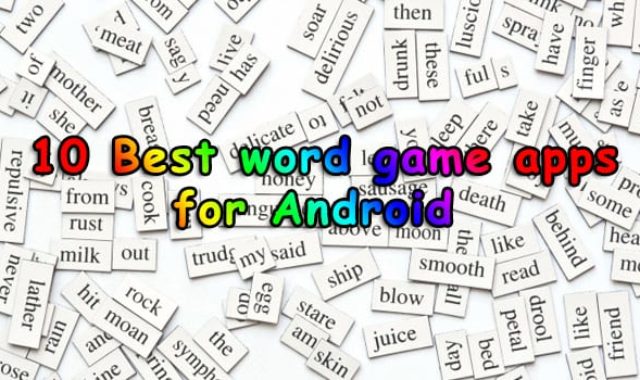A child is a long-awaited and joyful event in the family. It is an event that is planned from afar and always requires a lot of expense and effort. The nursery is an important part of this event. We have gathered the best apps and sites to help you plan a nursery.
And more apps where you can plan the design of your whole house, you can find in our article about the best home planner apps.
Planner 5D – Home & Interior Design
The app will willingly provide all the necessary tools for planning not only the children’s room, but also all the other rooms, and even entire apartments and floors, down to the furniture.
To plan a child’s room, you must first select the shape of the room and place it on the planning canvas, after which you can customize the floor, wallpaper, and ceiling of that room.
This application provides not only the widest choice of material but also texture, transparency, hue, and other settings for maximum realism and customization.
Choose and place doors and windows. When arranging them, don’t forget to select size and color for maximum realism.
Create a two-story nursery, the button to add a floor on the side and a wide range of stairs will help you to do so.
And the best part – the furniture. In the free version of this app, only two pieces of furniture are available for almost every category. But the furniture categories are very well thought out. You can think about climate, lighting, sockets, electrics, and most importantly, the location of cribs, tables, and closets.
The app allows you to see your project and edit it in 3D mode, which adds thoughtfulness and practicality to your project.




You may also like: 11 Best Home Renovation Apps (Android & iOS)
Room planner
This app has a children’s room category, so it has already selected all the tools and furniture you need for the nursery.
The first thing you do is choose the shape of the room or you can change the size and shape of the intended nursery with the camera.
Then you can adjust the size of the room, its shape, and other parameters. At the same time in the center of the room will be written its area and that it is a nursery. The dimensions of each wall and window are also written.
You can add a wall or several walls if you plan to make an extension, if you complete an extension right next to the main room, the application will recognize the room in it and will offer to set its size, properties, color and look in the 3D view.
This planner has a wide range of floor textures. There are parquet, carpet, marble granite, metal, just color, and other textures.
You can change the texture of the walls directly in 3D mode, there you select the desired wall, and change its size and texture.
The furniture here is not so much, but each model has a prescribed manufacturer and its approximate price in your stores. Here you can also go to the website and order that model. All the models are real, which is a big plus for this application. All the furniture models have the size.



Magicplan
The most serious planner for planning any room. This is confirmed already at the entry stage. This application, unlike others, requires registration. It is necessary to save your layouts.
As standard, you add a room at the beginning of the project, and unfortunately, here you will not find the name of the children’s room separately, but the name of the room here does not affect its layout.
Then you can set the dimensions of the room. According to the standard they are in meters, but by clicking on any wall you can convert the dimensions to a more convenient one.
Also by clicking on a wall you can change its size, and it will change the size of the opposite wall, but if you want an irregularly shaped room, then set a different value for the wall opposite.
There is a button here that allows you to set all the walls of the room one after the other, which is very convenient. It also allows you to fix these values or transfer the dimensionality.
In the details, you can see the measurements of the room and its statistics, change the name of the room to the children’s room, and change the color of the room.
In terms of furniture, the application is very clever, but the furniture here is not real, but icons from the plan. In terms of furniture, we can add different windows and doors, stairs, dangerous in terms of fire, vegetation and so on. Any item can be added to favorites for future use.



You may also like: 11 Best home painting apps for Android & iOS
Home by me
Home by me will inspire and allow you to bring your inspiration to life. The app welcomes you in a friendly way with photocopies of iterations of rooms. There’s a whole ribbon of them.
These are not just random photos, but the best interiors that have been created by users in this app. These photos can be saved to yourself, and for those looking for solutions for the nursery, there is a separate tab in the filter that will freely find the right photos for inspiration.
Choose the furniture you want. There are tens of thousands of real furniture models with descriptions. Most of the furniture has a real price and descriptions. All furniture can be viewed in 3D.
Separately, you can look for furniture by brand, the application gives you a choice of tens of brands and again tens of thousands of products from them to choose from.
And finally, you can design your own children’s room. You can change the size of the room, set its shape, the shape of the floor and walls, and the size of each wall will be written right there on the wall. The dimensions can be changed in the settings.
The widest selection of furniture in this selection is this application. You can get all the details from the catalogs. Here you can see how it all looks with your child and her interior. The best interests get into the feed.



Room planner: Nursery
On the left will be a panel of furniture and on the right a 3D model of the room itself. This is the perfect place to quickly sketch out your idea because there is no registration or project saving.
The site has beautiful graphics and a nice transition through the room. The room will never go out of sight and you will see what the added furniture looks like.
You can change the size of the rooms, add doors and furniture, change the color of the walls and what’s weird, add fireplaces.
There are no wall textures, but there is a wide range of colors. But for the floor, there is not only a wide range of textures but also how the floor will look when you choose one texture or another.
What is remarkable about this site is that there is a wide selection of furniture just for the children’s room, tightly categorized. Here you can add to the room not only the essentials but also the decor and even arrange toys.
All the furniture is real, there is a rating of the furniture, its real price, and the real color that goes on sale. All furniture can be bought immediately and delivered.


Design with friends
This site surprises with nice graphics and animation in all the action. The functionality itself is spread out on the room preview and the add and edit panel on the left.
The panel is divided into a parament room – walls and floor, and the other category includes everything related to furniture.
All furniture is also divided into categories and is real. You can see a 3D view of it from all sides, and then buy it on one of the suggested marketplaces in the color of your choice.


You may also like: 9 Best home assistant apps for Android & iOS
Roomstyler
Online editor to quickly find a solution to the layout of the children’s room. You can reenlist here to save your designs, something you don’t often see on similar sites.
There is a wide choice not only of room shapes but also a choice of furniture, though the furniture is not real. All items are added simply by transferring from the list to the canvas.
Navigation looks outdated, so looking for specific items here is difficult, but everything is broken down into many categories, but written all in small print and without icons.
But for doors and windows, the size is prescribed, which is quite convenient. Unfortunately for furniture, this size is not prescribed, but only the material.
The camera in the center of the model allows you to view a 3-dimensional view of a corner of the house, but it is quite inconvenient to rotate it.