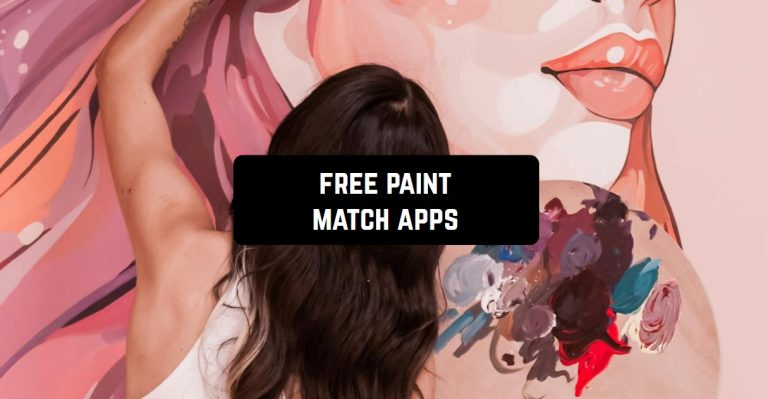Ditch the designer and ditch the indecision! Unleash your inner Michelangelo with these free paint match apps. In addition, you can also try Best Best Collaborative Drawing Apps if you are into art.
Forget trudging through endless paint chips – these apps are your digital key to a world of color creativity, all from the comfort of your couch.
Color Grab (color detection)
Looking to match a paint color but don’t have a single swatch in sight? Color Grab (color detection) might be your new best friend. This free app, available on Android and iOS, boasts a range of features that make it a useful tool for DIYers and design enthusiasts alike.
Strengths:
- Instant Color Matching: The core function of Color Grab is delightfully simple. Point your phone’s camera at any color – a throw pillow, a blooming flower, even your neighbor’s gorgeous front door – and the app instantly analyzes it, providing the color code in various formats (RGB, HEX, etc.).
- Offline Accessibility: Unlike some paint match apps, Color Grab doesn’t require an internet connection to work. This makes it a reliable companion, even when inspiration strikes in the most Wi-Fi-deprived corners.
- Detailed Color Information: Beyond basic color codes, Color Grab delves deeper, offering information on color harmonies and suggesting similar shades. This can be helpful when brainstorming complementary colors for your project.
- Export Options: Once you’ve found your perfect match, Color Grab allows you to export the color data in various formats for easy reference. Share it with a friend, save it to a mood board, or import it directly into your favorite design software.
Weaknesses:
- Accuracy Matters: While Color Grab is generally accurate, it’s important to remember that phone cameras can be susceptible to lighting variations. For critical projects, it’s always wise to double-check the color match with a physical paint swatch under your specific lighting conditions.
- Limited Paint Brand Matching: Unlike some competitor apps that connect directly to specific paint brands, Color Grab doesn’t offer built-in brand matching. However, the detailed color codes it provides can still be helpful in finding a close match at your preferred paint store.



You may also like: Free Paint Cost Calculator Apps & Websites
Color Picker AR: Grab Palette
Color Picker AR: Grab Palette is a free app that takes a unique approach to paint matching. It utilizes Augmented Reality (AR) to let you capture color inspiration directly from your surroundings. While it has some interesting features, it falls short in some key areas for paint matching.
Strengths:
- AR Color Picking: This app’s standout feature is its AR functionality. Point your phone’s camera at any object, and the app will display the dominant color on your screen. It’s a fun and intuitive way to capture color inspiration, especially for multi-colored objects where isolating a specific hue might be tricky.
- Palette Creation: Color Picker AR allows you to create palettes by capturing multiple colors from your environment. This can be helpful for visualizing color schemes based on real-world inspiration.
- Free and Simple: As a free app, Color Picker AR offers a basic and straightforward way to grab colors. The interface is clean and user-friendly, making it easy to navigate for all experience levels.
Weaknesses:
- Limited Paint Matching: Unlike dedicated paint match apps, Color Picker AR doesn’t connect directly to paint brands or offer suggestions for matching colors. While you can capture the color code, finding an exact match at a paint store might require additional effort.
- Accuracy Concerns: AR technology can be sensitive to lighting conditions, and Color Picker AR might not always capture the most accurate color representation. This can be a drawback when relying on it for critical paint matching.




Color Gear: color wheel
Color Gear: Color Wheel is a free app with optional paid features that goes beyond simple paint matching. While it doesn’t directly connect you to paint brands, it offers a robust color theory toolkit that can be incredibly useful for DIYers and design enthusiasts.
Strengths:
- Color Matching Fundamentals: Color Gear provides the core functionality of color matching with its color picker and color code generation. Analyze any color with your phone’s camera, and the app will identify its HEX, RGB, and CMYK codes.
- Theory in Your Pocket: This app truly shines with its exploration of color theory. It features multiple color wheel variations (including RYB and Itten) and allows you to generate color schemes based on various harmonies (complementary, analogous, etc.). This can be a game-changer for creating cohesive color palettes for your painting project.
- Palette Exploration: Love a particular color but unsure what complements it? Color Gear lets you build palettes based on a chosen seed color, offering a range of harmony options to spark your creativity.
- Multiple Color Models: The app caters to both digital artists (RGB, CMYK) and traditional painters (RYB) by offering support for various color models. This makes it a versatile tool for different creative endeavors.
Weaknesses:
- Limited Paint Brand Integration: Unlike some competitor apps, Color Gear doesn’t connect directly to paint brands and doesn’t offer built-in brand matching. You’ll need to translate the color codes to find a match at your preferred paint store. (The paid version offers a “Similar Colors” feature, but brand specifics might be limited.)
- Freemium Model: While the core functionalities are free, some advanced features like similar color suggestions and palette export require upgrading to the paid version.



Color Palette
Color Palette is a great free app to have in your toolbox, especially if you frequently need to match colors or create color schemes. Its simple interface and core functionality make it a winner for designers, developers, and anyone who enjoys working with colors.
Strengths:
- Color Extraction: The star feature is the ability to extract colors from images. Point the app at any picture and instantly grab the color codes – a perfect tool for designers, artists, or anyone who needs to match a specific shade.
- Solid & Gradient Creation: The app goes beyond extraction, allowing you to create your own color palettes with solid colors and gradients. With a user-friendly interface, you can generate endless color combinations.
- Multiple Themes: Material Design provides a clean and modern aesthetic, while the Dark Theme caters to users with low vision or light sensitivity.
Color Palette is a free app that effectively functions as a paint match tool. It’s a valuable resource for anyone who needs to identify or create color schemes, be it for design projects, art inspiration, or simply matching a particular shade.
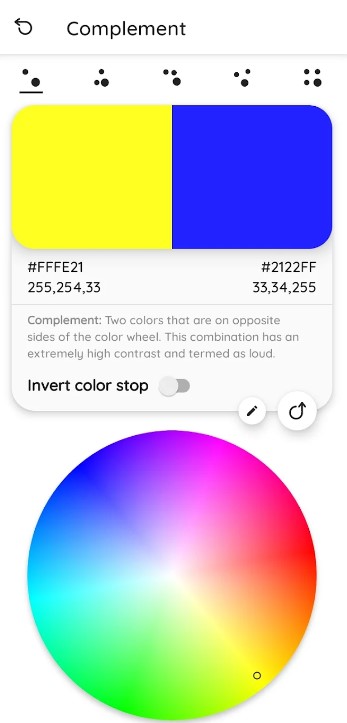


You may also like: Free Painting Estimate Calculator Apps & Websites
PANTONE Studio
PANTONE Studio is a well-known app in the design world, but how does it fare as a free paint matching tool for artists? Let’s break it down.
Strengths for Painters:
- Trusted Color Reference: PANTONE is the industry standard for color identification. The app grants access to a vast library of official PANTONE colors, ensuring accurate matching.
- Basic Color Matching: The free version allows you to capture a color using your phone’s camera and get a close match within the PANTONE library. This can be helpful for identifying a specific shade you want to replicate in your artwork.
Limitations for Free Use:
- Limited Matching Accuracy: While PANTONE offers the closest match, camera limitations and screen variations can cause slight discrepancies between the captured color and the actual paint. For critical matching, a physical PANTONE reference might be necessary.
- No Physical Paint Conversion: The free version doesn’t translate PANTONE colors into specific paint brands or colors. You’ll need to research the conversion yourself, which can be a hassle.



Pantone Colors
Pantone Colors boasts a variety of features that make it a valuable tool for designers, but how well does it function as a free paint matching app for artists?
Strengths:
- Comprehensive Color Library: Access a vast database of official PANTONE colors, ensuring accurate color reference.
- Versatile Color Search: Search for colors by code, name, various color models (RGB, HEX, HSL, CMYK), or by picking a color from an image or sliders. This wide search range makes finding specific colors efficient.
- Color Exploration & Management: The app allows you to view, filter, and collect colors, helping you build and manage your color palettes.
- Multiple Color Schemes: Explore different color harmonies like complementary, analogous, triadic, etc., which can be inspiring for design projects.
Limitations for Free Paint Matching:
- No Paint Conversion: A significant drawback for artists is the lack of functionality to convert PANTONE colors to specific paint brands or colors. You’ll need to research conversions yourself, making paint matching less direct.
- Uncertain Physical Matching: While the app helps identify a PANTONE color, translating that to a physical paint match might require additional tools or a physical PANTONE reference guide due to potential discrepancies between digital and physical color representation.



You may also like: Best 8-Bit Painter Apps
Color Collect – Palette Studio
Color Collect – Palette Studio positions itself as a palette creation tool, but can it serve as a free paint matching app? Let’s see how it stacks up.
Strengths for Paint Matching:
- Color Extraction: The core functionality allows you to extract colors directly from photos using your phone’s camera. This is helpful for capturing specific shades from real-world objects or reference images.
- Simple Interface: The app is user-friendly and easy to navigate, making it quick to extract colors on the go.
- Multiple Color Options: Color Collect doesn’t just capture single colors; it generates 5-color palettes based on your selection. This can be inspiring for creating color schemes.
Limitations for Paint Matching:
- Accuracy: Relying solely on phone camera capture can lead to slight discrepancies between the captured color and the actual paint due to factors like lighting and screen variations.
- No Paint Conversion: The app doesn’t translate extracted colors to specific paint brands or colors. You’ll need to research conversions yourself, which can be time-consuming.
- Limited Editing: Free features might have limitations on editing or fine-tuning the extracted colors.




Color Palette Designer
Color Palette Designer focuses on creating color palettes, making it less than ideal as a free paint matching app. Here’s why:
Limited Paint Matching Functionality:
- The app doesn’t have features specifically designed for paint matching. You can’t extract colors from images or convert colors to specific paint brands.
However, if you’re looking for a free app to create and experiment with color palettes for design purposes, Color Palette Designer could be a good option.
Strengths for Design and Exploration:
- Solid & Gradient Creation: It allows you to create custom solid colors and gradients. This can be useful for visualizing and experimenting with different color combinations for design projects.
- Saving Palettes: Store your favorite color combinations for future reference.




You may also like: Free Paint By Number Apps & Websites For Adults
Pigments Color Scheme Creator
Pigments – Color Palettes positions itself as a color palette creation tool, but it falls short as a free paint matching app for several reasons:
Limited Paint Matching Functionality:
- No Color Extraction: The app doesn’t have a feature to capture colors from images, which is a core function for paint matching apps.
- No Paint Conversion: Even if you manually input a color code, Pigments can’t translate it to specific paint brands or colors. This is crucial for artists who need to find a physical paint match.
Strengths for Design and Color Exploration:
- Color Creation and Editing: Pigments excels at creating custom color palettes. You can define solid colors using various color pickers (HEX, RGB, etc.) and adjust them precisely.
- Palette Saving and Sharing: Organize and store your color creations for later use and share them with others.




Color Meter – RGB HSL CMYK RYB
Color Meter – RGB HSL CMYK RYB offers a straightforward approach to color identification, but is it sufficient for free paint matching? Let’s analyze its strengths and weaknesses.
Potential for Basic Paint Matching:
- Color Reading: The app uses your phone’s camera to read a color and provide its value in various formats (RGB, HSL, CMYK, etc.). This can be a starting point for identifying a similar paint color.
- Multiple Color Models: Understanding different color models (RGB, CMYK) might be helpful for referencing paint color charts or online conversion tools.
Limitations for Serious Paint Matching:
- Accuracy: Relying solely on phone camera readings can lead to inconsistencies between the digital reading and the actual paint color due to factors like lighting and screen variations.
- No Paint Conversion: The app doesn’t translate color readings into specific paint brands or colors. You’ll need to research conversions yourself, which can be time-consuming and involve some trial and error.
- Limited Functionality: The app lacks features like color history, palette creation, or advanced editing tools that might be helpful for artists.




You may also like: Best Painting Nails Games
Paint my Room – Try wall color
Paint My Room – Try Wall Color is a free app that focuses on a single function: virtually painting your walls with different colors. While it lacks the bells and whistles of some competitors, it offers a user-friendly way to visualize paint colors in your own space.
Strengths:
- Simple and Straightforward: This app is all about ease of use. Take a picture of your room, and Paint My Room provides a basic interface for selecting and applying different paint colors to your walls digitally.
- See It Before You Buy It: The core benefit of this app is the ability to visualize potential paint colors in your actual space. This can be incredibly helpful in avoiding costly mistakes and ensuring the chosen color complements your existing decor.
- Free to Use: As a free app, Paint My Room offers a no-frills solution for basic virtual painting. There are no in-app purchases or subscriptions to worry about.
Weaknesses:
- Limited Functionality: This app focuses solely on virtual painting and doesn’t offer any features for color matching or exploring color theory. You’ll need to choose your paint colors elsewhere.
- Accuracy Concerns: The virtual painting might not perfectly reflect how the color will look in real life due to factors like lighting variations and phone screen limitations. It’s always best to confirm your color choice with a physical paint swatch.