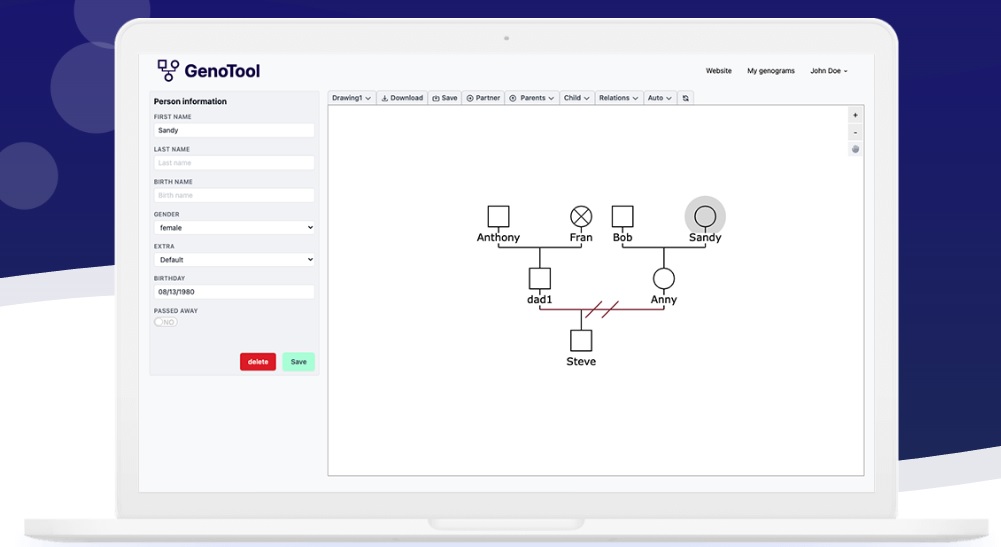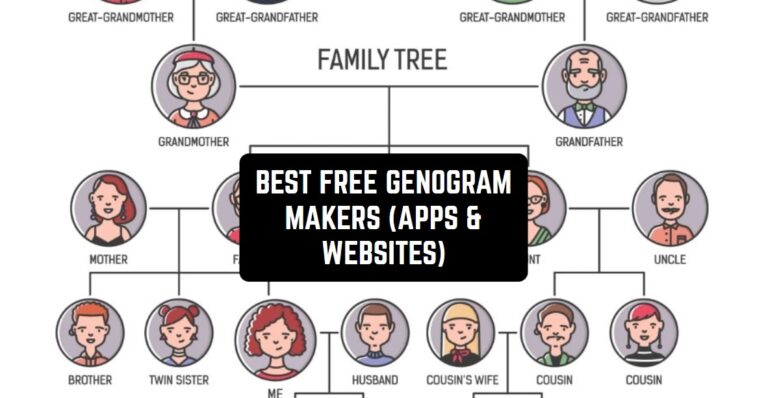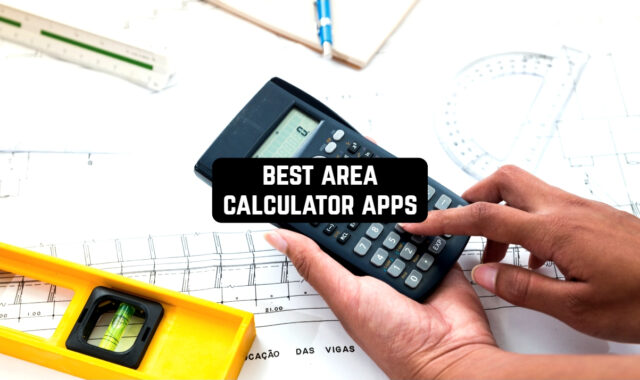It is important for many people to know about their ancestors, to have a genogram means to keep the connection between relatives through the centuries. In this article, you will find the best free genogram makers.
By the way, we also have a cool article about free family tree maker apps & websites if you are interested.
MyHeritage
MyHeritage is a unique app that allows you to create family trees. With just a few taps, you can add family members, relationships, and even medical information.
One of the great aspects of using a genogram is the ability to include detailed information. It’s not only about capturing familial relationships, but also documenting health concerns, social connections, and even emotional dynamics.
With MyHeritage’s app, you can access a vast genealogy database to gather historical details about your ancestors. It’s like having your very own personal historian just a tap away.
Bad Sides:
Although the app is user-friendly, it may require a short adjustment period, particularly for those less familiar with technology. However, with a little practice and exploration, you’ll quickly become comfortable navigating through its features.
Firstly, if you have a keen interest in genealogy or are simply curious about your family heritage, this app will feel like stumbling upon a treasure trove of information.
It allows you to meticulously document your family’s history, gain deeper insights into your roots, and even uncover unexpected connections that were previously unknown to you.
Finally, my opinion is that MyHeritage is an invaluable tool for anyone intrigued by delving deeper into their family history and uncovering intricate relationships.
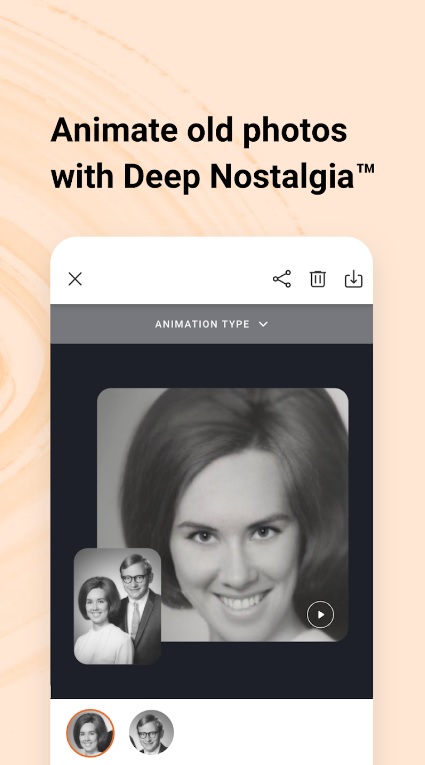
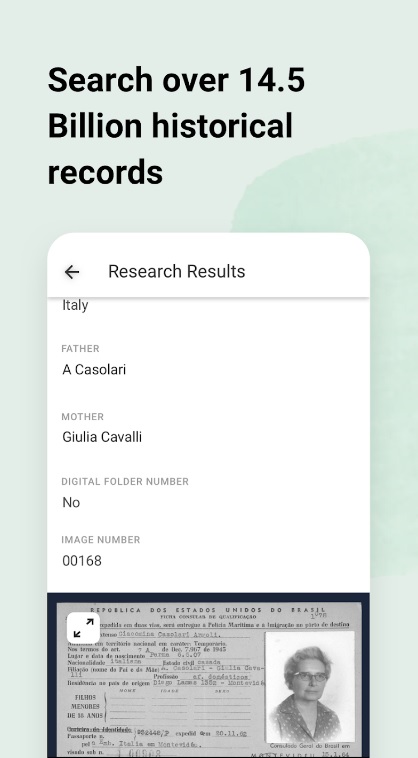


You may also like: 7 Best Free Family Meditation Apps for Android & iOS
Quick Family Tree
It offers a wide range of useful features for individuals who want to create a genogram. You can easily add family members, establish relationships, and include specific details such as birthdates and pictures. It is akin to crafting a digital family scrapbook.
Moreover, this app provides a convenient option to color-code relationships, allowing you to visualize intricate family dynamics effectively. Therefore, if you are interested in genealogy or simply seek a better understanding of your family tree, this application could prove invaluable.
You begin by including yourself and then proceed to connect with family members and establish relationships.
The application also enables you to include personal events like marriages, divorces, and yes, you heard it correctly, “complicated relationships.” It’s as if they wholeheartedly embrace all the excitement and intricacies of family dynamics.
The app’s organization is a bit mixed. It has a wide range of features but could benefit from some streamlining. The interface feels cluttered and overwhelming, similar to a cluttered attic filled with old photos and knick-knacks. Simplifying the interface would make it more user-friendly.
In summary, whether you embrace its complexity or yearn for a more user-friendly experience, this tool provides an opportunity to document the intricate connections within your family tree.
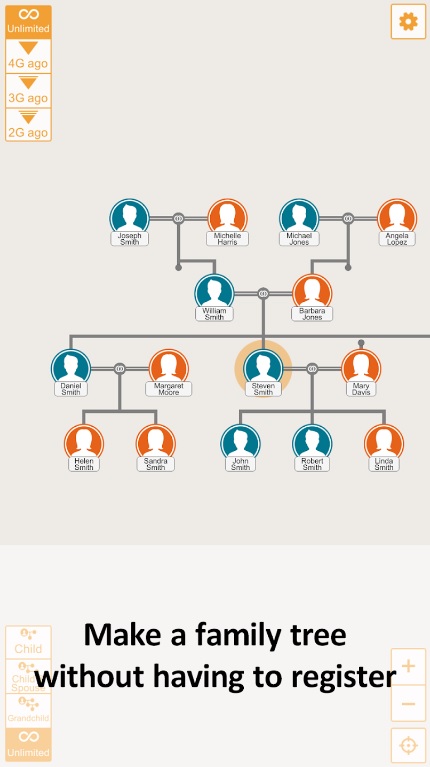
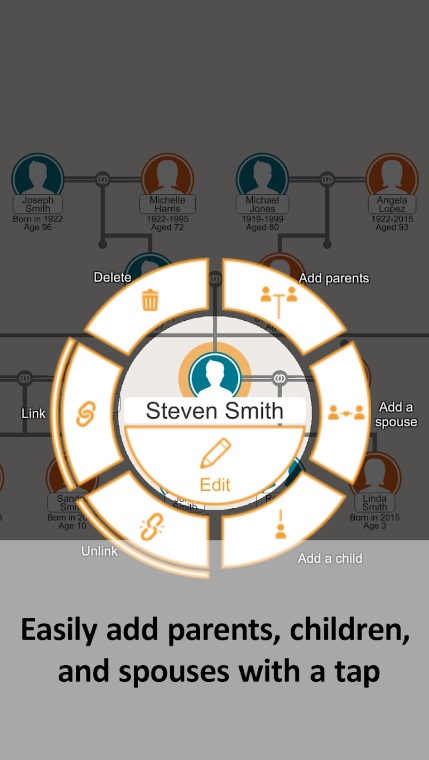


ClansRoot – Family Tree Maker
ClansRoot provides several impressive features. For instance, it allows you to create genograms, which are advanced family trees. You have the ability to add family members, relationships, and even detailed information about each individual.
If you haven’t used ClansRoot yet, you’re missing out on an invaluable tool for exploring your family history and gaining a deeper understanding of your family dynamics. With its easy-to-use features and ability to visualize complex family connections, it’s a must-have for anyone interested in genealogy.
Using this app is straightforward, but it does require some initial setup. You input data for each family member and define their relationships. If you want to personalize it further, you can even add pictures and notes.
In conclusion, I think ClansRoot is the perfect app for those who are passionate about exploring their family tree or need to create detailed genograms for personal or professional purposes.
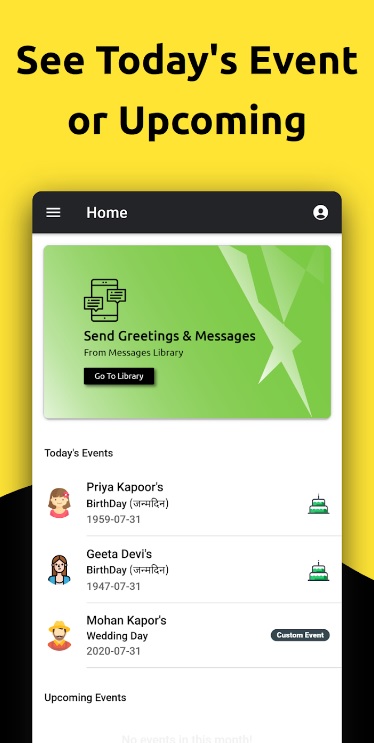
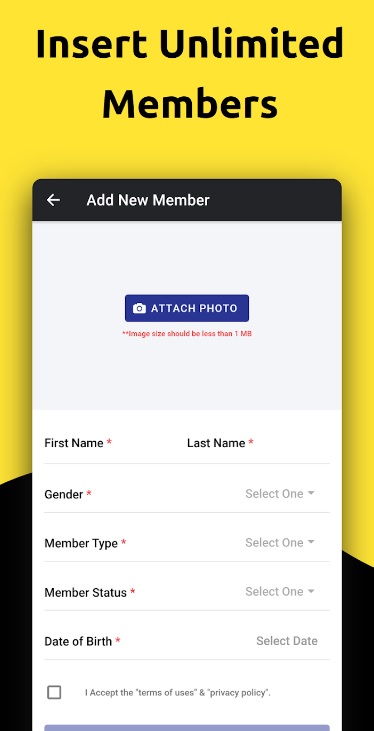


Ancestry: Family History & DNA
This app is packed with useful tools for creating genograms. You can easily build intricate family trees, adding names, photos, birthdates, and even linking relatives to show their relationships.
The user interface is remarkably easy to navigate, even for those who don’t consider themselves tech-savvy. It strikes the right balance of being visually appealing without overwhelming the senses.
It’s also well-organized, ensuring that even individuals like Aunt Mildred, who may be more accustomed to flip phones, can easily use it.
Moreover, Ancestry is available on Android, allowing you to create your family tree on your preferred device.
Unfortunately, in order to access all of the app’s features, you’ll have to subscribe. Yes, it falls into that category of “pay to play” arrangements. Your wallet might shed a tear or two.
Besides, sometimes, the app presents random glitches that can be frustrating. It seems to have its own unpredictable behavior, going from being your reliable companion one moment to becoming an irritable and moody application the next.
To sum up, I would say that this app is a powerful tool to create a family tree for your personal search.
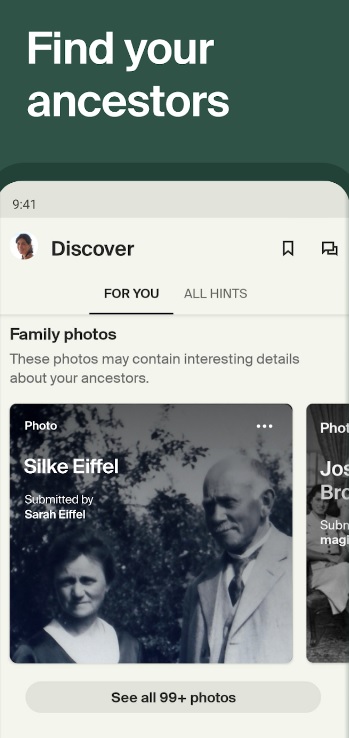



Family Gem
This app offers several useful features, such as the ability to add family members and define their relationships.
Additionally, you can include notes about each person and even upload photos. Moreover, it supports multiple languages, including Russian, making it an excellent option for those who are multilingual.
Using this app to create your own genogram can be quite frustrating. It requires numerous taps, swipes, and double-taps, almost like a task that demands sacrifice to the app gods before it starts working smoothly.
It feels as if they deliberately make you put in the effort to construct your family tree, but not in an enjoyable genealogical way.
The app could use some improvements in terms of user-friendliness. It would be beneficial to have a more intuitive interface and a simpler color scheme. Having a rainbow explosion while trying to navigate your family history can be overwhelming and unnecessary.
In conclusion, if you have an abundance of patience and persistence, FamilyGem could potentially be a viable option as an app for creating genograms.
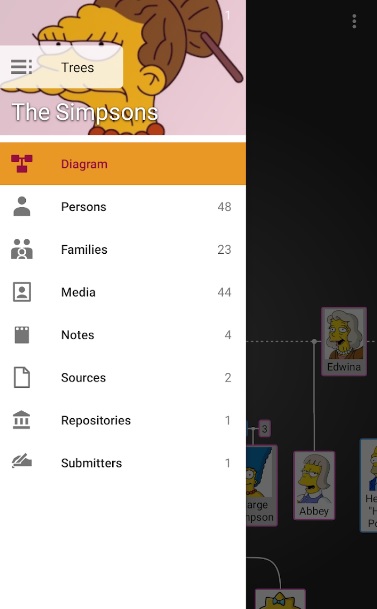


uStory: Family Tree & Network
With the help of this app, you can effortlessly add family members, relationships, and various details to construct a comprehensive family tree.
Furthermore, the app allows for customization, enabling you to personalize your genogram by using different colors and symbols. You even have the option to add photos, which brings your family’s heritage to life – it’s like taking scrapbooking into the digital age.
It serves as a valuable tool for keeping track of medical histories, gaining insights into family dynamics, and preserving your family’s heritage for future generations. Besides, it provides an enjoyable way to learn more about your relatives. “Oh, Aunt Susan has three cats and once conquered Mount Everest? Who would have guessed?”
Building your own genogram with names is a simple process. Begin by adding yourself as the central person, then gradually include other family members one at a time. The app enables you to define relationships, indicate genders, and even add brief notes about each individual.
Also, the interface is user-friendly and doesn’t require extensive technical knowledge. It’s essentially a plug-and-play experience.
In conclusion, this software is an incredibly useful app for creating genograms. Its user-friendly interface and diverse range of features make it a valuable tool for exploring your family’s history.
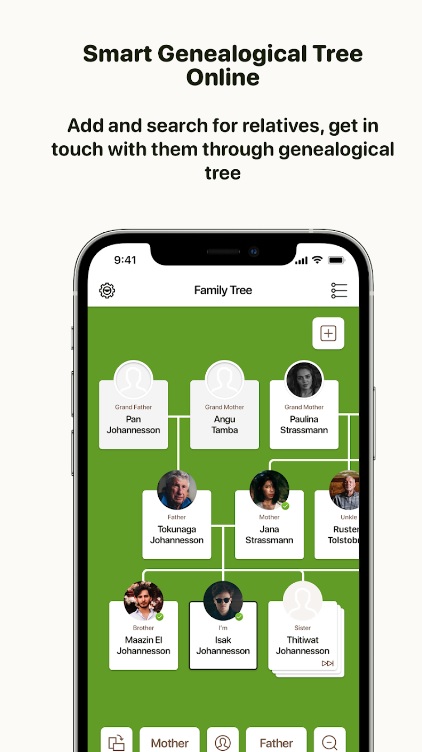
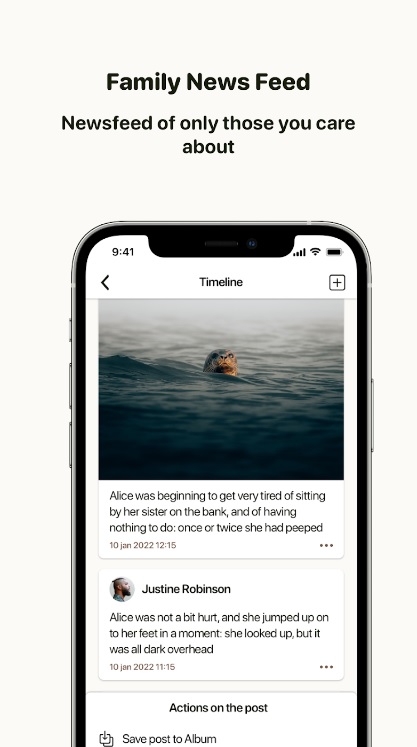


Family Tree Creator – meWho?
This platform provides numerous customization options to create your genogram. You can easily add family members, label relationships, and even include important medical information.
It’s similar to playing The Sims but focused on exploring your own family history. Additionally, you’ll find helpful templates that can jumpstart the creation process of your genogram, saving you time and effort.
One convenient function is the option to import and export genograms. This allows you to easily share your created family tree with relatives or keep it private for personal use. Additionally, there’s a helpful search feature that allows you to quickly find specific family members, in case you need a reminder of
However, it’s important to acknowledge the challenges as well. While the platform is designed with user-friendliness in mind, there might be a slight learning curve involved.
You may find yourself exploring different functions before fully grasping how everything works. Although it’s not overly complicated, it may require a little more effort to navigate than initially expected.
The UI design is generally well-organized and features a calming color palette, although some may find it slightly dull. Adding more customization options for the colors could enhance user satisfaction.
Additionally, the interface would benefit from tooltips or a comprehensive tutorial to assist new users, as it currently assumes a high level of knowledge in genogram creation from the start..
All in all, with some patience and exploration, you can unlock its potential and create an impressive genogram that will captivate your relatives.
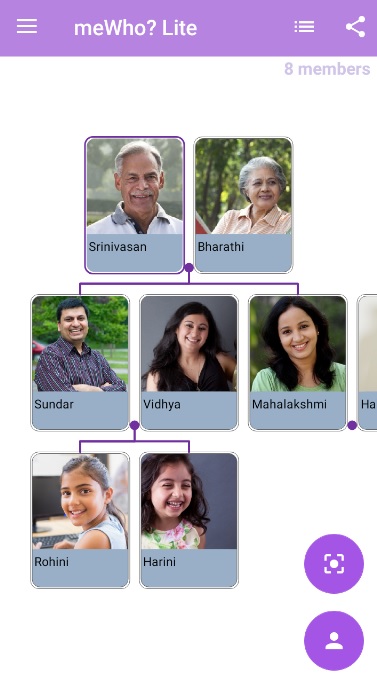
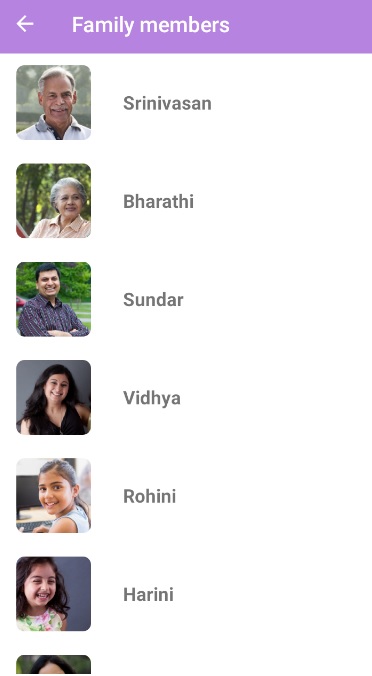

You may also like: 11 Free Shared Family Calendar Apps for Android & iOS
Family Tree Maker Connect
It’s a genogram maker that allows you to create family trees. It can be a fun and engaging activity for those who enjoy exploring their family history.
One notable feature of the app is its ability to create genograms – visual representations of family trees that also include information about medical history. This feature can be particularly helpful for individuals interested in genealogy and wanting to document their family history.
With the help of this tool, users can easily add names, dates, and even icons to represent different medical conditions or emotional connections within the family tree diagram.
What is more, you have the opportunity to connect and collaborate with other users on genograms, creating a sort of social media platform for family trees. It’s fascinating to discover that your distant cousin twice removed shares your passion for family history.
Also, you can easily share your genogram creations with friends and family, allowing them to join in on your genealogical adventures.
However, the user interface can be quite confusing and challenging to navigate. It may feel like maneuvering through a dense Amazon rainforest, especially for those who aren’t particularly tech-savvy.
The color palette is also quite erratic, lacking consistency and cohesion. It almost feels as though they couldn’t settle on a theme, resulting in an overwhelming explosion of colors that bombard your screen like a vibrant rainbow.
Creating your own genogram can be a bit challenging and may require some patience. Understanding all the different elements and features might even feel like you need a degree in family therapy.
In general, I find it a decent app that has an array of features and a user interface that could use some improvement, but it might still be worth giving it a shot.
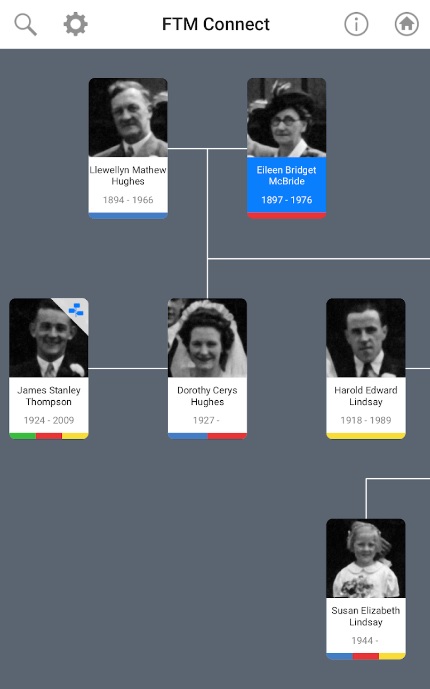
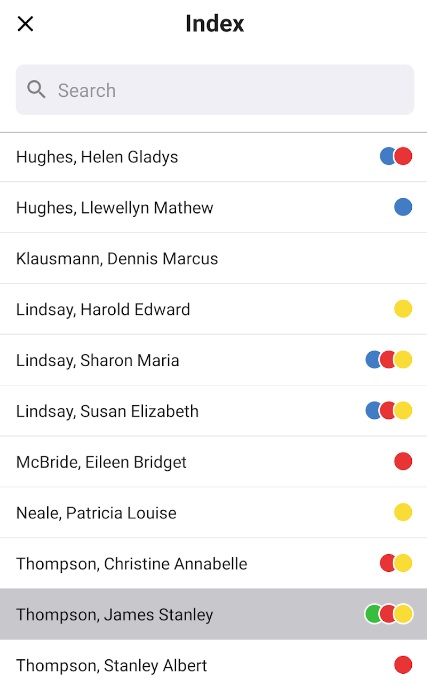


Family Tree & DNA Generator
This app offers a wide range of fascinating features, some of which are genuinely helpful, while others could benefit from some fine-tuning.
You have the option to input a wide range of family data, including names, birthdates, and relationship statuses, and even add photos (perfect for those amusing family reunion snapshots).
Additionally, the app offers a selection of symbols to represent different family members – think of it like a modern take on stick figure illustrations.
One useful feature is the ability to link family members with lines, which enhances the visualization of relationships. Moreover, for those who appreciate a touch of color coordination, it’s possible to assign different colors to each generation.
In case you’re interested in genealogy or just want to unravel the intricate web of your family connections, this app is an invaluable resource. It provides a convenient tool for exploring your family history, recognizing patterns, and uncovering hidden relatives like the elusive Uncle Bobs that no one seems to mention.
To create a family tree, you should begin by adding family members and connecting them like pieces of a puzzle. It can be time-consuming, but it ensures that you complete the task. Just remember to save your progress as you go along – losing hours of work is never a pleasant experience.
In conclusion, DNA Family Tree has both positive and negative aspects. It provides helpful features for creating genograms, but it does have some quirks.
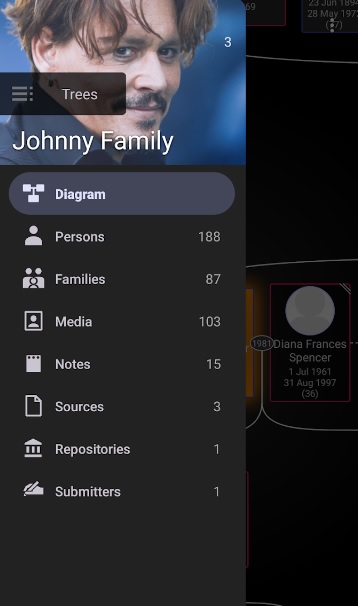
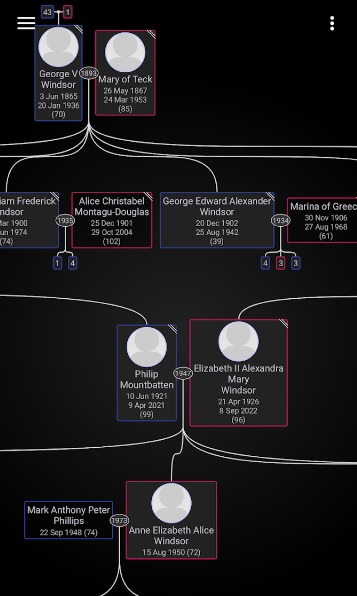

EdrawMax Online
This website is incredibly useful, particularly for professionals in fields like psychology, social work, or even genealogy enthusiasts. It provides a fascinating way to visualize intricate family histories and track genetic traits.
In addition, it simplifies the often complicated process of comprehending and navigating your family tree.
It is possible to easily add symbols by dragging and dropping them, and then connecting them with lines to represent relationships. The user interface is designed to be user-friendly, so you don’t have to be a tech expert to use it.
The color palette is pleasing to the eye and well-organized, making it easy to navigate. Unlike your cousin’s chaotic wedding last summer, this interface is neat and organized. In conclusion, EdrawMax’s genogram maker is a useful tool for individuals who want to visually depict their family trees or explore intricate relationships.
In conclusion, that’s my perspective on EdrawMax’s genogram maker. If you’re interested in exploring your family history or want to avoid any awkward encounters at future family gatherings, I recommend giving it a try.
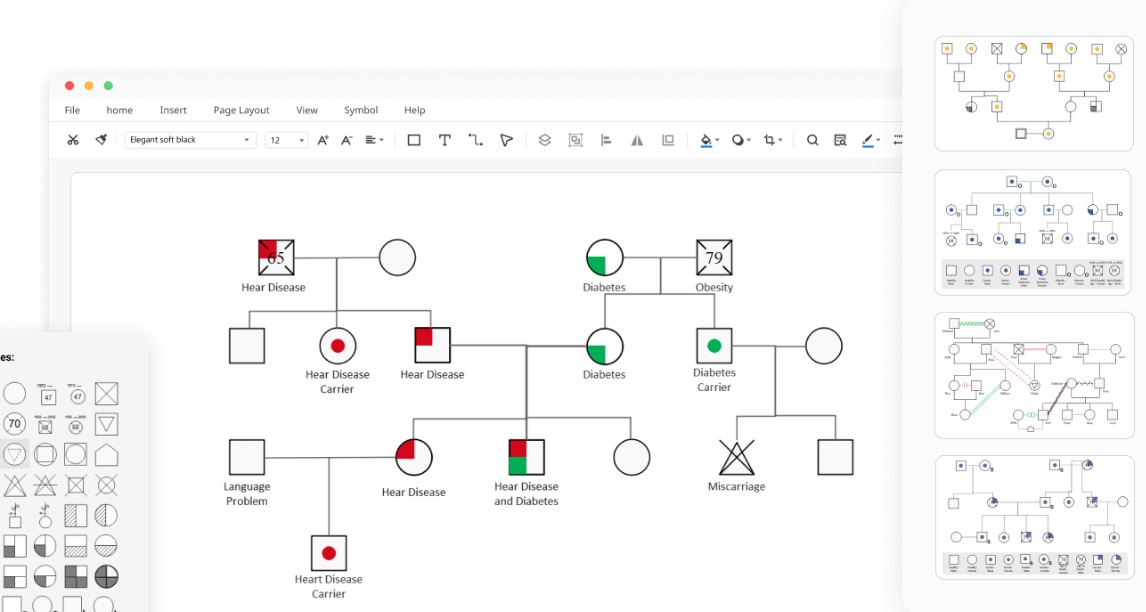

Creately
With this tool, you can easily add all your family members, their relationships, medical history, and even little quirks if you’re feeling extra detailed. And if you need to remember Aunt Edna’s epic mustache, no worries! You can also add pictures to make your genogram truly memorable.
Additionally, this tool is not limited to just family-related diagrams and charts. You can utilize it for a wide range of visual representations. Whether you fancy yourself a diagram Picasso or simply need an easy-to-use platform, this online tool has got you covered.
Now, let’s talk about the user interface design, which is a critical aspect. While it serves its purpose, it could benefit from some improvements. The current design lacks visual appeal and appears slightly outdated. The color palette feels a bit dull, and the layout could be more modernized.
Though navigation is not overly complicated, there is room for enhancement. If you’re seeking a visually captivating experience, you might find other options more appealing.
In conclusion, Creately is a practical tool for individuals looking to create family trees, diagrams, or charts.
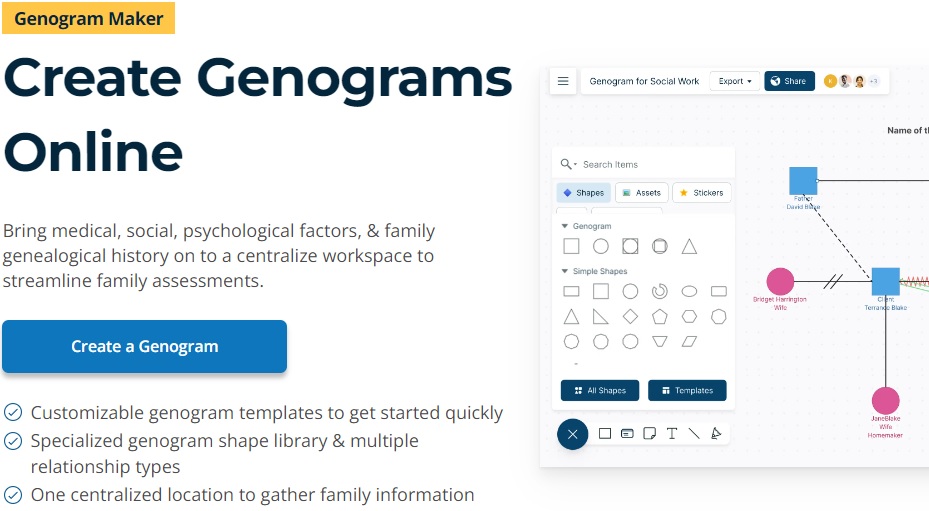

Visual Paradigm Online
This genogram maker website has some great features. It allows you to easily create detailed family trees, making it ideal for genealogy enthusiasts and therapists who want to chart family dynamics.
It’s also a useful tool for educational purposes, helping students gain a better understanding of family structures and relationships.
Now, here’s a quick rundown of the main features:
- Symbol library that offers a diverse range of symbols representing various family members and relationships
- Collaboration to work on your genogram with others in real time, which is ideal for family history projects where multiple people are involved
Additionally, offering a video guide would greatly enhance the onboarding experience. Another fantastic feature that could revolutionize the platform is an automated genogram generation based on entered data.
So, in conclusion, Visual Paradigm for genograms is a tool that you can bravely use to create your own family tree.
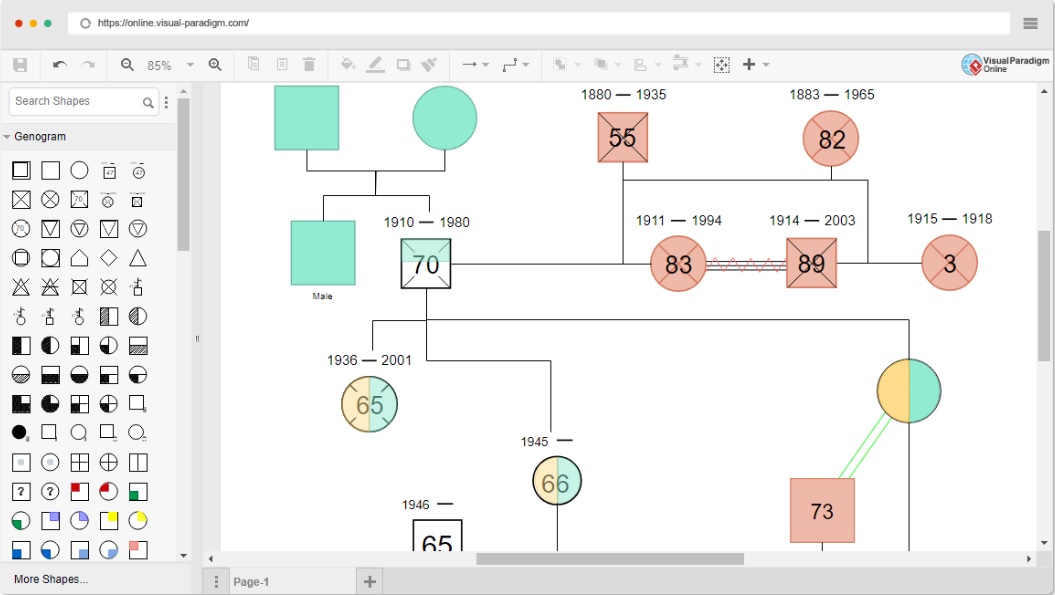

Lucidchart
This tool is incredibly useful for creating genograms, which are essentially family trees but with added depth to showcase all the intricate details of your family history.
With drag-and-drop functionality and a wide range of features, it allows you to effortlessly design visually appealing genograms. Additionally, this tool provides collaboration options, making it easier than ever to collaborate with others on your genogram project.
It also includes a vast library of symbols and templates that can elevate the aesthetic appeal of your genogram. Furthermore, the real-time collaboration feature enables you to have live discussions and debates with your relatives regarding any uncertainties or disagreements when documenting.
Making your own genogram is simple and straightforward. Just drag and drop symbols, connect them with lines, and include the relevant information. You have a wide variety of shapes and colors to choose from to personalize your genogram.
And don’t worry about losing your work – there’s a convenient “Save” button so you can easily preserve your masterpiece.
In conclusion, I strongly recommend Lucidchart Genogram Maker as it offers a comfortable way to get a family tree.
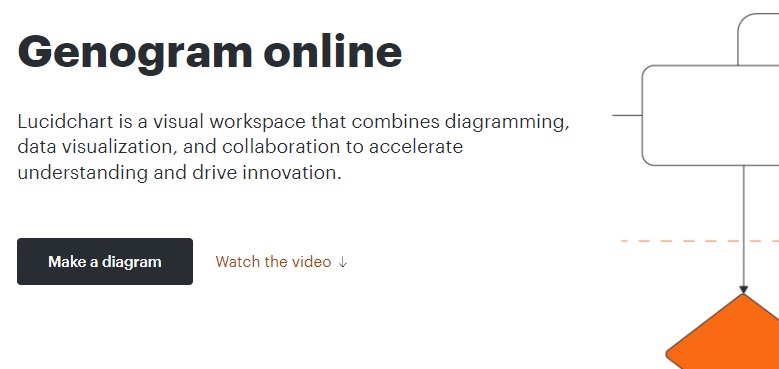

Venngage
This is a website that has a splendid opportunity to help you to create a family tree.
Venngage offers a wide array of features for creating genograms. You have the ability to include family members, depict relationships, and add detailed information about your family tree.
Moreover, you can personalize the design by incorporating various colors, icons, and images. It’s like bringing life to your family history!
One of its notable features is the wide range of templates available for users to choose from, enhancing customization options. Additionally, it has a beginner-friendly interface, making it accessible to individuals without advanced technical skills.
Users have the ability to incorporate images and icons into their genogram designs, adding visual appeal.
Moreover, Venngage allows for easy exportation of creations in both PDF and image formats, facilitating sharing with others if desired.
However, there are some drawbacks as well. Venngage does offer premium features that require payment. And let’s be honest, no one really enjoys paying for something they can only use sporadically
Now, let me walk you through the steps of using this app. First, simply sign up for an account using your email address. Then, select a genogram template that suits your needs. Fill in the names of individuals and add their relationships to create a comprehensive genogram.
Once you’ve completed these steps, your genogram will be ready for use. It’s a straightforward process that anyone can easily navigate.
In conclusion, I can say that this is one of the best tools to get a genogram. You can be sure this website will cover all your needs.
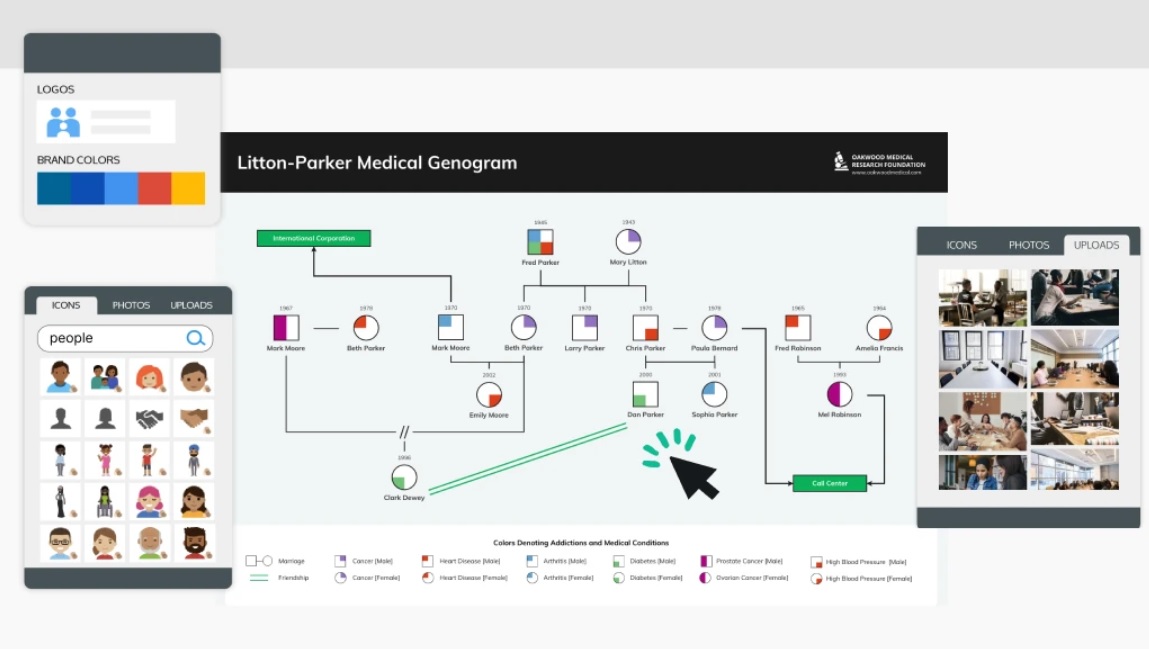

You may also like: 15 Best Family Locator Apps for Android & iOS
GenoTool
It’s a genogram maker specifically designed for creating family trees and similar diagrams. In this review, we’ll explore the various aspects of the platform, discussing both its strengths and weaknesses.
GenoTool is an impressive website that allows you to include various types of information, such as relationships, medical history, and even personal photographs of your family members.
Of course, it makes creating a genogram simple and easy. Just sign up and follow the intuitive interface to add family members using drag and drop. Connect them with lines to show relationships, and in no time, you’ll have a beautiful family tree.
What is more, GenoTool provides a range of helpful features to create visually appealing family trees. With color-coding, symbols, and various shapes, you can easily distinguish different elements.
The option to add notes is particularly useful for capturing important family details or secrets. In essence, GenoTool functions similarly to PowerPoint but specifically tailored for creating family trees.
The user interface design is functional, but it lacks innovation. It has a straightforward layout, which is positive, but it appears outdated and in need of improvement. The color choices are basic, and the overall organization could benefit from a more modern and visually appealing update.
Overall, I find GenoTool a functional tool for creating genograms. While it may not have the most visually appealing design, it can still be useful for mapping out your family’s history and unique characteristics. Just keep in mind that it may not provide a visually stunning experience.