Students during their studies often need to create a slide show for a visual presentation of the completed task. To perform this kind of task, a huge number of apps with a huge number of functions have been created. In this article, we have collected free presentation apps for students.
And more useful apps in this area can be discovered in our article about the best apps to make a photo slideshow with music.
For iOS
Keynote
This is an incredibly powerful app for making presentations and slide shows, which functions not only on computers but also on mobile devices without restrictions. Keynote is the most popular and most used presentation app not only among students but also among other users.
One of the main advantages of Keynote is a huge number of tools for creating visual diagrams, that is, graphs, charts, bar graphs, and much more. You can use graph templates by naming each branch as you need or create your own graphs by mixing lines, charts, columns, and much more.
For these purposes, a separate graph and chart designer has been developed in Keynote. You can also experiment with the color palette, the selection of individual lines, the color and size of text on graphs, and much more.
Moreover, Keynote presents a huge number of transitions between slides and various animation techniques. For the appearance of each individual slide, you can select a separate transition, and for the appearance of an inscription or a graph on the slide, you can select a separate animation insert.
This app also has a transition constructor and animation inserts, so you can generate your own custom transitions for yourself.
In Keynote, you will be able to work on a presentation simultaneously with members of your team from different mobile devices in different places.
To do this, it will be enough for you to send the right people a link with access to the presentation and then each member of your team will be able to perform their part of the presentation on a par with you.


You may also like: 11 Best Apps For Combining Photos (Android & iOS)
Buncee
This app has a simplified presentation creation system, so it is popular not only among students and adult workers but also among schoolchildren. Buncee has a large number of awards, for example, it was recognized as the best app for studying in 2019 and 2020.
Buncee is considered a creative app in which users can not only create working slide shows but also create presentations with various kinds of animation for different purposes.
One of the main advantages of Buncee is a large selection of template configurations of presentations for different purposes, for example, for a biology lesson at school, or for the presentation of a new product on a forum, as well as much more.
The templates include ready-made slides with inserted graphs, transitions, and animations, where you can add the text you need, as well as supplement the template with stickers, other animated transitions, different text selections, and many others.
This app is used by students because it has a large number of tools for creating not only presentations with individual slides, but also for creating full-fledged videos, as well as slide shows with the same purpose – to present completed assignments, a new product, or anything else.
Here you can also work on your presentation project with your team members from different mobile devices, being in different places. To do this, you will need to allow access to the presentation to other team members by sending them a link to the presentation you created and then start working together.


Slideshow Creator
This app mainly specializes in creating a slideshow, parts of which you can edit using a huge number of tools in the form of animated transitions, visual stickers, gifs, and much more.
In Slideshow Creator, you can select any number of photos, graphs, or documents from your mobile device and create a full-fledged presentation from them with different animation effects and transitions. Also, here you can design certain shapes or graphs yourself, which can be added to slides for clarity.
In this app, you can also use template transitions and animation effects, or templates of full-fledged presentations, so as not to spend a lot of time on the independent creation of the entire presentation project.
This app is extremely popular because its functions work the same on both computers and mobile devices. Also, there is a “smart assistant” system that explains the role of each function and tells you how it can be used.
Slideshow Creator offers to create full-fledged videos by using the smooth transition function with all slides. Also, here you can choose the quality of your video presentation or slideshow, which you can share with users of other apps and save to files and gallery on your mobile device.
Slideshow Creator is an extremely multifunctional app in which you can create working presentations, scientific slideshows, as well as creative videos with educational podcasts or illustrations.


Haiku Deck
This app is a breakthrough for educational purposes in particular. There are a huge number of tools for creating both individuals, idealistic presentations, and for quick slide shows showing basic and most important information.
Haiku Deck suggests using a certain set of template presentations, on the slides of which you will only need to add the text you need and the presentation will be ready.
At the same time, you can create your own presentation from scratch, with your personal ideal design, transitions, animation effects, graphics, and much more. You will be able to create your own template and save it to use later to create other presentations.
Haiku deck has separate collections of different graphs, diagrams, diagrams, and much more. which are divided into separate folders.
You will also be able to create your own graphs with the right amount and size of a column, draw your own lines of development or degradation of something on linear graphs, and calculate percentages. Moreover, you will be able to change color palettes, highlight certain phrases, and much more.
Among other things, Haiku Deck has an advanced and quite powerful image search that you can use to complement your presentation slides. The search can be carried out both among files on your computer or mobile device, and among images in an Internet browser.


For Android
Google Slides
This app has a confirmed quality guarantee, as Google specialists were engaged in its development. Here you can create and edit presentations using various tools, presentation templates, and transitions, as well as a presentation configurator, slide design, or graphs.
In Google Slides, you have the opportunity to work on a presentation together with your colleagues. To do this, you will need to add their nicknames in the mail to the “allow access” tab – then a link will come to their mail, opening which each person will have access to edit the presentation you created.
You will be able to work on creating and editing different slides at the same time. being in different places and using any electronic devices.
This app has a certain set of different kinds of functions that you can use to create individual creative presentations. For example, you can use template color fills as a background for different warehouses. patterns, or ornaments, and also make any image background for the slide.
You can download the image from your electronic device. or find it on the Internet (the internet image search function is built into the app).
Try also using various transitions and animation effects from Google Slides collections. You can add them both between slides and on the slides themselves, for example, so that the text appears immediately, and the image a little later. You will also be able to make your own animation effects or transitions.

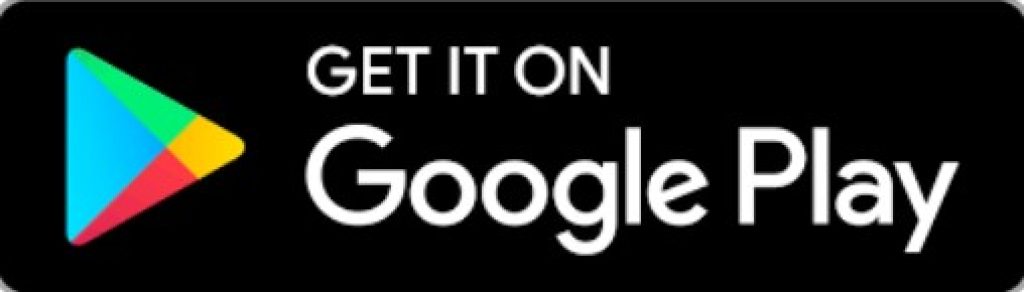
You may also like: 11 Best cut and paste photo apps for Android & iOS
Zoho Show: Presentation Maker
In this app for creating presentations, you can not only make presentation projects from scratch but also upload unfinished projects and edit them using a large number of tools.
This app is used by students because of the incredibly user-friendly user interface: all functions have separate icons, and also there is a smart assistant function, thanks to which each user will be able to find out what this or that function is needed for, and how to use it correctly.
Also, there are a large number of templates for not only full-fledged presentations but also individual slides. For example, if you need a specific graph and a place for text on one slide, just use a template so as not to spend a lot of time creating such a slide yourself.
Among other things, you can complement your presentations and slide shows with additional transitions and animation effects. In this app, there is a separate selection of such tools.
Also, you can apply sound effects to transitions and animations, as well as, for example, the appearance of a certain phrase or illustration on a slide. Here you can work on your presentation together with other users.
To do this, you just need to send a link with access to the presentation to the right people in any messenger, and then you can all work together on the presentation from different devices.

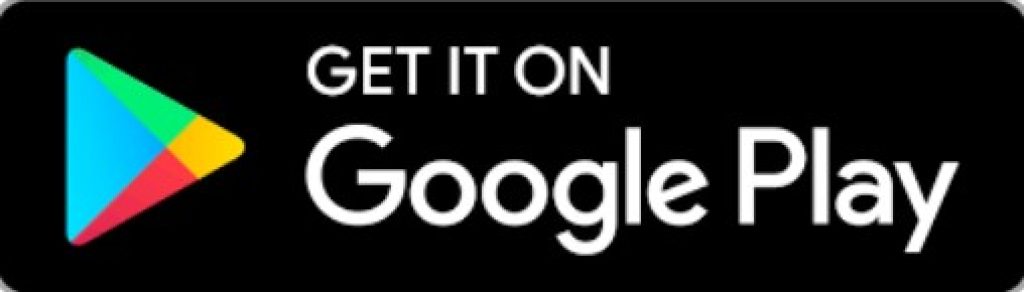
Presentation Creator
This is an app for creating and editing any presentation works, projects, or publications. Here you can learn how to create presentations that are not inferior to professionals in slide design, transitions, and animation, as well as in the appearance of a complete project.
One of the main advantages of this app is the fact that there are a huge number of collections with different images and icons. For example, if you need an image for your slide, you can find it in one of the collections, or use the advanced image search on the Internet, also through Presentation Creator.
In addition, Presentation Creator contains another interesting feature: every time you create a new presentation, the app system will save its model, that is, a sequence of slides, a diagram of texts, graphs, and images on the slide, transitions, animation effects, and everything else.
Thanks to this feature, you will be able to create perfect presentation templates for yourself in order to use them for new projects in the future. Also, Presentation Creator contains its own selection of presentation model templates that you can use to simplify work on the project.
Among other things, there is a designer of animation effects and transitions: this means. that you will be able to control and edit the display and appearance of slides, as well as the appearance of text or images on the slide itself.
Of course, Presentation Creator contains its own collections of animations and transitions that you can use.

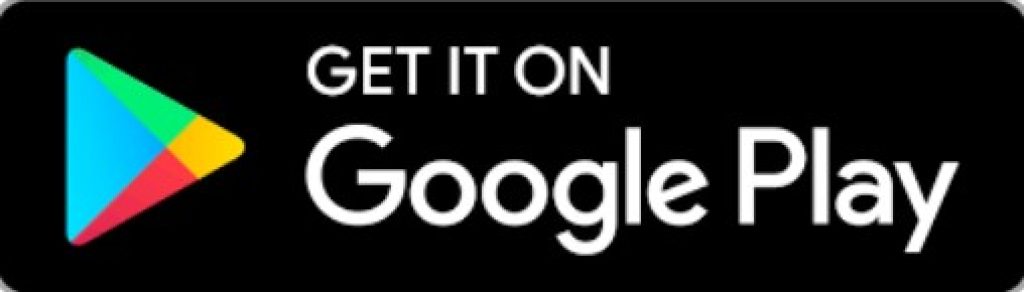
Presentations: Slide Shows
This app has a full set of functions and tools for creating presentations, graphic works, and web design elements. slide shows, and much more. Any functions will be available on both PC and mobile devices. The user interface is simple and clear to master all the functions of the app.
You will be able to work together with other users to create presentation works: To do this, it will be enough just to send the right people a link with access to the presentation you started, or add the nicknames of the right people to the lists of “allowed access”.
After these steps, you will be able to work on different parts of the presentation from different mobile devices at any time.
Some tools of the Presentations app allow you to create creative individual designs for slides using various kinds of schemes, shapes, graphs, diagrams, and much more. For example, you can create and edit individual schemes using color effects, graphic design, and much more.
There are also extended collections of templates, which include both templates for individual slides and full-fledged presentations. Using a template model of a holistic presentation will be enough for you to insert the text in the right places or edit individual points at will.
Try also saving presentation templates and slides created by you personally.
Thus, you will completely customize the app for yourself and will be able to use those templates that are right for you for different purposes, for example, speaking to colleagues at work, presenting a new product or product, completing a task at university, and so on.

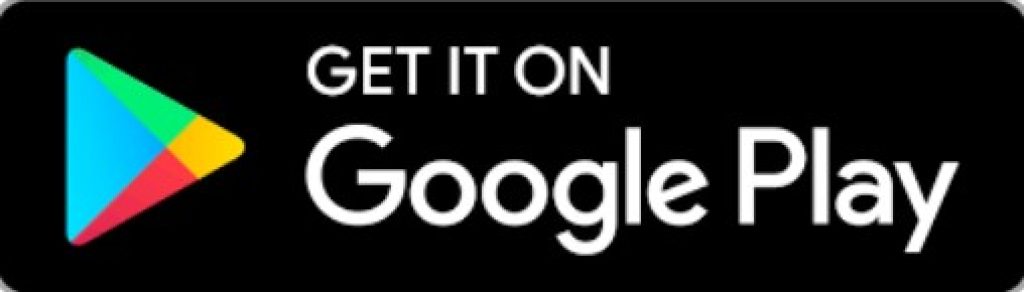
For Microsoft
Prezi
This is the most popular service for creating presentations, as here users find a huge number of functions and tools that allow you to create creative, individual, and unique presentation works for different purposes, for example, to speak at a working meeting in front of colleagues, presentations of scientific work, and much more.
Prezi has a large number of templates for full-fledged presentations and individual slides.
These templates also include ready-made graphs, diagrams, and diagrams, in which it will be enough for you to enter the necessary names and percentages, and then the Prezi system will independently calculate the ratios and provide you with a ready-made diagram, graph, or diagram.


Canva
This is a service that is mainly used for educational activities: here teachers and students create their presentation works for lessons, regular presentations with completed tasks, or create full-fledged presentation projects for scientific research.
Here you will find a large number of tools for creating and editing the design of each individual slide, or the entire presentation. To do this, Canvas has created a presentation constructor function (you can make a slide yourself, an animation effect, any graph, as well as everything else).
If you don’t want to spend a lot of time on presentation design, then a large number of collections with templates of diagrams, diagrams, graphs, and slides will help you with this.


You may also like: 11 Free Apps to Turn Photos Into Sketches (Android & iOS)
Piktochart
This service for creating and editing presentations is popular because it contains the largest number of template design options for both individual slides and full-fledged presentations.
Here you can also work on creating a presentation together with other users by providing them with a link with access to the presentation you created in advance.
In addition, all models of your slides and presentations will be saved so that you can use them again, thereby creating an ideal model of slides and presentations that is right for you.
Also, this service offers to use the of advanced image search both in the library of the service itself and on the Internet. All the images you have saved and the objects you have created in the form of diagrams and graphs will be saved for reuse.








