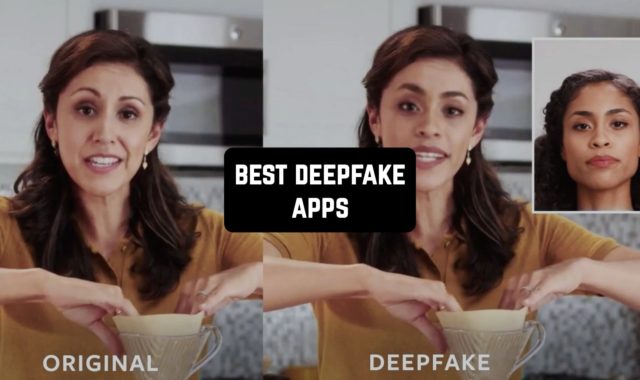If you are looking for more creative ways to make your photos look more artistically, then you can go for red filters – they are extremely trendy right now! In the following article, we will discover free red filter apps together.
More creative filers you will find in the article about free cartoon filter apps.
Afterlight Photo Editor
One of the most popular apps for photo editing – and in my opinion, it has the best collection of pics with the red filter. It works for new users and pros with a vast range of filters and editing functions.
It offers more than 300 unique filters including a selection of reds, plus over 90 textures and overlays. Easily find filters by their color and have fun changing your photos’ vibes using tools like the Color Overlay and Gradient options.
Main features:
- Over 300 filters
- Film presets
- Advanced editing tools
- Selective hue, saturation, and lightness adjustments
- Over 90 textures and overlays, including genuine light leaks and dust textures
- Film emulation techniques and color shift tools
- Double exposure feature
Getting to work with the app is a no-brainer. Pick a photo, then start playing with filters and effects. Afterlight’s filters are known for their ease and pleasing outcome. The “Vintage” filter, for instance, gives your pictures an old-school feel.
Plus, you can tailor your photo’s composition, brightness, saturation, and contrast with precision. You’ll find tools to crop out what you don’t need and straighten your photos which can majorly improve how they look.
Most users find the app’s setup quite easy, perfect for tweaking photos whenever needed. The app boasts high-grade photo standards post-editing.
In essence, Afterlight Photo Editor serves as a versatile tool, with offerings like red filters and several editing aids. Whether you’re a beginner or pro at photo editing, you’ll appreciate this app.



You may also like: 15 Best Face Filter Apps (Android & iOS)
Red – Dark Filters
This is not so popular, yet a specific app for adding red filters to pics (as you can see from its name). The Red–Dark Filters app can do just that, with its dark and red filters.
With over ten filters like Miami Filter, pink, UV, dusk, and sunset to choose from, each filter will remind you of the night’s enticing lighting. Moreover, it’s not limited to red filters alone. It comes with extras like digital noise and 3D effects, and light flares.
Main features:
- More than 10 vintage filters
- Various hues including red lights, Miami filter, pink, UV, dusk, and sunset
- Digital noise and 3D effects
- Light flares and a unique TV effect
- Over 45 fonts
- Colorizing tool with a soft or hard brush..
You can play around with the neon filters and discover a unique TV effect. What makes it fun is that you can change the filter intensity and angle to your liking.
Try making posters or magazine covers using more than 45 fonts available. Add text in mirrored or highlighted frames for a standout effect. For details lovers, there’s a vector editor to fine-tune shapes and advanced vector filters.
Choose between a soft or hard brush, and smooth your drawings with the app’s smoothing tool. The eraser tool adds flair to your designs and gives a professional touch.
In a nutshell, with its intuitive design, it’s perfect for beginners.




Prisma
Prisma is a new trendy app. It lets you make your photos into cool art pieces. First, you pick a photo or take a new one in the app. Then, this app gives you more than 300 art filters powered by super smart AI. And of course, it easily allows to apply any type of the red filter to your pictures or just random images.
These filters are based on famous artists such as Van Gogh and Picasso, so you can make your pictures look just like their art with a few taps. You can change how strong these filters are to get the perfect artistic look you want.
Main features:
- More than 300 AI-powered art filters
- Style transfer technology
- Editing tools for brightness, contrast, and saturation adjustments
- Replace photo backgrounds
- Daily release of new art filters
Editing with Prisma is good for newbies and experienced editors alike. It’s not just about art filters, though. Prisma includes tools to make your pictures just right, like adjusting brightness, contrast, and color saturation. You can also cut photos, add words, and use vignettes for extra flair.
What sets Prisma apart though, is the special style transfer tool. It’s got an AI that can imitate the painting style of famous artists. That means you can make your pictures look like they were painted by these great artists. Don’t worry! Even with such cool features, the app is still easy to use, even if it’s your first time.




AirBrush
I couldn’t stand away from mentioning one of my favorite apps of all times.
The great thing about AirBrush is that it’s easy to use, whether you are new to editing photos or if you’ve been doing it for a while. AirBrush has tools for blurring, cropping, stretching, slimming, and tweaking your pictures. There are also natural filters.
AirBrush’s filters are known for their natural and radiant qualities, suggesting that they enhance photos while maintaining a realistic and appealing look. The filters are tailored to improve the overall aesthetic of selfies and photos, potentially by adjusting the color balance, saturation, and other aspects to add warmth, depth, or specific mood enhancements.
Main features:
- Red and red light filters
- Artistic retouching features including blur, crop, stretch, and slim options
- Real-time editing technology
- Natural, radiant filters with makeup effects
- High quality finish
In addition to color filters, the app provides artistic retouching features that go beyond basic color adjustments. These features include tools to blur, crop, stretch, slim, and tune your photos, allowing for artistic expression and creative editing. What I really like about it is that it always give that “natural” effect.
For users interested in specific red filters or a more comprehensive range of color adjustments, the app might provide options within its broader filter and editing toolsets. When you are viewing this filter collection you can see right away which ones has the red shades and try them immediately. You don’t have to commit to any filter while trying.




You may also like: 13 Best Filter Remover Apps For Media (Android & iOS)
InstaSize AI Photo Editor
InstaSize AI Photo Editor+Crop is a handy app for improving pictures with numerous features and filters. While not explicitly mentioning red filters, it boasts over 130 effects for both still images and moving ones. These range from natural hues to vintage offerings, catering to diverse tastes and styles – so you can surely find red ones.
It allows effortless editing and resizing of photos or videos using high-end filters, presets, crop, and color modification tools. The feature of batch editing is a bonus, letting you work on several pictures at once.
InstaSize also comes with a caption and hashtag generator. This enhances your online visibility by offering inventive captions and using prevalent and trending hashtags friendly to your pictures and followers. Its image restoration tool is another highlight, reviving beloved photos with practical solutions for various picture issues.
Looking at quality, the app makes sure that your edited photos retain their sharpness and quality even after several edits and filters. It further allows you to resize and crop your photos or videos to fit various social media platforms. The range of features on the app aims to provide top-tier results while offering an array of imaginative editing choices.




Photoshop Express
Adobe’s Photoshop Express Photo Editor seriously upgrades your photo game. It’s a complete photo editing app that has been around FOR YEARS.
Logically, this app comes with a treasure trove of filters. Matte, HDR, and retro are just a few examples. These funky filters add different moods and styles to your photos. And yes, if you’re hunting for red filters, they’re there in the vast library.
Main features:
- Hundreds of preset filters including red, HDR, and retro.
- Cropping tools and adjustments
- Auto-resize tools for different sizes and orientations
- High-quality image editing maintaining original photo quality
Editing is super easy with this app. Cropping, straightening, and fixing wonky angles can be done in minutes. The smart app can even auto-resize for the best picture and lets you add a personal touch to your shots.
You won’t lose any with Photoshop Express. It comes with a photo enhancer to polish up each snapshot. All done in a snap with its AI-powered tools.
Overall, I would say that this is not exactly a beginner’s app and if you want to add red filters to the photo with it, it is better be combined with other goals.




You may also like: 12 Free Live Photo Filters Apps for Android & iOS
Meitu – Photo & Video Editor
In Meitu you can choose from over 200 different filters, including red. With a simple process – pick a photo, select a filter, and let the app do its work.
Beyond just filters, Meitu also offers a slew of other editing tools. Want to enhance your selfies? Use instant beautification tools. For more advanced editing, Meitu boasts AI features that recognize faces and graft animated stickers or hand-drawn effects into your photos. You can also layer red filters on them as well.
Main features:
- 200+ filters including red
- AI photo processing tools making the overall editing a breeze
- Additional tools for beautifying photos
What is more, Maitu allows to edit videos and player various effects on them – including red ones too. But this feature of this app isn’t really developed well – in terms of video, I would recommend going for another app.